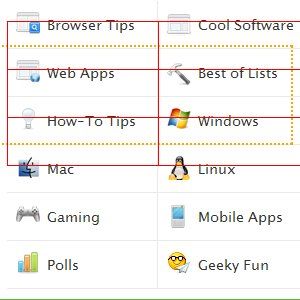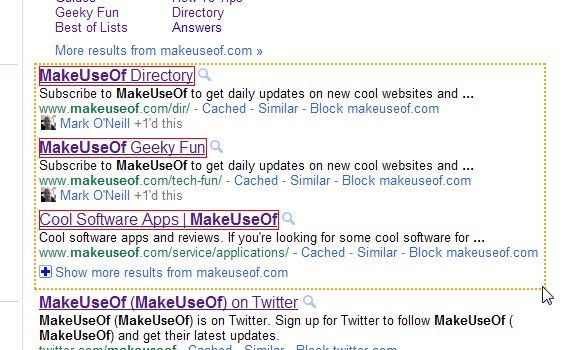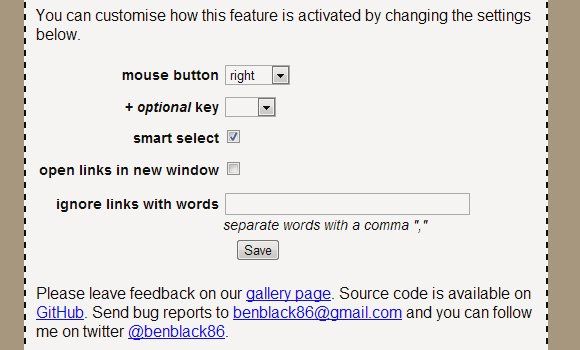The Web is not a linear thing. We often multi-task, open multiple tabs in the background and may need to monitor them constantly. Today I'll be showing you a couple of handy Chrome extensions - one for opening multiple links at once, and the other for switching between tabs on a timed basis.
Linkclump: Open Multiple Links At Once
Once you install Linkclump, you can hold down the right mouse-button and start dragging a marquee around multiple links you'd like to open:
Note how intelligent this extension is. It knows it shouldn't select any other link except for the actual links to the sites. So "Similar" or "Block site" links are not selected. Once you let go of the right mouse buttons, all selected links will open in their own tabs, in the background. If you change your mind and decide you don't want to open those links after all, simply left-click anywhere and then let go of the right mouse button. The selection marquee will disappear, but no links will be activated.
Even though Linkclump is very simple, it is customizable. This is what the options screen looks like:
So you can customize the button you use to activate the link selection mode, as well as specify an additional key. For example, you could set it so that whenever you hold down Ctrl and left-click, the link selection mode is activated. You can also add additional words to the ignored words list, so that the extension will not select them.
All in all, this is a very simple extension, but it does the job quite well. Now that you've got all these tabs open, let's take a look at ...
Revolver - Tabs: Rotate Between Tabs In Automatic Intervals
Okay, that may be a bit of a mouthful, but that's the gist of what Revolver - Tabs does. There are situations where you may have several tabs open, and you need to go back and forth between them on a routine basis, to see if anything has changed. This can be true for eBay auctions, trouble ticket systems, or even news sites.
Revolver - Tabs offers several options (and one odd hyphen in the name):
As you can see, it is rather bare-bones. You can set the switch interval, and specify whether or not Chrome should reload each tab as it is activated. The "Rotate only when inactive" option is interesting: It waits until you leave Chrome idle for 15 seconds, and then starts rotating tabs. Again, you need to leave Chrome idle, not just the current browser window. So if you want to use one Chrome window for your "real" browsing and another Chrome window for rotating between several sites, you'll have to disable this option. Otherwise tabs won't be rotated, because the browser isn't idle.
Once you've set it to your liking, it's just a matter of opening the websites you'd like to monitor and clicking the Revolver - Tabs button. Tabs don't start rotating immediately - the interval you've set must elapse first.
Your Turn
What interesting and uncommon add-ons do you use for managing your tabs in Chrome? I don't mean the run of the mill extensions that pop up on the "most popular" lists; I'm more curious to hear about any special or esoteric tools you've dug up out of the depths of the Chrome Web Store. Tell me in the comments!