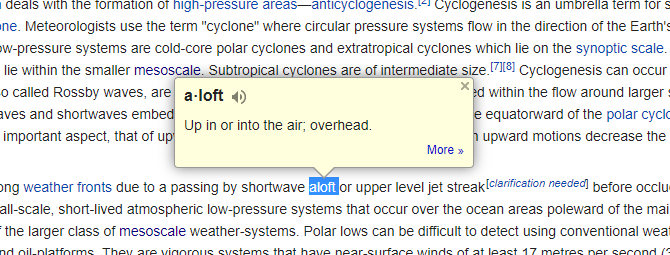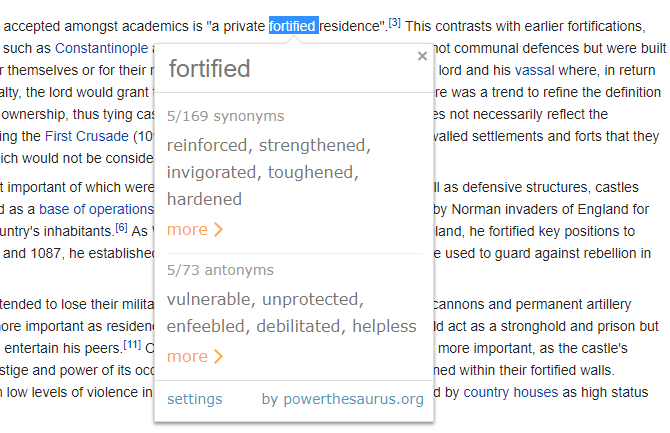Some students live on campus, all students live in their browsers. Since the role of social media -- and the internet as a whole -- has become more and more prevalent, there's a concern that students waste more than they apply to their studies.
An idle extension list is the devil's playground. Most don't realize the potential of Chrome extensions. With enough know-how, Chrome extensions can save hours of time and tons of mental willpower.
Take it from an educator: you've got to use every tool at your disposal to go from student to studious. And here are the tools I recommend.
1. StayFocusd
Objective: Remove online distractions by blocking time killing websites.
You waste time. I waste time. But we don't have to. Let's be honest, there's one main aspect of the internet which takes up our time: social media. Facebook, Twitter, Instagram, and Snapchat may as well be the four horsemen of procrastination. That's where StayFocusd comes in.
StayFocusd lets you prevent yourself from accessing selected sites, always or on particular days. The program is simple, intuitive, and allows for a variety of settings. You can choose maximum use times and active days for the websites on your block list.
If you decide to revert back to your procrastinating ways, you can also create a challenge in order to access settings. In short: it's an attention manager that protects you from yourself!
2. Office Online
Objective: Work anywhere, anytime, and collaborate effortlessly.
These days, it's not enough to have a file saved to your desktop. With all the possible collaborative opportunities or fits of inspiration you could have, why keep your work in one place? That's why cloud-based services reign supreme. And so I consider Office Online an essential for any student's Chrome browser.
Think about it: you can decide to sit at a desktop for hours on end working on a project, or you would work on that same project on a mobile, a laptop, and a desktop at various locations throughout the day. The latter is an easy choice to pick, and Office Online provides a format students are immediately familiar with.
What's more, Office Online makes it easy to collaborate on projects with fellow students. It's a win-win all around.
3. Nimbus Capture
Objective: Capture information on your browser and save it for later.
Since education has now become such a browser-based endeavor, both information and inspiration come from the web. But what if you've just found exactly what you're looking for, but don't want to bother with a hectic bookmark repository? What if you only need to save an image or a snippet of an article?
Nimbus Capture does just that -- allows users to screen capture anything from their browser to save in the folder they wish.
Have coding, writing, or graphic design concepts you want to quickly save and share? Then having some sort of snapshot feature is an absolute must. And Nimbus Capture works without the need of third party software, making it practically clutter-free.
4. Grammarly
Objective: Catch typos and grammar issues and make your writing look perfect.
I write a lot of emails, but I also make a lot of mistakes. Emails aren't tweets -- they require more focus and attention. Most, in fact, tend to avoid writing emails because of this. "What if I say something wrong, or worse, wrongly?" That's where Grammarly comes in.
Grammarly will open whenever you're on a writing prompt or entry. A small green icon will appear in the bottom right corner of your prompt, filling you in on the possible issues. While it's not foolproof, it's a great line of defense. You need to sign up for a Grammarly subscription to fully grasp the power behind this extension, but the free version does its job just fine.
Not only will it correct small errors, it will also allow you to see negative trends in your writing over time. Or, you know, you could always crack open that high school grammar handbook.
5. Todoist
Objective: To get stuff done, consistently.
Some people that write down goals, others don't. The former often meet their goals, and the latter often don't. I can't count the number of times I've started to do lists only to forgo their use. That is, until I integrated them into my browser.
Todoist is the last to-do list you'll need. While a few extra features will require a Todoist subscription, the free version will more than meet your needs. Organize tasks by priority, project, and date in a simple and easily view-able window.
Remember, to-do lists only work as well as you do. Picking up the habit, however, can make a world of difference towards your studies.
6. Google Dictionary
Objective: To understand difficult words and texts.
Did you ever read an article on Wikipedia, only to quit halfway through because the writing was too verbose and esoteric (i.e. too wordy and difficult to understand)? That problem is a thing of the past with Google Dictionary. Once the extension is installed, all you have to do is highlight a word.
It's that easy, and everyone could do with a dictionary. I'd also recommend Power Thesaurus for the exact same reason: it grants you the power of an extensive thesaurus library almost instantly, whenever you need it, and without the need of switching tab.
Extend Your Education to Your Browser
Given the heightened intensity of education, every little bit helps. A note here and a correction there can add up. Whether it's on a browser or a notepad, all you have to do to excel in your studies is cut down on distractions and commit yourself to your work. These Chrome extensions do just that, so download them and get to working!
How do you focus yourself in an online world? Let us know in the comments below!
Image Credit: Jasminko Ibrakovic via Shutterstock.com