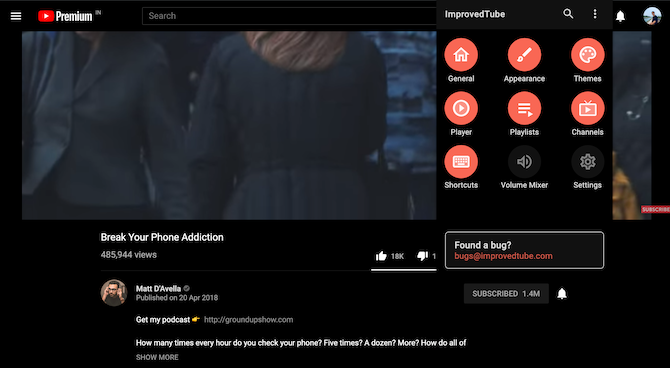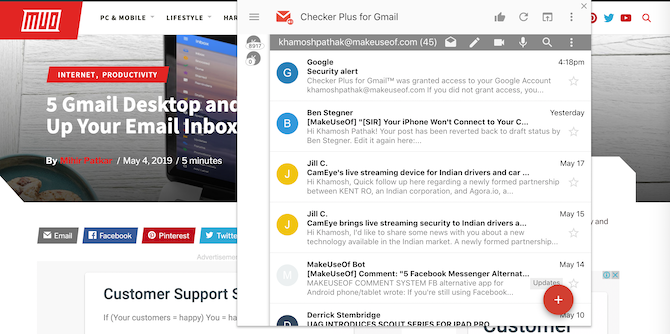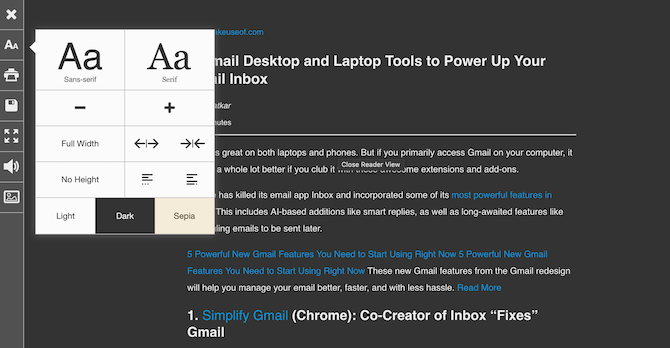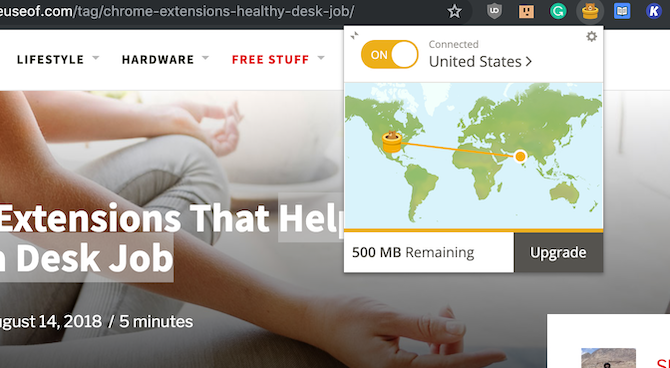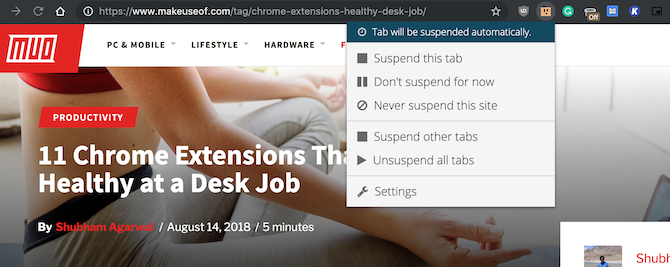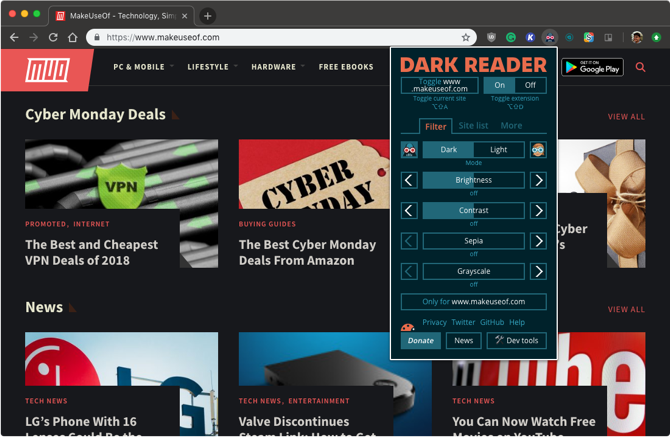You are probably reading this in Chrome. Why not? It's powerful, fast, and it supports the widest variety of websites. Not to mention that Google's own products work best in Chrome.
While Chrome exceeds in feature-set, it sometimes leaves a few gaps when it comes to the user experience. Chrome is bulky, it takes up too much RAM, and it's just not as pleasant to use as Safari or Firefox. But thanks to some extensions, you can fix the biggest issues with Chrome, and vastly improve the browsing experience.
1. ImprovedTube: A Modern Take on the Classic YouTube Enhancer
ImprovedTube is a Chrome extension that, as the name suggests, vastly improves YouTube. There are many Chrome extensions that make YouTube better, and some, like Magic Actions, have been around for ages. ImprovedTube learns from what came before and improves upon it. Also, it's a free and open-source app.
The extension's interface is broken down in logical sections.
You can go to the Appearance section and customize everything about the player view, and you can individually turn off any element you don't want. You can change the default YouTube page from the General settings. Plus, there are a couple of vibrant themes, including a dark mode.
ImprovedTube is filled with small features. You can add subtitles to a video, open videos in full screen, expand them to the full window, hide annoying YouTube distractions, and a lot more.
Download: ImprovedTube (Free)
2. Checker Plus for Gmail: Easily Manage Multiple Accounts
It's common to have at least two Gmail accounts (realistically, it can be anywhere between one to seven). But opening Gmail in multiple tabs quickly turns into a recipe for disaster. Running different Chrome profiles is technically a great idea but in reality, it's quite frustrating.
Which is why you need Checker Plus for Gmail. The extension is an enhancement suite for Gmail on the web. It creates a mini Gmail interface as a floating menu. You can add multiple accounts, switch between them from the sidebar, read all your email, archive or move email, and quickly reply to email right from the extension.
The extension's reply feature is a hidden gem.
It's one of the fastest ways to respond to a new email. As it uses the same interface as a messaging app, you can trick your mind into thinking that you're only replying to message thread.
This prevents any delay replying to an email because that huge compose box stares at us and we don't know what to say.
Download: Checker Plus for Gmail (Free)
3. Reader View: Get Firefox's Distraction Free Reading Mode
Chrome still doesn't have a default reading mode, something that has existed for years in Safari and Firefox. Using Reader View, you can get Firefox's excellent distraction-free reading mode on Chrome. Of course, Reader View is not the only good option here. There are a couple of modern extensions like Just Read and Clearly [Broken URL Removed] that work just as well.
But Reader View is better in a couple of ways.
First, it's insanely fast at loading the stripped down view while its competition is not. Secondly, it is versatile. You can change the text formatting, disable images, enable full-screen view, and even turn on speech-to-text with just a click.
Download: Reader View
4. TunnelBear VPN: Instantly Unblock Any Site
Can't seem to open a particular webpage while everything else is working fine? Try using an online proxy or VPN to see if it helps. If a website is blocked in your country, or even your network, the only way to get around it is by spoofing your location or device identifier.
TunnelBear is the simplest and safest way to do that for free.
Install the TunnelBear extension and you'll get 500MB free data every month (you can upgrade to their premium plan to remove the limit). Then select the location for another country, and bam, the website is unblocked.
If you don't like TunnelBear's limitations, take a look at some alternative free VPN extensions for Chrome.
Download: TunnelBear VPN (Free)
5. The Great Suspender: Stop Chrome From Slowing Down Your PC
One of the biggest problems with Chrome is just how much RAM it uses. You can just switch to Firefox or Safari, but that's easier said than done, especially if you're set in your ways. A simple way to deal with this is by using a tab suspender.
It will automatically freeze tabs that you haven't used in a while, freeing up valuable RAM.
When you've got 20 tabs open in the background (or, more likely, 70), Chrome is still allotting resources for its background process. This is why you end up with Chrome taking up more than 100MB RAM per page. This problem is only getting worse thanks to dynamic web tools that constantly run in the background.
Use The Great Suspender. By default, it will automatically suspend a website after 1 hour of idle time. You can change this in the extension's settings. You can individually suspend a particular page or add a website to the whitelist. To reload a page, just click anywhere in the browser area.
Download: The Great Suspender
6. Dark Reader: Get Dark Mode on All Websites
If you've already embraced the dark mode in macOS Mojave, Windows 10 or Chrome, Dark Reader takes care of the last step---the websites. Once enabled, it will automatically flip the default colors for all compatible websites. The background will be black and the text will be white.
Dark Reader is smart about how it flips the colors so most of the time, you end up with something that's pleasant to look at. If it doesn't work on a site, you can disable the extension for that site, or edit the colors for the particular website.
Download: Dark Reader (Free)
7. Momentum: Get a Beautiful New Tab Page
Chrome's new tab page is a bit too bland. It's got a Google search bar and shortcuts to a couple of your favorite websites. But it doesn't really inspire you. Switch to the popular Momentum new tab page to spice things up.
The extension puts an inspiring high-resolution photo as a background, with the time in big bold letters.
If you want, you can use the new tab page to note down the most important things you want to accomplish today and to organize your to-dos. But you don't really need to. Momentum works best as an inspiration tool and the developer knows it too. When you open the new tab page, the cursor is automatically set to the Google bar.
Download: Momentum
Chrome Extensions Can Keep You Healthy
The extensions above will make your Chrome experience more pleasant and will reduce frustration. Be careful you only install trusted extensions, though---some Chrome extensions are used to spy on businesses.
You can go a step further and actively involve Chrome in the process of improving your health. If you spend your entire work day in Chrome, you should install a couple of extensions that will remind you to drink water, stay calm, and will even help you stretch your body every couple of hours.
Take a look at our list of Chrome extensions that will help you stay healthy.