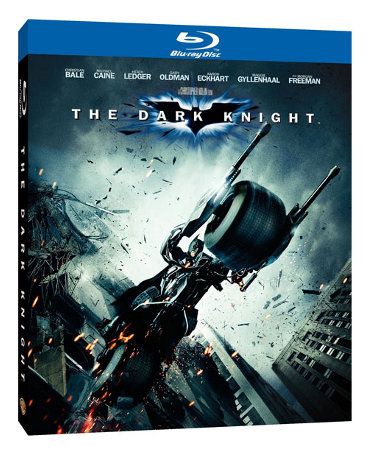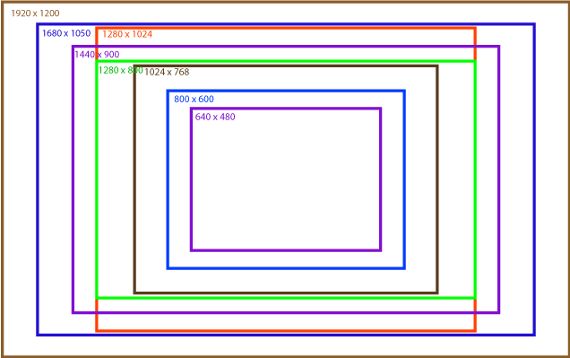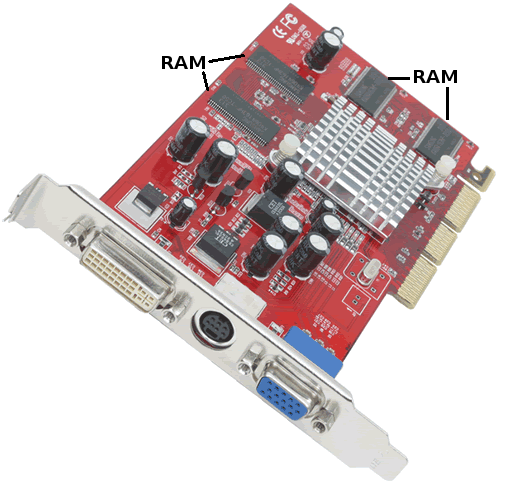<firstimage="https://www.makeuseof.com/wp-content/uploads/2010/09/radeon4770.jpg">
The graphics processor in your computer is an important part in your system's overall performance. While the integrated graphics found in most computers are adequate for mundane tasks and some video you'll need a dedicated video card if you want to play 3D games or watch HD video.
Choosing a video card for a PC isn't easy however. There are a huge variety of options ranging from tiny cards costing less than $40 to foot-long behemoths with pricetags of over $600. If you choose a video card that isn't fast enough for your needs you won't be satisfied with the performance, but if you choose a video card that is too fast you'll end up spending more money than you needed to.
What Entertains You?
The first question that you need to ask if you'd like to purchase a video card for your PC is what you hope the video card will accomplish. There are two main tasks that video cards are best at - playing video (including HD video) and playing games.
Playing video is by far the easier of the two tasks. If you only want to purchase a video card so that you can take advantage of GPU video acceleration you don't need to buy an expensive card. The types of cards that are good for video playback, as well as other related issues, are addressed in a separate MakeUseOf article about how to play video smoothly on your PC.
If you're a gamer however, read on. You'll have to purchase a more expensive and complex card and you'll need to consider a few things that don't effect users who only want to play video.
Resolution Matters
A game running at thirty frames per second is basically asking the video card running the game to generate thirty images every second. That's hard work, and it becomes harder as the size of the image (measured in pixels) grows larger.
Let's say, for example, that you have two monitors - a 20" monitor with a resolution of 1600x900 and a 23" monitor with 1080p resolution. The same game, running at native resolution and the same detail settings, will perform worse on the 23" 1080p monitor. This is because the size of the images the video card must generate and display is larger.
As a result, the size of your monitor will determine what kind of video card you should buy. If you have a 20" or smaller monitor you'll likely be happy with a basic video card around $100. If you have a huge 30" monitor, however, you'll need a top-of-the-line card to support the larger display.
Of course, you don't have to play games at your monitor's native resolution, but displaying a game at a non-native resolution on a LCD display usually results in major ugly.
RAM - A Plumber's Analogy
It is easy to become enthralled with the RAM number quoted on a video card. It is an easy, definable indication of performance that all video cards have. This often leads the layman to assume that a video card with more RAM is faster than one with less. I wish RAM issue was that simple, but it isn't.
Think of your video card's RAM as a pipe, and the frames that are generated and sent to your display like water. The GPU in your video card is like a pump, and it alone determines how much water is put into the pipe. As long as the amount of water being pumped doesn't exceed the capacity of the pipe you're fine, although you don't gain much benefit from having the larger pipe.
If the pump sends more water through the pipe than it can handle, however, problems can happen. Water might get backed up or the pipe might burst, stopping the flow of water completely.
The higher an image's resolution, the more memory it consumes. If you're playing a game on a video card with 512MB of RAM on a monitor with a resolution of 1600x900, for example, you shouldn't have a problem. The water being pumped into the pipe doesn't exceed the capacity. If you increase the resolution to 1080p, however, the game you're trying to play might slow to a crawl because you've exceeded the flow the pipe can handle.
Increasing detail settings can also have this effect, however, so you may want to choose a card with more RAM if playing with every single detail setting turned to maximum is important to you.
Forget What CPUs Taught You About Clock Speeds
Video cards, like most computer components, run at a certain clock speed. Or rather, the GPU that is on the video card runs at a certain clock speed. This clock speed help determines the GPU's performance. If you take any single GPU and increase its clock speed it will provide faster performance (provided it doesn't overheat, of course!)
However, clock speed is a terrible way to determine how fast a video card might be. Why? Because graphics processing is massively parallel. A Nvidia GTX 480, for example, has 480 processor cores grouped into 15 streaming multiprocessors. This makes clock speed largely irrelevant as a means of determining a video card's performance unless you are only comparing video cards that use the exact same GPU.
Conclusion
Picking the best video card can be difficult, but considering the issues above will help. Remember - resolution is a major factor in game performance. If you want to play games at high resolutions you will need a video card that has a fast GPU and a lot of RAM. If you don't play at high resolutions, however, you can save money by purchasing a less powerful card with less RAM.
I also highly recommend checking a performance chart to see what modern video cards are considered to be the quickest. The Tom's Hardware performance chart [No Longer Available] is my favorite source for this information.
Image Credit: The Web Mechanic