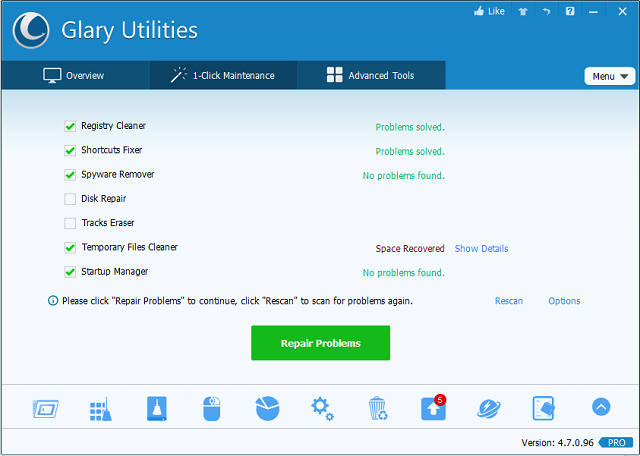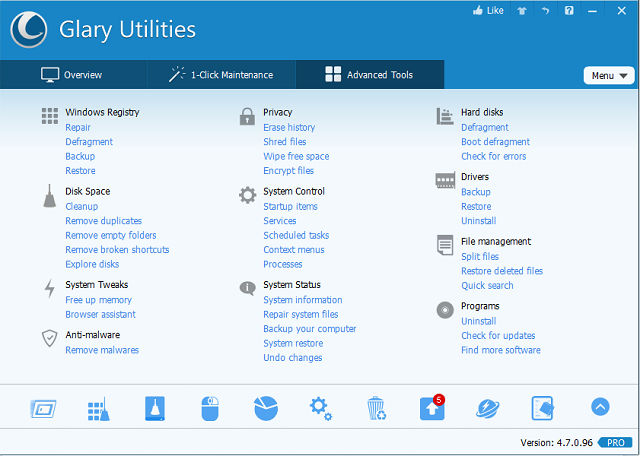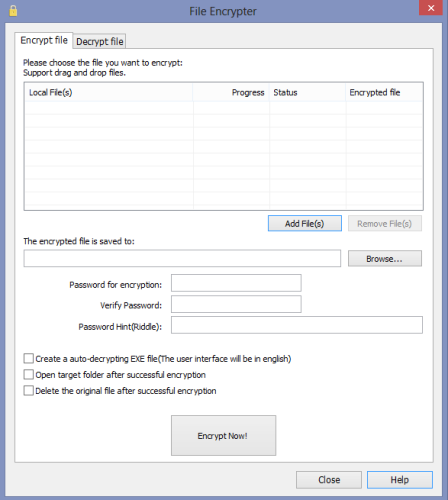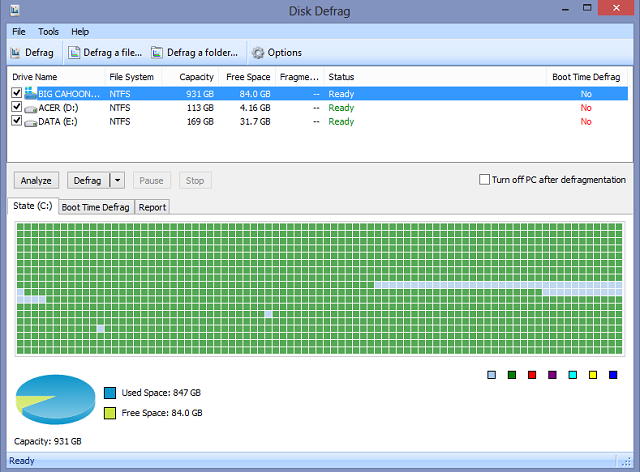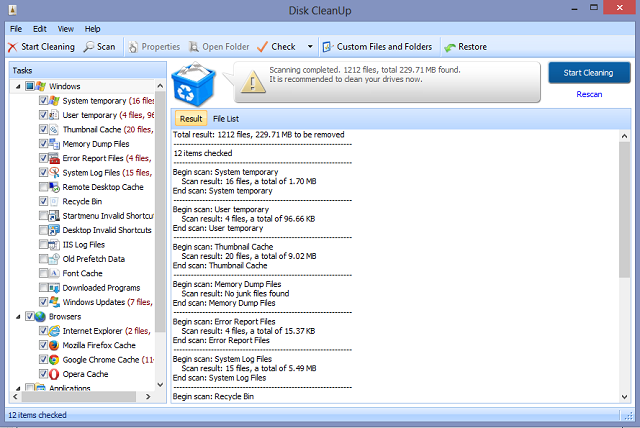PC maintenance is one of those tedious chores that most people postpone until their machine is just barely limping along. You know who you are. Yes, you, with the five hundred desktop icons and ten minute boot time. Glary Utilities is designed for you.
We've reviewed Glary before, but the latest version brings a lot of changes, including improved Windows 8 support and an entirely new look and layout. Read on as we test the new version on an aging and largely neglected Windows 8 desktop computer, which was chosen because it needed help the most.
What Is Glary?
Glary, in a nutshell, is an automated tool to make routine PC maintenance and cleanup easier for normal users. Rather than trying to figure out how to use a half a dozen tools that may or may not come bundled with malware, or (god forbid) flipping through configuration options yourself, you open Glary, click a couple of buttons, and watch things get better. Glary aims to make computer maintenance an automatic background task, and (on the whole) it does a pretty good job. In particular, the scheduled maintenance tools are nicer than those of many of its competitors.
Included in Glary's core features are a registry cleaner, a hard-drive defragmenter, a spyware remover, privacy tools, and a custom startup manager. The whole package comes out to an 11.8 megabyte download for Windows. There's a free and pro version of Glary that differ in some of the features offered, including privacy tools and technical support. We'll be reviewing the pro version in this article.
Glary's core feature is called '1-click Maintenance,' and it does pretty much what it says on the tin. You click the big blue button that's prominently displayed when you open Glary, and Glary runs a basic suite of PC cleanup tools automatically: it cleans up your registry, fixes your shortcuts, runs a spyware scan, clears temporary files that might be eating up disk space, and lets you revise your list of startup programs. It's a handy feature, and seemed to immediately make a real difference in our computer's performance. For many users, this will be the only feature that they need. That said, Glary comes with quite a few handy utilities, and some of them will likely wind up being useful to you.
Key Features
- 1- Click Maintenance
- Startup Manager
- Registry Cleaner
- Spyware Scanner
- Privacy and Encryption Tools
- Drive Cleaner
- Hard Drive Defragmenter
UI & Interface
Glary effectively apes the look of Windows 8 Metro apps (but thankfully doesn't actually open as a resource-gobbling fullscreen app). It has a sleek, friendly blue-and-white interface, and is fairly sensibly laid out. The new look is a major improvement over the glossy Web 2.0 look of the last version we reviewed, and seems to have made it significantly easier to get around inside the app.
Tools
To see a list of the individual tools included with Glary, check under the 'Advanced Tools' tab. Glary's tools are divided into sections: for example, the 'drivers' has several driver related tools list ('backup', 'restore', and 'uninstall').
There are 38 tools bundled with Glary, and a full rundown of all them is beyond the scope of this article, so let's talk about a handful of useful things you might want to do beyond what's offered by one-click maintenance.
File Encrypter
Encryption is a powerful tool that most people don't realize they have access to. Modern encryption tools allow you to protect your data so securely that it's unlikely to be decrypted, even by a computer the size of the solar system running for a trillion years.
Glary includes tools for encrypting and recovering sensitive files in this manner. From your tax returns to your sex tape, encrypted files are useful, and Glary provides an easy-to-use interface. Make sure you use a secure password, and don't forget it. Encryption, as a privacy option, is a Pro feature, and the free version won't include it.
Disclaimer: If you have strong security needs, for example, if you handle confidential data for clients, consider using an industry-vetted, open-source tool like TrueCrypt, which we've covered before.
Hard Drive Defragmenter
One side effect of the way that data is stored on hard disks is that as the drive is used, pieces of a particular file get scattered around the disk, slowing down a number of basic computer operations. Glary has a hard-drive defragmenter that can go through your drive and reassemble scattered files. This can take several hours, but it can also have a dramatic impact on the speed of your machine.
In our case, the defragmenter did seem to have a noticeable impact on how quickly the machine could open large video files, although your mileage may vary. There are a lot of defragmenting utilities available, of course, but it is nice to have it all in one place.
Drive Cleaner
Along with fragmentation, there are other problems that can plague modern hard drives. Most people don't practice good computer storage hygiene, and this leads to drives, over time, becoming cluttered with large numbers of small files that the user doesn't really care about- temporary files, empty folders, dead shortcuts, that kind of thing. A disk cleanup utility simply goes through and clears out some of this junk, freeing up more space for useful data.
In our test, the disk cleanup utility was able to free 220 megabytes, but in some cases they can clear up quite a bit more. With the expansion of modern hard drives, this feature is less critical than once it was, but it's still plenty useful on older machines.
Worth it?
Glary is one of those tools that everyone should have on their computer, just for the sheer amount of time and frustration that regular maintenance can save you down the line. In our last review, we concluded that Glary was a flexible, useful tool for easy computer maintenance, and it's improved significantly since then, both in terms of interface and compatibility. It's a handy tool, and one that comes bundled with a number of surprisingly helpful utilities.
Glary is a solid tool, and there's no reason not to get it, especially if you've been letting your PC maintenance slide.