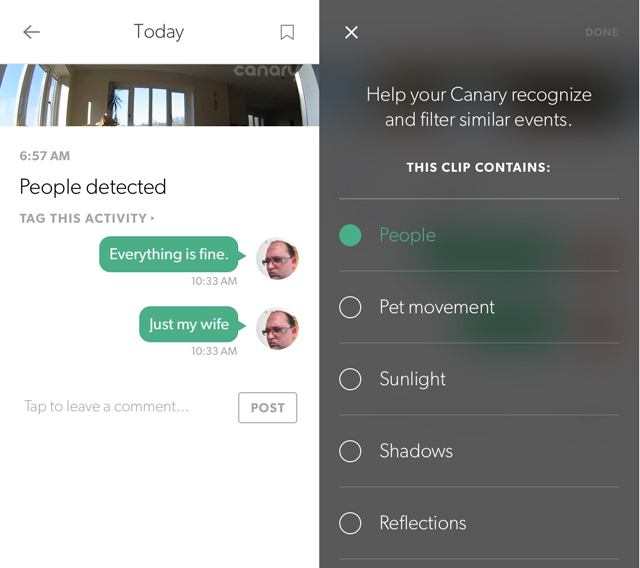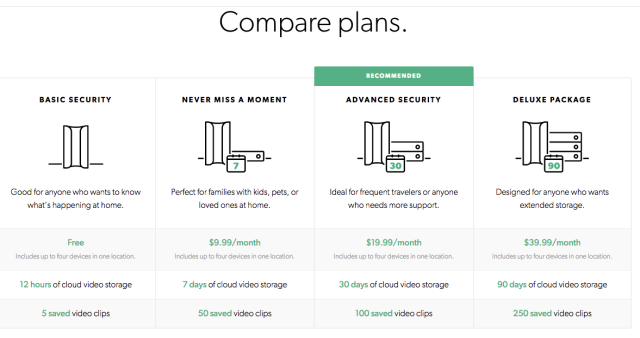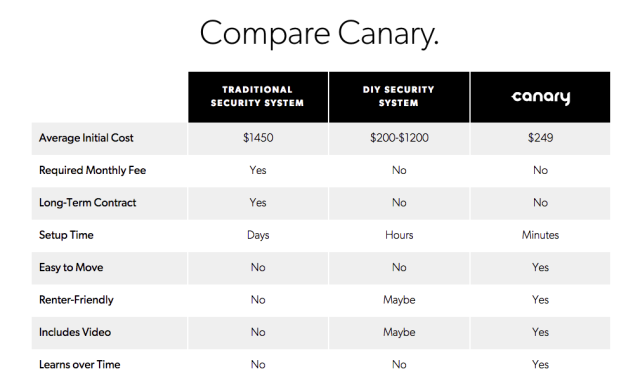Canary Home Security System
Forget this birdie until the video export is implemented, and the system can integrate nicely with other smart home hubs and automation services. There are simply better options out there, and if there aren't, someone should start an IndieGoGo campaign to rectify the situation immediately.
Is it a security camera? Is it an ear-piercing alarm? Is it an air quality monitor? It's all three! Canary is finally here: "the first smart security device for everyone", they claim. Is it the last word in affordable home security and monitoring systems, or just another overpriced and glorified webcam? We're going to find out, then you can enter to win this Canary for yourself!
Security is big business. Like, really big. Canary began life as a humble Indiegogo campaign, but quickly blew their $100,000 goal out of the water to an eventual funding of just under $2,000,000 - and that doesn't include pre-orders in the following year of development. It's now available on Amazon for $250, alongside stiff competition from Piper ($280), and Dropcam ($220), to name just a few.
Note: Since this review was published, the creators of Canary have responded to some of our criticisms. We've updated the review to reflect this.
Design
The Canary is smaller and lighter than I imagined, at less than 6 inches high and just under 400g. It doesn't contain a battery – just an HD (1080p) camera, some networking modules, an array of infra-red LEDs for night vision, a few ambient sensors, and a couple of indicator LEDs on the underside which glow discreetly at all times to indicate the current mode. It comes in black, silver, and white – all pictures and videos in this review feature the white model.
On the rear you'll find an Ethernet port, a micro-USB port for the power cable, and a 3.5mm stereo jack used only for the initial setup. You can use Wi-Fi instead of a wired Ethernet cable, but the latency of the video feed won't be nearly as good.
Modes of Operation
At the core of Canary is an alarm style system, with three discrete modes of operation.
- Armed, in which all events are recorded and notifications sent to your phone.
- Disarmed, in which events can optionally be recorded.
- Privacy, in which camera and microphone are completely disabled.
In either armed or disarmed mode, you can view the live video feed from anywhere you have an internet connection.
Using geolocation from your smart phone, the device defaults to being automatically armed when you leave the vicinity. Clearly this will present problems when there's more than one family member, which is why you can invite other users, though presumably only those who have smart phones. While other registered users are at home, the device remains in the dormant setting. At any time you can sound the alarm, but this cannot be set up to sound automatically.
You can also change the default setting from disarmed to privacy. Out of the box, it records and reports in both armed and disarmed modes, though notifications are only sent when the device is armed.
Recorded events can be viewed from the simple app interface (by which I mean, they can only be viewed from the app).
Setting Up the Canary
Everything is done from within the Canary app, which is as simple and elegant as the device itself. Designers the world over should take note: this is how an app should be done. Step by step instructions, clearly explained, with simple dialog boxes. My mum could do this, easily.
As a last step, settings are securely transferred from the app to your device using – don't laugh – the headphone jack, and a stereo cable. I mean, it works, it's just quirky. Bluetooth would also have worked, of course, but I imagine the Bluetooth interface was pricier than a headphone socket.
Early reviews of the Canary were highly critical of the setup procedure, apparently due to problems with the cloud service being unable to download updates or failure to connect. I experienced none of that, but then it's had a few months to settle down since then. Setup was painless.
Camera
The camera itself is really good quality, the best I've ever seen from a security camera – or perhaps it just seems that way because you can only view the footage on a smartphone. It has a wide angle lens which means you can almost see right next to the device. I'd love to show you some footage, but it can't be exported. At all. You can't even view it online. Only through the smartphone app.
The good news is that an export feature is in the works, according to the creators:
... you'll have the ability to export or delete video in the next app update, which should be out in two weeks. This is a vital need for consumers—it's a feature we've been planning since the beginning but also one we needed to make sure we got right. In the interim, we've worked with users who have had major incidents [12 burglaries and 1 arson, to date] to help them download video by doing screen recordings so they can get it to authorities. Rest assured that everyone will be able to download video easily before the end of the month. We also have a web and tablet version of the app in the works.
Here's a screengrab, so you'll have to make do with that for now.
In armed mode, I received notifications and was able to quickly view what had happened, or sound the 90dB+ siren, much to the annoyance of my wife who was making breakfast at the time. Usually it was just the dog. Sometimes it was a bug. Pets are definitely going to be setting off false alarms if you have them, so you may need to exclude them from certain areas of the house; although the whole point of the Canary with a wide angle lens is to be placed such that it can see your whole apartment. Look, just get rid of your pets, ok?
In theory, you can make the Canary "smarter" by tagging video content, but I remain skeptical of this achieving anything. You can also write quick notes on a video, presumably for other family members to look at and chuckle; or lose sleep when you permanently save that video of the enormous spider it just captured in night vision mode (which it will, I assure you).
According to the developers:
Canary learns two ways—users tagging content in events [supervised learning] and a combination of computer vision and machine learning that aggregates and interprets data independently [unsupervised learning]. Over the next few weeks, we expect to leverage the unsupervised learning to correct for alerts caused by lighting changes and the switch to night vision. More sophisticated learning, like identifying pets, will take a combination of both aspects, and a longer period of time. Canary users will see this aspect of the product mature the longer the have it.
On occasion, I also found the notifications from armed mode could be delayed, by up to 30 minutes in one case. That's probably enough time for a robber to finish up.
Ambient Sensors
Not only is the Canary a competent home security device, but as its namesake would suggest, it also includes a number of ambient sensors for air quality, temperature and humidity. The air quality sensor apparently detects the presence of pollutants such as cigarette smoke, methane, hydrogen, isobutane, and cooking odors, but the end output is only normal, abnormal, or very abnormal.
The first morning I tested this, my air quality became abnormal, though it couldn't tell me why. Perhaps the dog farted.
Subscription Service
Without local storage to keep video recordings, it was inevitable there would be some element of cloud services to the Canary. The basic service plan is free, and includes storage for up to the last 12 hours of events, with permanent saving of 5 events.
Upon first setting up the device, you're entered into a free trial of the "Never Miss a Moment" plan, which normally costs $9.99/month and includes a week of recordings as well as 50 saved videos. Plans go up to $40.
This is going to be a serious blow for many users, and disappointing that it doesn't include a simple option for say, plugging in an external hard drive. It's especially galling when you can't even export a video clip to your smartphone storage, despite the obvious fact that it's already been downloaded to the temporary storage because you're viewing it. The video is in memory, and the greedy developers decided that rather than let you save the video footage from a $250 wide angle webcam, you should instead pay a monthly fee to save it in the cloud.
For what it's worth, the clips appear to be stored in chunks on an Amazon S3 bucket, encrypted. I tried to intercept these with a proxy server, but then realised I'm not an elite hacker and promptly gave up. The fact that the Canary highlights movement on the timeline of recorded clips would indicate some sort of proprietary format, or at least some additional meta data that's being stored alongside the compressed video feed, but still - an export option is a must. You can't even view the recordings online; literally just using the smartphone app.
Is It Worth $250?
I'll say this, first: it's a really nice camera with a wide angle lens and great night vision, and you can view it live from anywhere you have mobile reception, with one tap of the button. If you're the kind of person who is constantly worrying, this is a very simple solution for peace of mind while away from home. However, the fact that you can't actually save that video or view it outside of the smartphone app is insulting, and that's putting it mildly.
It's not a replacement for a fully fledged home security system given that you can just pull out the micro-USB cable to shut the alarm off, but then I'm not sure it's trying to compete with $1000+ systems. Actually, I take that back, because they are trying to compete: the sales page makes comparisons to traditional security systems, but doesn't include a row for "how easily can it be defeated?".
The creators also took the time to respond to this aspect, which is welcome since it's really the most important criticism of a home security system. Here's what they had to say:
We designed Canary to operate differently from traditional security systems, so it's important to remember if someone were to get close enough to pull the plug on the device, you're going to have HD footage (close-up) of the suspect as they do. Interestingly, in the burglary cases that Canary has recorded so far, not one of the intruders pulled the plug on Canary—though a few even got right up close and looked at it, with one burglar actually picking up the device and looking straight into the camera. Though traditional security systems may seem less easily defeated, they are often their own worst enemy, with 95% false alarm rates causing many homeowners to not even turn them on consistently (a recent study from ADT revealed that less that 30% of Americans with security systems actually turn them on). One other important thing to note is that if an individual calls the police to report a home invasion, and they can confirm that they see live footage of the intruder in the home, the police will respond right away. (This has already been the case with Canary users.) This is in contrast to when police receive calls from traditional security call centers—responses to these calls are nearly always de-prioritized.
Lastly, I found the ambient monitoring to be kind of pointless, especially since no API exists for utilising the data outside of the Canary app. The air quality indicator is so simple as to be worthless. Why is the air quality abnormal? Am I about to die from Carbon Monoxide, or was it just the curry I cooked?
[recommend]Forget this birdie until the video export is implemented, and the system can integrate nicely with other smart home hubs and automation services. There are simply better options out there, and if there aren't, someone should start an IndieGoGo campaign to rectify the situation immediately.[/recommend]
Send your products to be reviewed. Contact James Bruce for further details.