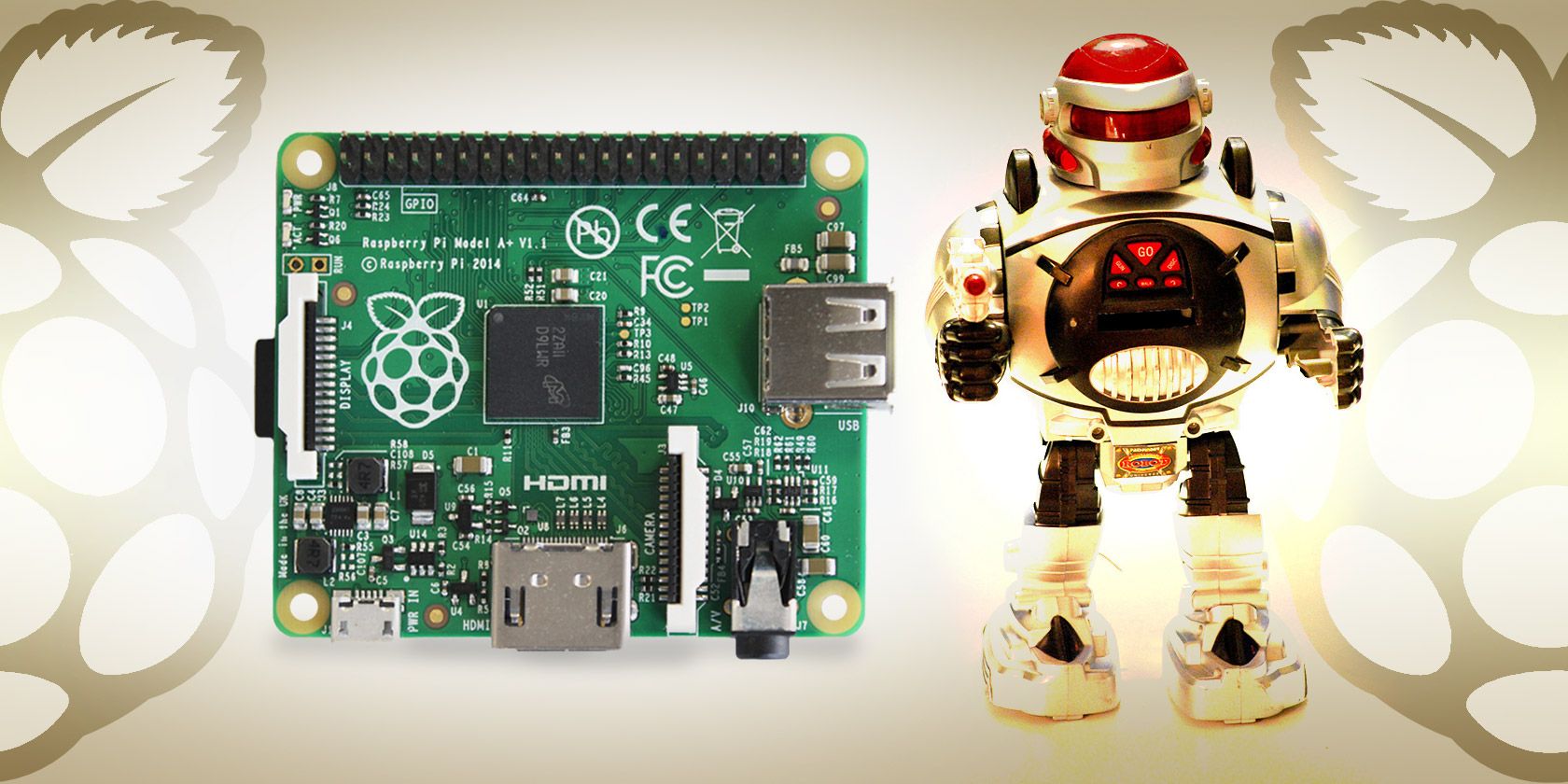A second Raspberry Pi device has been released, just months after the revised B+ model sported additional USB ports.
Curiously, this new device doesn't feature any additional hardware. In fact, it has fewer ports. Just what are the Raspberry Pi Foundation up to?
What The Raspberry Pi A+ Is For
Released as a revision of the original Raspberry Pi model A from 2012, the A+ looks pretty much the same. It has just a single USB port, for instance (unlike the two found on the Model B, or the quartet on the Model B+), but is also smaller than the original.
So what would you use this device for?
Like other Raspberry Pi computers, it is capable of running various operating systems and supporting projects as diverse as space programs and media centres.
Most importantly, the Raspberry Pi A+ is just $20 in the USA (if you're in the UK, £15.51) which means for stripped down projects requiring just one USB port, the device is even more affordable than the other versions!
Raspberry Pi A+ System Specs
System specs for the Raspberry Pi A+ illustrate how the new version improves on the very first Raspberry Pi model.
For starters, the Model A+ is just 65mm long, 21mm shorter than the original, and the device also has lower power requirements (the power rating has been revised to 200 mA (1 W)). The smaller dimensions have affected the weight, too, with the A+ reduced from 45 g (1.6 oz) to just 23 g (0.81 oz).
Like the Model B+, the A+ has been enhanced with the 40-pin GPIO header, and add-on boards using the HAT Standard (Hardware Attached on Top) can be connected. Meanwhile, the old SD card socket has been upgraded to a Micro SD push-push slot, much like those found on many Android devices.
Again, as with the Model B+, a new low-noise dedicated power supply has been afforded to the audio circuit.
Not everything has changed. The HDMI port remains, while there is still no Ethernet port. Unsurprisingly, RAM continues to be limited at 256 MB.
Compare and contrast these specifications to the Raspberry Pi B+ and you'll see that while the new version has been brought up to speed technologically, the two devices can be used for quite different purposes.
It's Not A Replacement…
What you should be aware of is that the new model isn't a replacement. It has a smaller form factor than the Model B, and is intended for smaller budgets and "lighter" projects.
Since 2012 we've featured a whole host of Raspberry Pi projects on MakeUseOf. The new Model A+ is suitable for almost all of these, so what exactly do we mean by "lighter" projects?
Mostly those that involve transit of some sort, or have weight requirements. When you're trying to get a Raspberry Pi – possible combined with an Arduino – to sit atop a robot, a remote controlled vehicle or get it airborne, the weight of the device is all-important. A 22 gram reduction is bound to make a big difference in such cases. The GoPiGo is a good example of a project that would benefit from a smaller Model A+
As for the non-mobile projects, the Model A+ is just as capable of being a wireless print server, file server or even a web server as the Model B+. You may need a different case, but really that's the only difference you're likely to see on a day-to-day basis.
Expanding The Model A+
Just like the Model B+, the Raspberry Pi Model A+ can be enhanced in various ways. The single USB connector can be enhanced with a USB hub (preferably powered) while the lower power requirements mean that battery life is likely to be increased on portable projects.
For those that use a keyboard (and perhaps a mouse) to interact with their Pi, the Model A+ really requires you to get to grips with SSH and master command line communication with your computer. Given the single USB port you'll need a USB NIC (simple enough to setup) and USB hub with keyboard attached to get it online initially.
However, networking isn't really the point of the Model A+. As lead developer Eben Upton told Linux Voice, "I feel like some people missed out on why the lower-power model like the Model A can make sense. If you’re building something with robotics, or essentially any project that doesn’t need Ethernet networking, it’s a great fit."
If you're new to the Raspberry Pi, you can find out more about its background in our interview with Eben Upton.
Should You Buy The Raspberry Pi Model A+?
We're big fans of the Raspberry Pi at MakeUseOf, but it's fair to say that the majority of projects we've featured are best attempted with the Model B or B+.
If your project is robotics based or has a transit element, then the Model A+ should be your first choice. The price and weight surely dictate that. However, if you're looking for a solution to building a home security system based on webcams, stick to the Model B+.
Will you be buying the Model A+? If so, what will you use it for?