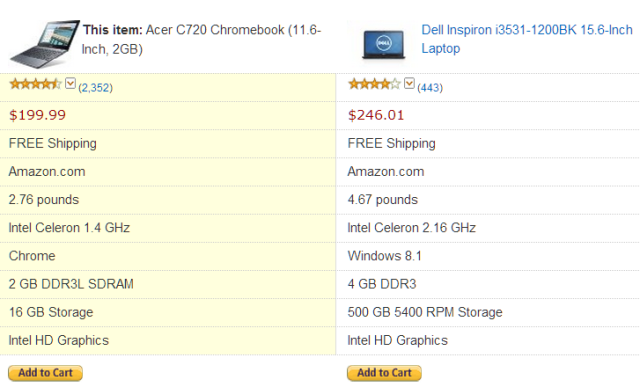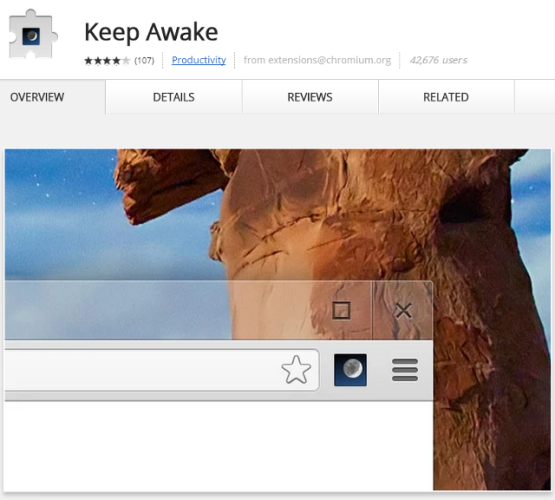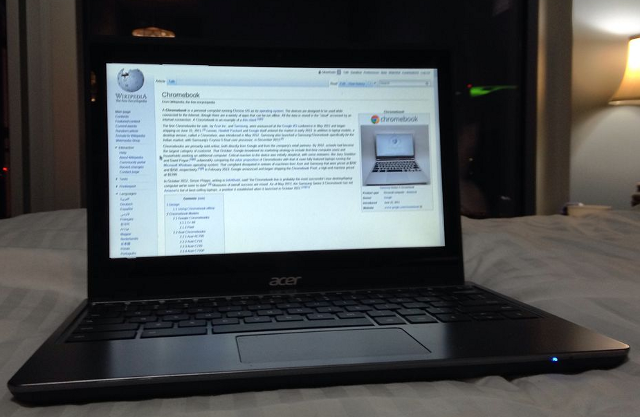Google's Chromebooks are among the least expensive laptops available and have dominated the Amazon top 10 list for months now. Yet these systems are also extremely portable, as most have 13 inch (or smaller) display and power-sipping processor. This makes them an appealing alternative to affordable Windows notebooks, which often struggle to last more than four hours. But can you actually use a Chromebook for an entire work day?
Buy The Right Chromebook
The simple answer is "Yes, of course!" But you can only use your Chromebook all day if you buy one that's capable of such endurance. A couple years ago the only models were from Acer and Samsung and both of these laptops struggled to exceed six hours of life. Today, though, there are options from every major PC manufacturer in the world. There are also some 13" and 14" models available with more internal space for a large, capable battery.
So, which are the best? Here are some models that stand out according to Laptop Magazine. Note that the test they run is a Hulu streaming benchmark, so you'll likely receive even more life if your system spends any significant time idling.
- ASUS Chromebook C200M: 12 hours, 27 minutes
- Acer Chromebook 13: 8 hours, 8 minutes
- Toshiba Chromebook: 8 hours, 2 minutes
- Dell Chromebook 11: 7 hours 2 minutes
Reading reviews is important when examining a Chromebook's potential battery life. A large number of the models now available claim eight hours of life or better, and most all of them will achieve that if the display is turned down so low it becomes unusable and the system is left to idle. What really matters is how long the system lasts in a real world battery test. And only a quality review can tell you that.
Leaving Windows Behind
A real world battery test is one where the computer is actually used to do work rather than left to idle without anyone touching it. Almost all laptop manufacturers inflate claims with a best-case scenario and, with Windows PCs, the difference can be particularly troubling. It's not uncommon for a Windows 8 system that claims six hours to come in two hours short of that figure when you bring it home. Chromebooks also often fall short of their claimed maximum, but they last longer and provide more consistent endurance than any similarly priced Windows notebook.
There are two reasons for that. First is economic; Microsoft charges for Windows, Google doesn't charge for Chrome OS. That means PC builders have more money to build each Chromebook, and that means a more efficient processor and larger battery. They're like netbooks, except better in every way - because Windows isn't part of the equation.
The second reason is performance. Not much is required to run Chrome OS. Quicker Chromebooks use efficient, power-sipping Intel Celerons that run at 1.2 to 1.4 GHz; the slower (and often less expensive models) have ARM processors typically used in tablets, such as Nvidia's Tegra 4. In both cases power draw is minimal. An Acer Chromebook C720P, for example, idles at 8 watts and consumes 22 watts at load. A typical Windows ultrabook will need 10 watts at idle and up to 30 watts at load.
No Power Management Is A Bummer
I've established that you can buy a Chromebook and expect to use it for your entire work day with absolutely no modification, special software or subtle tricks. It just happens, which is the appeal. A budget Windows notebook might last all day, but only if you carefully manage how you use it.
But there's a downside to this "just works" approach, and that's the lack of power management. The only factor you have control of is screen brightness. Everything else is out of your hands. This not only has an impact on battery life, it also has an impact on how you use the system. There's no way to keep the system awake for long periods of time - by default, at least.
You can fix this problem by downloading the Keep Awake extension for Chrome. It temporarily disables power management, which means your notebook will no longer fall asleep while you've left it idle. Handy, to be sure, but it's no replacement for a full set of power management tools. Google needs to fix this oversight sooner rather than later.
Still, What You Can Control Matters
While you can't precisely adjust how a Chromebook behaves when on battery power you can control display brightness, WiFi use and the programs you open. As stated before, the Chromebook C720P consumes 8 watts at idle and 22 watts at load, and while both figures beat a typical Windows alternative there is still a large gap between the two figures. How you use the system still matters.
Display brightness is by a very important factor. The difference between 40% brightness and 100% brightness will add up to two or three watts at idle. That may not seem like much, but it's a big difference for a notebook that typically consumes around 8 watts. An increase from 8 to 10 watts is 25% increase power draw, and that'll translate to a similar decrease in endurance.
To test this for myself I used my own Chromebook, the Acer 720P, and ran the Peacekeeper web browsing benchmark until the system was dead. One test was performed at 20% brightness while the other was performed at 100%. In the former case I achieved 7 hours and 2 minutes of battery life, but in the latter I managed just 5 hours and 8 minutes. Note, too, that the C720P does not compare favorably to competitors in this area. Laptop Magazine's review reported battery life of six hours and 18 minutes, almost two hours less than the Toshiba Chromebook and Acer's larger Chromebook 13. You'll see better results from low brightness on machines with a better battery than the 720P.
Great Battery Life Isn't Hard To Achieve
Let's not get lost in the weeds, however. The lack of power management is a bummer, and factors like display brightness do matter, but on the whole what's important is this; if you buy the right Chromebook you can expect to use it for your entire workday without any tricks or special software. If you're not using it every waking minute a full charge might last you from dusk till dawn.
That's incredible given that most systems sell for $250 to $300. Even netbooks rarely achieved such endurance - and they were substantially slower. If battery life is your priority, don't fret. Just buy a Chromebook!
Image Credits: Wikipedia/OtherKevin, Shutterstock/Pockygallery