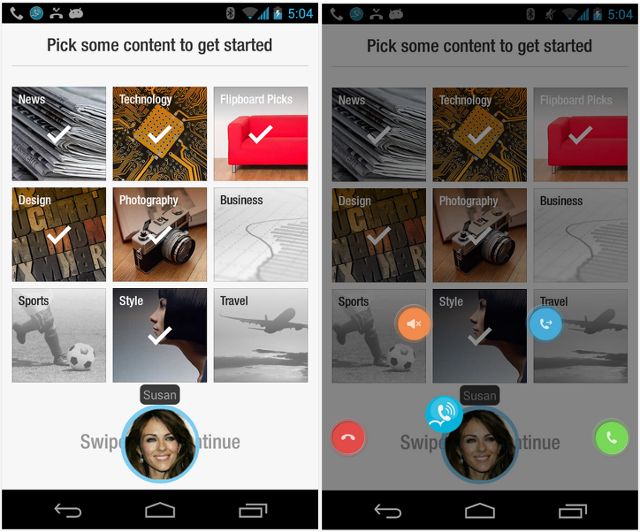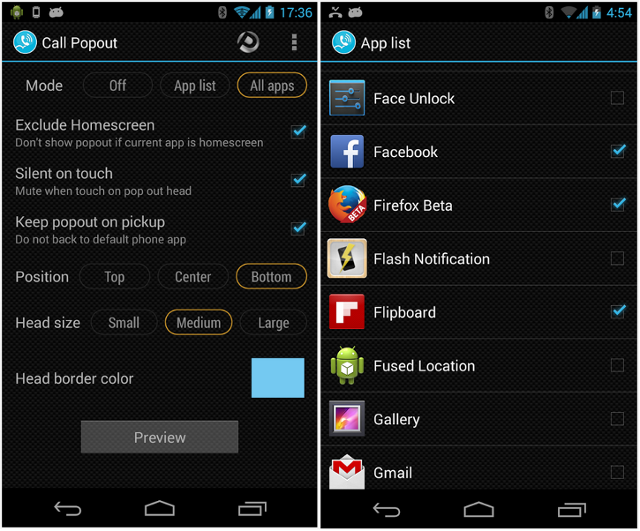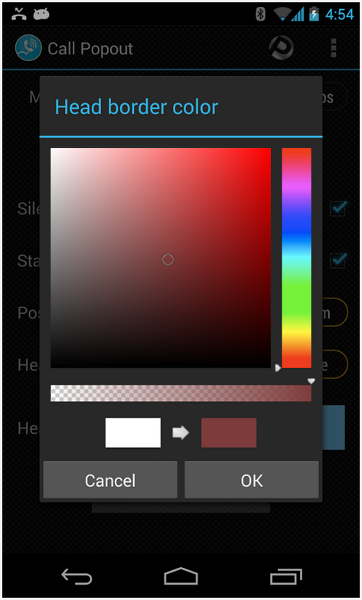Imagine you are playing Temple Run and are just about to beat the high score. Just as you are close to hitting your target, a call comes in and ruins your amazing run. To make matters worse, when you finally hang up, your game screen freezes and when you relaunch the application, you realize your progress has disappeared, forcing you to begin all over again. For avid gamers, this can be really irritating. It isn't like you can just play a game on airplane mode either, because you may miss an important call. Closing down applications when a call is received is definitely one of Android's annoyances.
I embarked on a quest to find out how to answer a phone call without exiting an app and finally, I have found a solution. There is actually an app that effectively deals with incoming call distractions on Android.
Call PopOut Android App
After searching the Google Play Store for a solution, I came across Call PopOut a handy app developed by the same people who gave us Root Uninstaller and Sidebar Plus. With Call PopOut installed you can easily receive or cancel incoming calls all while remaining in the game you are playing or app you are using.
Once installed, Call PopOut takes over the default phone app. When you receive a call, a photo bubble of the caller pops up. The bubble is very similar to FaceBook's Chat Heads. To answer the call, reject it, mute it or put it on speaker, just press and hold the bubble to show the call options, then drag towards the appropriate option. Call PopOut is essentially an overlay notification which does nothing to hinder the app running behind it.
The Good
The best part is that Call PopOut's free version in the Google Play Store gives you access to almost all features. I have thoroughly tested Call PopOut over a few days and it has performed admirably. On older phones the performance might be a little unstable, but if you have a relatively new smartphone, Call PopOut is the best app to answer that phone call without exiting an app. You will no longer dread calls while putting high scores on the board. You don't even have to interrupt web surfing with Call PopOut installed on your smartphone.
Call PopOut has several settings which you can tweak to your preferences. The most notable is the mode feature which allows you to select whether Call PopOut should run on all apps or only a few. You can also disable the app entirely.
Further, you can change the head border color to any color of your choice. The palette as shown in the image below gives you a variety of color options.
The free version is ad-supported while the premium version costs about $1.36. The following features are available on the premium version:
- Ad free.
- The ability to select more apps to run on Call PopOut. The free version supports five apps.
- The ability to change the position and size of the pop up head which by default is at the bottom of the screen and of medium size.
The Bad
The app is fairly new so the developer is still ironing out bugs and fixes. On the plus side, the developer has released new versions with bug fixes on a fairly regular basis. The app is compatible with phones running Android version 2.2 and above but doesn't work on some phones such as HTC One, Pantech Breakout and Pantech Sky. It has been confirmed to work on most Samsung, HTC, Lenovo and Sony devices. The developer has put out a list of compatible devices. In case the app doesn't work on your Android phone, try rooting your device. If you're not sure how to go about that, download our free MUO guide on how to root an Android phone.
Conclusion
As for now Call PopOut is the only app of its kind on the Google Play Store and is well worth a shot. It is a really cool app based on a great concept. If your smartphone can handle the extra load, Call PopOut will work without a hitch and you can game and watch movies without worrying about disruption from incoming calls.
What is your experience handling incoming calls while staying on your current apps? Have you ever used Call PopOut and has it worked for you? Please share your insights with us in the comments below.
Image credits: Johan Larsson Via Flickr, Kai Henry via Flickr