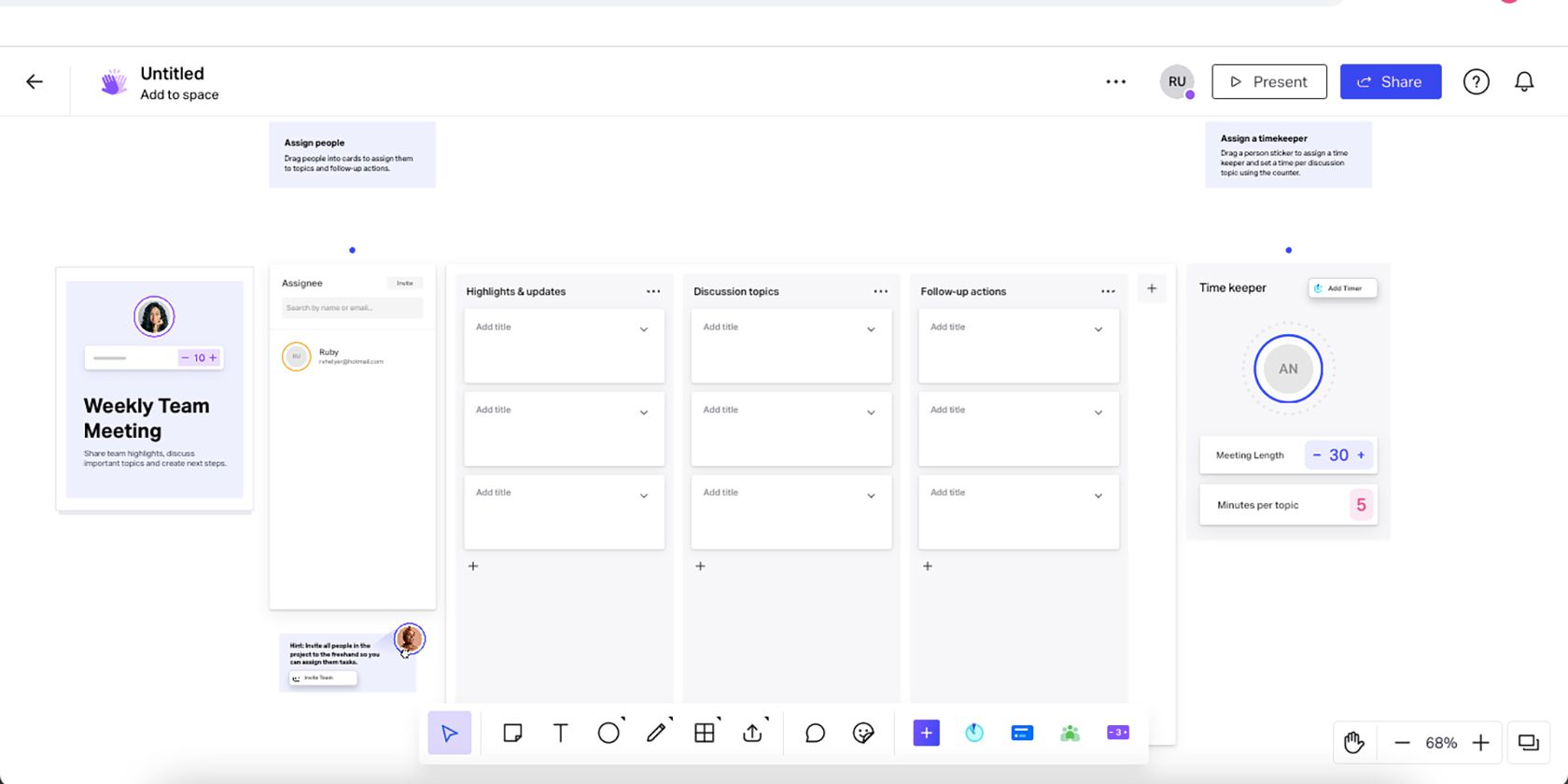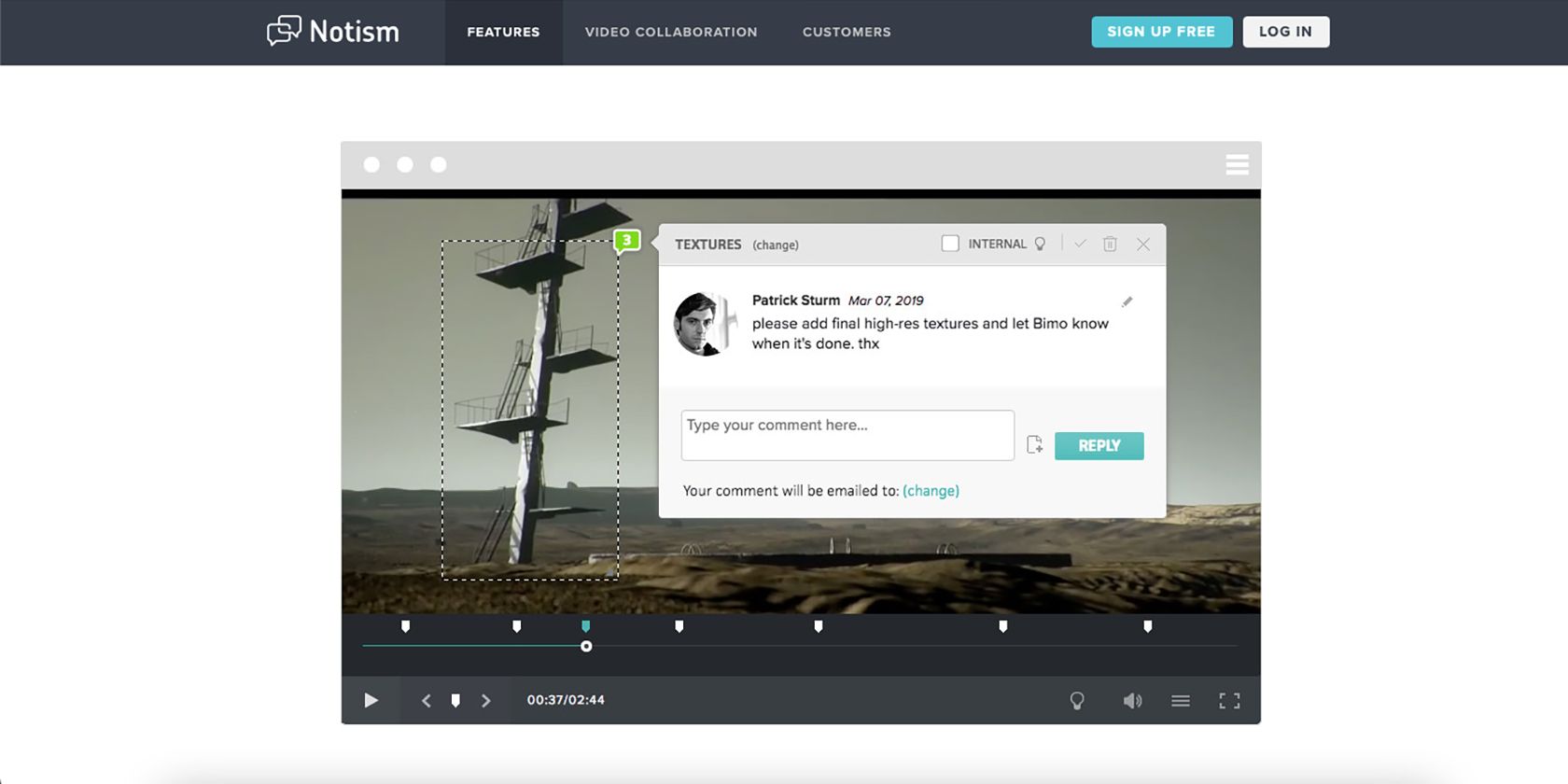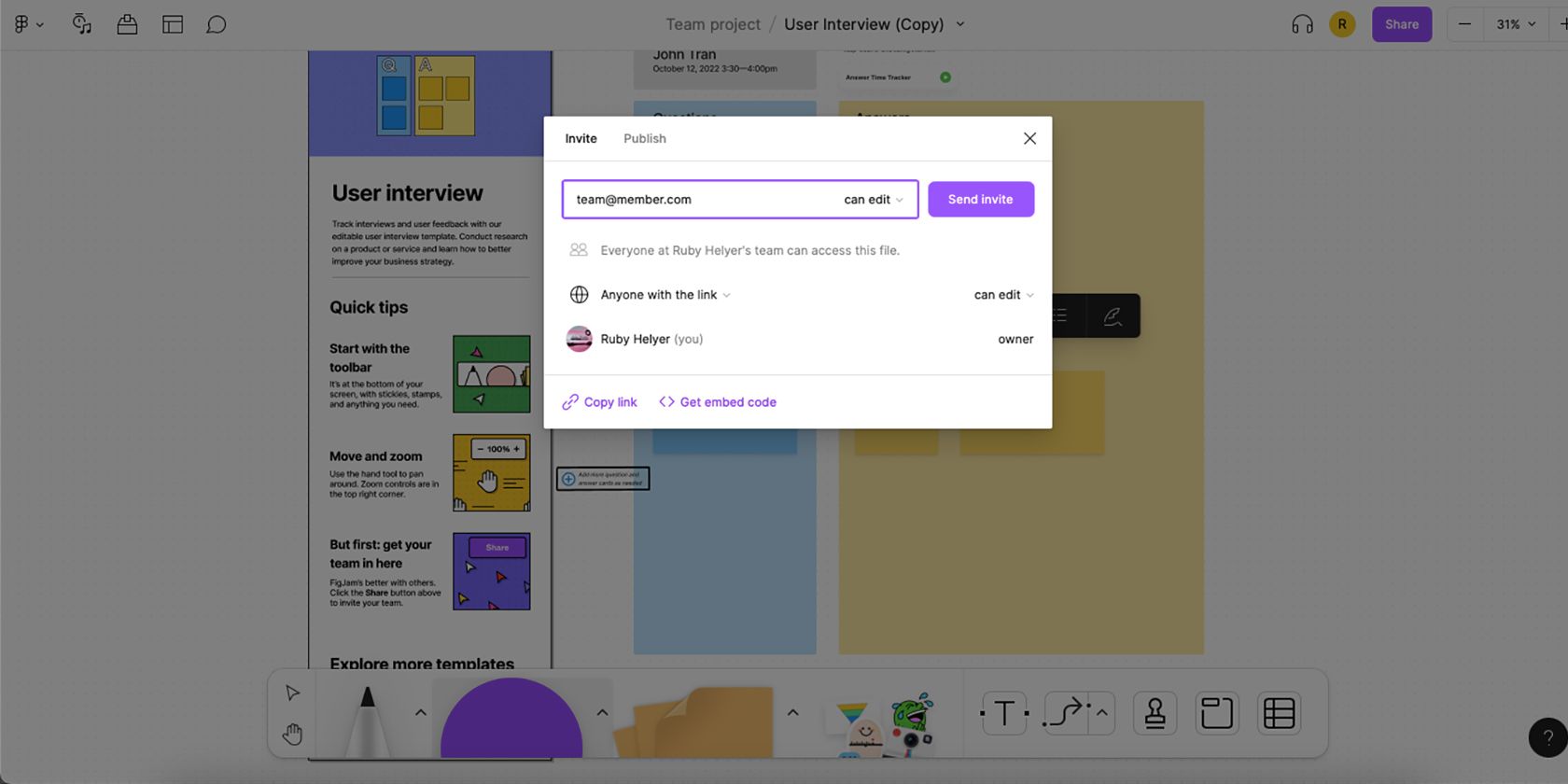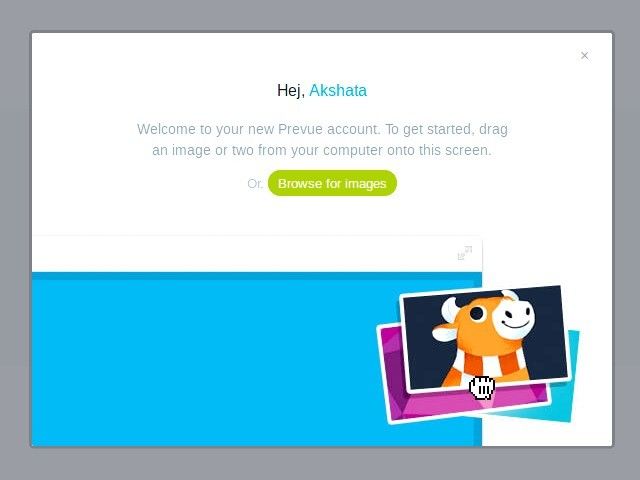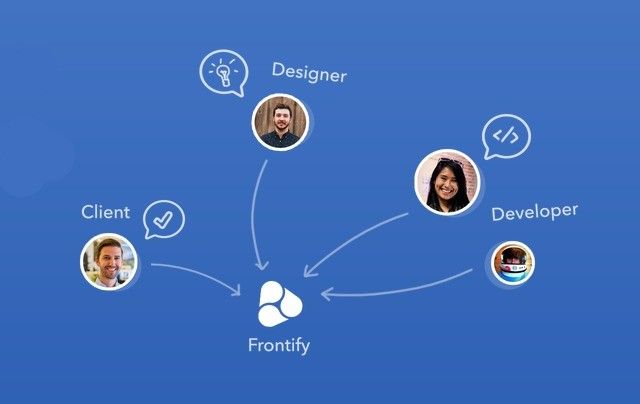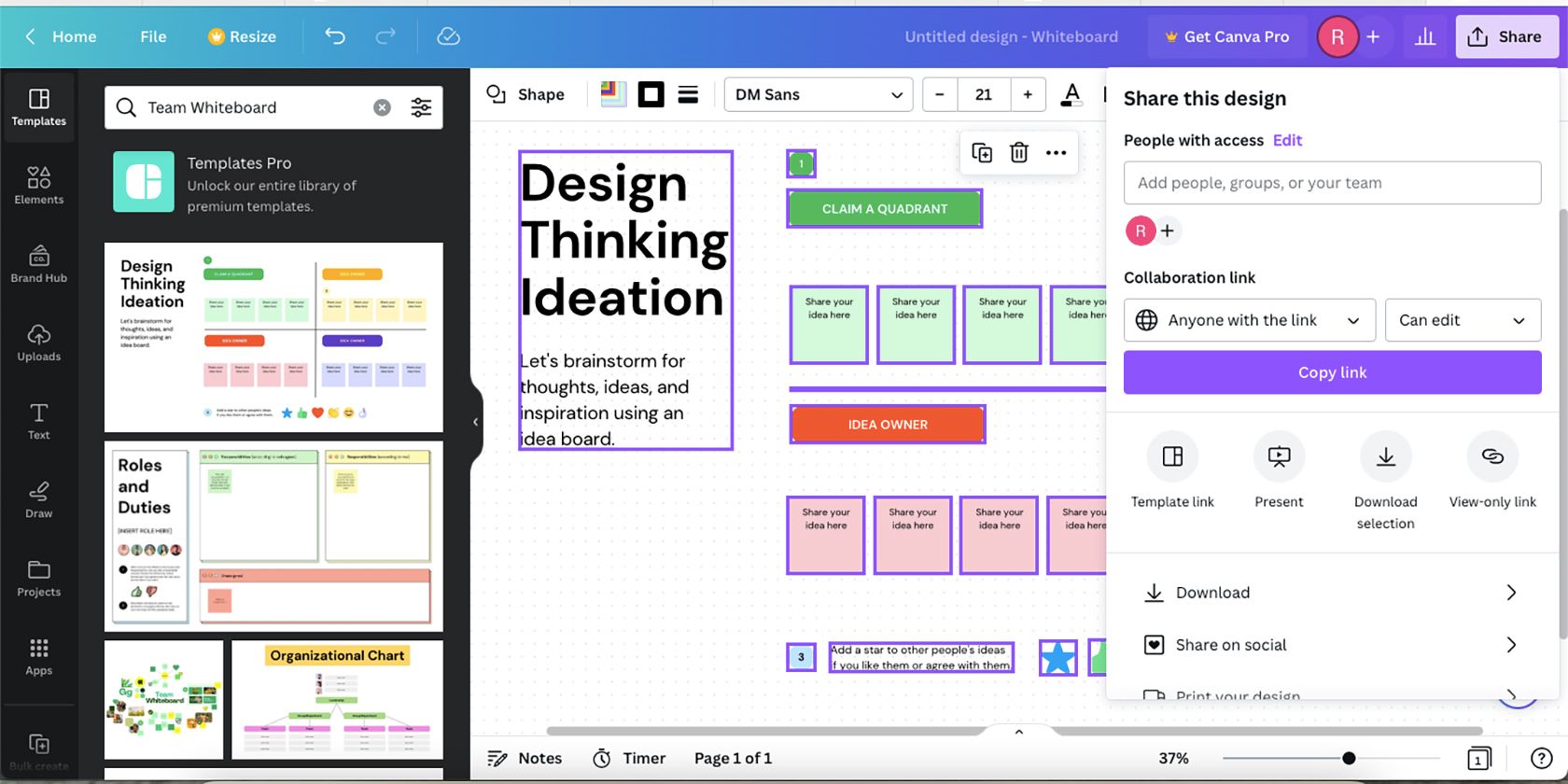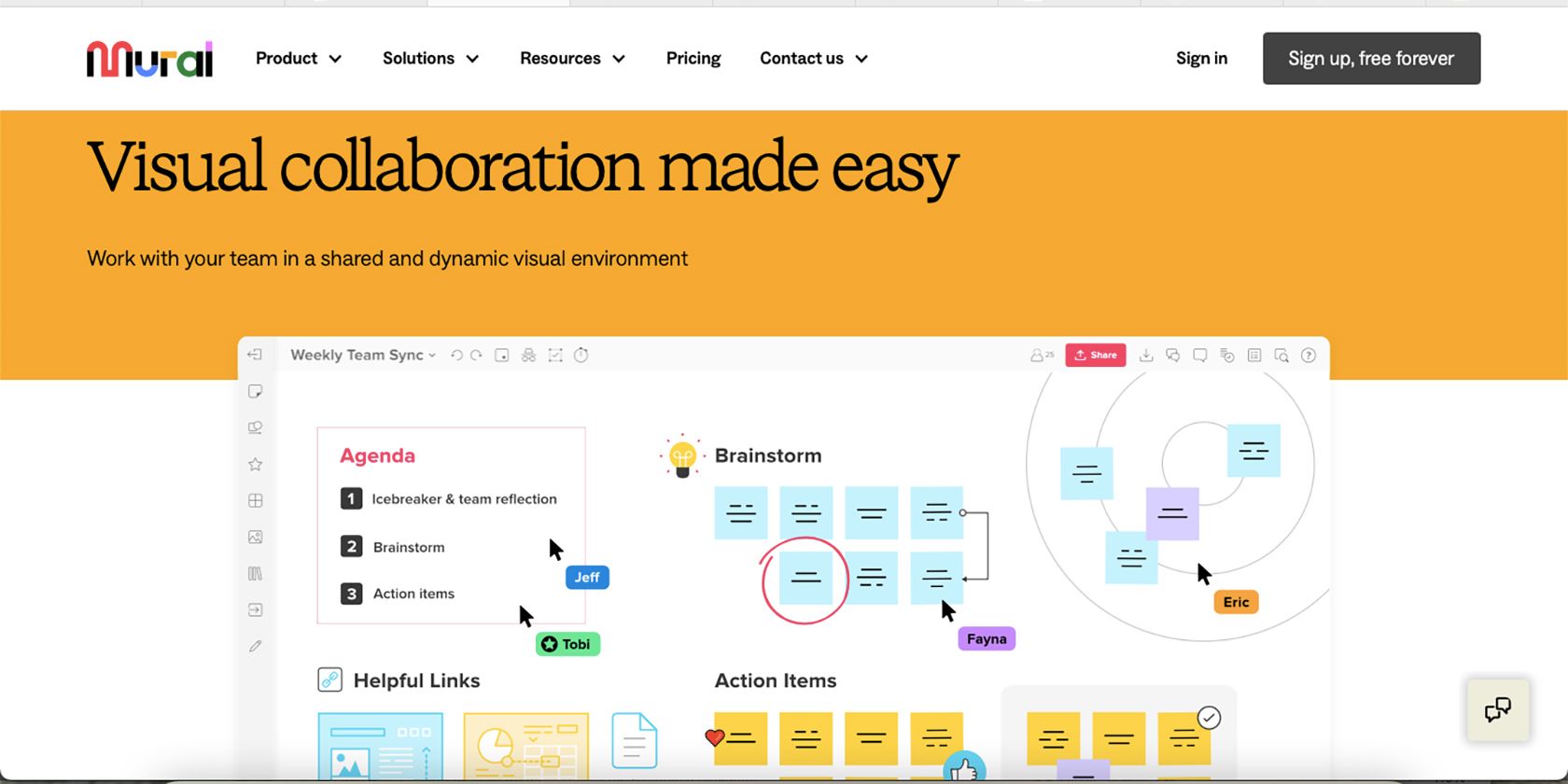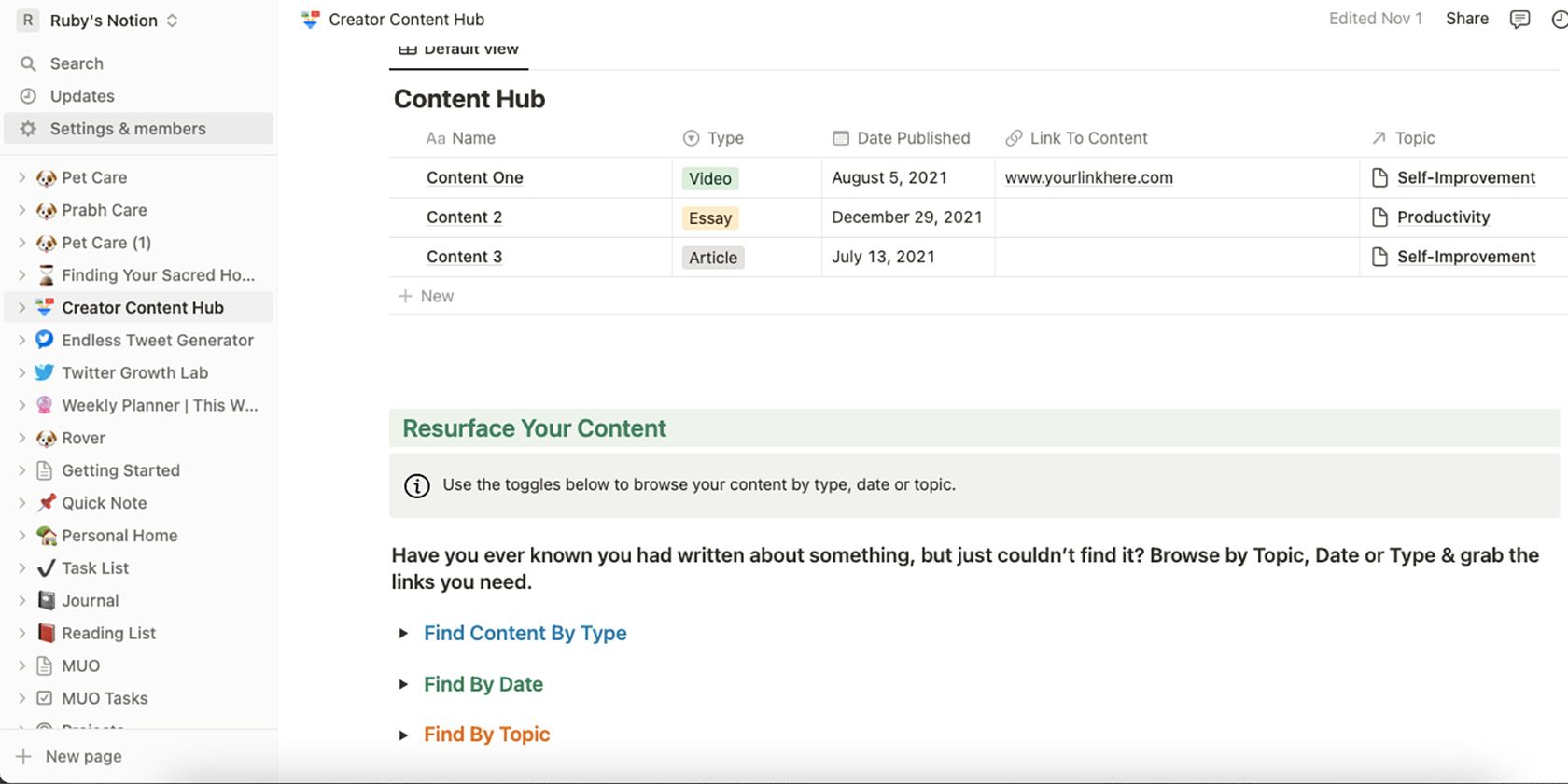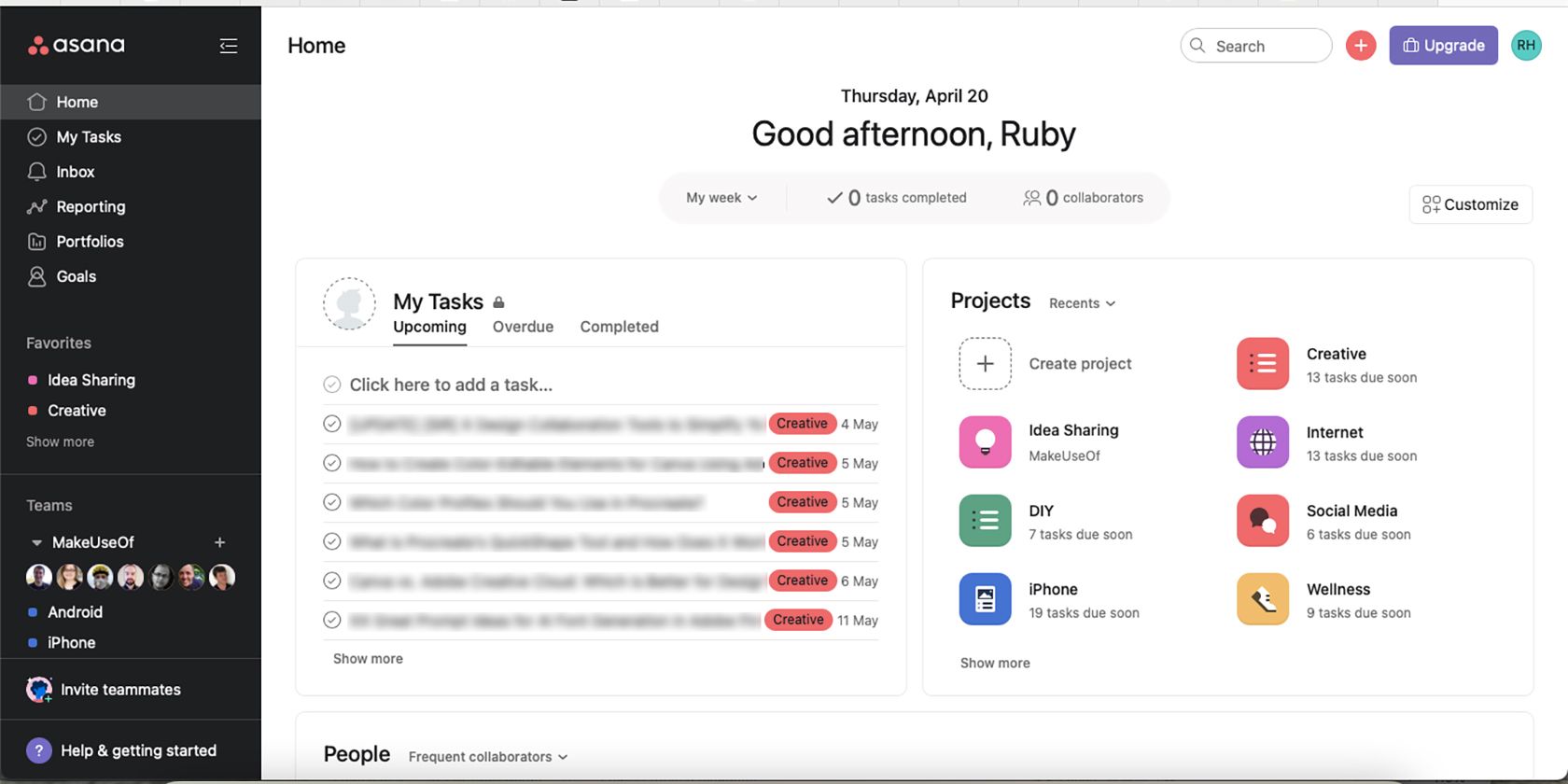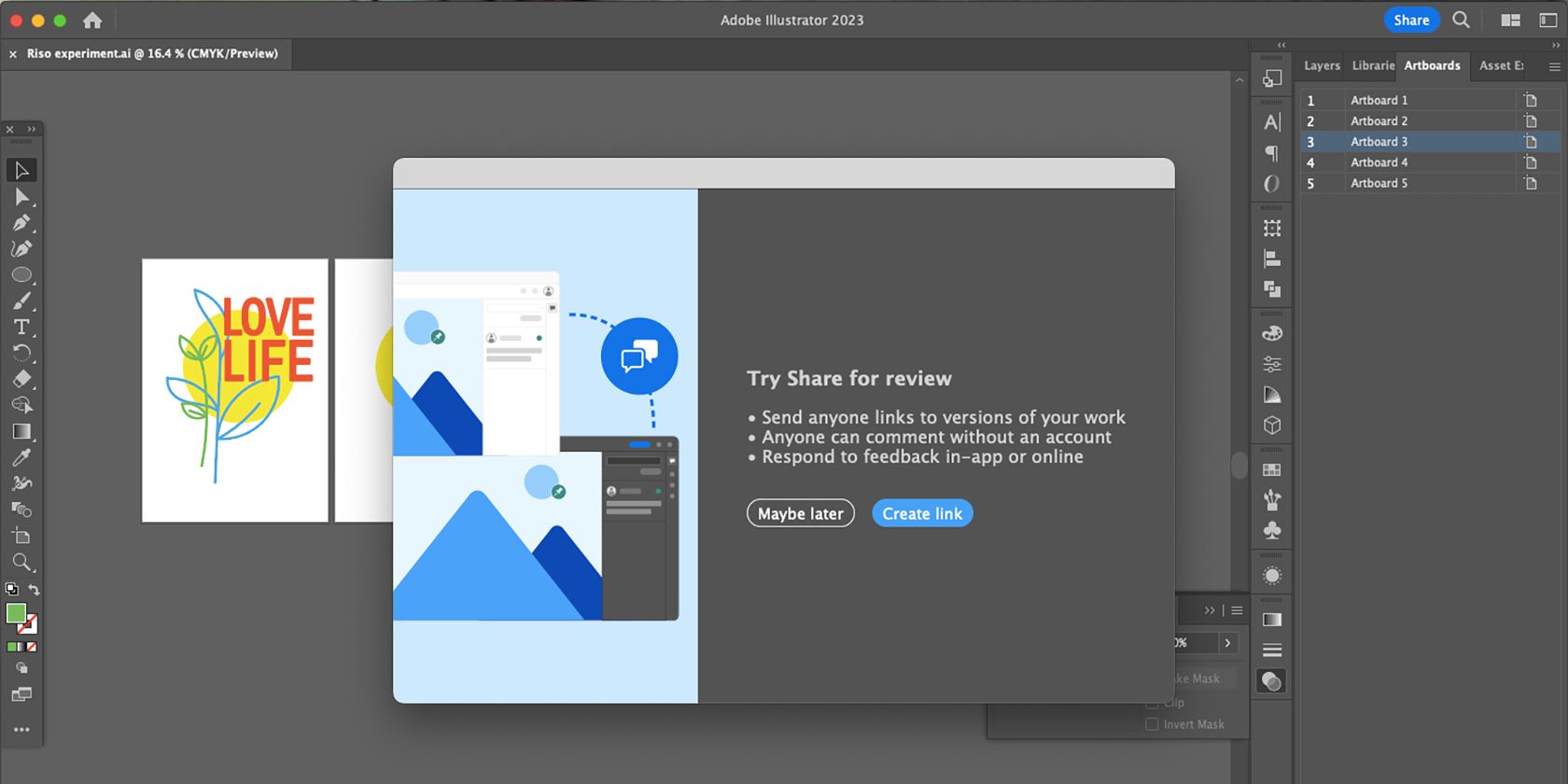Graphic design projects are often a labor of love. Whether these projects are conducted solely between you and your client or with a larger team working with the client, you’ll often benefit from collaboration software.
Tasks like discussing project ideas, sharing mock-ups, and getting approval for your designs are time-consuming. If you don't get them right, they cause endless delays. With the right digital collaboration tool, you can ease up the time bottlenecks that appear in team projects and get right to the results. Digital collaboration software offers a variety of features to help different teams, so here’s a list of 10 helpful design collaboration tools to simplify your workflow.
1. InVision (Freemium)
With InVision, you can enhance your graphic designs with clickable hotspots, animations, gestures, and more. This transforms them from flat prototypes into interactive entities.
At every step, your clients and co-workers can see how the design will look, feel, and behave when it goes live. This means no more "What happens if I click this?" guesswork on their part. They can click the element right then and there and see how it responds.
InVision comes with a presentation and white-boarding tool called LiveShare. Make use of it to discuss your designs and get real-time feedback from collaborators. Integrate your InVision account with Sketch, Adobe XD, Photoshop, Figma, and many other design and dev software.
Pricing: Free for individuals, Pro from $4 monthly, and further pricing for enterprise options.
2. Notism (Premium)
Notism is another tool that takes a similar approach to InVision. Notism is a little more unique in that you can collaborate on design and video projects. It offers a premium service for teams, agencies, and enterprises.
With Notism, your team can easily review content together using sketches, real-time video collaboration, and even mobile prototyping. Anyone viewing the project will have a labeled cursor, so you know who’s on the page with you at any time.
Pricing: Teams from $20.40 per month
3. Figma (Freemium)
Figma is not only a fantastic UX/UI design tool, but also a great place for team collaboration. Figma itself provides collaboration tools in the way of adding comments, sharing links—both for viewing and editing—and much more, but you can also use FigJam, a Figma feature. Read our beginner’s guide to Figma to learn more.
Figma's freemium design software allows for individuals, teams, and enterprises alike to design and share their work. The software makes it easy for dev handovers, collaboration, and prototyping digital products. You can easily create presentation master templates in Figma, for use for your entire team.
FigJam is an extension of Figma's already-helpful tool. With FigJam, you can create whiteboards across your teams, allowing for further collaboration, strategic planning, team meetings, and diagramming. While FigJam is supplied by Figma, it requires an additional subscription for paid tools.
Figma Pricing: Free for individuals, Figma Professional $12 per editor, per month, Figma Organization is $45 per month. Figma always offers its Professional subscription free to students and educators.
FigJam Pricing: Free for individuals, FigJam Professional is $3 per editor, per month, FigJam Organization is $5 per editor, per month.
4. Prevue (Freemium)
Prevue is a reasonably priced, ad-free collaboration tool aimed at design agencies. It's straightforward and does not attempt to be everything for everyone. The app's interface is minimal, pleasing, and retina ready.
Projects and images appear in a grid format. You can edit them, discuss them, add custom branding, and use Google Analytics tracking. Lock down projects with a password to keep them safe from prying eyes.
Pricing: 7-Day free trial, then the Freelancer Plan is $10 per month, Studio Plan is $25 per month, and the Agency Plan is $50 per month.
5. Frontify (Freemium)
Frontify facilitates more than collaboration on graphic design projects, although that's an important part of it. It's built to keep everyone—designers, developers, and clients—on the same page and reduce the number of iterations required. The app's workflow is complex yet well-defined. You can choose between a cloud-based solution and a self-hosted one.
Use Frontify to conduct design research, take visual notes, create prototypes, collect design feedback, and make components reusable. Make interface specifications related to color, typography, and measurements for granular control over your designs. Create style guides and share them with the developers to help them follow your design specs properly.
The app has some features for coders as well. By giving designers and developers a shared toolset, the makers of Frontify hope to reduce the dissonance between the designer's vision of an interface and the developer's implementation of it.
Pricing: 14-day free trial, with paid-for plans available if you contact Frontify.
6. Canva (Freemium)
Canva’s helpful design tool is universally used by designers or novices alike. With Canva’s Whiteboard feature, you can easily collaborate with team members by sketching, making notes, and sharing ideas on your whiteboard.
When you’ve finished any design, Canva can also generate a link to send to whoever you need to share it with. There are options for view-only or edit-rights for these links to make sure it only ends up in the correct hands.
Canva isn’t great for live collaboration where two or more users can work on a document together simultaneously, but its share links do allow for others to edit live documents or edit a copy. Its collaboration efforts are a little more clunky than other software options.
Compare Figma and Canva directly; these tools both offer similar features that help you collaborate well.
Pricing: Canva Free is free for anyone, but with limited features, Canva Pro is $12.99 per month, and Canva Teams is $14.99 per month.
7. Mural (Freemium)
Mural's workflow begins from the idea generation stage of a design project. Start by creating a mood board using Mural's versatile canvas. Bring in content from platforms like YouTube, Google Drive, and Evernote to get your thoughts across better.
Then, move your ideas around and organize them till you find the perfect composition. It's just like moving around colorful sticky notes on a whiteboard. Next, invite others for a quick brainstorming session right within the app in real time. Collaborators can even vote on specific ideas to weed out the non-viable ones before the project has moved too far along.
You can zoom in to explore each idea in depth and zoom out to see the big picture. Track project changes and discussions via Mural's activity feed.
Pricing: Free for unlimited members, Team+ is $9.99 per member, per month, Business is $17.99 per member, per month, and there’s Enterprise options too.
8. Notion (Freemium)
You can use Notion to organize design work and content. You can even create a landing page using Notion. It offers many features, although it has a relative learning curve.
Creating and using Notion templates for whatever purpose you need them for is a great way to collaborate with team members or clients. You can also integrate Notion with Slack, GitHub, and other programs to boost productivity.
Use Notion alongside other productivity tools to ensure you have a successful creative collaboration project.
Pricing: Free, Plus from $8/mo, Business from $15/mo, and Enterprise options.
9. Asana (Freemium)
Asana’s a great collaboration and management tool. In fact, it’s what we at MakeUseOf use to keep our ducks in a row. Using Asana is helpful for large teams of cross-collaboration networking, but it’s also helpful for individuals or small teams that process a lot of project work.
It has an easy-to-use interface, with plenty of customizable features to make the Asana boards work best for your business.
While the premise of Asana is not a design collaboration tool, it can be used to successfully keep track of design—or other—projects with your team members or clients. It saves time and complexities when tagging people to projects or streamlining the production process.
Pricing: Basic for free, Premium from $10.99 per member, per month, Business from $24.99 per member, per month.
10. Adobe Creative Cloud (Free Trial)
As Adobe is known as royalty in the design hemisphere, it would be amiss to leave it off this list. Adobe isn’t best known for its collaboration tools, but they do exist along with other helpful tools—Adobe Creative Cloud has a lot to offer.
With Adobe Creative Cloud you can easily share documents, add comments, and collaborate on a full variety of creative projects. This is handy for multi-disciplined teams or for clients who wish to be that little bit more involved. You can even create a color palette in InDesign and share it using the Creative Cloud features to other users. Great for keeping brand colors cohesive.
You can Share for Review to anyone with or without an Adobe account, and those with access to the app or online. This allows universal collaboration with anyone you need to work with. Since most design teams work with Adobe, it makes sense to keep everything unified.
Pricing: 30-day free trial and prices starting from $19.99 per month.
Work Better Together
The apps in this roundup are all geared toward one benefit: giving graphic designers a platform to store, present, and discuss their designs as seamlessly as possible. You might need to experiment some to see which app gels well with your workflow, but it'll be worth the effort. Some of these apps are design programs with integrated collaboration features, but some are solely collaboration and management apps to work simultaneously with your design teams.