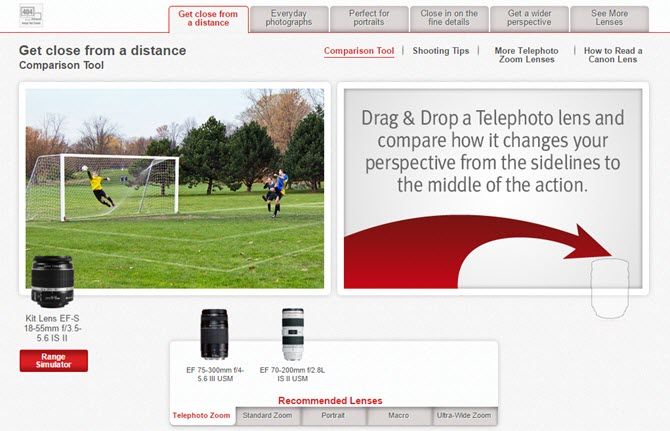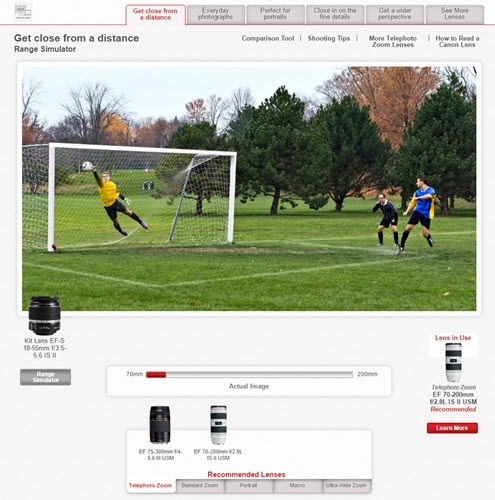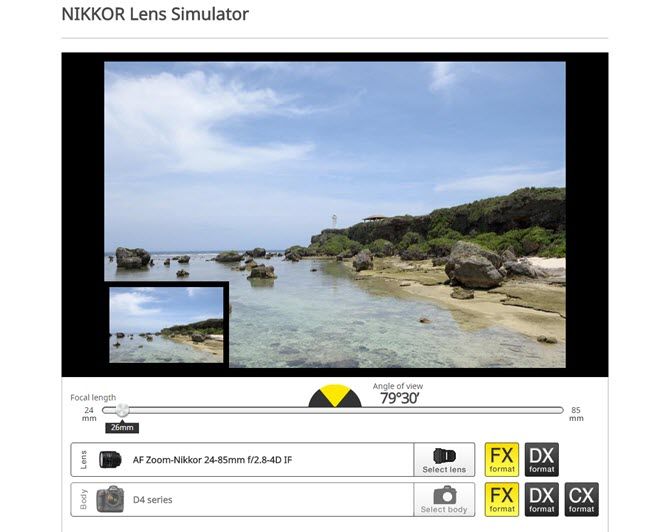If I ask you to tell me the total number of lenses Canon and Nikon have, I am sure you will fall short of the exact figure. The better question is, which lenses do you need? Answer that and your purchase decision becomes easier -- but buying the right lens takes a lot of research and testing.
One of the best tools to use is a camera simulator. Online camera simulators give you a feel of the exposure settings and which lens has the focal length you are looking for. They are a nice way to learn some of the fundamentals before you go out and commit to buying a camera or a lens.
Canon and Nikon both have online camera simulators that help. Try them first if you are looking for something beyond your kit lens.
Canon Lens Simulator
There are some Canon stores that will allow you to try a lens before you buy it. But you can use this online range simulator to get a fair idea of the perspective before you even head into a store.
This range simulator tells you to drag and drop a lens (or two different lenses on either side) into a Drop Zone and compare the relative zoom for each. You can compare any lens with the standard kit lens or compare any two lenses with each other.
Select the category of lens first. Then, you can click on the red Range Simulator button which takes you to a graduated slider for testing the view under different focal lengths.
The Range Simulator is a bit limited because it does not allow you to change exposure settings and see the impact. But it is still useful if you are shopping for the tried-and-tested lenses in the Canon lineup. The description for each lens helps guide you through your picks.
The Canon Play tool is a better help if you want to learn more about exposure settings.
Nikon Lens Simulator
This virtual lens simulator from Nikon is a big help for making sense of the Nikon lineup. Compare different focal lengths against each other from wide-angle to telephoto. When you select a lens, you will only see the range of focal length applicable to that lens. Use the slider to zoom in and out. Or use the scroll wheel on your mouse to zoom in and out.
You can also combine any possible combination of lens and camera body. For instance, you can select between FX (full frame), DX (APS-C), and CX (mirrorless) format models.
Notice two nice touches on the simulator. A thumbnail in the bottom-left corner shows you the widest frame possible with your camera-and-lens combination. Also, a semi-circle on top of the slider gives you an idea of the maximum field of view which you might not get from the static photo in the simulator.
How Useful Are These Simulators to You?
Canon and Nikon users can use these simulators interchangeably. You just have to consider the different crop factors for the lenses. But both virtual tools serve one important purpose: they help you understand the huge maze of available lenses just a bit better.
Do you prefer Canon or Nikon? Have these lens simulators helped you make the right purchase?