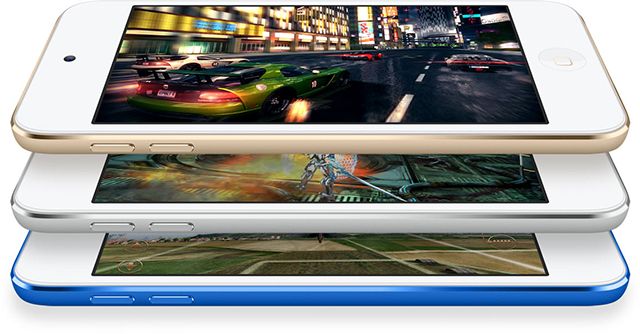The new sixth generation iPod Touch is the best iPod Apple has ever made, but it suffers from one fatal flaw: nobody actually needs one.
The iPod Touch is essentially an iPhone that's restricted to Wi-Fi, so if you've got a modern smartphone the device offers little in the way of new features or unique selling points.
So under what circumstances should you buy an iPod Touch?
Not An iPhone
For a complete look at the new iPod Touch you should read our full review, but here's a quick list of how the iPod Touch differs from Apple's best-selling iPhone:
- Connectivity: there's no cellular radio, GPS or NFC (Apple Pay) in an iPod Touch.
- Size & weight: the iPod Touch is smaller, with a 4" screen just like the iPhone 5, and weighs just 88 grams.
- Camera: the iPod Touch has a camera roughly-equivalent to an iPhone 5S, which means 1080p video at 30 frames and 720p slow-motion video at 120 frames.
- Price: an iPod Touch will set you back $199 for the base 16GB model, whereas an equivalent SIM-free iPhone 6 costs $649.
The iPod Touch runs iOS, Apple's mobile operating system, which means it's compatible with App Store apps, Apple Music and even Apple's life-tracking solution HealthKit.
The Children's iPhone
Children are interacting with the Internet and personal devices at younger ages than ever before, so it only makes sense that they're going to want their own devices before long. As the iPod Touch doesn't use the cellular network, there's no expensive data bills to worry about — nor do you have to worry about providing youngsters with always-on cellular Internet.
Though the humble personal audio device has seen many iterations before being replaced by do-everything smartphones, few devices represent the current state of device convergence quite like the latest iPod. This is a device with full access to the App Store and all of the apps and games within.
Family Sharing is an iOS feature that allows you to link your family's Apple IDs together in order to make purchases from one account. When a family member wants to make a purchase, the main cardholder can approve or deny it — regardless of whether it's a game, in-app purchase or iTunes release.
Despite online access being limited to Wi-Fi networks, it's also possible to restrict apps and features as you see fit. Head to System Preferences > General > Restrictions to set a PIN and lock down anything from Apple Music Connect to the ability to instal or delete apps. You can even set TV-style parental controls, limit the maximum volume and revoke permissions on a per-app basis.
Lastly, while the new Touch isn't quite a "cheap" device (starting at $199 for 16GB; then $249, $299 and $399 for 32GB, 64GB and 128GB models respectively), it's a lot cheaper than an iPhone or iPad. Apple has managed to keep the price down by omitting unnecessary features like Touch ID, ultimately making it more "replaceable" if your sprogs are prone to breaking things.
For Travelling & Commuting
The modern smartphone can replace many devices — the MP3 player, the wristwatch and the pedometer to name but a few, but there's a price: battery life and storage capacity. The more we try to do with our smartphones, the less use we end up getting out of them.
If you're sick of juggling storage space and battery life, perhaps you can justify the purchase of an iPod Touch. The device is rated for 40 hours of music playback (or 8 hours of video), and as it isn't constantly talking to cellular towers, that number is pretty accurate. With a few hours of use each day, you can get away with charging the iPod Touch once per week.
Maybe you tried to save money on your iPhone by choosing less storage than you really need, and have since acquired more photos, app data and music than you can handle. An iPod Touch would boost your available space, while still being compatible with any third-party services (like Spotify or Netflix) you subscribe to.
Not only are third-party services compatible with the iPod Touch, you can vastly expand its capabilities using an app like VLC to transfer and playback a huge number of filetypes (including .FLAC audio and .MKV video containers) or one of the many excellent podcasts apps available for iOS.
Note: It may also be worth considering Apple's recently refreshed Nano and Shuffle lines, though be aware these aren't iOS devices, nor are they compatible with Apple Music.
A Point-and-Shoot Camera Replacement
With imaging performance on-par with the iPhone 5S, the iPod Touch delivers excellent (8 megapixel) still images and full HD video at 30 frames per second. It can even shoot slow motion video in 720p at 120 frames per second. It's not quite up to the standards of the iPhone 6 or 6 Plus, which can capture 1080p video at 60 frames and shoot 240 frames slow motion, but most cheap point-and-shoots can't compete on that level either.
Of course, using the iPod Touch as a camera does come with its drawbacks. There's no moving optics, so you'll have to zoom with your feet for best results. There's also no removable storage, though you can plug the iPod Touch into most computers and access images without the need for external software.
There are also a few unsung advantages: if you set up iCloud on both your iPod and Mac or Windows PC, your images will download automatically over Wi-Fi. You can also share directly to social networks like Facebook and Instagram without having to transfer content, though you'll need a Wi-Fi connection to do so.
You also don't have to worry about photos and large video files taking up space on your main smartphone.
Around The Home
There might be a few good reasons to buy an iPod Touch for use around the home, though this undoubtedly depends on your habits and where you live. The iPod Touch would make a capable dedicated streamer for a service like Apple Music or Spotify, permanently plugged in to your stereo amplifier or home theatre setup.
You could also use the iPod Touch as a remote for your connected, smart home. While it's true that an iPad may serve this purpose better, the iPod touch is smaller, handles "iPhone-sized" apps better and can be left in your home for anyone to use — unlike your smartphone which typically leaves when you do.
For tasks like activating connected switches and interacting with Philips Hue devices, the iPod Touch is perfect. It's also the only iOS device currently on the market with the new Bluetooth 4.1 standard (expect the iPhone 6S to receive this upgrade too). However an iPod Touch that stays in your house isn't quite as useful for smart-home focused automations, like IFTTT recipes that depend on a geofence.
The Developer's Friend
Believe it or not, developers love the iPod Touch. For a fraction of the price of an iPhone or iPad, developers can purchase a dedicated device for testing their iOS wares. After WWDC each June this is all the more important, as anyone who has ever installed an iOS developer preview on their "daily driver" iPhone can attest.
The iPod Touch is the cheapest iOS device on the market by quite some margin, and that makes it an attractive purchase for small development teams with modest budgets. That said, there comes a point in the development process when it's time to move on to testing software on all iOS devices, particularly the iPhone (which makes up the bulk of app downloads).
So — will you be buying an iPod Touch, and why?