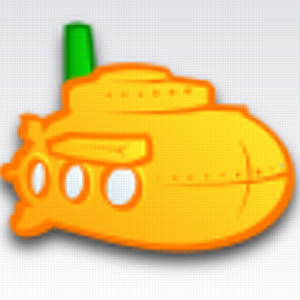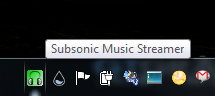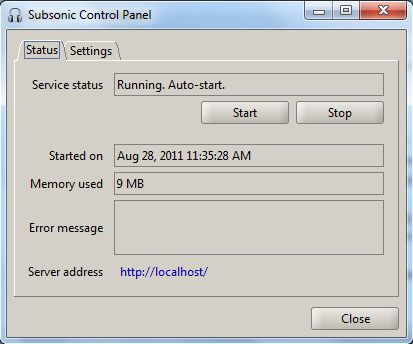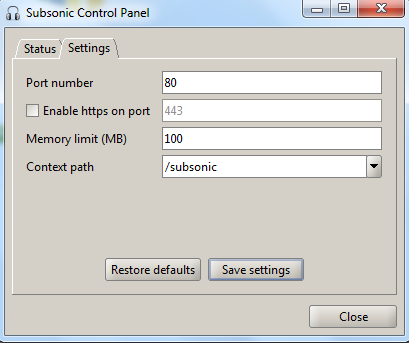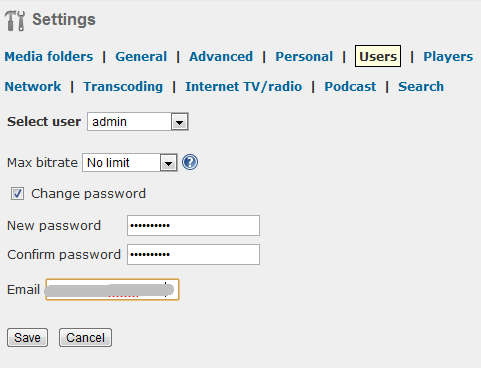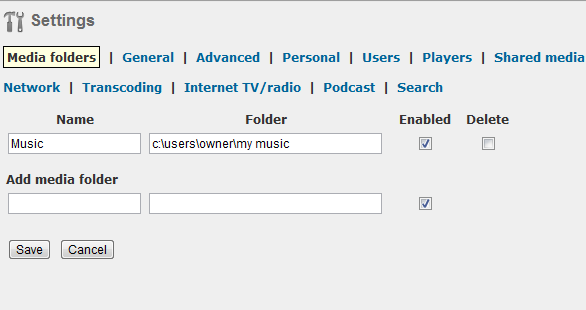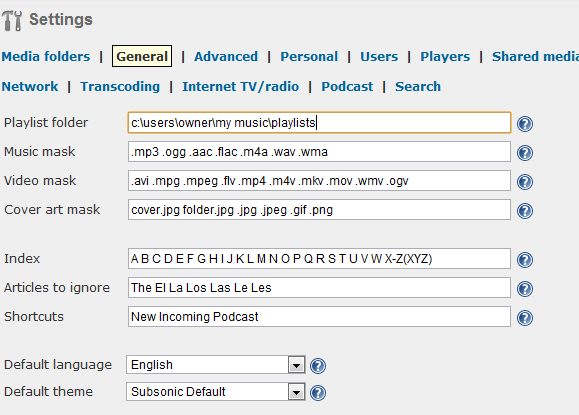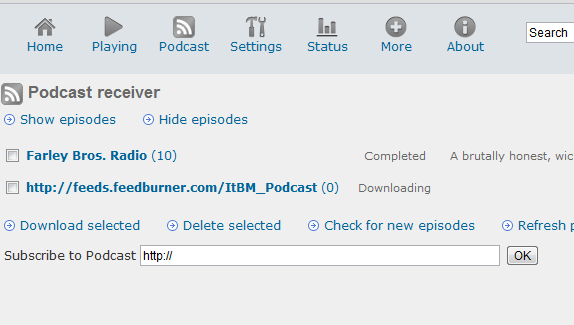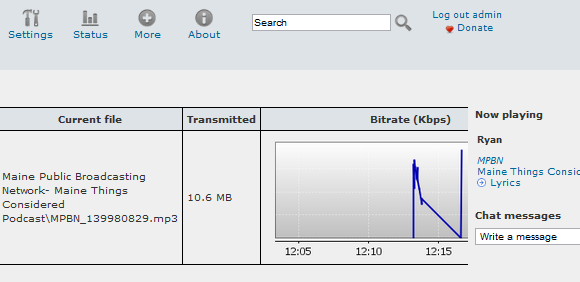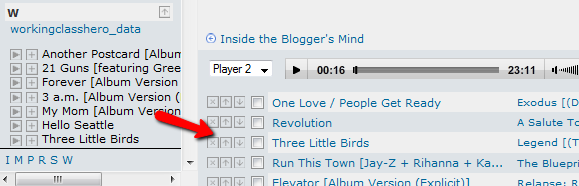Downloading or streaming music is definitely an activity that I love to do when I'm relaxing or just trying to pass the time. However, organizing and accessing that music is always a struggle for me.
There are so many awesome websites and applications you can use to download music to any PC. Simon wrote about some of the best sites where you can download free music. Of course, most users will be more than accustomed to paying for and downloading music from sites like iTunes or Amazon.
The problem I have is that when I download music to a PC, I may want to access that music from different PCs in my house. To solve that problem, I decided to create a sort of Wi-Fi PC Radio server where I can store all of my music and then allow users from anywhere to stream that music.
How The Wi-Fi PC Radio Setup Works
The way this setup works includes a web server with Subsonic installed. Technically, you don't need to set up a web server - when you install Subsonic, it will use port 80 and serve up its own webpage. If you already have a web server, you can configure Subsonic to use its own subfolder within the public html folder.
When you first install Subsonic on your "server" PC, you'll see the Subsonic Music Streamer icon appear in the task bar.
Right-click and go to "Subsonic Control Panel" to quickly set up how you would like the streaming service to run. This is also where you go to start and stop the service.
Click on the "Settings" tab to set up what server port the service will use, and the path where Subsonic should run from.
Once you have Subsonic running, you can either access the system by going to "http://localhost/" on the PC itself, or open up a browser on any other computer on your Wi-Fi network and type in the IP address of the server PC where Subsonic is running.
The first thing you'll need to do is set up the admin account.
Set up a new password, and then start working through the menu systems to set everything up. The only area you really need to configure for your new jukebox-like Wi-Fi music streamer to work properly is to set up media folders on the server PC where you'll store all of the music available for your users to listen to. You do this by clicking on the "Media Folders" link in the menu.
Name the folder, type the local link for the music directory and make sure it's enabled. When you click Save, the music files stored in that folder will become available to all users that connect to your new music server on your Wi-Fi network. If you have music playlists set up, such as iTunes playlists, you can point Subsonic to those folders under the "General" settings link.
You can also define how your users can stream music over the network to their own computers or devices. Choices include launching the user's own music players, or utilizing the embedded Jukebox player that is integrated with Subsonic.
This is the most convenient solution for users because no local player is required - they can play music just by logging into your Subsonic PC and clicking on the play button.
Another very cool feature of Subsonic that goes beyond just serving up music over your local Wi-Fi network is that you can also serve up video streams and podcast feeds.
This isn't really anything too special, considering that you can just connect to those video or podcast streams yourself, but by adding all of those media stream links to your Subsonic server, you can keep everything organized on one computer system and then access it from anywhere. No longer will you have to wonder where you saved that podcast link, or where you saved that music file that you downloaded. Just log into your Subsonic server and it's all there.
Another very cool feature of Subsonic is that as an admin you can track the overall usage of the server. What are the most popular files? Which files are currently being accessed? You can even see a trend of the bandwidth users have used over time.
Whenever users log in, all available music files are listed in the left menu bar. Each individual user can build their own player list by just adding the "+" sign next to the song. That song gets added to the personal player list, where the user can click on the "Play" button in the embedded player to get started. The files are streamed right over the network to the user's PC or mobile device.
You can even add a special Guest account for people that visit your home and have a laptop or mobile device that can connect to your home Wi-Fi network. What's especially cool about Subsonic is that it's available for multiple platforms, and there are even Subsonic apps for Android, iPhone and Windows Mobile.
Your friends and family will love the fact that whenever they visit you, they can have access to a wide array of great music to listen to - and you protect your music investment, because the server does not allow the downloading of music files, only streaming.
Set up your own WiFi radio PC with Subsonic and see if it makes organizing and accessing your media collection easier. Let us know how you set up your server, and what people thought about your streaming music collection. Share your thoughts in the comments section below.