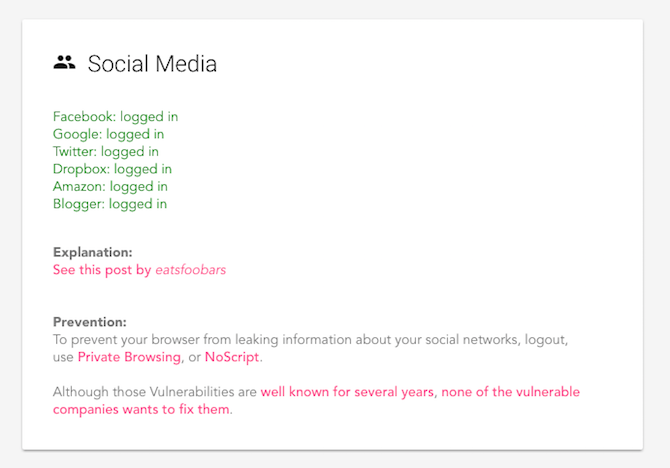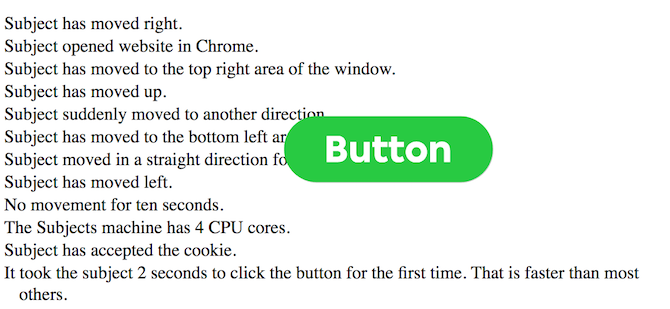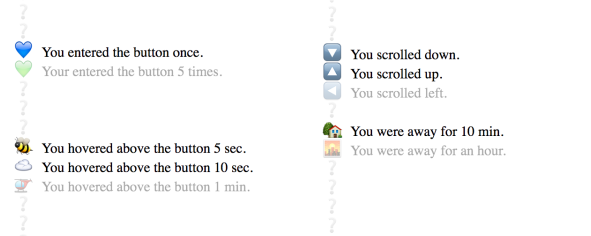In visiting a website, there's a remarkable amount of information you automatically share without having to give any authorization. If you're curious about what kind of information can be learned about you by simply clicking a link, why not check these sites?
Webkay
Webkay (What Every Browser Knows About You) displays a list of all the things a website knows about you when you visit it. The information you are automatically sharing without having to first give the site permission includes: your approximate location, your computer's operating system and hardware specs, the page you came from, and social sites you're logged into including Facebook, Google, Dropbox, Twitter, and Amazon.
Panopticlick
Privacy watchdog the Electronic Frontier Foundation (EFF) created a website, Panopticlick, that gives you an idea of what else your browser might be revealing about you, and how secure your browser is.
It will let you know if your browser blocks tracking ads and invisible trackers, if it unblocks third parties that promise to honor Do Not Track, and if your browser protects you from fingerprinting. EFF explains what fingerprinting is:
“Browser fingerprinting” is a method of tracking web browsers by the configuration and settings information they make visible to websites, rather than traditional tracking methods such as IP addresses and unique cookies.
Click
Click is another interesting web experiment that shows what else your browser knows about you. This site is able to track every mouse movement, knows when you've left the site, and the exact time at which you take any action on the screen.
Click also gamifies the process of discovering how much information you're sharing. You can unlock achievements as you use the site - and there's over 100 of them to discover.
But it's not all fun and games. There are some ways you can combat browser fingerprinting. EFF recommends using extensions like Disconnect, No Script for Firefox, or EFF's Privacy Badger, browse in private or incognito mode, or even use a secure browser like Tor.
Do you take measures to stop your browser from revealing private information about you? Let us know how in the comments. Don't think it's such a big deal? Let us know why.