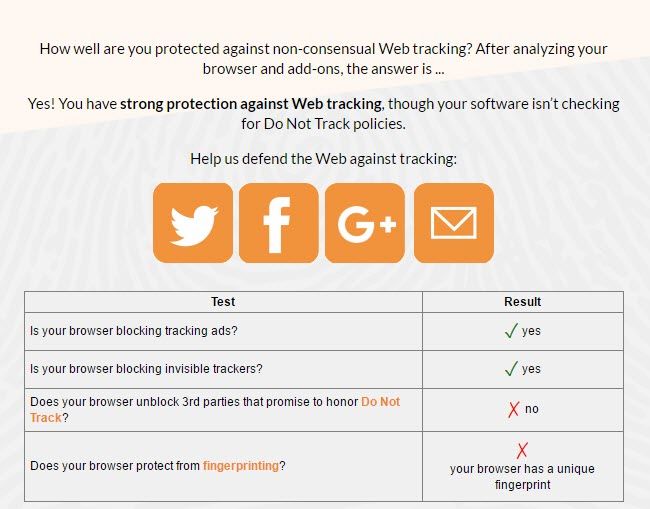More than 200 million computers are sold every year around the world. You might think it's easy to stay anonymous in this deluge of man and machine, but think again. There is no real way to stay hidden on the web anymore because your computer and browsers have fingerprints.
And these fingerprints can be used to track you online.
Indeed, sites can identify you through the browser or computer you use. Every web user has different settings for their browser and computer, right? Client-side scripting languages like JavaScript can retrieve this information. For instance, a web tracker can sniff out the different extensions installed or the number of fonts on your machine.
These are just two of the many kinds of "identifiers" I'm talking about. But the sum of all information collected on you can be used to create a fingerprint that's unique to you.
It's different from the usual method of tracking someone with IP addresses and unique cookies. Shopping websites can use a browser fingerprint to find out if you've visited the site in the past. A less benign use can come from analytics companies that sell this data for profit.
Let's test your browser's uniqueness with the help of two websites that demonstrate browser fingerprints in action.
Unique Machine
This new site is an open source project that gives you the unique fingerprint of your browser drawn from your GPU info, installed fonts, plugins, time zone, and more. The developers have kept the code open and hosted on GitHub.
There is also a research paper which explains the technology used and how it can track users, not only within a single browser but also across different browsers on the same machine. The result is possible because the site uses many hardware-level features to consolidate the fingerprint.
So that rules out the trick of constantly switching browsers. Or even browsing with Flash and JavaScript disabled.
Panopticlick
Panopticlick is a research project run by the Electronic Frontier Foundation. It attempts to find out how unique each browser really is. When you run the test, it gathers information from your browser and outputs the results that show how easy it is to identify you on the web.
Panopticlick gives each browser a uniqueness score by comparing the results against others in its database. It also tells you if the privacy add-ons you have installed are doing their jobs at protecting you from ads and web trackers.
What Can You Do About It?
For now, you can run tools like Privacy Badger on Chrome and NoScript on Firefox to prevent tracking. They aren't bulletproof solutions, however, and they come with a few hassles that average web users may not want to deal with. But at least you now know -- and the more you know, the better off you'll be.
Did you know about browser fingerprinting? What steps do you take to ensure your privacy while browsing?