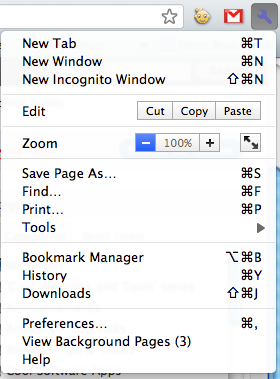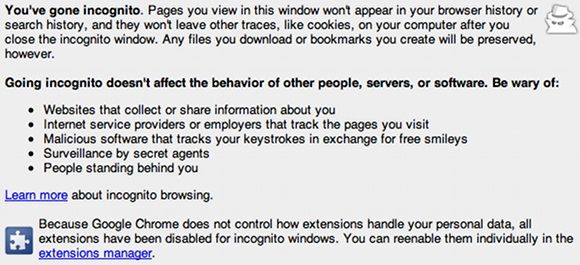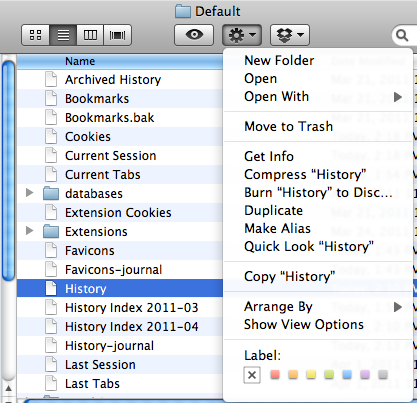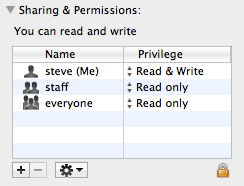As I've stated in the past, depending on what I'm doing on the web, I like to "make use of" the different browsers that are available to me, but these days I am primarily a Google Chrome user. I'm a fan of the simplicity, speed, and innovation that Google constantly seems to be implementing, like with Chrome Instant and the new speak-to-search addition to Google Chrome beta. Last week, I even pointed out some of Chrome's themes that I'm partial to.
One of the features I especially like about Chrome is its incognito mode. When in incognito mode, webpages you open and files you download won't be recorded in your browser's history file, and cookies are deleted on exit, making your browsing session truly stealthy.
Unfortunately however, not having cookies means you'll have to re-log into your favorite sites and re-enable the extensions you want to use one by one. But did you know that there's a way for you to browse privately in Google Chrome but still stay signed into all your sites and have access to your extensions?
How Do I Access Incognito Mode?
If you still aren't sure how to open an incognito window, I'll show you real fast. All you have to do is go up to the top right of your Chrome window and click on the little wrench icon. Then, select New Incognito Window and a new window will open up with the little spy-guy in the top right-hand corner.
Alternatively, you can open an incognito window up by typing the keyboard shortcut Ctrl+Shift+N on a PC, or ?+Shift+N on a Mac.
All of your extensions will be gone, but don't worry, they're still installed, just disabled temporarily. Any changes you make to your bookmarks and general settings while in incognito mode will still take, so you don't have to worry about changing your settings each time you browse this way.
Incognito mode may be all you were looking for as far as private browsing, but if you would like to make your normal Chrome window not record your browsing history keep reading.
Browsing Privately Without Incognito Mode
If you would like to be able to use Chrome the normal way but you would like to have the ability to tell the browser to not save your history without being in incognito mode, all you need to do is make it so the browser doesn't write to your history file. That may sound complicated, but it's really quite easy to do...
How To On A PC
If you're using a PC with Windows, just browse to
C:\Users\AppData\Local\Google\Chrome\User Data\Default\History. Right-click the history file and hit properties. Check the box that says "Read Only" and exit.
How To On A Mac
If you're using a Mac with OS X, just open a Finder window and browse to
[your root name]/Library/Application Support/Google/Chrome/Default/History. Right-click the history file - or click the little gear drop-down menu - and hit Get Info. At the bottom, under Sharing & Permissions, set every drop-down to Read Only. Once done, you're free to exit.
Now you should be able to browse the web using Chrome without any of your history - from the point you alter the file - being recorded by the browser. When you're ready to start keeping your history again you can follow the steps to set the file back to how it was before you changed it.
Will you be utilizing this method to browse the web in stealth mode? Are there any other things you would like to be able to do with the Chrome browser? Leave a comment below so we can discuss!