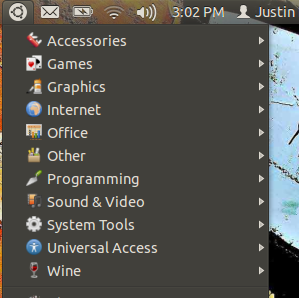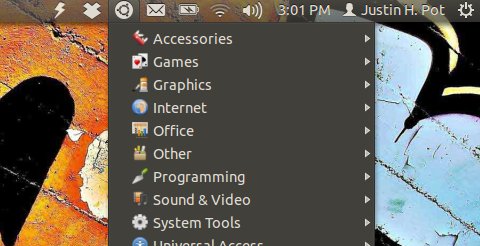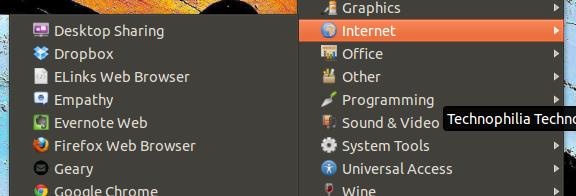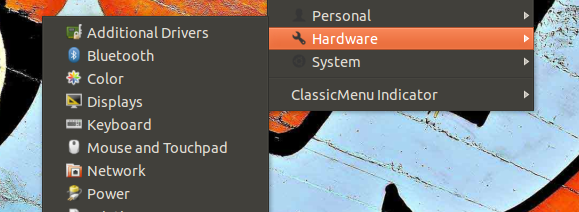Love Ubuntu, but find yourself infuriated by the lack of a traditional menu? Don't panic: simply install ClassicMenu Indicator. This simple program brings the simple menu of Gnome 2 to the indicator area. Sure: it's not the perfect location for a menu, but it's there when you need it.
It's perhaps the most consistent – and, honestly, the most appropriate – criticism leveled at Ubuntu's Unity: not only is the traditional menu structure basically gone, there's also no setting that can bring it back.
No official setting, anyway. We've shown you how to re-add functionality to Ubuntu's tray using indicator applets; today we teach you another: bringing back the traditional menu. The screenshot at right basically says it all – it's your software the way you're used to finding it.
A Traditional Menu
Does this look familiar?
It's supposed to look familar; that's the point. It's the menu you remember from Gnome 2 – all the familiar categories are there, from Accessories to System tools to Internet:
Click a program and it will launch, exactly as you'd expect it too.
If you're a Wine user, you'll be happy to note that the Wine menu is also intact. This gives you access to the entire virtual "Start Menu", allowing you to really make use of your Windows software in Ubuntu.
You can also browse the various system settings, which are broken down into three categories:
Before you ask: I can not find a way to move this menu to the top-left of the screen. I know: that would make this program perfect, but it's apparently not possible for now. I'd love to be wrong about this: if you know how to move this to left side of the panel let me know in the comments below.
Installing ClassicMenu Indicator
Are you ready to install this? It's developed for Ubuntu 12.04 and tested with Ubuntu 11.10. Ubuntu 11.04 isn't supported.
You can head to the ClassicMenu Indicator page on Florian Disch's website for a .deb file, or you can add his PPA and install the program with the following commands:
sudo add-apt-repository ppa:diesch/testing
sudo apt-get update
sudo apt-get install classicmenu-indicator
The first command will add the PPA; the second command updates your package manager; the third installs ClassicMenu Indicator.
Disch warns on his website that this is beta software, and may not be stable: "ClassicMenu Indicator is beta software. It works for me and a lot of other users but may still have some bugs," he says. I'd like to add that the software was very stable for me while testing as well.
Conclusion
I started using Linux in 2005, and remember the menu structure being one of the features that impressed me most. Coming from Windows, I was used to a menu arranged in folders named for the company making the software instead, which is far from ideal. Seeing things sorted into categories like Office, Games and Media was a big step forward.
Ubuntu's Unity seems to be ditching this structure for search. Sure: there are ways you can bring the categories up, but it's a far cry from the original menu.
So I'm glad I found a way to browse programs quickly. Are you? Let me know your thoughts in the comments below. I'll be around for the discussion.