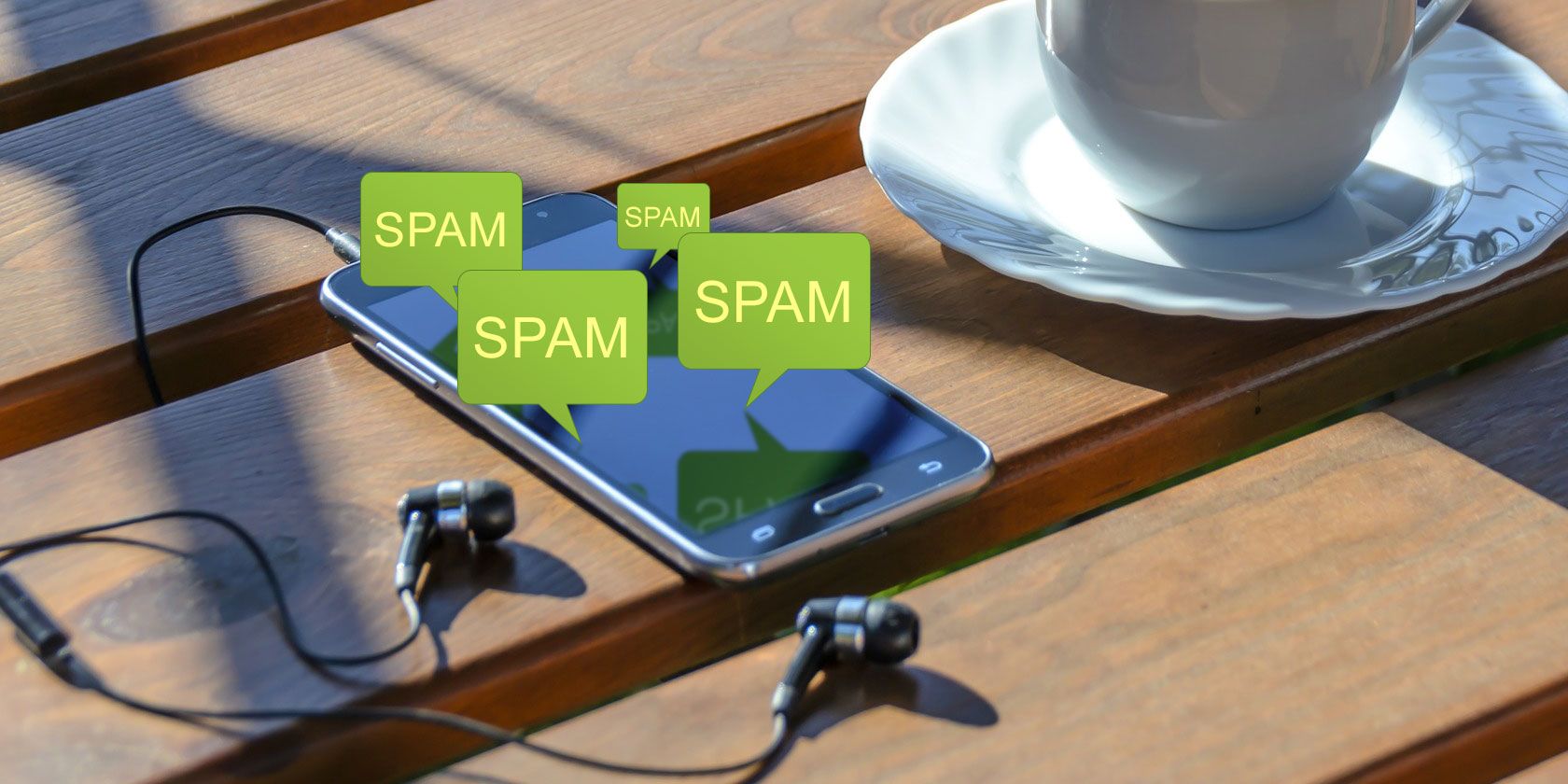If you receive lots of spam messages on your Android phone, you're probably wondering how to stop those spam texts from flooding your inbox.
Let's take a look at the best apps to install for the job of blocking spam texts on Android.
1. Truecaller
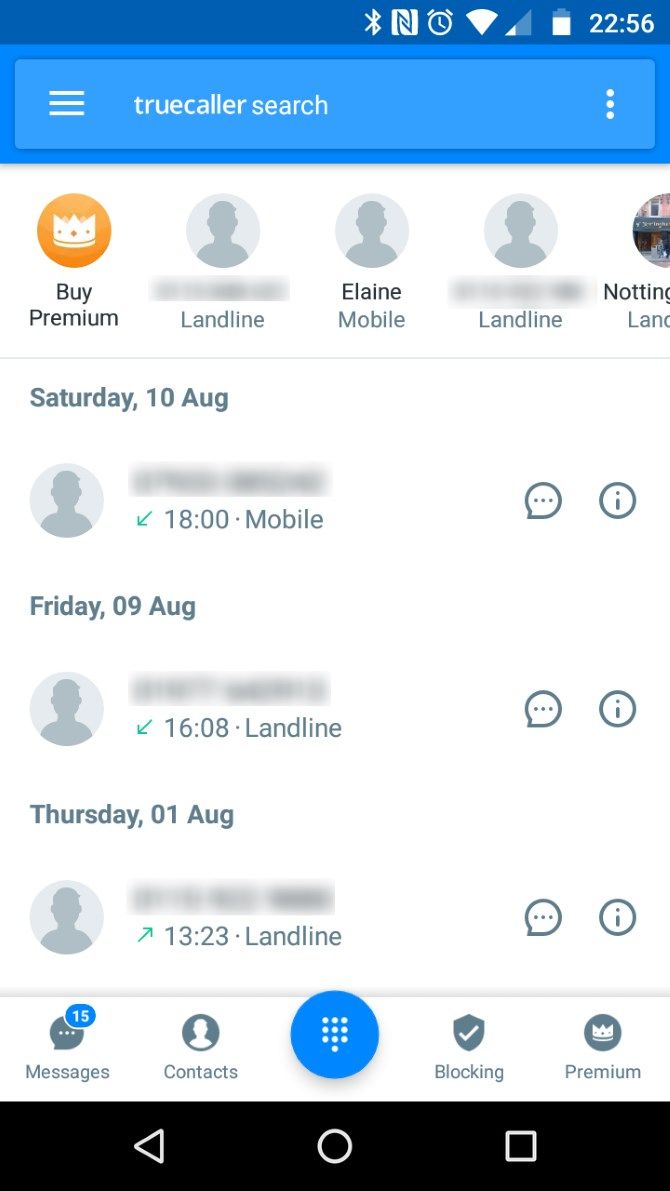
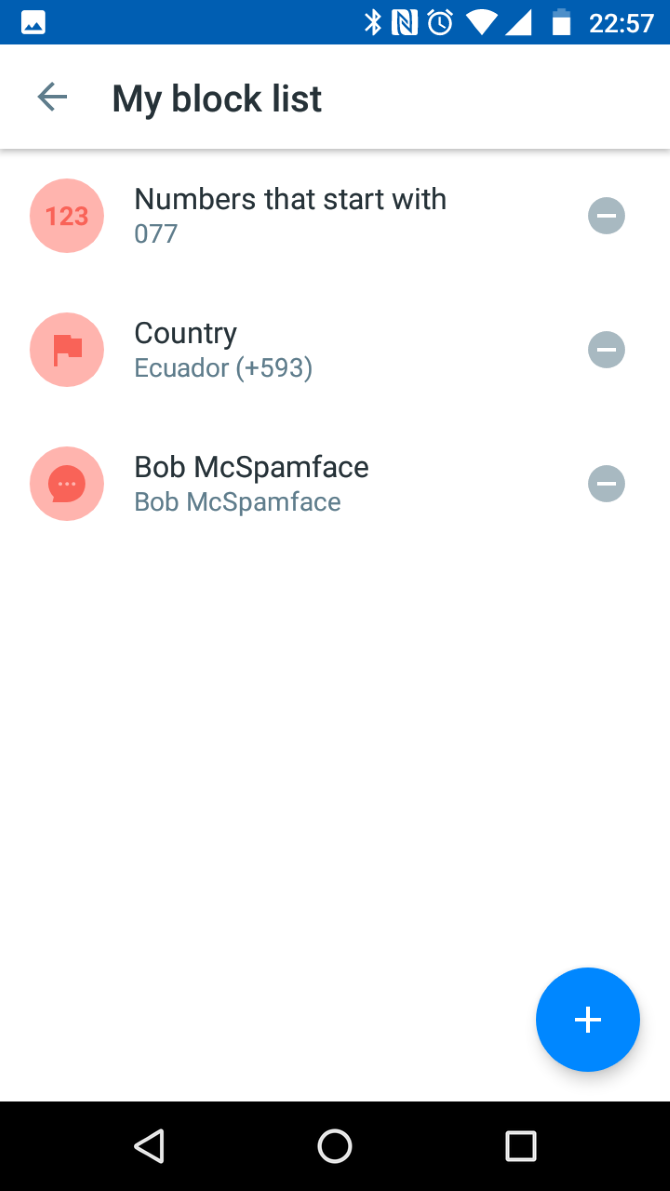
The same company behind the popular Truecaller also once published an app called Truemessenger. This acted as a spam SMS blocker for your inbox. However, since Truecaller version 8.0, the main app gained all of Truemessenger's features, meaning it now blocks spam texts as well as unwanted calls.
By installing Truecaller on your Android phone, you get a dialer replacement and SMS app that looks up unknown numbers with names from its database.
Along with identifying the sender, Truecaller also shows how many users reported SMS spam from that particular contact. The app automatically blocks top spammers from reaching you via text message, too. These automatic layers of defense make Truecaller one of the best SMS spam blockers for Android.
If you do happen to receive a spam SMS message, click Block & report spam at the end of any conversation. If you've turned off the Notifications for blocked SMS option in the settings, you'll never see notifications from that contact again.
You can also easily block senders by using the quick action shortcuts in a text message notification. Alternatively, the app supports selecting multiple threads from a list and tapping the block symbol at the top.
Of course, Truecaller offers a lot more than just stopping SMS spam. If you dig a little deeper, you'll find some amazing Truecaller features that you may end up using daily.
Truecaller is free to use, but offers a subscription to remove the ads and gain a few extra features. You should also be aware that apart from relying on public databases, the app also uploads your contact list into its global database. That's how it accurately puts names to phone numbers that aren't publicly listed.
You can also visit the Unlist page to remove your number from its database, but doing that also means you can't use the service using that number.
Download: Truecaller (Free, subscription available)
2. Key Messages
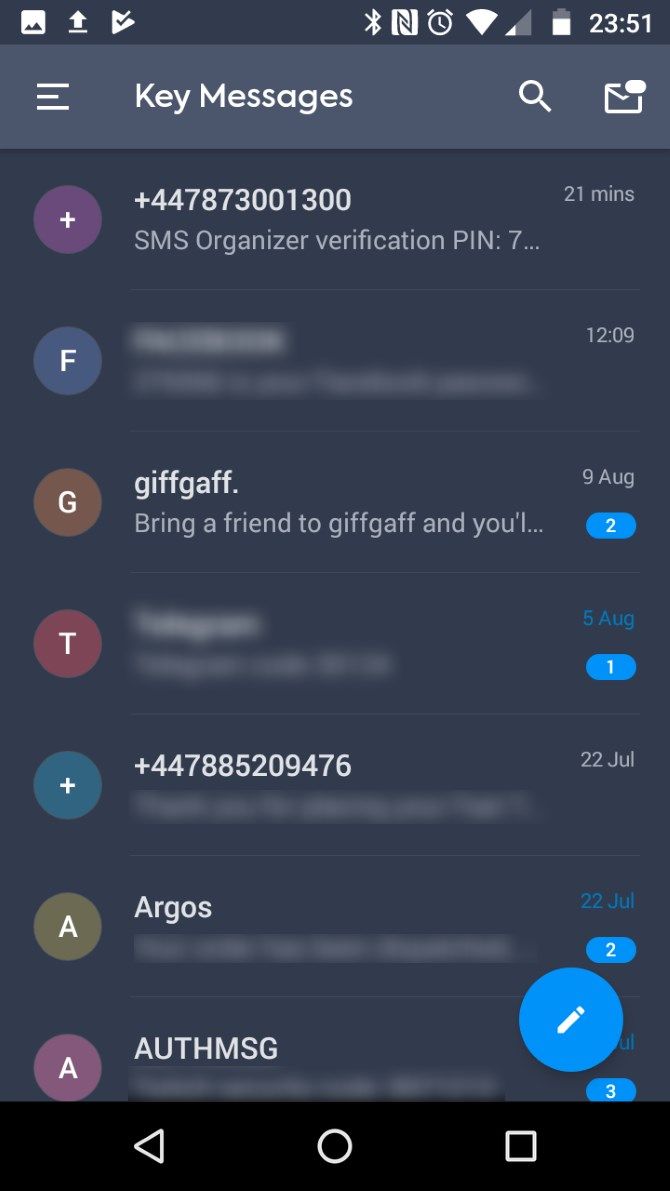
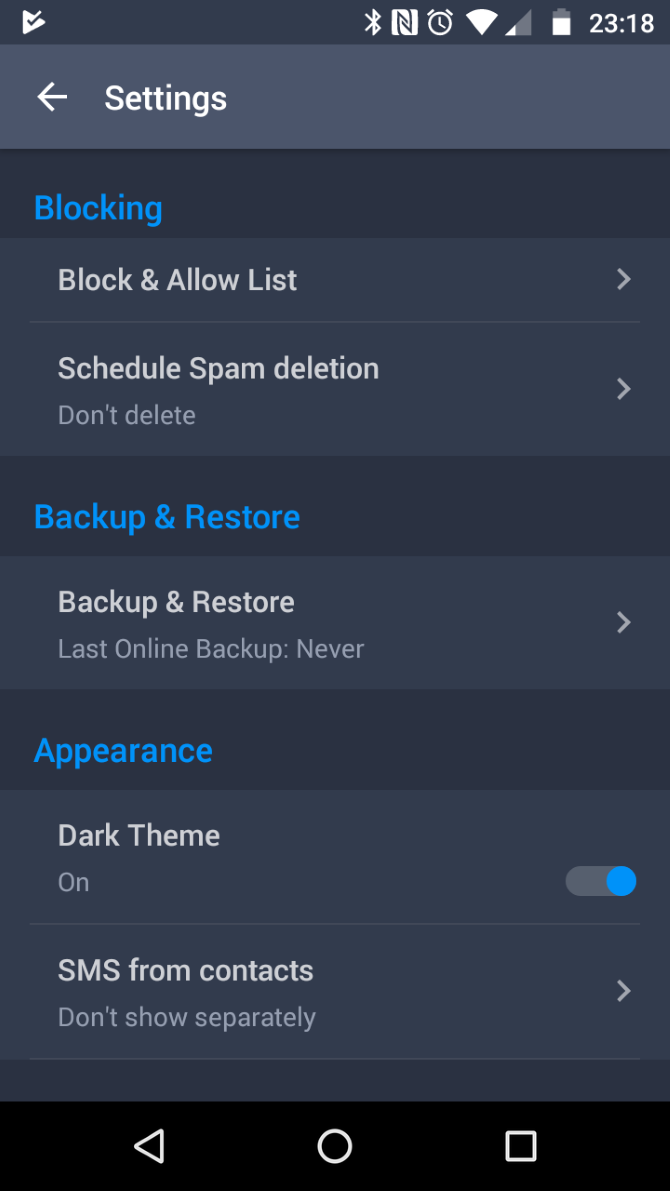
If you're wondering how to block messages from a company, try Key Messages. Its Block List lets you block texts from a sender, a series (for example, any numbers that start with +1800), and even those that contain a word (like "offer," "save," or "coupon"). This feature makes it easy to stop SMS spam from specific companies.
When you load up Key Messages, it will automatically perform a scan of your inbox and identify any spam text messages. It will then hide these messages from your inbox. If it marks a sender you care about as spam, don't worry; you can go to the spam messages section and whitelist that contact.
Similar to the block list, there's a whitelist for senders, series of numbers, and words that will always make it to your inbox. This makes Key Messages a great way to block spam text messages without accidentally catching your friends in the crossfire.
Key Messages is an ad-supported app; you can purchase the Pro version as a monthly, yearly, or lifetime subscription. With this, you can set the service to automatically delete blocked messages or delete them in a single tap. There are also no restrictions on the number of entries you can have in the Block List. Pro lets you password-protect the app and backup/restore your preferences as well.
You'll also be able to choose a separate SMS tone for messages that don't land in your inbox. You can even set automatic responses to blocked numbers when they send a spam SMS.
If you're worried about legitimate messages getting caught in the spam net, you can ask the app to give you a spam summary every day. This feature is an efficient way to keep your inbox clean while also keeping an eye out for false positives.
Download: Key Messages (Free, subscription available)
3. AntiNuisance
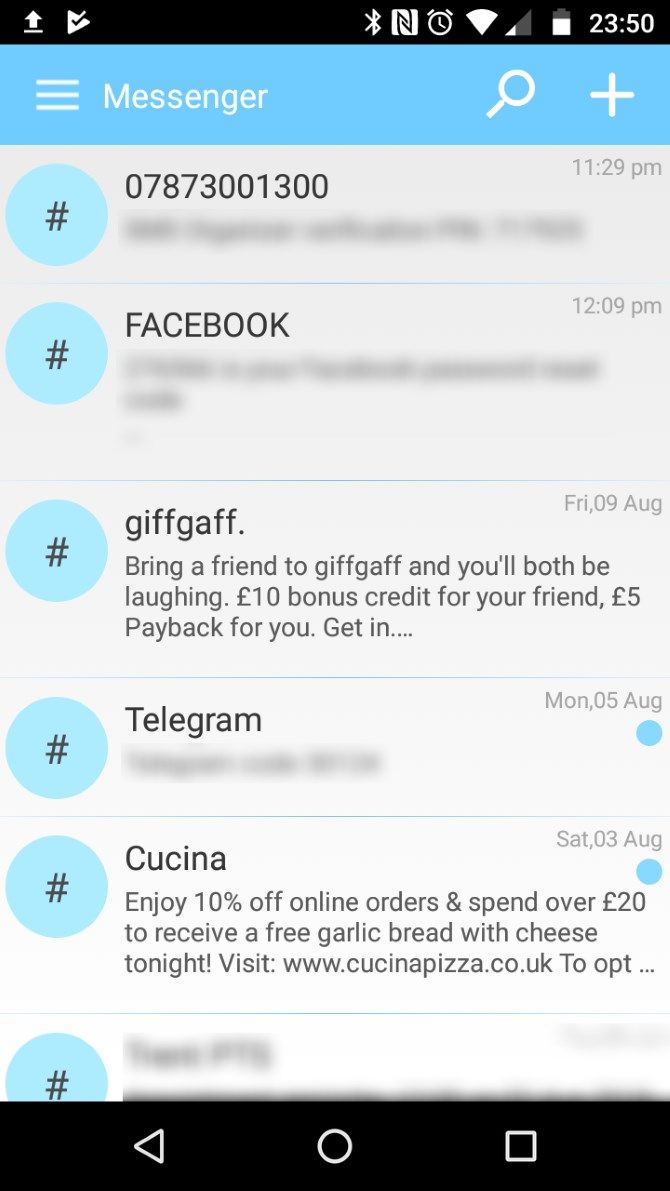
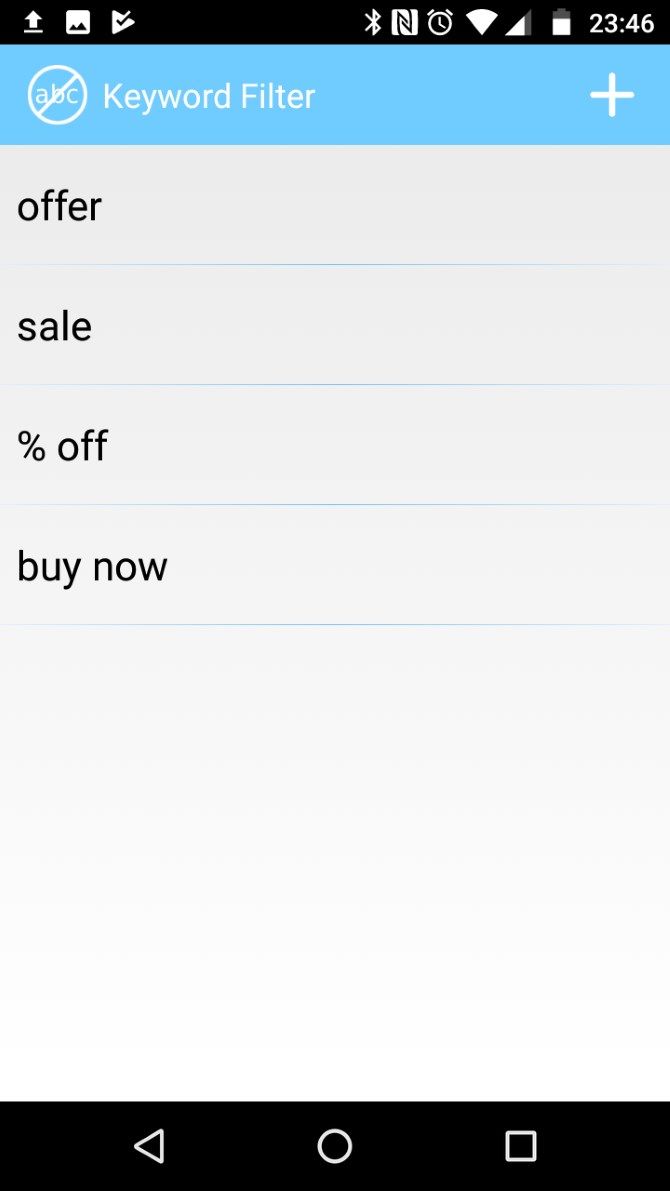
AntiNuisance is a lightweight app. It doesn't inundate you with features and services or use any automatic spam detection. Instead, it gives you a whitelist and blacklist to set up your spam defenses manually. This makes AntiNuisance a fantastic option for people who don't want to entrust their messages to an algorithm.
You can blacklist SMS messages that come from specific numbers or names. You can also set a blacklisted word, which is handy for catching messages sent by a particular company. Just enter a name on the list, and you'll never hear from that entity again.
If some spam does manage to sneak through, you can report the spam text by tapping the three-dot options button at the top-right of every conversation. Any messages that do get caught appear in the log, so you can keep tabs to ensure the app isn't blocking legitimate messages from friends or family.
The app does show ads every so often when switching tabs, but you can remove them for just a few dollars per year.
Download: AntiNuisance (Free, subscription available)
4. Microsoft SMS Organizer
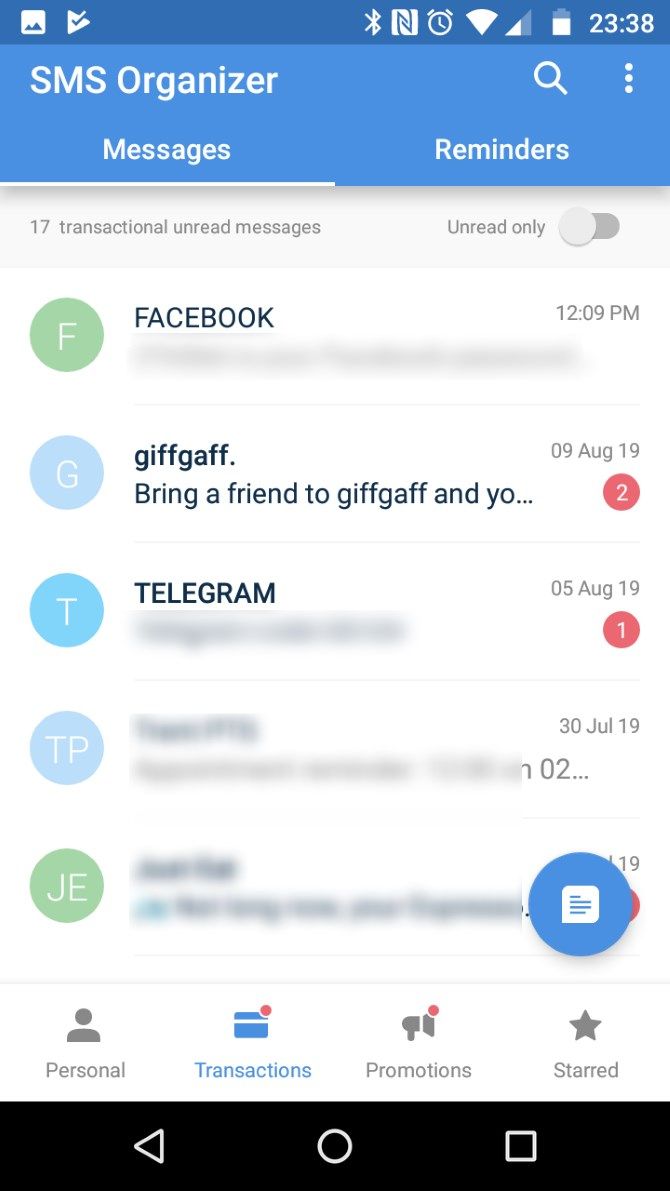
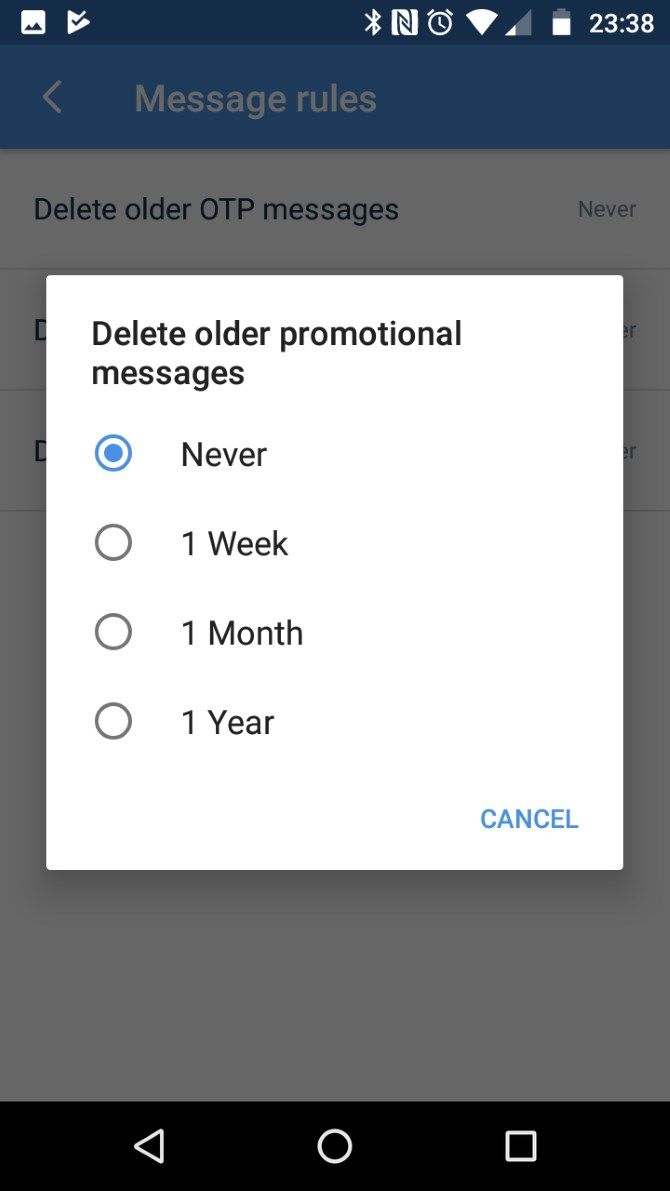
This offering from Microsoft originally only worked in India. However, it's now available for those in other regions, though the app is in Early Access at the time of writing. It's a messaging app built around tackling the issue of SMS spam.
To do this, it moves what it identifies as promotional messages to a separate Promotions folder. Just like other anti-spam apps, you can choose to silence notifications when a promo SMS comes in. Text messages from numbers you've blocked appear in a separate Blocked folder.
With SMS Organizer, you can also star conversations, which puts them in a Starred folder (just like Gmail). There's a folder called Reminders that shows you informational cards generated after combing through your texts.
For example, say you've received a text from your credit card company about your monthly bill and due date. All the relevant information neatly shows up in the Reminders folder for easy recollection. This feature makes it a must-have app for forgetful people.
Lastly, SMS Organizer also can automatically delete promotional, blocked, and one-time password messages after a predefined time (a week, month, or year).
Download: Microsoft SMS Organizer (Free)
Can You Get Rid of SMS Spam for Good?
While these apps may help you segregate the wanted from the unwanted, you still need to keep an eye on blocked messages from time to time. Whether the app utilizes manual, algorithmic, or rule-based flagging, there's a chance a legitimate message may get caught.
The worst part is when companies use the same sender ID to send you both transactional and promotional texts. As such, you can't block all correspondence in fear of missing a crucial alert.
Putting an End to Text Message Spam
Spam SMS messages are a major pain, especially if you receive bulk messages and there's no way to unsubscribe from them. Thankfully, there's a good range of spam SMS blockers for Android that will give you the peace you want.
If you run into a serious problem with this, you may want to look into reporting spam text messages as a next step.