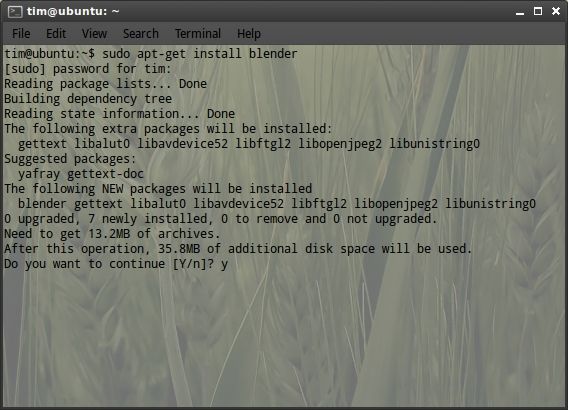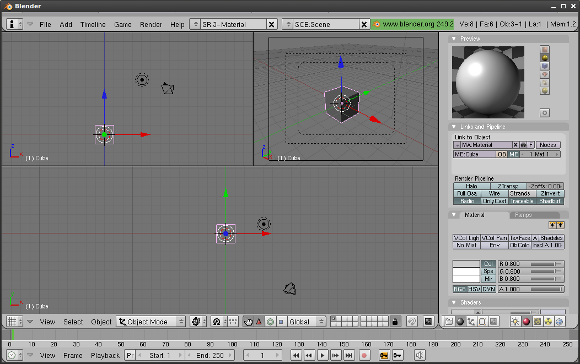As anyone who has ever dabbled in 3D modelling will tell you - it sure ain't easy. Becoming proficient in any powerful software suite takes time, patience, trial and error - and yet more patience.
Then again if you're passionate enough about something you want to achieve, there's very little standing in your way.
That's where Blender comes in. It's free. Completely free, and a tool that has dozens of applications allowing you to try your hand at the challenging world of computer-generated artwork. Did I mention it's free?
Why Should I Choose Blender?
Because you're curious. Curious enough to try something new without dropping a couple of thousand dollars (pounds, Euros, whatever) on the latest and greatest commercial packages available.
Programs like 3D Studio Max (the industry-standard for most CGI ventures) and Cinema4D (most often used for fancy TV graphics) which often cost more than the PC you're using right now. Blender packs a punch too, with the potential for some beautiful creations.
Can My PC Handle It?
The minimum specifications for Blender are pretty achievable by today's standards: 300MHz processor, 128MB of RAM, 20MB of free space and an OpenGL graphics card. You're also going to need a 3-button mouse for manipulating the 3D workspace.
A machine of that calibre will do, but render times will be through the roof so the Blender foundation recommend the following for decent performance: 2GHz dual-core, 2GB of RAM and an OpenGL graphics card with 128MB of RAM.
For a production-standard machine you'll want a 64bit quad-core processor, 8GB of RAM and a graphics card with 768MB of RAM. That's a tall order, but thankfully not a necessity.
What Can I Do With It?
One heck of a lot, that's what. Jessica recently produced an article showing off some great short 3D films and animations made with completely free software. The top-billed video was a production called Sintel which was created with Blender and also rendered using Linux - which is a double-dose of freeware right there.
http://www.youtube.com/watch?v=eRsGyueVLvQ
You're probably not going to be creating feature-length masterpieces right away, but everyone has to start somewhere. With enough time spent inside the program, reading tutorials and generally playing around you will eventually exceed your own expectations and make momma proud.
As well as 3D stills and animation (like Elephants Dream and Big Buck Bunny), Blender can also be used to create interactive 3D elements such as games (like Yo Frankie!).
Within the suite itself there are an exhaustive list of technical features. 3D modelling, texturing, particle effects (like smoke) and water simulation, skinning, animating, compositing and non-linear editing (including a very capable video editor for 3D non-3D projects alike) are all on the cards.
There's also support for compositing, so you can merge your creations in the third dimension with your own footage and get down and dirty with a green screen.
You've Convinced Me, How Do I Get It?
Head over to the official Blender download page and grab your version. As I've mentioned previously, the suite is compatible with all 3 major operating systems. I installed Blender on Ubuntu, and found that installing via the command line was the quickest and easiest way.
If you find yourself in this situation open up a Terminal window (Applications, Accessories then Terminal) and paste the following:
sudo apt-get install blender
Input your password and hit "y" then Enter. All done, now you can launch the program for the first time.
This Looks Hard - What's Next?
First of all I recommend you familiarise yourself with the interface - have a play around. Next download BlenderGuru's cheat-sheet and get acquainted with all the keyboard shortcuts and make your life that little bit easier. It's a handy PDF that you can print out and stick to the wall.
Then you're going to want to take a look at some tutorials. Depending on what you want to build, you'll find life a lot easier with a bit of help from this lot:
Wikibooks - Blender 3D: From Noob to Pro
The early chapters in this book will teach you the very basics of modelling, exactly what Blender does and how it all works together. An absolute essential if you've not done this before, and pretty useful even if you have.
BlenderGuru - Tutorials
Follow Andrew Price and his excellent walkthroughs to create some stunning scenes. Each tutorial is provided in video format and you can download completed project files for a more detailed look into his work.
Blender - Education and Help
The official repository for tutorials and guides to get you up and running with Blender. The wiki is full of links to walk you through the basics from the interface and navigation to using the game engine to create your own adventure.
Can You Make It Any Easier?
If you need a helping hand with a project then you can always download models and materials to use in your own work. Many authors have helped assemble collections solely to help the rest of the community. Here's a few of the best:
The Official Blender Model Repository
A good couple of hundred models for use in your own scenes. You can do what you like with them, and they're all completely free.
Blender Materials - The Open Material Repository
Materials for use in your scenes. From carbon fibre to peanut shells - there's plenty to help you on your way.
Kator Legaz - 3D Models
Plenty of good quality 3D models to choose from.
ImageAfter
Free high quality images for use as textures or simply reference images to be turned into beautiful 3D models.
MakeHuman
A standalone utility for creating human models that can then be exported and used within Blender. Still early days for this one, but a project worth keeping in mind.
Conclusion
At the risk of repeating myself - it's not easy. But thanks to the community it's easier than going it alone. If you've always wanted to try it, Blender gives you the excuse. There's plenty of reading involved, and even more experimentation but give it time and you'll be amazed at what you can accomplish with nothing but time, effort and Blender.
Have you tried your hand at Blender before? Created anything you want to share with the rest of us? Just starting out? Let us know in the comments.
Image Credit: Blender Logo