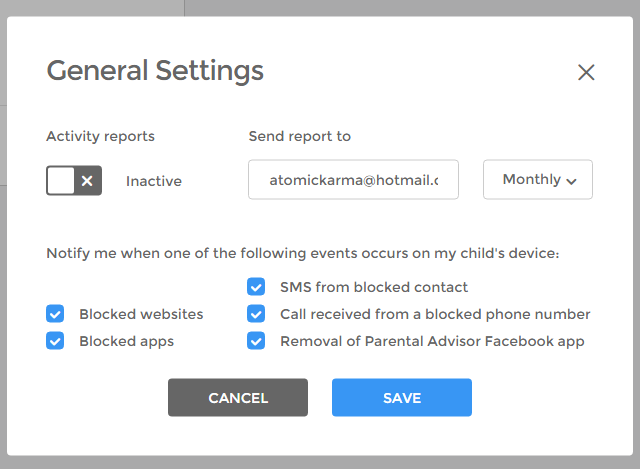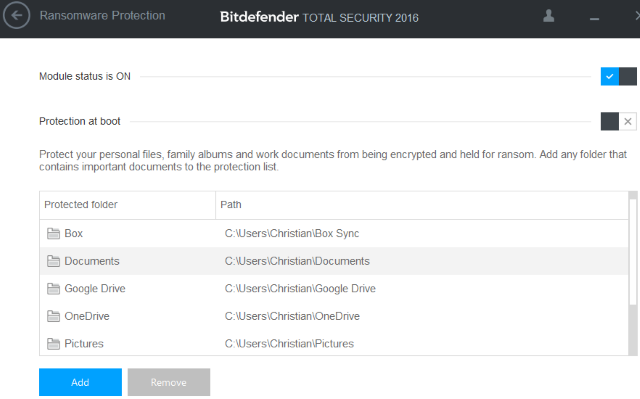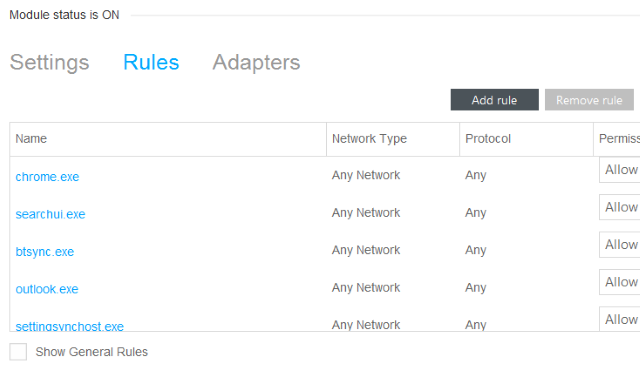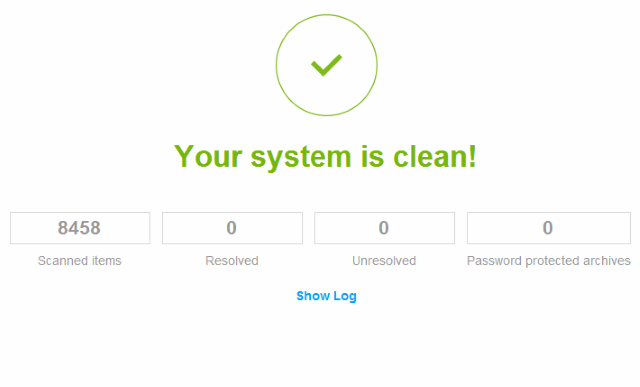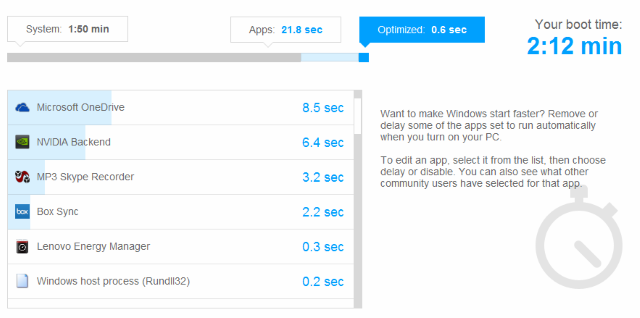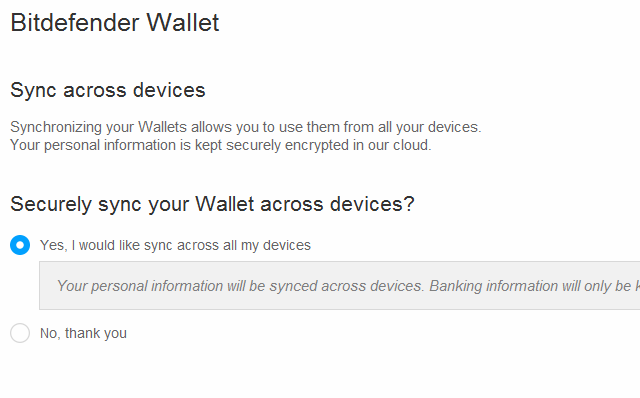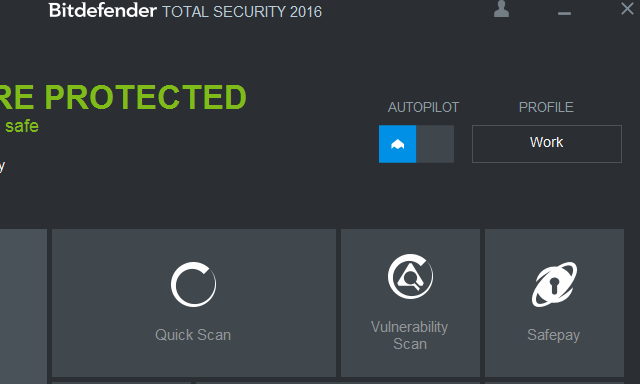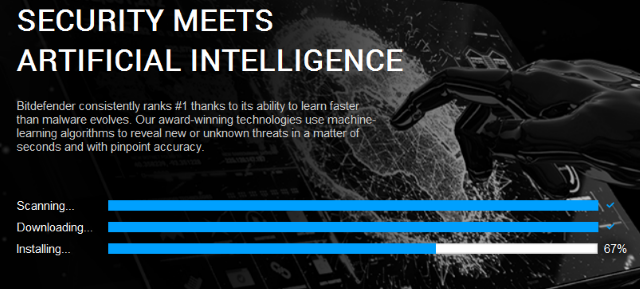Through several revisions, Bitdefender has become perhaps the most reliable online security suite over the past few years.
Free Internet security solutions remain popular, and are advertised everywhere. In contrast, Bitdefender is a premium product, with an annual subscription.
With Bitdefender Total Security 2016 now available to buy, we take a look at how it improves on the previous release, and whether it deserves its position at the top of the pile of online security suites for Windows.
Could you find yourself buying a subscription to a premium service rather than pushing on with the ad-supported free Internet security applications?
At the end of this review, we're giving away 10 licenses for Bitdefender Total Security 2016 (1 PC, 1-year), and one lucky winner will also receive a Parrot Bebop Quadcopter Drone with Sky Controller Bundle for a combined prize value of $1,500!
Introducing Bitdefender Central
Things are a little different for Bitdefender Total Security 2016. Whereas in previous versions you would sign into your account by way of the license key, in this latest version a web-based console is accessed. Connected to your desktop installation (and any others you may have), the Bitdefender Central console enables you to check the status of your devices, provides access to the Parental Advisor tool and opens your wallet to various other Bitdefender products.
Parental Advisor requires that you activate it and create a profile for your child before it begins working, and like Microsoft Parental Control compiles and sends optional reports to you that summarize and detail unwelcome online behavior.
If you're a parent concerned about how your young family members are behaving online, this will prove useful. But remember, education and trust beat spying.
Ransomware Protection with Bitdefender Total Security 2016
Everyone always wants to know, "What's in the box?" With Bitdefender Total Security 2016, the answer is quite simple: you get security. Personal protection tools such as Bitdefender Wallet and Safepay are bundled in alongside the usual firewall, anti-spam and anti-virus tools, with browser protection and vulnerability scanning.
But the real big draw for Bitdefender Total Security 2016 is Ransomware Protection. As you may know, ransomware is an insidious online threat that will encrypt your personal files and folders and leave them unreachable until (and in many cases, regardless of) a ransom being paid.
Bitdefender Total Security 2016 blocks any ransomware attacks by detecting their presence and protecting important user folders, such as My Documents and other Library directories, as well as folders for cloud services such as OneDrive or Dropbox.
Protecting additional directories is simply a case of opening the Ransomware Protection settings and clicking Add to enter the location of the folder you wish to protect. The ease with which you can add a custom location is satisfying, and indicative of how Bitdefender Total Security 2016 continues to make the problem of protecting your online life so simple.
The Basics, Covered: Anti-Virus Scanning, Firewall & Antispam
Let's be honest: you need to have a firewall, and Windows comes with one pre-installed. Windows 8 and Windows 10 users will have Windows Defender installed and while this is useful, it doesn't offer the same degree of protection. For the best system performance, the Bitdefender Firewall can be used on its own, with the Windows firewall disabled.
No computer that is regularly online should be without a competent security suite, and Bitdefender Total Security 2016 continues its strong performance for anti-virus and malware scanning.
Also in the package is an anti-spam tool, which is available as a plugin for Outlook and Thunderbird email clients. You'll need to launch these apps for the plugin to alert you to its presence, and you can then use it to manage the spam arriving on your system. Keeping in mind how devastating spam emails can be to the integrity of your data, it's important to use this feature.
Bitdefender has an excellent anti-virus tool, and will also detect and stop malware of all kinds. Regular updates ensure that all of the most recent profiles for viruses, worms, Trojans, and system vulnerabilities are added to Bitdefender Total Security 2016, keeping your computer as secure as it is possible to get while remaining online.
You'll also find a startup optimizer, which manages the delay of almost all of your startup apps to reduce your system boot time, while the OneClick optimizer will help to clean up your PC. Finally, Bitdefender Total Security 2016 will scan for software vulnerabilities, alerting you to problems that can usually be dealt with by updating or uninstalling the apps in question.
Personal Protection for Safety Online
Probably my favorite feature in Bitdefender Total Security 2016 is Safepay. This is essentially a secure browser that will launch in order for you to perform secure Internet tasks, from online banking and shopping to signing into a corporate website or other secure destination. It's so secure that we can't even give you a screenshot of it, such is the degree of security in place.
Bitdefender Wallet, meanwhile, is a secure password manager, ideal for keeping credentials to your regularly-visited websites encrypted. With this tool enabled, there is no reason for you to even change passwords, never mind remember them. Like most other password managers, you're required only to enter the master password – the rest of the time, access is given silently.
How Does Bitdefender Affect System Performance?
One of the biggest concerns about online security packages is whether – or how much – they impact on your computer's usual performance. Indeed, in the world of free solutions, this is almost as popular a reason for relying on stripped-down, standalone components over security suites as not having to pay at all.
Happily, we can tell you that Bitdefender Total Security 2016's resource requirement is pretty low. Sure, there are times when this isn't the case, such as when scanning your HDD, dealing with spam or combating some other online security incident, but most of the time, while you're going about your daily computing, you barely even know that the suite is running.
With Autopilot mode enabled on the main Bitdefender Total Security 2016 screen, you can toggle whether the software updates you about issues or not, and just check them in the Security Issues window. Note that enabling Autopilot mode will put the suite into an automatic mode, so if you've disabled the firewall for whatever reason (perhaps to help troubleshoot a connectivity issue) then enabling Autopilot will re-enable the firewall.
Additionally, Bitdefender activity profiles (work, game and movie) will be automatically activated by Autopilot based on the activities you're currently enjoying.
Bitdefender Total Security 2016: The Only Security Suite Worth Considering
Bitdefender Total Security 2016 is a seamless update of the previous suite, and runs on all but the oldest systems without any impact on resources.
Over the years, we've seen many big names in online security, from Norton and McAfee to Trend Micro and Symantec. You can consign them to the dustbin of online security history: Bitdefender should be your number one choice, and the features in Bitdefender Total Security 2016 will keep you safe from virtually all attacks on your digital security. You won't even know it's there.
What's not to like? Download a 30-day free trial now!
How do I Win?
Bitdefender Total Security 2016 + Parrot Bebop Quadcopter with Skycontroller Bundle
The winner will be selected at random and informed via email. View the list of winners here.
Have us review your apps and services. Contact Jackson Chung for further details.