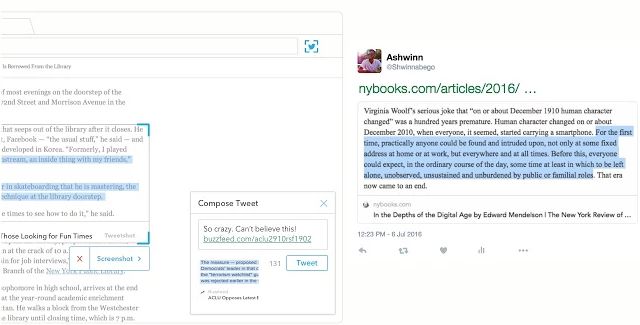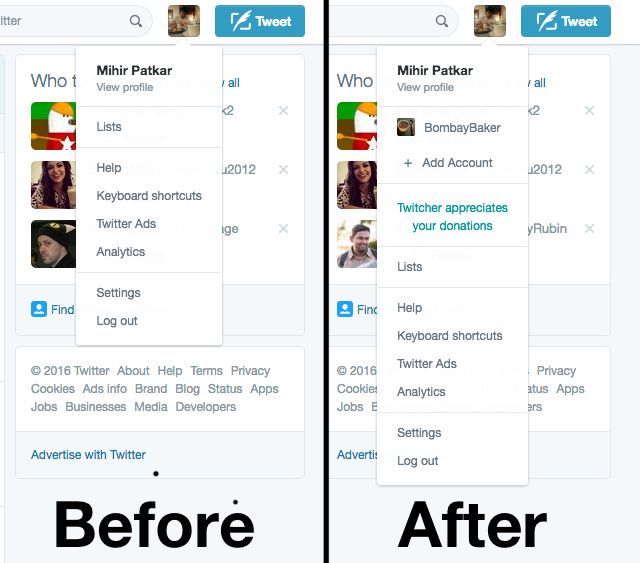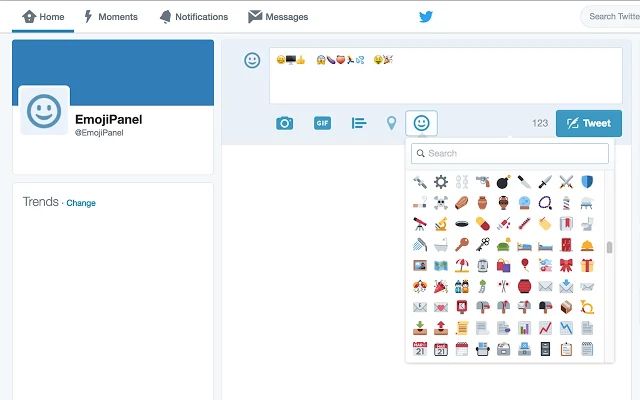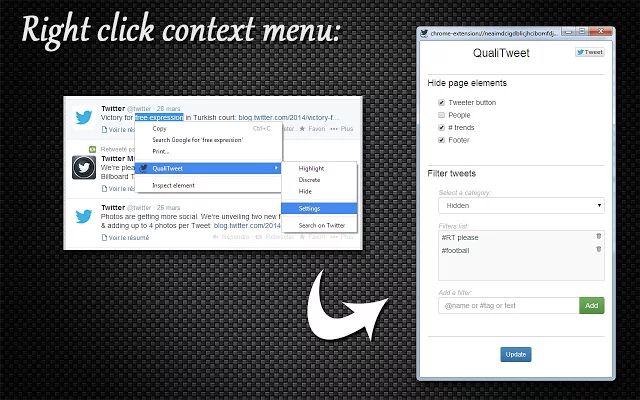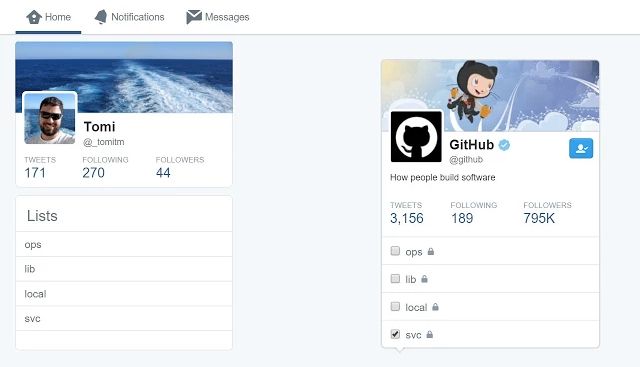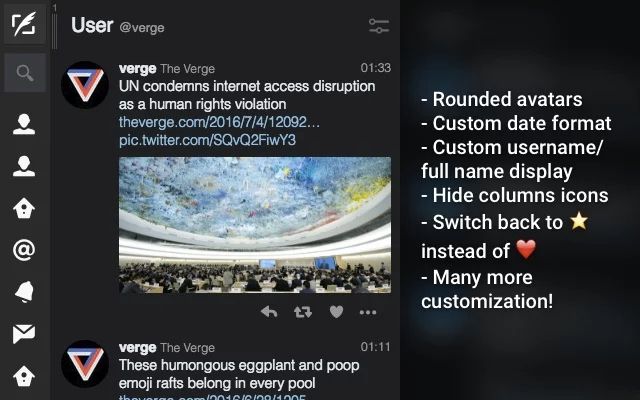Twitter is one of the biggest social networks in the world. Google Chrome is the most popular desktop web browser. It's only natural that in our list of the best Chrome extensions, you find plenty of Twitter tools.
That's not an exhaustive list though. There are several other extensions that make your Twitter experience better than ever. Chances are, you have never even heard about them. But don't worry, we're here to help.
Chirp: Share a Text Snippet of Whatever You're Reading
When you are reading an article, you will often come across a paragraph or a few lines that amaze you. To share those with the world, Chirp is the ideal tool.
Just select the text, right-click it, and choose the Chirp extension. Chirp will automatically turn the snippet into a screenshot, as a simple trick to bypass Twitter's 140-character limit. The snippet is attached to your Twitter compose box, along with the article's link.
You're free to add your own comments now, or tweet it as is. It's the fastest and easiest way to share interesting reads, and why they are interesting.
Download: Chirp for Twitter [Broken URL Removed]
Twitcher: Use Multiple Accounts or Profiles
Twitter's mobile app lets you sign in with multiple profiles and switch between them quickly. For some reason, Twitter for Web doesn't. Twitcher is here to fix such Twitter restrictions and annoyances.
Install it, refresh Twitter, and click your profile picture in the top-right "user" menu. You'll see a new option for "Add Account". Click that to sign in with your second Twitter profile.
Once you're done, that same menu will have your other account, letting you quickly switch between the two. You can add more than two accounts too, so go nuts.
Download: Twitcher
EmojiPanel: Easily Add Emojis in Tweets
Twitter has made it easy to add GIFs, the internet's favorite language, by making a quick-insert panel for it in the Compose box. For some reason, there is no such quick-insert for emojis. Consider emojis are part of online lexicon, that's a big miss.
EmojiPanel fixes Twitter's oversight by adding a quick-insert emoji panel into the Compose box. Click it to see the most common emoji options, or start typing in the Search box to find the right emoji. This is one of the times that you might need our emoji to English dictionary.
EmojiPanel has most of the commonly used emojis, so others don't need to have it installed to see the emoji. Remember, Twitter supports emojis in all its apps, as well as most browsers.
Download: EmojiPanel for Twitter
InstaTwit: Expand Instagrams in Twitter Timeline [No Longer Available]
Once upon a time, people would tweet their latest Instagram snaps, which Twitter would happily expand. You didn't need to open the Instagram app for that. But then Facebook bought Instagram for a billion dollars, and Twitter stopped supporting it.
InstaTwit brings back the good old days. Install the extension and Instagram links will auto-expand in your timeline, much like YouTube videos or GIF images already do.
Why should you, the end user, have to suffer because of two warring corporates? InstaTwit is simple, it's easy, and it's just how things should be.
Twean: Collapse Auto-Expanded Images and Videos
Twean is the opposite of InstaTwit. If you want Twitter to load faster, and without the distractions of images or videos, this is what you need.
In a few clicks, Twean will stop Twitter from auto-loading images, vines, videos, or other media. Don't worry, this doesn't mean the media is gone forever. You just need to manually click on it to load it.
Twean is a great way to make Twitter distraction-free, especially since this stops promoted tweets and other nonsense from clogging up your timeline.
Download: Twean
QualiTweet: Filter Out Unwanted Tweets, Highlight What You Want to See
The Twitter timeline is a constant stream of information, updating at a rapid pace. There's a chance you might miss a good tweet. There's also a chance you don't need to see a lot of the tweets appearing there.
QualiTweet is a fantastic filter for your timeline. You can tell it to monitor any hashtag, username, or keyword in tweets. Then, tell QualiTweet what to do with matching tweets: hide them, reduce their size and add a transparency effect, or highlight them by increasing font size and changing their background color.
It's as simple as selecting elements of a tweet you see, and applying the filter you want. QualiTweet just gets it done.
Download: QualiTweet
Twitter Lists Redux: Quickly Access Your Lists in Sidebar
Twitter Lists cut through timeline clutter, letting you quickly sort out the users that matter to you. It's a neat way to arrange information based on what you might want. But Twitter hides Lists so deep within its interface that it isn't convenient. Unless you use Twitter Lists Redux, that is.
This extension adds a "Lists" box in the main Twitter left sidebar, so you can quickly switch between different lists with a click. It's incredibly helpful and will change how you use Twitter.
It also brings a shortcut to add users to a list. If you think @MakeUseOf belongs in your "Tech" lists, take your mouse cursor to the MakeUseOf handle to see its hovercard. The hovercard will show all your lists as well. Just tick the box you want to add MakeUseOf to, and you're good to go.
Download: Twitter Lists Redux
Refined Twitter: Mobile Twitter With Web Browser Benefits
The new mobile version of Twitter is awesome. It looks great and it's much faster than the web version. If you'd like your Chrome to always open all Twitter links in the mobile version, get Refined Twitter.
Apart from changing the look of Twitter completely, Refined Twitter has also been made keyboard friendly. The developer has added keyboard shortcuts to perform actions faster. Here's what you can do:
- New tweet/DM -- n
- Send tweet/DM -- Cmd + Enter or Ctrl + Enter
- Toggle dark mode -- d
- Go to Home -- g h
- Go to Notifications -- g n
- Go to Messages -- g m
- Go to Search -- /
- Go to Profile -- g p
- Go to Likes -- g l
- Go to Lists -- g i
- Go to next tweet -- j
- Go to previous tweet -- k
- Page down -- Ctrl d
- Page up -- Ctrl u
- Scroll to top -- g g
- Scroll to bottom -- G
Once you get used to these, Refined Tweet will be the fastest way to use good old Twitter in your browser.
Download: Refined Tweet
Better TweetDeck 3: Improve the Best Twitter Client
If you're using Twitter on your desktop, do yourself a favor and switch to TweetDeck, the best Twitter client. Twitter itself owns it, you know. But that also means TweetDeck often gets neglected compared to the main site, and new features are added slowly.
Don't worry, Better TweetDeck 3 has all the awesome features you're looking for. Emoji support and emoji picker? Check. Hide links like
pic.twitter.com
and just auto-expand them? Check. Thumbnail previews of links from Instagram, Imgur, Giphy, TED, Vimeo, and others? Check. Show verified badge on profile pictures? Check.
Honestly, any serious Twitter user needs to be using Tweetdeck with the Better Tweetdeck 3 extension. It's the most powerful Twitter experience.
Download: Better TweetDeck 3
Do You Use Twitter or TweetDeck?
Tweetdeck still misses a few things, like polls, but it has so many features that the main Twitter site doesn't have. So we're curious to know, when you are browsing with Chrome, do you use Twitter or TweetDeck?