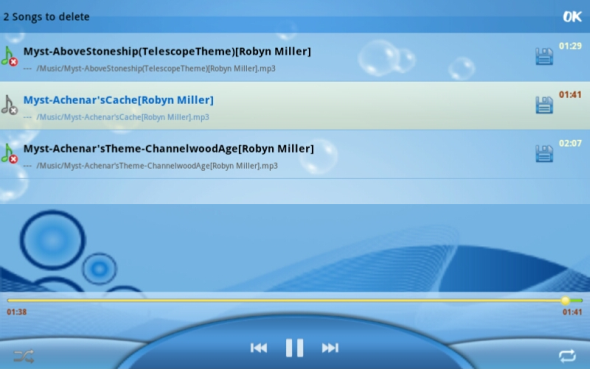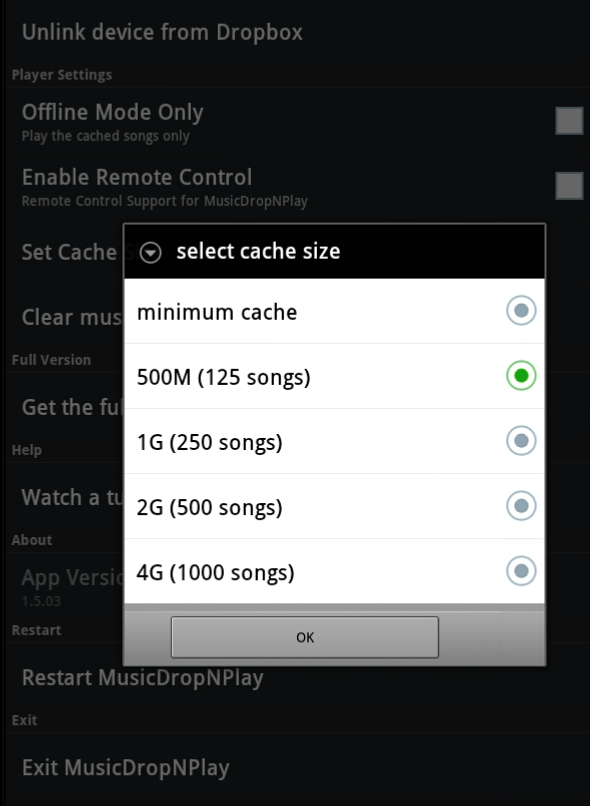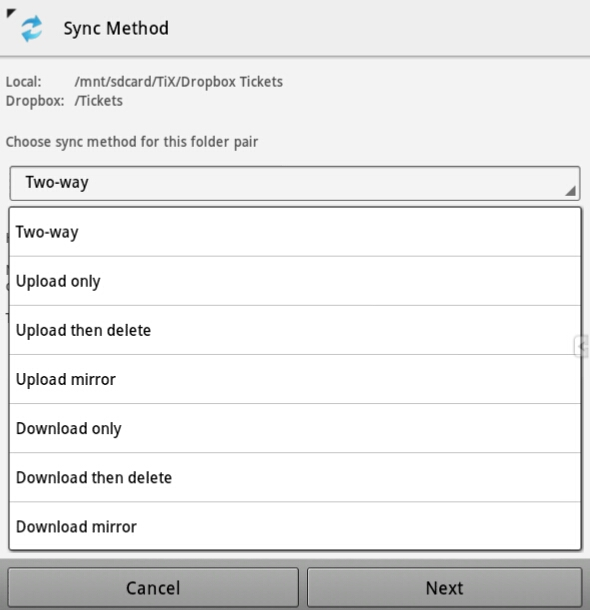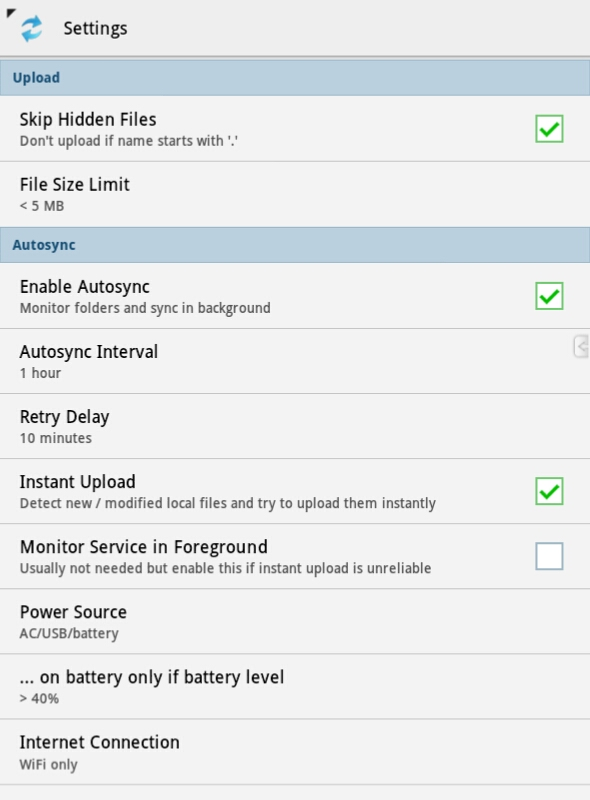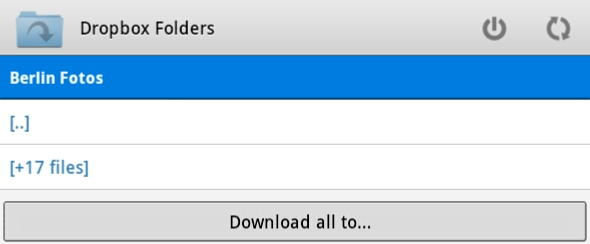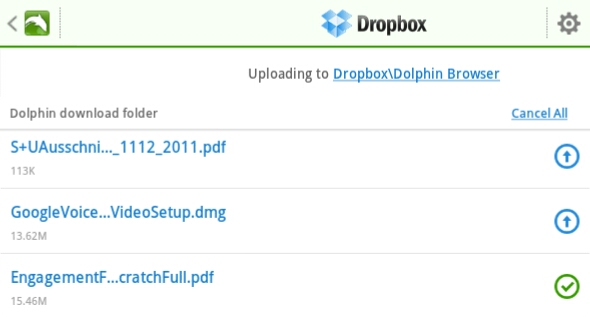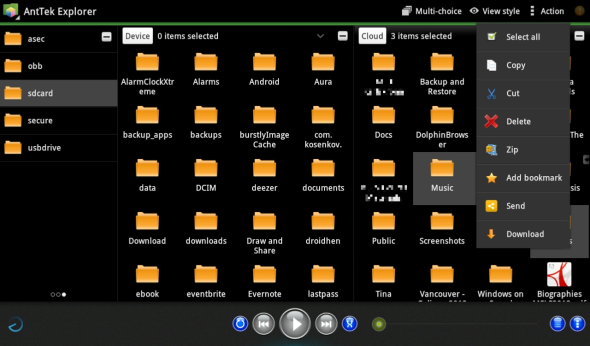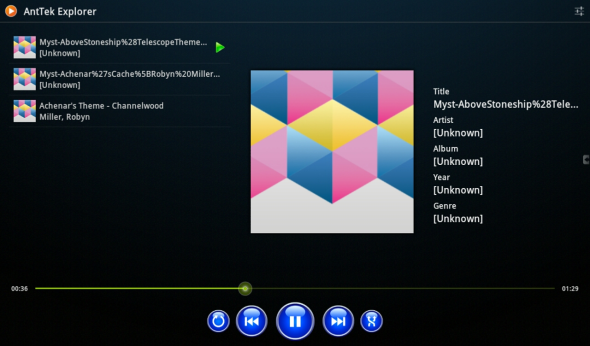I'm a huge fan of Dropbox. I have been using it extensively for team collaborations, to transfer files between platforms, and for backup purposes. Dropbox' key to success is its ease of use, which is firmly rooted in its nearly flawless integration across different platforms. The native Dropbox Android app is great for basic access to files and downloading, but it is lacking some features essential for power users.
In this article I introduce 4 complimentary apps that can be used along the native Dropbox app to enjoy all of Dropbox' potential on your Android device. Furthermore, I recommend one alternative file manager that supports Dropbox and can possibly replace the native app.
MusicDropNPlayLite for Dropbox [No Longer Available]
When you drop a file into your Dropbox, it automatically becomes available on all of your devices running a Dropbox app. So theoretically you can use Dropbox to sync and listen to music across devices. Except that the Dropbox Android app doesn't support streaming of more than one file at a time and individually downloading mp3s can be quite a drag. If you have been looking for a way to stream a music playlist from your Dropbox, try MusicDropNPlayLite.
After the initial setup, you can browse your Dropbox folders and add music files to your MusicDropNPlayLite playlist. To remove files from the playlist, click the minus icon in the top right, select all songs to be removed, and click OK. Your one and only playlist is saved when you exit MusicDropNPlayLite. Also note the repeat (all or 1) and shuffle options in the bottom right and left corners.
For times when streaming is not an option, you can set a cache size, up to which songs will be downloaded for offline play. In settings you can switch to Offline Mode Only to preserve bandwidth.
Dropsync
The native Dropbox app doesn't store files on your device. Rather it functions as an enhanced interface for the Dropbox website, allowing you to view and access files stored in the Cloud. Although you can download single documents and will find that opening a document stores it in your local Cache, thus making it available offline, those are merely workarounds.
With Dropsync you can sync folders between your Android and your Dropbox. Note that the free version is limited to one folder. The app guides you through the setup in a step-by-step fashion. You can choose between several different ways of syncing, including two-way, upload only, or download only.
Via Dropsync's general settings you can define an upload file size limit, enable autosync, and specify conditions under which autosync will proceed.
See this article for a full review of Dropsync. An alternative app is DropSpace [No Longer Available], which we have reviewed here.
Folder Downloader for Dropbox [No Longer Available]
As mentioned above, Dropbox doesn't store files on your Android. One drawback of the native app is that you cannot download an entire folder. This void is filled by Folder Downloader. It's a super basic app that can either download one entire folder or your entire Dropbox to your Android device. After selecting a folder, you can choose the download location and create a new folder if you want. It's possible to queue multiple downloads and let them run in the background. And that's all there is to this app.
Dolphin Browser Dropbox Add-on
Another favorite Android app of mine is Dolphin. With this add-on you can upload downloads made with Dolphin to a separate folder in your Dropbox. It works both manually for past downloads, as well as automatically for any future downloads. The default is for the automatic upload to be turned off. This is a very simple add-on, but incredibly useful if you routinely download documents via Dolphin that you need to transfer to your desktop computer.
AntTek Explorer with Dropbox / Box.net Client
This may not be the most pretty file manager for Android, but it's the most comprehensive one if you are looking for a replacement of your native Dropbox app. The Dropbox / Box.net Client plugs into the AntTek Explorer, so you need to install both. AntTek Explorer has a multi-panel layout and a super convenient drag & drop feature. I use this app to quickly move Android screenshots to my desktop via Dropbox. Moreover, it has a built-in viewer and supports streaming of music and video files.
The left-most panel shows the file structure, while the middle and right panels show contents of different folders. After activating Multi-choice in the top right, you can easily select multiple files or folders and move them around or click the Action button and choose from an option, such as Zip, Send, or Download.
You can expand the internal media player to fullscreen view. It comes with repeat all, shuffle, and an equalizer feature.
Other file managers that support Dropbox are ES File Explorer File Manager reviewed here and ASTRO File Manager / Browser.
Starting to see the immense value in Dropbox? Here are three more articles to give you ideas:
- Top 10 Uses For Dropbox You May Not Have Thought Of
- 8 Of The Best Mobile Apps For Your Dropbox [Android / iOS]
- 10+ Best Apps For Your Dropbox
Conclusion
There is lots you can do with Dropbox and many ways in which you might want to use it. Unfortunately, the native app for Android does fall short in a few points. With the help of complimentary apps or a file manager that supports Dropbox, however, you can easily circumvent these shortcomings and do anything with your Dropbox that you desire.
What do you use Dropbox for?