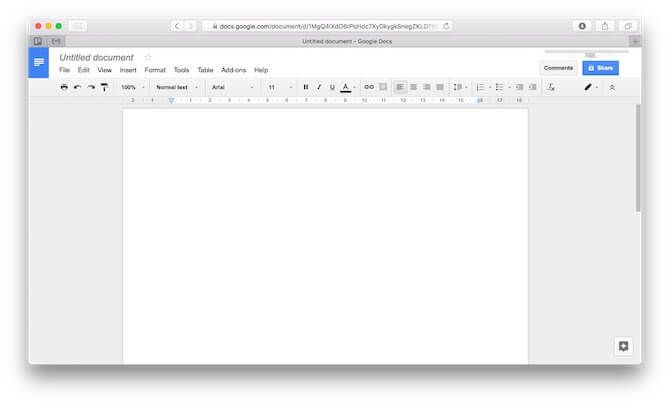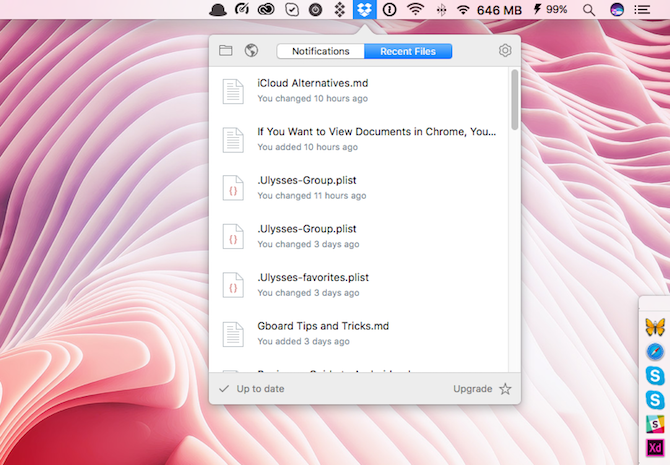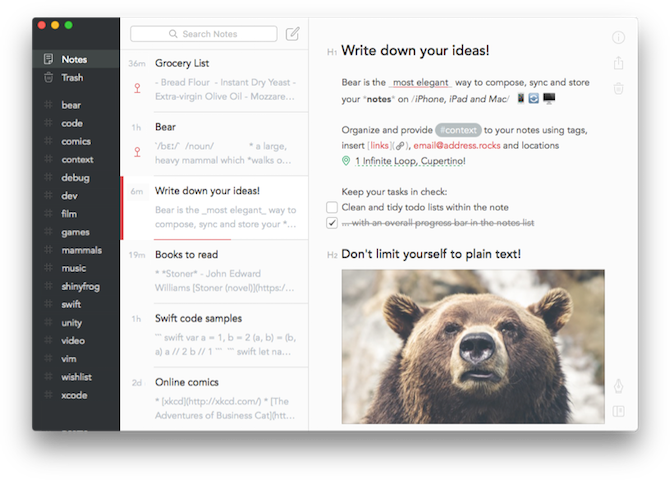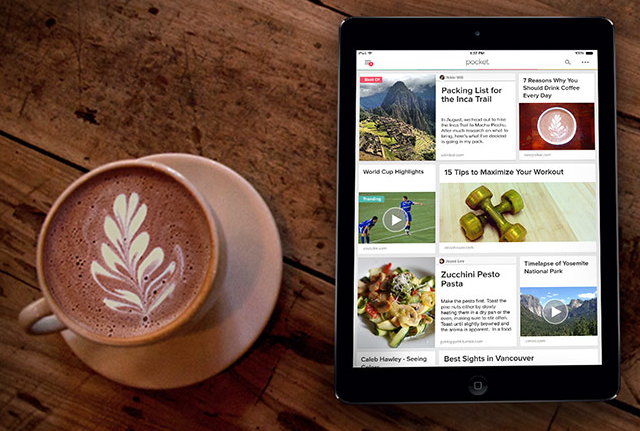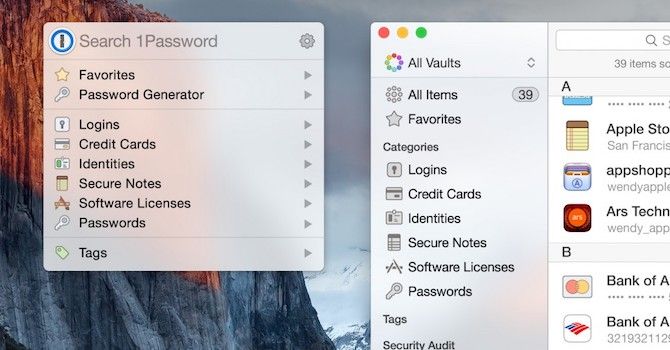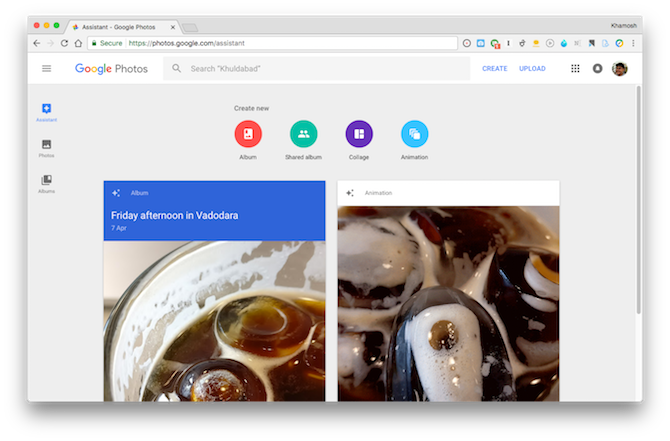"Apple sucks at online services" is a common complaint around these parts of the internet, and it's kind of true. Apple creates awesome hardware and software but when you throw internet services and the cloud into the mix, the company's rigid approach to product development actually works against it.
In some ways, the things that make Apple such a great hardware and software company make it bad at the cloud.
You're probably using iCloud in different ways (sometimes not even knowing that you're using iCloud). If you've ever felt that those options are not as feature rich or reliable, here are some of the available alternatives.
1. iWork for iCloud
Apple's iWork suite is pretty good, especially now that it's available for free for everyone. iWork's design and feature set make it a great alternative for creating presentations and documents. But it just doesn't hold up when you try and collaborate, or you try to use it in the browser.
If you're going to collaborate on a document, Google's options (Docs, Sheets, and Slides) are much better. For document collaboration, Quip and Dropbox Paper are also worth looking into.
2. iCloud Drive
If you've ever given an iOS app access to your iCloud account, it would be saving files to your iCloud account -- specifically, iCloud Drive. It's Apple's version of Dropbox, but quite basic.
On the Mac, you can get to iCloud Drive by clicking on the shortcut in the sidebar in Finder. On iOS 10, you can open the iCloud Drive app to see the files and folders saved here.
Here are the two biggest reasons to say goodbye to iCloud Drive.
- Lack of transparency -- iCloud Drive on Mac won't show you when its sync is active and there's no way to manually pause or stop the sync.
- Poor sharing features -- iCloud Drive just doesn't have a simple way when it comes to sharing files with absolutely anyone over the web.
- Reliability -- Just like iCloud, iCloud Drive just isn't reliable enough.
The best alternative is to use Dropbox. Google Drive trails in a close second.
3. Notes
Apple Notes is a built-in note taking solution, which syncs between devices using iCloud. The note taking functionality, while basic, is still solid. But sometimes there could be weird issues when it comes to syncing notes between iOS and Mac, especially if you're not using the latest OS on both platforms.
If you're looking for a note taking solution with more reliable sync, you should look into Bear (syncing, though, requires a paid subscription). If you want something more feature rich, you can go for Evernote. Microsoft's OneNote is another good free option.
You can also try rolling your own note taking system based on text or Markdown files synced using Dropbox (so you have transparency over the sync and control). Use a Dropbox-enabled note taking app on Mac and iOS (like Ulysses, Byword, or iA Writer).
4. Reading List
Reading List is Apple's implementation of a basic read-it-later functionality. It is built into Safari. You can add articles to the Reading List and they'll be saved offline on all of your connected (Apple) devices. You can use Reader Mode to read the articles in a distraction free environment.
Reading List was actually inspired by the third party app Pocket and in a lot of ways, it is a better option. For one thing, you'll find the Pocket app and extensions on all platforms: Chrome, Android, Windows, etc. Pocket is also more feature rich. You get more display options, along with text-to-speech and a personalized recommended feed.
5. iCloud Keychain
iCloud Keychain is Apple's convoluted and complicated way to save and sync passwords using Safari and iCloud. My experience with it has been anything but seamless. Sometimes there are database issues, sometimes I forget the Keychain password so I can't sync it to other devices.
I haven't yet found a transparent and reliable way to back up and restore iCloud Keychain when I'm formatting or reinstalling macOS either.
I think when it comes to something as serious as passwords and personal information, transparency and control should be on the top of the list -- which is why you should use 1Password (or LastPass). 1Password is a completely local solution for password management (although for even more security, you can sync the encrypted file with Dropbox).
1Password has apps for Mac and iOS, as well as Android. If you're looking for a cloud based and free solution, LastPass is worth looking into.
6. iCloud Photo Library
iCloud Photo Library is Apple's own photo backup and sync service. It automatically backs up photos from all your devices to iCloud. It has a few neat trick up its sleeve too. When your device is filling up, it can automatically delete old photos from your device (as long as they are backed up to iCloud) to free up some space.
In true Apple fashion, there's no transparency to this. You can't manually start this process. In fact, you can't even pause the photo backup process.
There are a lot of options when it comes to photo backup services but the best possible option is Google Photos. The service will let you upload unlimited (compressed) photos for free, and some amazing features await. Just like Apple's Photos, you can search for objects and scenes in photos and you're able to set up shared albums easily.
It's easy to manage your collection from mobile and the web, plus you have complete control over the sync process.
Reasons to Keep iCloud Around
If your iCloud email address is your primary point of contact, you should, of course, keep using that. If you're all in on the Apple ecosystem, you can keep using iCloud for syncing contacts and calendar as well.
Then there are things you can only really use iCloud for, especially backing up our iOS device, including iMessage. There's no real alternative.
Do you still use iCloud? What's your preferred platform for data syncing? Share with us in the comments below.