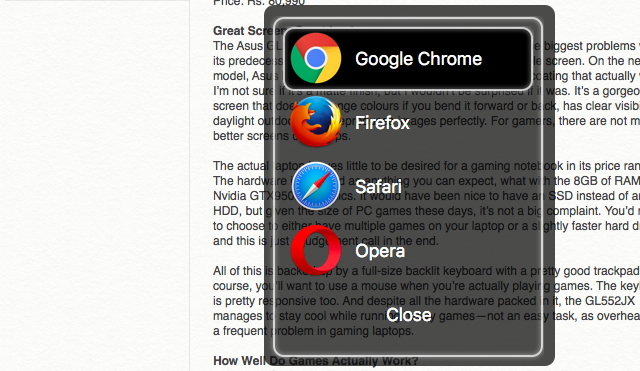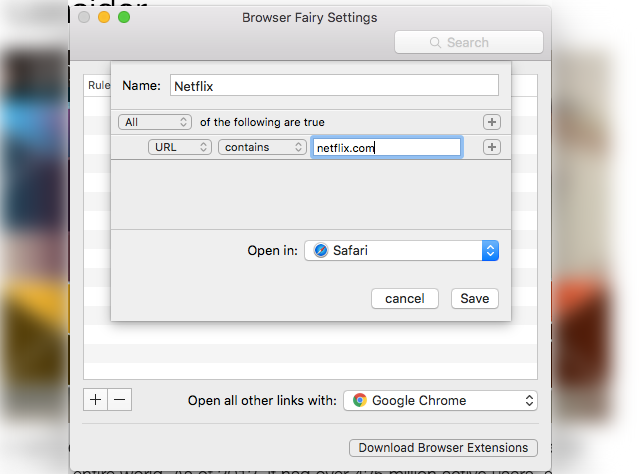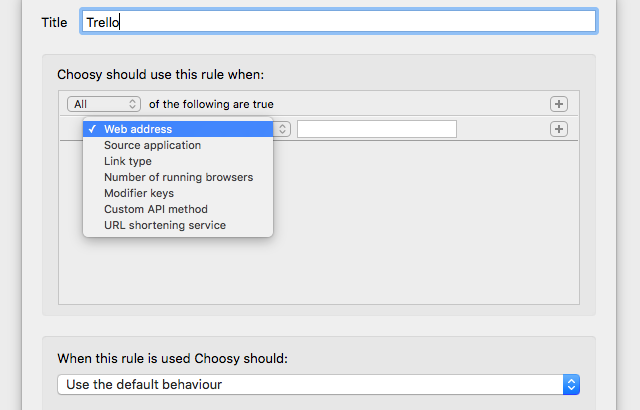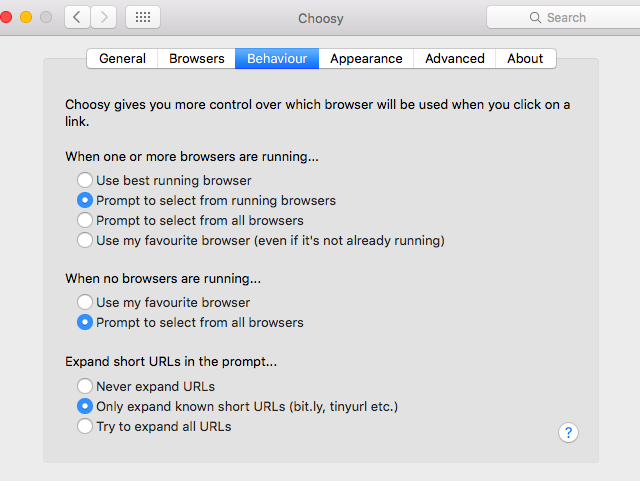The Internet browser is perhaps the most important app on your operating system. Apple makes its own, Safari, and bundles it with OS X. But that doesn't mean it's the only browser you should use.
There are plenty of third-party browsers on Mac that are worth a shot. Opera has three unmissable reasons it should be your default browser. Personally, as much as I try, I'm stuck in Google Chrome despite its many flaws.
You shouldn't have to choose just one browser. Of course you'll have to choose a default, but that doesn't mean you have to use it for every task. Your favorite Trello extension might be on Firefox, but Netflix doesn't run in Full HD on Chrome or Firefox — so you'll have to use something else.
Whatever your reasons may be, you can have multiple browsers and set up rules that always open links in the right one. All you need are some smart apps.
MultiBrowser (Free)
Of the three options, MultiBrowser is the only free app you can download to dictate how links open. The installation can be a little complex, but once you have it running, it's buttery smooth.
When you click a link in a non-browser app, like Slack or Notes, MultiBrowser won't automatically open it in your default browser. Instead, you'll get a quick-access pane of all your browsers, and you can select which one you want to open it.
Which browsers are displayed, and their order, can be customized. In fact, MultiBrowser's appearance is fully customizable.
Be warned that installing MultiBrowser is a bit of a pain. Here's how to do it:
- Download MultiBrowser from MacUpdate. While we normally advise that you shouldn't get apps from MacUpdate, this was a standalone download without an installer, so it worked out fine.
- Install the app as you normally would.
- Download the MultiBrowser Preferences Pane file, which a user shared on the MacUpdate page. Here's a direct link.
- Install the downloaded Preferences Pane and open it.
- Set up MultiBrowser however you want. This pane can also be opened at any time by going to System Preferences.
MultiBrowser is a free tool to choose which browser to open a link in, when you're using a third-party app. It won't automatically choose for you, but even the manual mode is handy to have.
Browser Fairy ($4.99)
Browser Fairy is the new kid on the block, but one that's worth paying attention to. With some behind-the-scenes automation and a bunch of useful browser extensions, it makes a case for its 5-dollar price tag.
Download and install the app from the Mac store and you should be ready to go. Fire up Browser Fairy and you can define rules for different sites and browsers. For example, with the use of the the available parameters, you can set up a rule that says any URL that contains netflix.com should open in Safari. It follows simple If-This-Then-That logic, and is just like using the IFTTT app.
These rules only work for links from non-browser apps. For instance, if you click a link in Chrome, it won't follow the above rules, it'll just open the link in Chrome. However, Browser Fairy offers an easy way to fix that.
Once a link is open in a tab, click the Browser Fairy extension (available for Chrome, Firefox, Safari, and Opera), and you will get to open it in a different browser of your choice with the Browser Fairy Selector. Quick and easy!
Similarly, when you're using a non-browser app, you can activate the Browser Fairy Selector by pressing Command+Click on any link. For this to work, you'll need to set Browser Fairy as your default browser.
The only problem with Browser Fairy, in my opinion, is that it doesn't offer a trial version. Despite reading multiple reviews, I would really have liked the option to check this app out for myself before plonking down five bucks for it.
Choosy ($9.99, 4-Day Trial)
In simple terms, Choosy is Browser Fairy on steroids. If you found any option lacking in Browser Fairy, chances are that Choosy has it.
Take the rules — choosy has more conditions you can set, and useful ones at that. For example, if a browser has more than X tabs open, you can set any link to be opened in another browser. It's a handy tool for Chrome users to not take up more memory, and avoid its many problems on Mac.
Apart from the conditions, Choosy also has different options for the action — something that Browser Fairy doesn't let you control. You can set it to automatically open a link in the best running browser, prompt to select from browsers, and so on.
Choosy's overall control over what to do when browsers are behaving a certain way is impressive. It also lets you customize its appearance. And again, it has extensions for Chrome, Opera, Firefox, and Safari, letting you open a tab in another browser in two clicks.
The fact that you get a trial period to put the app through its paces is the cherry on top. Is Choosy worth twice the price of Browser Fairy? Not in my opinion. But if you want those extra features, you get to actually test it out before making your decision.
The Best and Worst Feature
My biggest positive with all three apps is also my biggest complaint, weirdly. I was worried that setting up these rules would force me to constantly change browsers, which isn't always what I want when I'm in the middle of working. But that's not how these apps work. The links they work on are all in non-browser apps.
So if you're using Slack and you click a link, these apps come into play. But if you're in Chrome and you click a link, the preset rules don't apply. It keeps your browser workflow intact.
On the other hand, I do wish there was a way to override this for the rules. If I was browsing excellent Netflix originals in 2016 and clicked a link, it should open in Safari directly if I have a rule set for it. Alas, that's not an option right now — or at least I haven't figured out how to make it happen.
Still, the extensions for Browser Fairy and Choosy make this a bit easy, so it's not a major complaint.
How Much Would You Pay?
MultiBrowser, Browser Fairy, and Choosy are all good apps. And after trying them out, I'm convinced of how useful they actually are. But are they useful enough to actually pay for them?
MultiBrowser is an easy decision since it's free, but Browser Fairy and Choosy are a bit tougher. I'd recommend trying out the Choosy trial, which should give you an idea of what these apps do. Then, decide if it makes sense for you.
Would you pay $5 or $10 for better control over how OS X handles links?