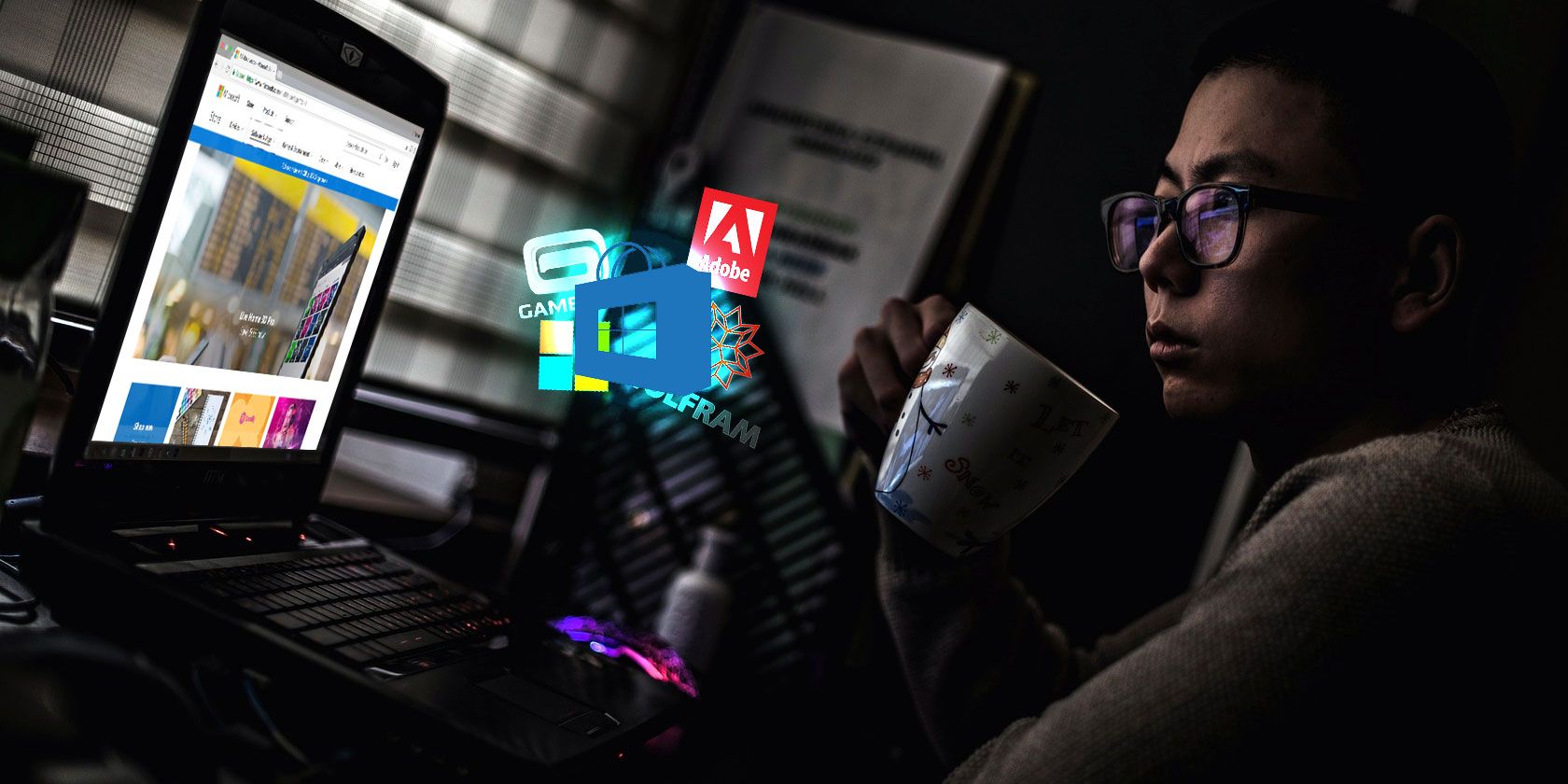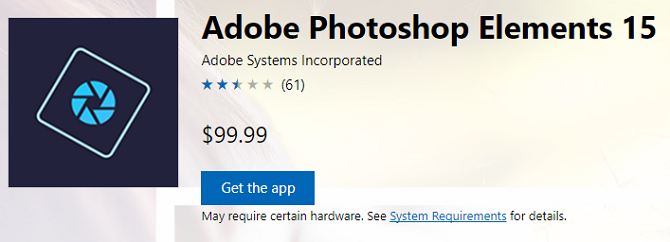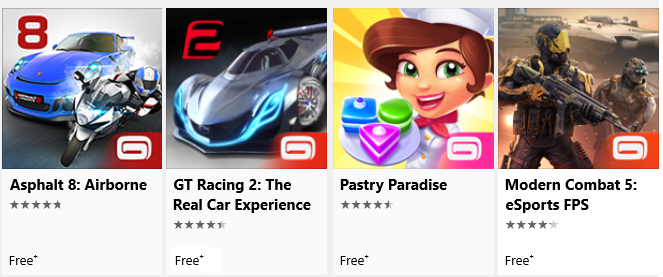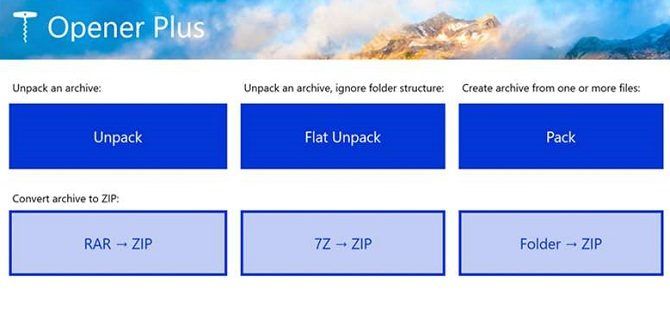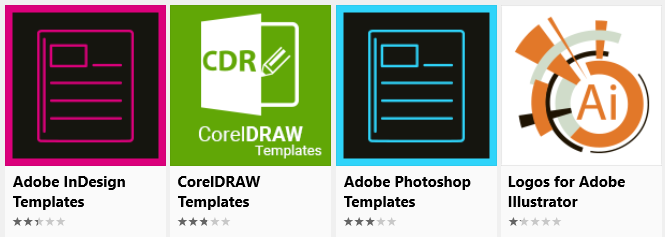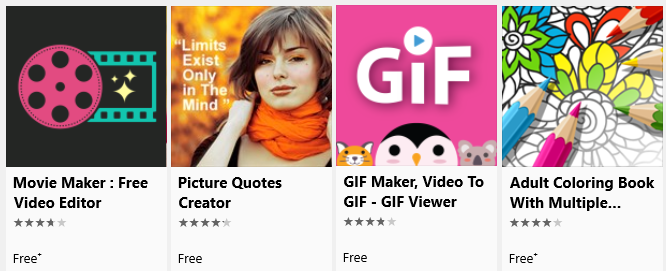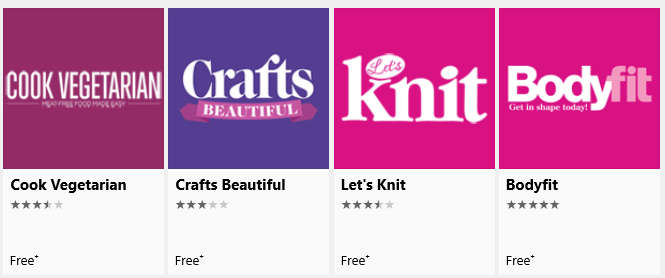The Windows Store continues to improve. What was once a barren wasteland of fake apps and security issues is now a thriving community full of fun and useful software.
You'll find everything from productivity tools to games. You might even be surprised by the presence of some mainstream apps like Photoshop and Ubuntu.
But, like any app store, we're always striving for more, always looking for the next thing to sink our teeth into.
So, in this article, we're going to introduce you to some more cool apps. But we're going to take a different approach. Rather than listing apps, we're going to focus on the developers and publishers. Here are the eight best Windows Store app vendors you need to try.
Note: You might have to open the following vendor links in Microsoft Edge.
1. Adobe Systems Incorporated
Sticking with the idea of image editing, did you know Adobe now makes a whole suite of free Windows Store apps?
Many of you will already be aware of Photoshop Express, but these days, you can find more Adobe apps: Reader, Content Viewer, Elements 15, Experience Manager Mobile Preflight, DPS Tips, Youth Voices, and Experience Manager Forms.
All the apps are free to download and use, with the exception of Elements 15. It will cost you $99.99.
2. Gameloft
Apps like Steam and devices like the Nvidia Shield make PC gaming more accessible than ever. As a result, many of the top-selling apps in the Windows Store are games. Some are old classics like Gears of War and Grand Theft Auto, while some are more casual and have a resemblance to mobile games.
One vendor that's walking the fine line between full-featured and casual is Gameloft. It is responsible for more than 30 games in the Windows Store, including the best-selling racer Asphalt 8: Airborne, the esports FPS Modern Combat 5, and the child-orientated Country Friends.
Gameloft's games are free to download, but they all have in-app purchases.
3. Tiny Opener
Tiny Opener specializes in creating apps that open compressed files. The company offers a series of five apps: RAR Opener, WinOpener, Zip Opener, 7Z Opener, and Opener Plus.
The first four are all free to download and use, though they do offer in-app purchases if you want access to the advanced features. Even though they are free, they do not rely on advertising, nor do they constantly bug you to upgrade.
The final app, Opener Plus, costs $4.59. It rolls together the functionality from the previous four apps into one tool and offers all the advanced features.
4. Grafikos Fiesta
Creating high-quality documents in professional software like Photoshop, InDesign, and CorelDRAW isn't easy. You need to be a skilled user to design something you'd be happy to put into the public realm.
Grafikos Fiesta comes to the rescue with its series of template apps. The company makes 15 apps in total, covering everything from basic Photoshop templates to niche content like Adobe Muse widgets [No Longer Available] and logos for Adobe Illustrator.
The prices of the apps vary: some cost as little as $10 while others as much as $25.
5. Videopix
These days, you don't need to be a photography expert to make impressive snapshots. Thanks to Instagram filters, step-by-step desktop image editors, and the point-and-shoot nature of smartphone cameras, anyone can produce an engaging image in seconds.
Videopix is one of the most prolific publishers of image manipulation tools. The company has 27 apps in the Windows Store. The breadth of functionality the apps offer is impressive.
For example, there's Background Eraser, which can remove backdrops from photos in just a few clicks. Or what about Picture Quotes Creator, which lets you easily place inspiring quotes over the top of your own images?
Videopix also makes video-based apps. There's a movie maker, a tool that allows you to add songs to videos you've recorded on your phone, and even a GIF creator.
6. Aceville Publications Limited
Aceville Publications only makes four apps, all of which are aimed at hobbyists. While some hobby apps fall short, Aceville's releases are all well-presented and easy to navigate.
The four apps are Cook Vegetarian, Crafts Beautiful, Let's Knit, and Bodyfit. The Cook Vegetarian app has been a featured app in the Windows Store's cookery section several times.
All the apps have garnered positive reviews from users. Indeed, the Bodyfit app has a rarely-seen five-star rating.
7. Microsoft Corporation
Yes, the Microsoft apps are an obvious inclusion -- after all, you'd expect Microsoft to make great apps for its own store. But the company's inclusion is justified: there's no other vendor in the Store that offers the same mix of content.
All the Windows basics are there, such as Groove Music (which is definitely worth your time), OneDrive, and the all-new Paint 3D. But there's also a vast number of apps you've probably never heard of.
Did you know about City Art Search? It's an app that has cataloged almost 9,000 pieces of art from galleries around the world. And what about HealthVault? The fitness tracking app has a level of functionality that can rival any other fitness app you can find. Oh, and check out Movie Moments -- the video editing app could yet become the Movie Maker replacement we've all been waiting for.
And there's more. Microsoft also publishes hundreds of themes, desktop images, and screensavers from professional photographers. You can find everything from images of Indian wildlife to the best coastal scenes of Germany (it's prettier than you think).
8. Wolfram Group LLC
Again, many of you will know about Wolfram Alpha. It's best described as a mathematical search engine; it can perform hundreds of neat tricks.
But did you know the company also makes a series of seven other apps, all of which are aimed at people studying math? Each of the seven apps looks at a particular part of the mathematical discipline. Calculus, statistics, and algebra are the three main areas of focus.
The main Wolfram Alpha app is $2.49. The other apps cost between $1.50 and $4.
Your Favorite Microsoft Store Vendors?
In this article, we've introduced you to several more interesting apps for Windows. The biggest takeaway is that it's often worth exploring the store by vendor rather than by category.
If you have the Windows Store app on your machine, click on an app listing, scroll down to the bottom of the app's page, and click on the vendor's name under Published by to see what else the company has released.
Do you have a favorite app vendor? What makes its content so unique? You can leave all your thoughts and opinions in the comments below. And remember to share this article with other Windows users on social media.