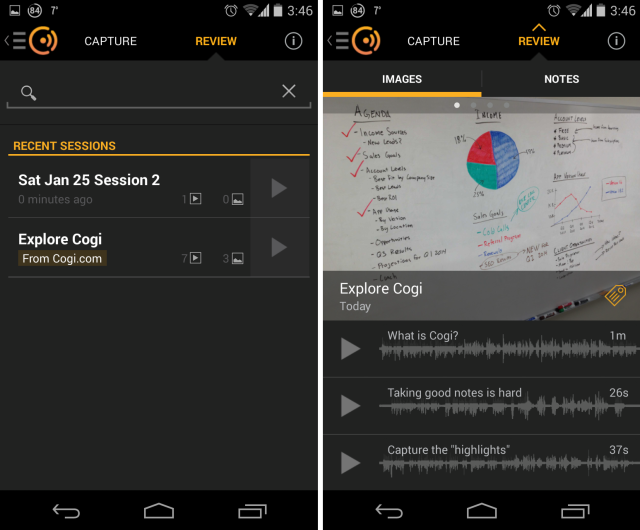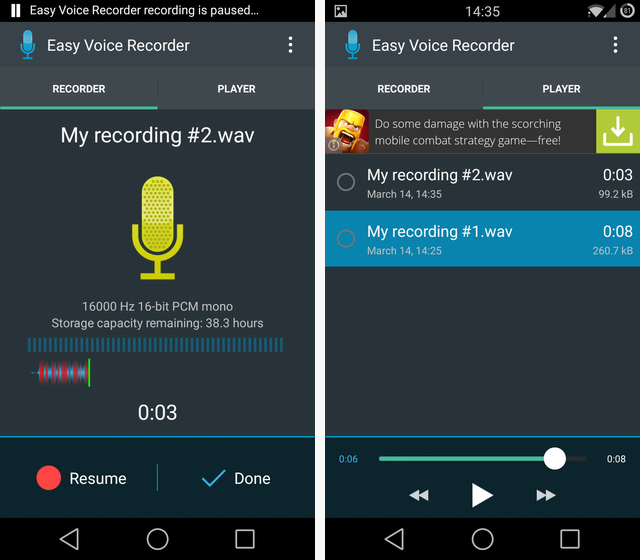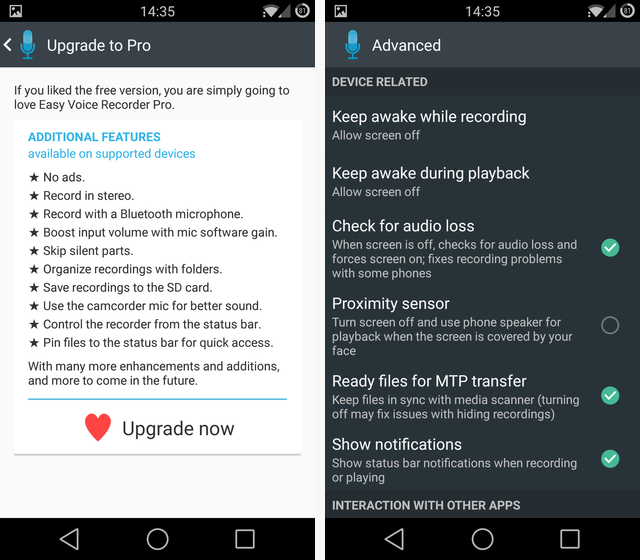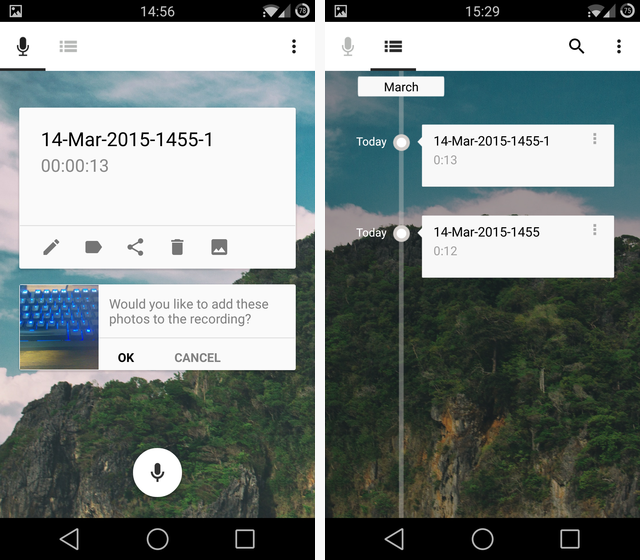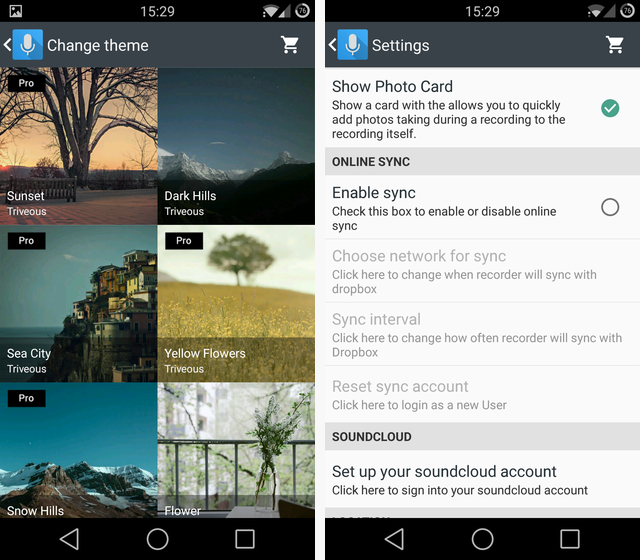There are lots of times you might want to save what you're hearing for later -- perhaps you're using Android apps to help you in college and want to record a lecture, or maybe you just want to remember what groceries to grab later. Recording an audio note can be a lot faster than jotting it down manually, and being able to do it with your smartphone, which is probably always with you, is a perfect solution.
We've looked at some great apps for recording audio before, but today we want to put the best head-to-head and decide which is worth your download. Read on and find out which one reigns supreme!
Note: These apps are for recording audio such as lectures, not for recording phone calls. We've shown you how to record Android phone calls without running out of space if that's what you're here for.
Cogi [Free] [No Longer Available]
Cogi takes a different approach to audio recording and wants to help you cut out the filler. Instead of recording straight audio, this app allows you to manually tell it when to stop and start recording, so you end up with just the highlights. Those who zone out frequently unless something important is going on will love Cogi.
Jessica covered Cogi in full and found it to be generally agreeable. Aside from audio recording, you can also type notes and take pictures to supplement your sound; these will all be grouped together in the post-recording Review session. You'll also be able to use #tags on files for easy categorizing.
On the downside, it includes a ton of permissions that are used for the Premium features, which lets you also use the service for phone calls. If you're a smartphone privacy aficionado, this might be one to avoid. Also, you can't change settings such as the file type and there's no support for syncing to Dropbox.
Overall, Cogi's minimalist approach will work out great for some situations and poorly for others. Those who often record meetings or other long clips will probably find the ability to skip the fluff refreshing, but for those who just want to record memos, it will be slightly overkill and irritating due to its not recording in real-time.
It's free and polished, though, so it's certainly worth a try if it's caught your eye.
Smart Voice Recorder [Free]
Those looking for a mainstream-type voice recorder will find Smart Voice Recorder up to par. It features more technical customization than Cogi, including options to change the quality, calibrate microphone gain for differing situations, and hide your recordings from media players so your notes don't get mixed in when playing music on your phone.
Being able to toggle the quality is great draw for those who don't have much storage space on their phone, and if you can spare the space, it's nice to have the option to capture as clearly as possible.
The app is free and you can remove the ads for a $1.50 in-app purchase if you choose. Once you've started a recording, you can tap the big button to pause it and pick it back up later, or you can finish and save it. In addition, you can send them to cloud storage or share them in other ways right from the app. You'll get a helpful little heads-up on how long your device has space to record at your selected quality, and if you like you can have the recorder skip silence when it detects it.
Smart Voice Recorder isn't terribly complex, but it gets the job done. If Cogi seemed a little too confusing or not right for your needs, Smart Voice Recorder is one to try.
Easy Voice Recorder [Free | $4 Pro]
Easy Voice Recorder is similar to Smart Voice Recorder, but with some additional features. The app features an attractive two-panel interface, with the left screen allowing you to record and the right showing you all your past recorded files. As any good voice recording app should be, it's dead-simple.
Like Smart Voice Recorder, Easy Voice Recorder allows you to choose what quality you want to record in, but here you can actually choose the encoding, not just the bitrate. You can choose from AMR for small files, AAC for a balance, or PCM for high quality; note that only PCM supports pausing in the middle of a recording. You can also choose to use camcorder mode on your device instead of the main microphone for better sound.
A neat little feature is the ability to preface all of your files with a name by default, so if you were going to be recording a series of files for the same event you could start with "Summer 2014 Conference #" and the app would fill in the numbers for you sequentially. Easy VR also shows you the waveform when recording, which is a nice touch. Another novel feature is the ability to send your files to Quicktate for human transcription. This is convenient, but the service is pretty expensive, so most won't be able to take advantage of it unless they already subscribe for some reason.
Access to everything the app lets you do requires the $4 Pro version. With it, you'll be able to remove ads, record in stereo, skip silence, and control the recorder from the status bar, among other benefits. It's definitely a sizeable upgrade, but $4 is a bit expensive for a recording app.
Skyro Voice Recorder [Free] [Broken URL Removed]
Skyro Voice Recorder takes a slightly different approach to recording. It's by far the best-looking of these apps, as it follows modern Material Design guidelines and allows you to change the theme. Some other unique features are Dropbox sync and support for linking to an account on the music-lovers website, SoundCloud.
Like Cogi, you can grab a picture when you're recording for help with later recalling, and you can scrap it if you change your mind. The app also supports tags, letting you categorize the things in different spheres of your life. You'll surely notice in the screenshot the attractive timeline view of your saved recordings, which is cool.
Skyro also delivers on the technical side. The default file name can be changed to different date/time formats, you can choose between WAV, MP3, and M4A file types, add audio gain, try out Bluetooth recording, and add your location to recordings so you can remember where you were later. The $2 upgrade (either an in-app purchase or separate download) adds more themes, file compression, full Dropbox sync options, and Bluetooth recording.
I was pleasantly surprised by Skyro. It doesn't just use its aesthetics as an excuse, but rather crafts a well-rounded app that's simple to use but still allows for deep control of the files.
Which One Should You Be Using?
I'd have to declare Skyro the winner this time.
Its beautiful interface and lack of ads make it wonderful to work with, but it's much more than that. Most of the features the average user will need are available for free, but the upgrade is worth it if you want full control. Dropbox sync is such a huge plus, as managing many recordings can get hectic as they build up and fill up space.
Add in that the app auto-saves your recordings every minute in case of a crash or battery dying and a specialized experience for tablets, and you have a winner. You really can't go wrong with Skyro, no matter what you want to use it for.
For the others, Easy Voice Recorder is a bit more polished than Smart Voice Recorder, but most of its improvements come at a price. $4 is a lot for an in-app upgrade, so only those who want the most options need apply. If you just want the basics, Smart Recorder is still good, but Skyro doesn't have ads and is also free, so there's not much reason to stick with Smart Voice Recorder.
Cogi is a strange beast. You'll have to try it for yourself and find if it's what you're looking for. If so, great! However, I suspect that many people who need a voice recorder won't appreciate its unique approach, and are better off with one of the other three.
Now that you have a great app to use, check out our tips on making great recordings with your Android device.
What is your favorite voice recording app on Android? What do you typically use recording apps to save? I want to know your thoughts, especially if you find Cogi to be a good idea or prefer a traditional approach. Leave a comment to let me know!