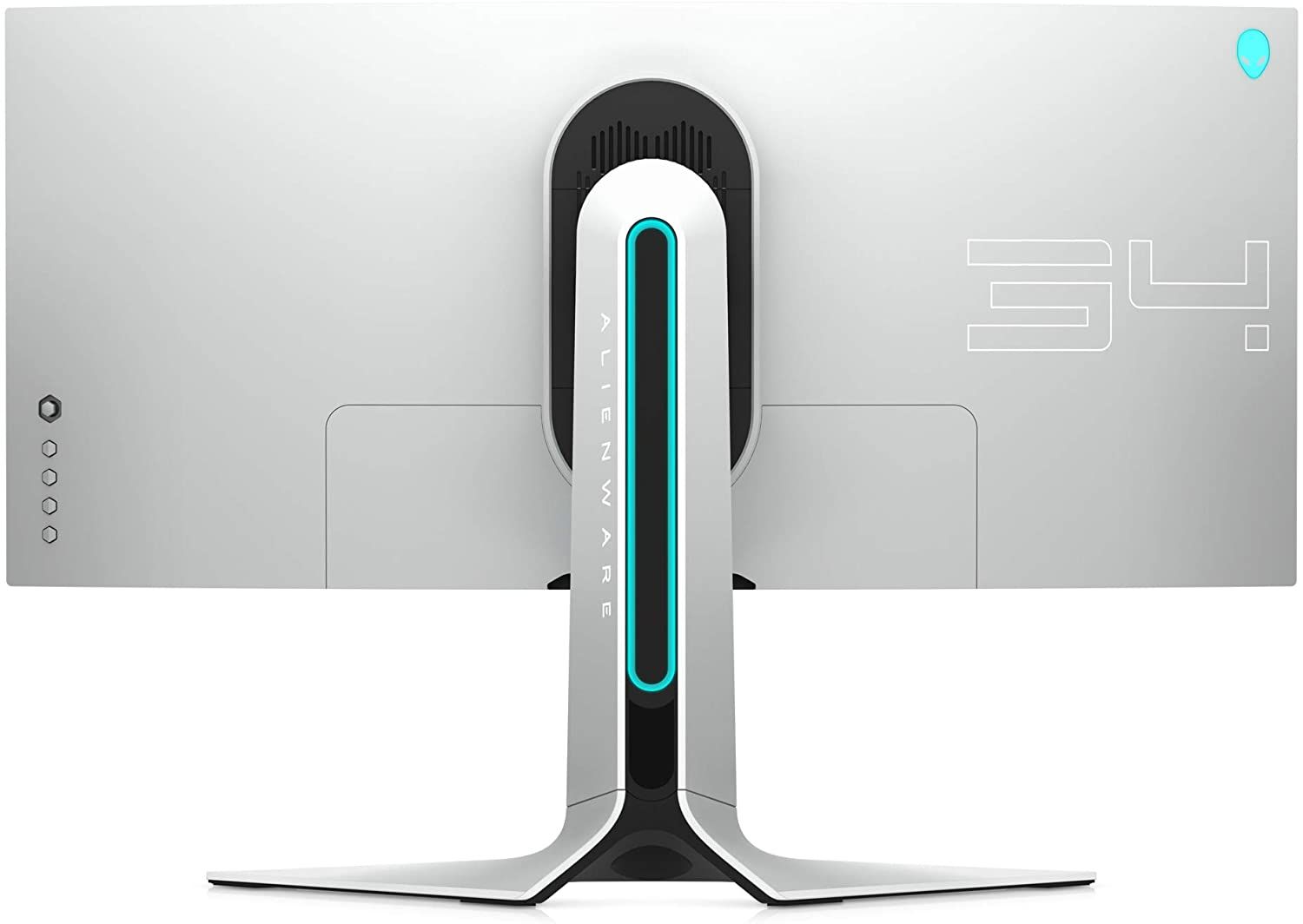- 9.40/10 1. Premium pick: Alienware Curved 34-inch WQHD Monitor
- 9.20/10 2. Editors choice: ViewSonic ELITE XG350R-C
- 9.00/10 3. Best value: Sceptre 34-inch Curved UltraWide Monitor
- 9.00/10 4. Deco Gear 35-inch Curved Ultrawide LED Gaming Monitor
- 9.00/10 5. LG 34GL750-B 34-inch Ultragear
- 8.80/10 6. VIOTEK GNV34DBE Ultrawide Gaming Monitor
- 8.80/10 7. Samsung 34-inch Ultrawide Monitor
If you're looking for a monitor upgrade, you'll first need to establish your budget. Once you have that settled, you can narrow down which monitor you're after, ranging from an entry-level product to splashing out on a luxury purchase.
Whether you're after an affordable device or want to go all-out, here are the best ultrawide monitors for every budget.
If going budget isn't your style and you want the best that money can buy, look no further than the Alienware Curved 34-inch WQHD Monitor. This is one of the best ultrawide monitors for gaming as it is compatible with G-SYNC, has a 1440p resolution, and is curved for added immersion. On top of this, it has a 120Hz refresh rate, 2ms response time, and good color quality.
The monitor also features In-Plane Switching (IPS) technology to ensure the colors are always vibrant. IPS prevents colors from being washed out when viewed from an angle, so you can always provide an excellent picture quality regardless of where you look at it from.
Finally, this Alienware monitor is perfect if you want something with a fantastic visual design. It uses the company's Legend Industrial Design, which gives a sleek and stylish look that keeps your PC looking futuristic.
- Uses G-Sync technology
- Can be wall-mounted
- Brand: Alienware
- Screen Size: 34 inches
- Display Technology: LED-backlit LCD
- Resolution: 3440 x 1440
- Aspect Ratio: 21:9
- Refresh Rate: 120Hz
- Ports: DisplayPort, HDMI, 2x USB 3.0 (Upstream), 4x USB 3.0 (Downstream)
- Well-built and sturdy
- Screen is curved for immersive gaming
- Could be brighter
Sometimes you don't want to go all-out on a monitor, but you don't fancy buying a budget model either. In these circumstances, it's a good idea to go for a mid-range monitor. The ViewSonic ELITE XG350R-C is the perfect mid-range choice option, offering great features without a hefty price tag.
The monitor has a nice curve, comes with a 1440p resolution, and has a 3ms response time. The included stand is designed around gamers' needs, allowing you to adjust and tilt the monitor to get that perfect angle.
It even looks the part with an Elite RGB lighting system. The monitor's back has a stunning RGB pattern that makes this device look and feel like a real gamer's monitor. It can even sync with compatible RGB peripherals for a full experience.
The monitor delivers all this at a very reasonable price point. It's not down with the cheap models, but there are definitely more expensive designs out there. Not too cheap, not too costly, a perfect mid-range monitor for gamers.
- Adjustable stand
- Comes with a three-year warranty
- Brand: ViewSonic
- Screen Size: 35 inches
- Display Technology: LED
- Resolution: 3440 x 1440
- Aspect Ratio: 21:9
- Refresh Rate: 100Hz
- Ports: DisplayPort, USB Hub, HDMI
- Provides a smooth gaming experience when set up properly
- Great colors
- Monitor's options panel is quite clunky
If you want an ultrawide monitor suitable for gaming, but you don't have the money to spend on a high-end model, try the Sceptre 34-inch Curved UltraWide Monitor.Its specs are pretty decent for the price point, with a 2560 x 1080 resolution, 30-inch screen size, and an 85Hz refresh rate. Additionally, it does come in at the 21:9 aspect ratio to make it genuinely ultrawide, as well as a nice curvature to immerse yourself in the game.The monitor features built-in speakers, so you need not have to buy separate ones, and it comes with attractive RGB lights on the back. Although it isn't a groundbreaking device, all of these features come together to make a monitor that is still an excellent bang for your buck.
- Built-in speakers
- Uses blue light shift to reduce eyestrain
- Comes with custom pre-set displays for different game genres
- Brand: Sceptre
- Screen Size: 30 inches
- Display Technology: LED
- Resolution: 2560 x 1080
- Aspect Ratio: 21:9
- Refresh Rate: 85Hz
- Ports: 2x HDMI, DisplayPort, 3.5mm jack
- Great value price
- Excellent image quality
- Not suitable for true high-end gaming
The Deco Gear 35-inch monitor is an exciting entry to this list as it straddles the price point between budget and mid-range. You can consider this a more premium entry-level model if you have the money to use on your first purchase.
You get a 3440 x 1440 resolution, 35-inch screen, and a 100Hz refresh rate for this reasonable price point. This should be more than enough for someone interested in ultrawide monitors for professional or entertainment use. The monitor can also be bought in a pair or a triple. Then, you can put them side-by-side to create an even more immersive experience.
The low price-point also means that you could potentially buy three of the 35-inch Deco Gear monitors for the price of a single higher-end model, which is definitely something to consider!
- Features FreeSync technology
- Stores up to six different user profiles
- Optional blue light filter
- Brand: Deco
- Screen Size: 35 inches
- Display Technology: LED
- Resolution: 3440 x 1440
- Aspect Ratio: 21:9
- Refresh Rate: 100Hz
- Ports: 3x HDMI, DisplayPort
- Sharp colors
- Attractive, great value price
- Can't adjust the height
If you're willing, you can get a few more features while still respecting your bank balance. The LG 34GL750-B 34-inch Ultragear has some nice extras for both Radeon and Nvidia users, so you're in luck regardless of your use.
If you use Radeon, this monitor supports FreeSync, which helps remove screen tearing while you game. It also supports Nvidia's equivalent of this technology, G-SYNC. Aside from this, the monitor has some nice touches that come in handy when gaming.
For instance, its 1ms motion blur reduction keeps the action crystal-clear so you can always see what's happening. Unfortunately, it's a little lacking in the resolution department. While other ultrawide monitors use a 1440p resolution, this one only goes up to 1080p. As such, if the resolution is essential, consider one of the other monitors on this list.
- 1ms blur reduction
- 144Hz refresh rate
- Height adjustable stand
- Brand: LG
- Screen Size: 34 inches
- Display Technology: IPS
- Resolution: 2560 x 1080
- Aspect Ratio: 21:9
- Refresh Rate: 144Hz
- Ports: DisplayPort, HDMI
- Fantasic image quality
- Supports AMD's Radeon FreeSync and Nvivia's G-Sync technology
- Only goes up to 1080p
Here's a high-quality model that won't break the bank; the VIOTEK GNV34DBE. Despite having a gaming focus, it doesn't hike up the price to appeal to avid gamers. It's priced at a highly reasonable level, making it an ideal entry point for those curious about 1440p ultrawide monitors.Even though it's a relatively cheap widescreen monitor, it doesn't skimp on the quality. You get a 1440p resolution, a 34-inch screen, and a screen curvature for further immersion for the price. You can either place it on the monitor stand or mount it to a wall, depending on which would suit your space best.Despite the monitor being one of the best in its price bracket, it's still covered by some tremendous protective plans. VIOTEK offers a three-year warranty plan for this monitor, which also comes with a No Dead Pixels policy. Should a dreaded dead pixel appear, VIOTEK will replace the monitor.
- Comes with a Zero-Tolerance Dead Pixel Policy protection
- Can display two sources on one screen
- Brand: Viotek
- Screen Size: 34 inches
- Display Technology: LED
- Resolution: 3440 x 1400
- Aspect Ratio: 21:9
- Refresh Rate: 100Hz
- Ports: DisplayPort, HDMI, DVI, 3.5mm jack
- Good picture quality
- No backlight bleed
- Curved monitor ideal for office and gaming use
- Some users report faults after only a few months
7. Samsung 34-inch Ultrawide Monitor
If you're continually changing windows while working, you'll know the importance of having everything laid out in front of you. The Samsung 34-inch Ultrawide Monitor is impressively sized and is one of the best ultrawide monitors for work.You may wonder why it'd be better to buy a single ultrawide monitor than several smaller ones. With multiple displays, you can place a window in each one, making multitasking a breeze. This Samsung model emulates this setup using Picture-by-Picture (PBP), which allows two sources to show their inputs on each side of the screen.You can go even further with Picture-in-Picture (PIP), which reduces the second image to 25 percent of the screen and allows you to move it around. With these two features, you can customize your monitor's display to highlight what's important to you.Additionally, the 34-inch display has a ratio of 21:9, giving each window plenty of space, so your workspace won't feel cluttered. Whether you're doing in-depth research or coding multiple applications, this ultra-widescreen monitor is a fantastic addition to your office.
- Compatible with AMD FreeSync
- Optimized for productivity and business use
- Brand: Samsung
- Screen Size: 34 inches
- Display Technology: LCD
- Resolution: 3440x1440
- Aspect Ratio: 21:9
- Refresh Rate: 75Hz
- Ports: 2x HDMI, DisplayPort, 3.5mm jack
- Ideal for multitasking
- Stylish design
- Integrated Picture-by-Picture and Picture-in-Picture modes
- The monitor stand is poorly made
FAQ
Q: Are Curved Monitors Worth It?
Curved monitors don't really do anything unique. There's nothing that a curved monitor can do that a straight one can't. However, the additional curve does add immersion to whatever you're watching.
When the content on-screen is curved, it gives you a more immersive experience as opposed to just watching it through a flat monitor. If you can afford this luxury, go ahead; however, don't feel too bad if you can't bring yourself to pay the extra for this experience.
Q: Is 1440p worth It over 1080p?
If you can run it, go for it! 1440p will demand more from your computer, and a choppy 1440p image will look worse than a smooth 1080p image.However, if you can take the plunge, you should. Be warned, however; once you experience how good 1440p is, you can't go back to 1080p!
Q: Are Ultrawide Monitors Good for Photo Editing?
Ultrawide monitors give you a vast canvas to work with. If you're tired of shuffling windows and programs between different monitors, you can use an ultrawide one and have everything on one screen. While they're by no means essential for photo editing, they can be a great way to organize everything in one place.