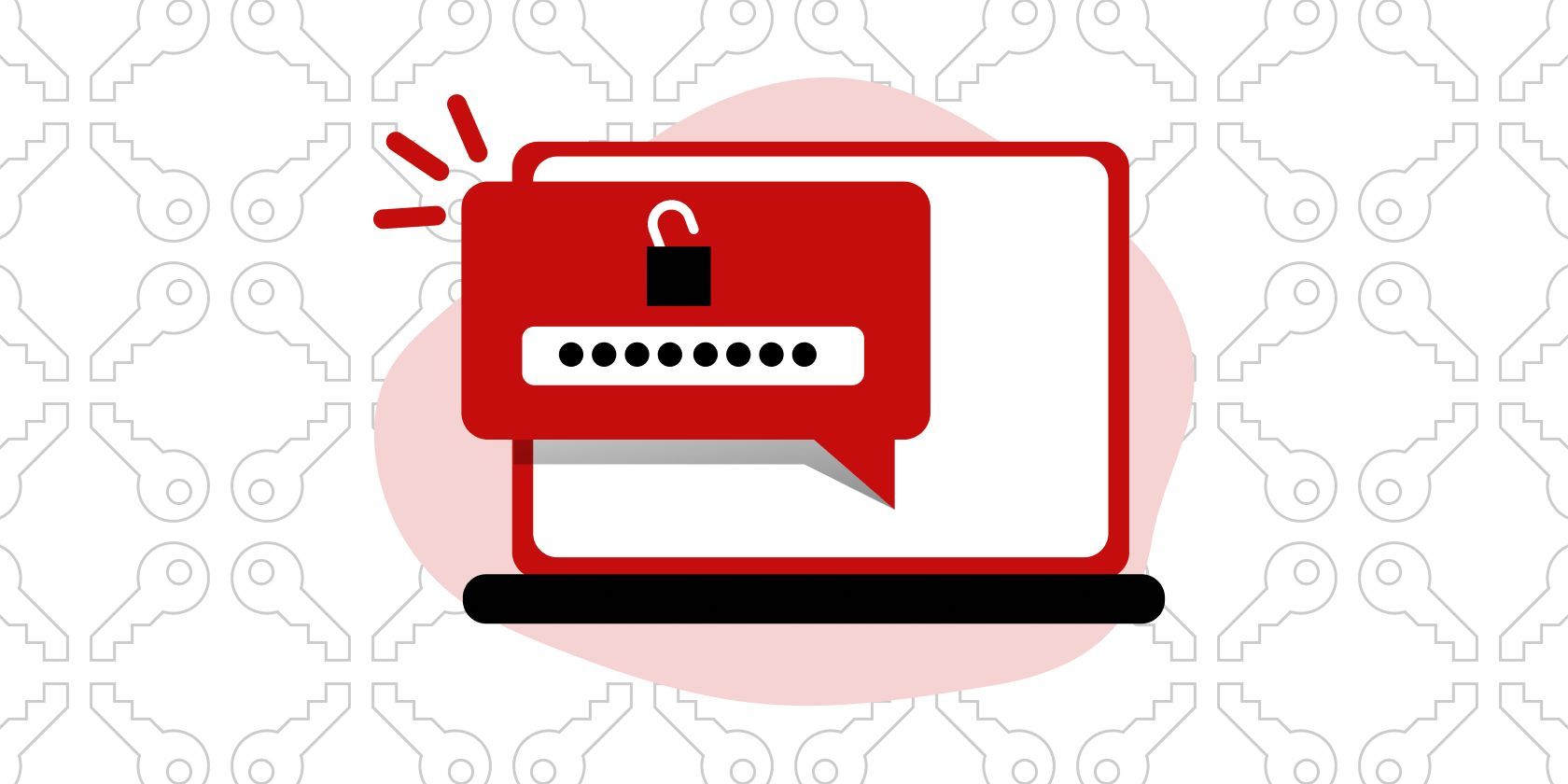Passwords are essential for everything online these days. But trying to remember each one of them is difficult, especially when you're trying to keep each one different. Fortunately, there are password managers to help you. Android has a built-in password manager to autofill passwords, but it doesn't do everything you might need.
Bear in mind that many password managers on the Play Store claim themselves as “password managers” to steal your passwords. After researching a number of password managers on the Play Store, we compiled this list of the best password managers for Android.
The Best Android Password Managers
With a password manager, you can encrypt, store, and manage all your passwords in one place. Moreover, these password managers can generate robust and safe passwords for better security.
The best part is that you have to remember only one password for all your accounts on different websites and apps. Here are the best password managers for Android you can get.
1. 1Password
1Password is one of the best password managers out there. It's an incredibly powerful yet the most secure password manager with an attractive user interface. It also provides you with the option of sharing passwords with your family or team members.
1Password offers password breach monitoring, so you can know if your password has been leaked in any data breaches. In addition to that, it also includes features like Travel mode, 2FA (integrated with apps like Authy and others), and more. 1Password gives you a 30-day free trial, following which you'll have to subscribe to a monthly subscription plan starting at $2.99.
2. Dashlane
Dashlane is another free and famous password manager with a decent selection of features, excellent encryption (256-bit AES encryption), and a nice interface. If it detects weak passwords on multiple websites, you can change them with stronger passwords on more than 300 sites that are compatible. With Dashlane, you get a secure VPN, which ensures that your internet usage remains safe without compromising speed.
Additionally, Dashlane monitors several websites on the dark web for data breaches and identity leaks. You also get 1GB of free encrypted storage that you can share with other Dashlane users.
The app includes a 2FA feature that verifies your identity with just a click or by using biometrics. There's a 30-day free trial that lets you store up to 50 passwords. The subscription plan starts at $3.33 per month to save more passwords.
3. LastPass
LastPass is one of the best password managers for Android that has been around for a long time. There is no limit to how many passwords you can save on your mobile or PC (but not both in the free plan). It scans your password vault for repeated or weak passwords and automatically changes them to 80+ websites.
It also includes other features like autofilling passwords, two-factor authentication, and a way to recover your LastPass account if you forget the master password. There is a free 30-day trial of LastPass available. Following that, you can subscribe to LastPass Premium for $3.00 per month or the LastPass Family plan for $4.00 per month, covering six users.
4. Enpass
Enpass is another password manager that provides the same security as other services, but it goes a step further. You can choose where you want to store your data, such as Google Drive, Dropbox, or other supported cloud services. It works on all major platforms, including Linux.
Enpass is the only password manager on this list that doesn't require recurring subscriptions. The app is free to download, and you can use it with just a one-time payment of $9.99 that unlocks all its features. Additionally, if you have a Google Play Pass, you can use it for free.
5. Bitwarden
Bitwarden is an open-source and affordable password manager for Android. It provides you with the most secure encryption. It includes AES-256 bit encryption, salted hashing, and PBKDF2-SHA-256 (which helps prevent brute-force attacks). Furthermore, you get unlimited storage for passwords, personal and financial information. As an added bonus, you can even host your own password server.
Compared to the other apps on this list, it lacks an exemplary user interface, making navigation a bit difficult. Other than that, the app is entirely free to use for essential purposes. If you want all the features, you can pay $10 a year for the premium account. Additionally, there are plans for businesses and enterprises starting at $3 and $5 per user annually.
6. Keeper
Keeper is the oldest password manager on this list, but it receives frequent updates for sustainable competition. There are a lot of features built into this password management tool that make it convenient and secure to use.
There is one interesting feature that sets it apart from the others: Keeper Chat. This platform allows users to share encrypted messages and files with the option to permanently delete or self-destruct them.
Additionally, depending on your plan, you will get 10GB to 100GB of encrypted storage. Like Dashlane, it also offers protection from dark web breaches and leaks with its BreachWatch feature. All other basic features are available, such as auto-fill, 2FA, and many more.
Keeper is available for free but has limited features. If you want the full version, you'll have to get Keeper Unlimited for $34.99 a year or Keeper Plus Bundle for $58.47 a year.
Use These Password Managers and Protect Yourself
These are the best password managers that you can use on your Android device to manage your passwords. Besides the options mentioned above, there are a number of other solutions available on the market.
However, some of them claim to be password managers, so they can steal your passwords. However, the ones mentioned above are trustworthy and safe to use. That said, you must choose the one that fits your needs and your budget.