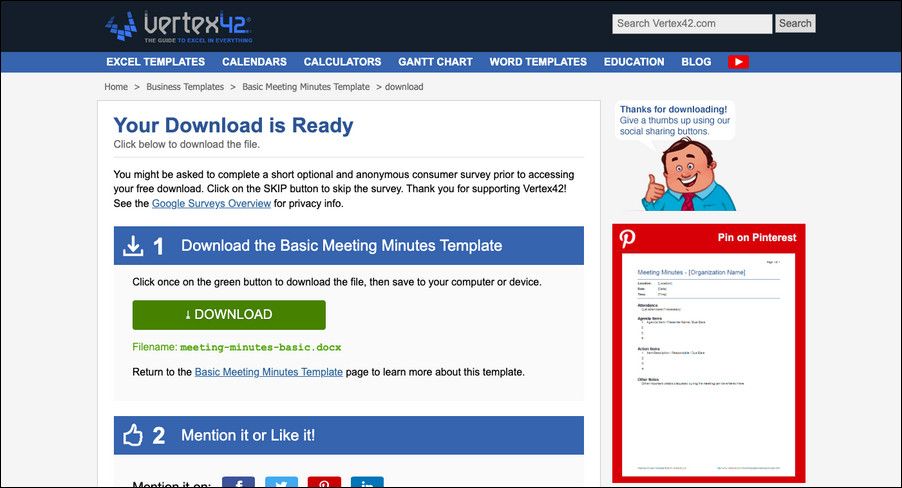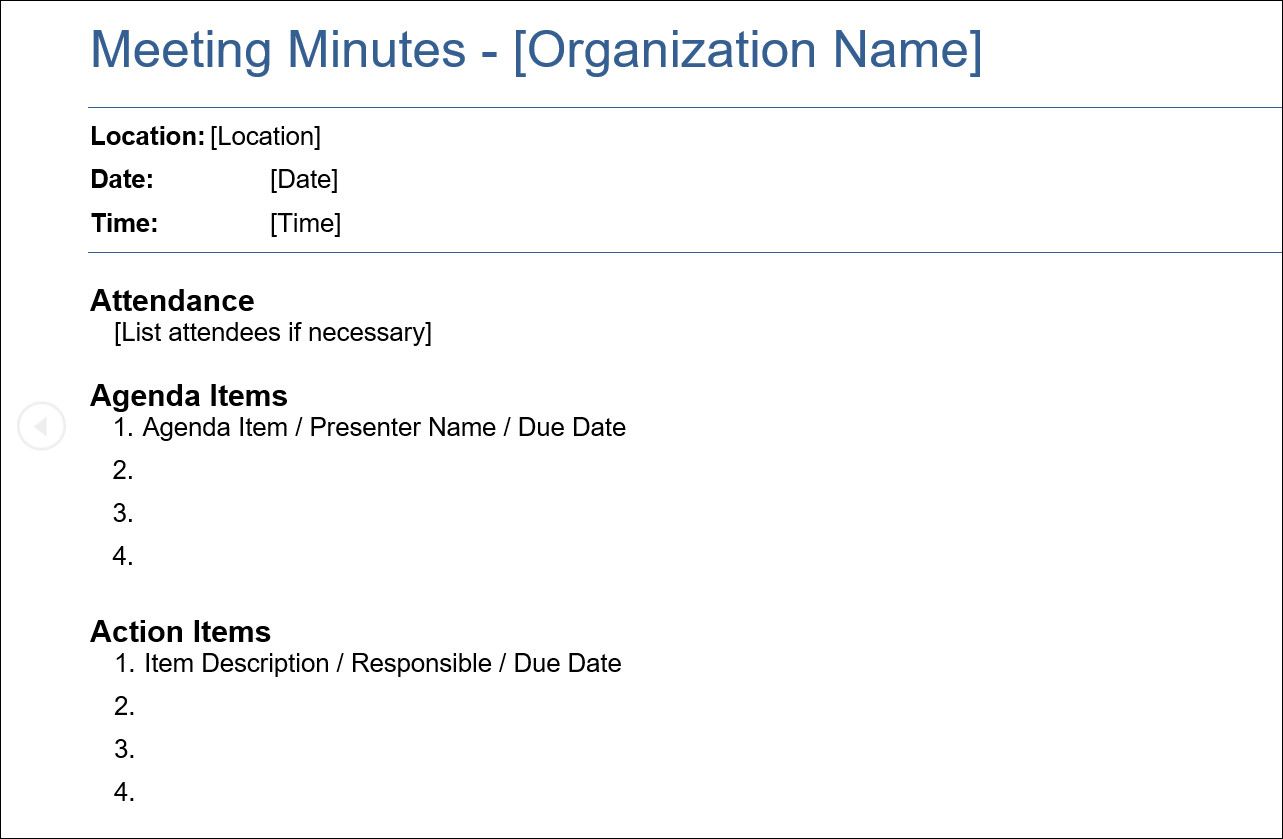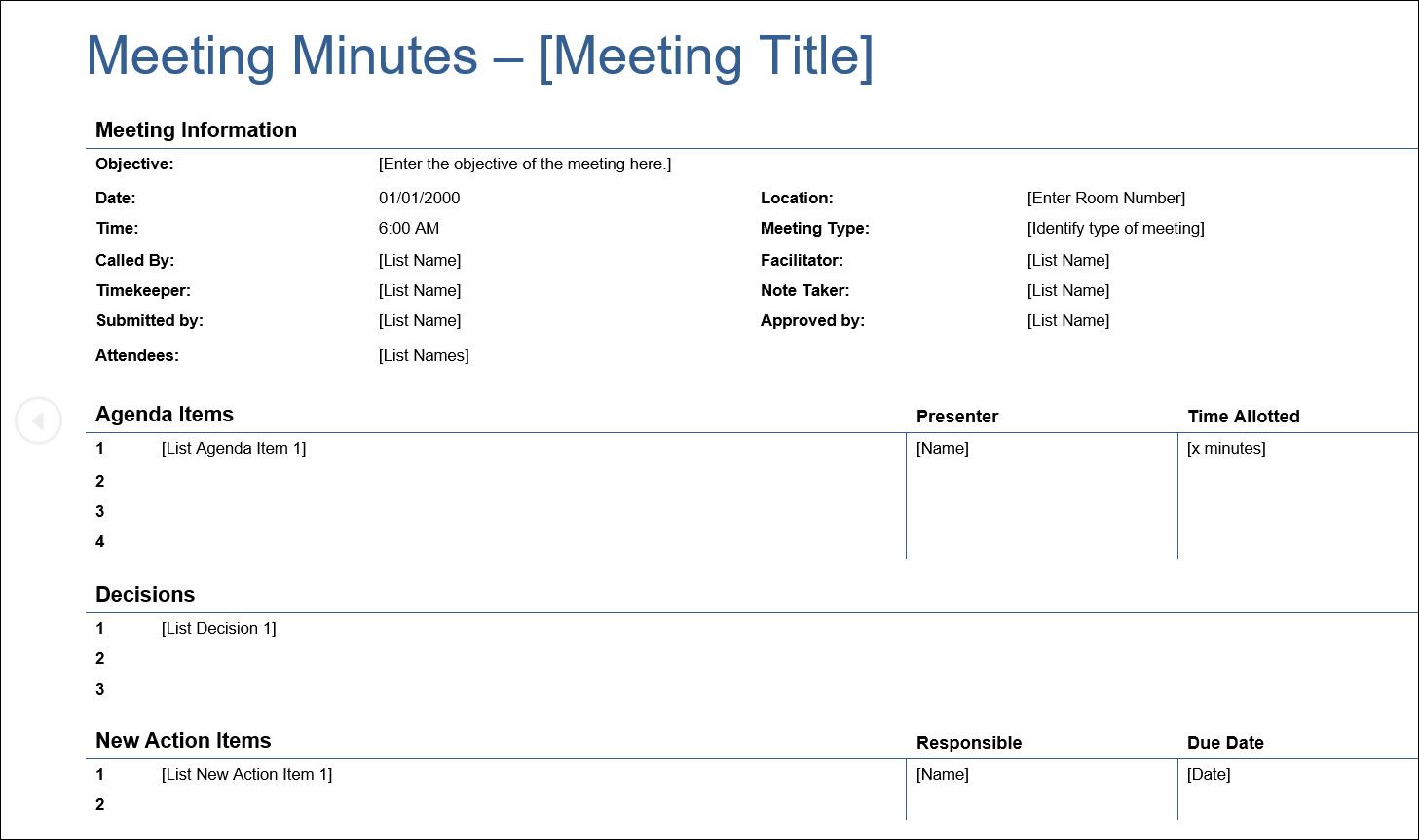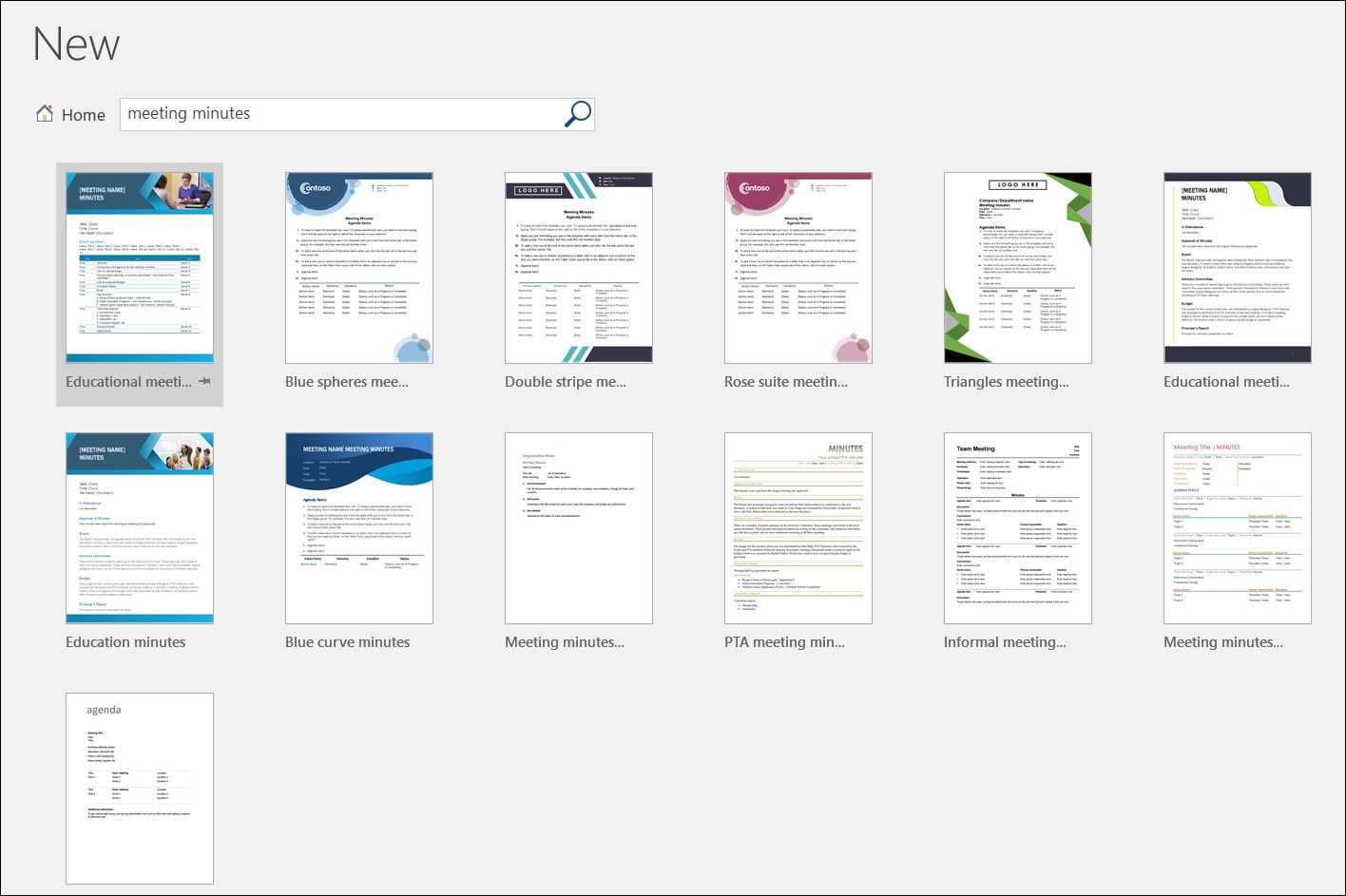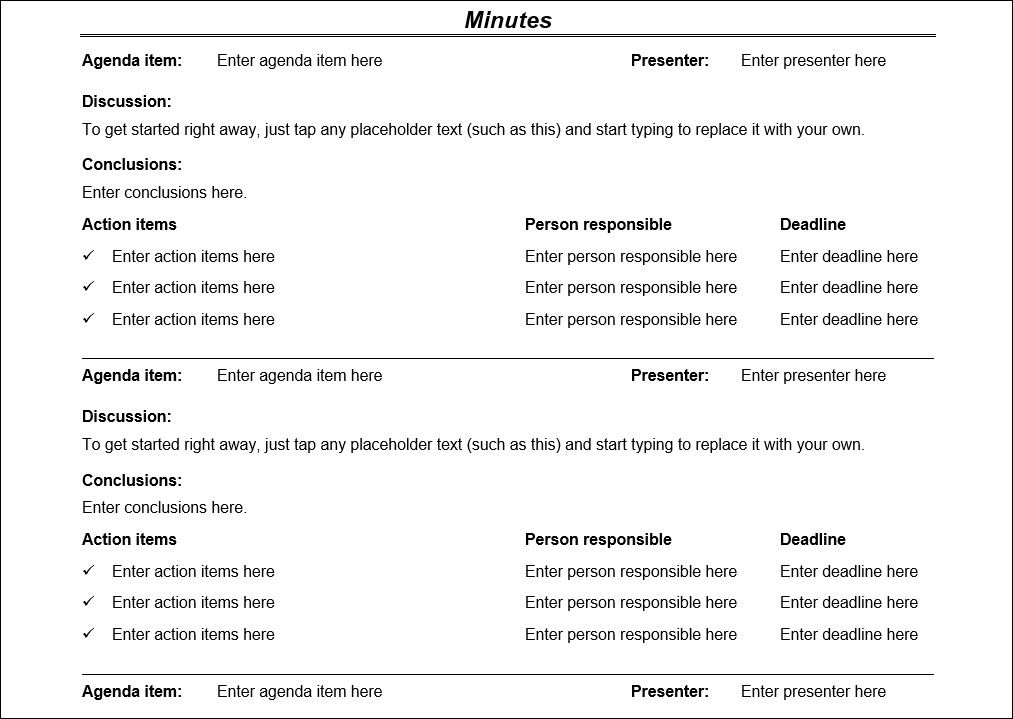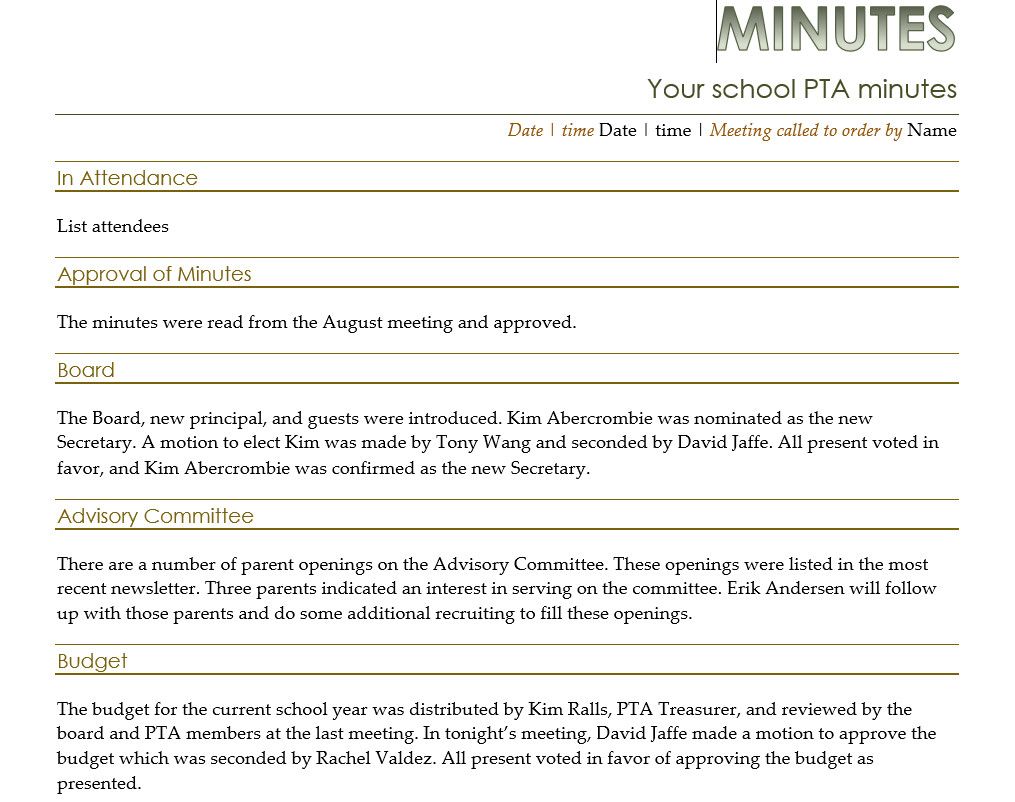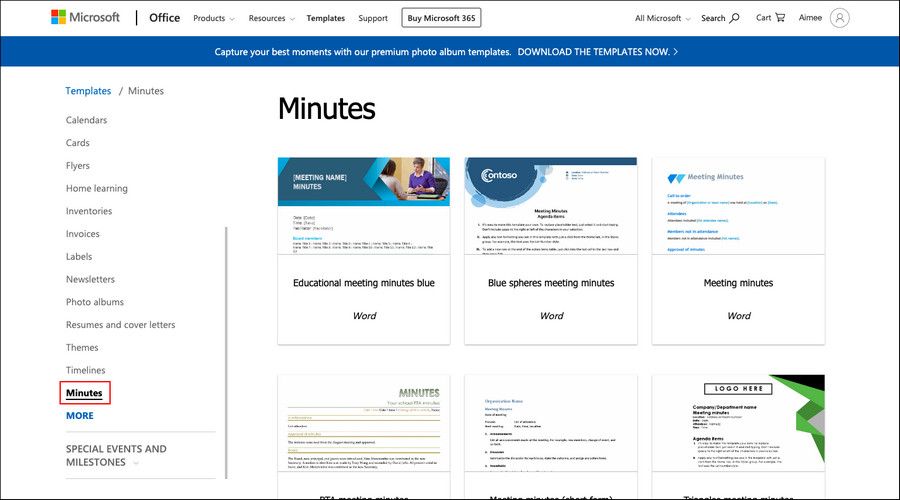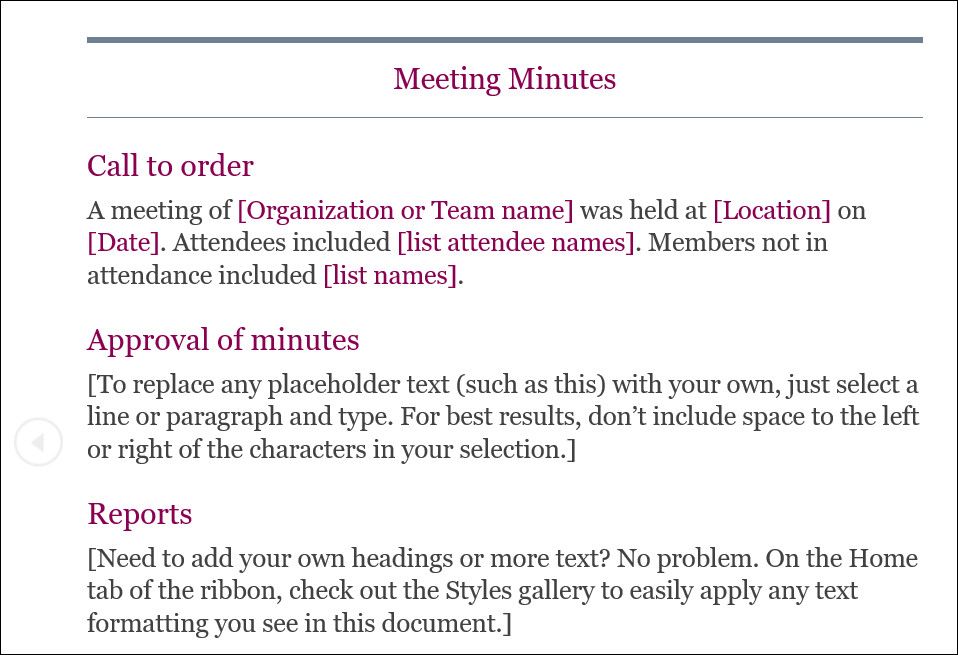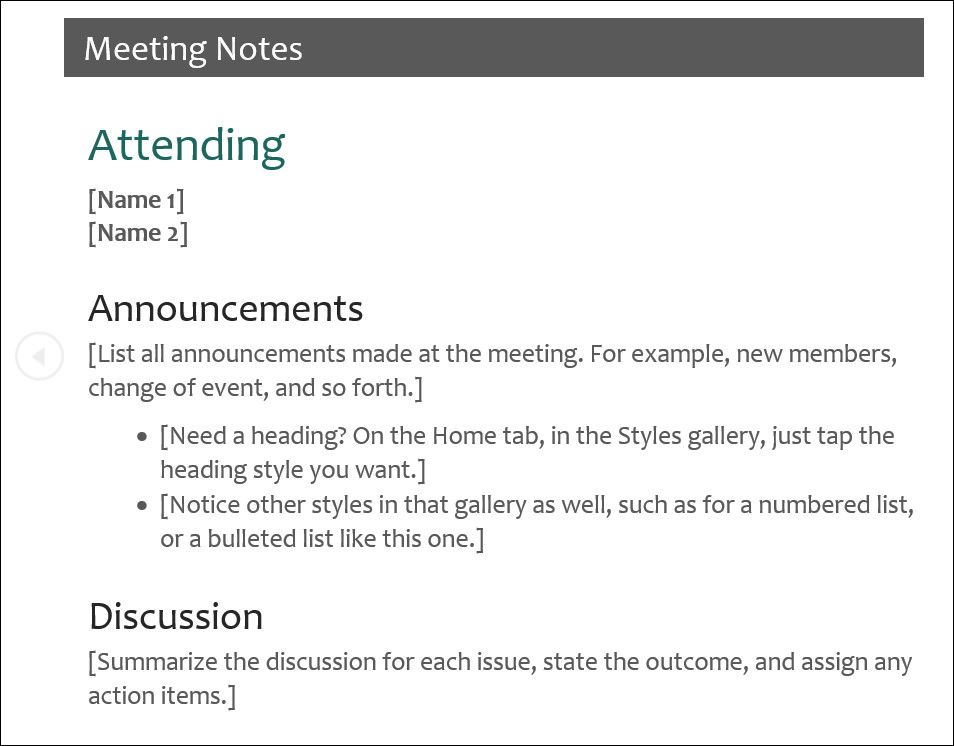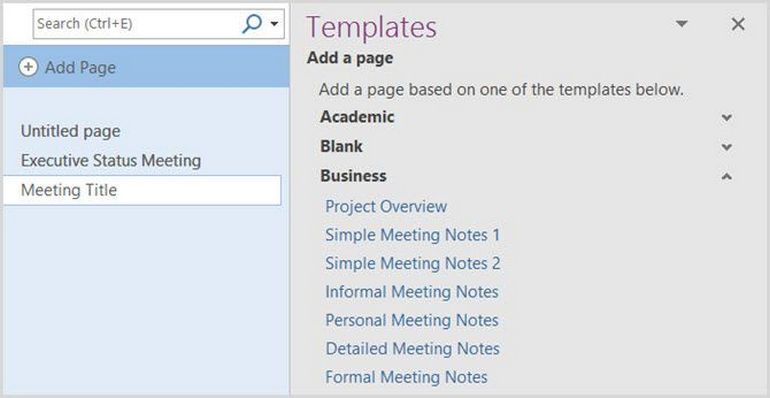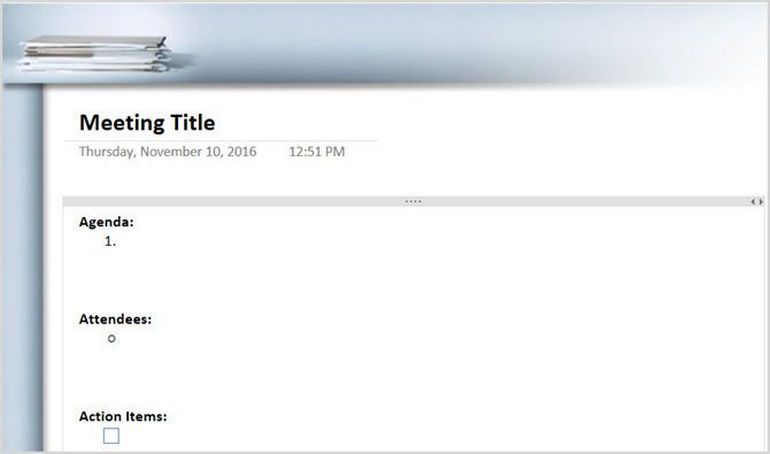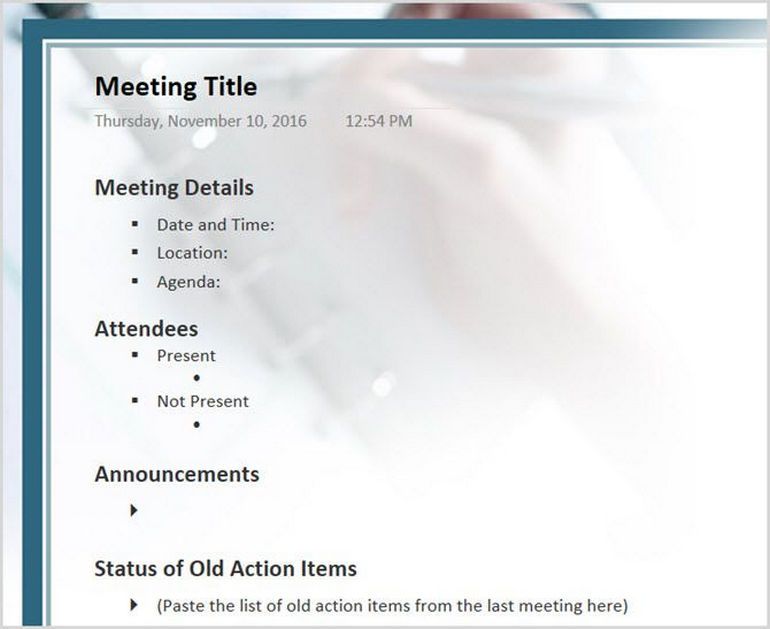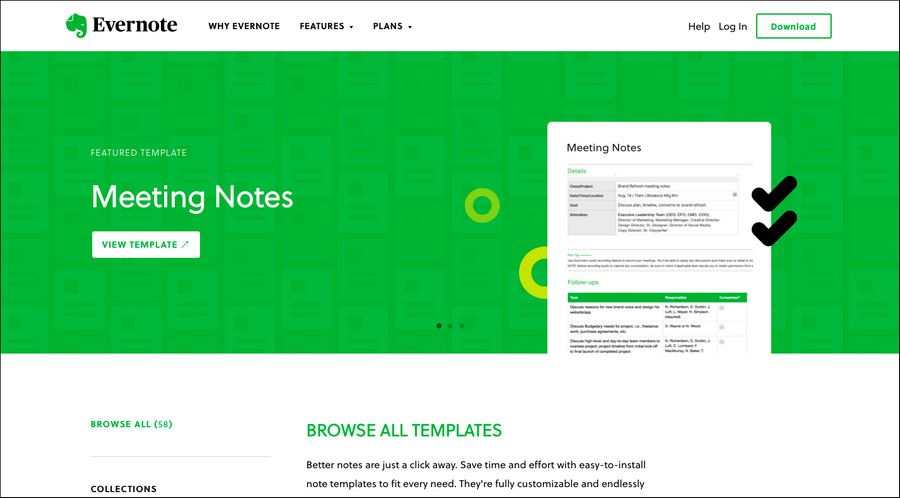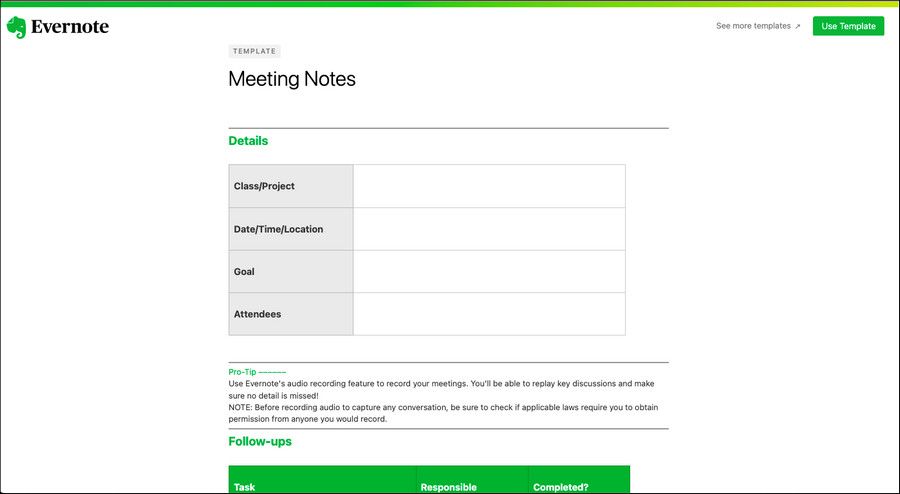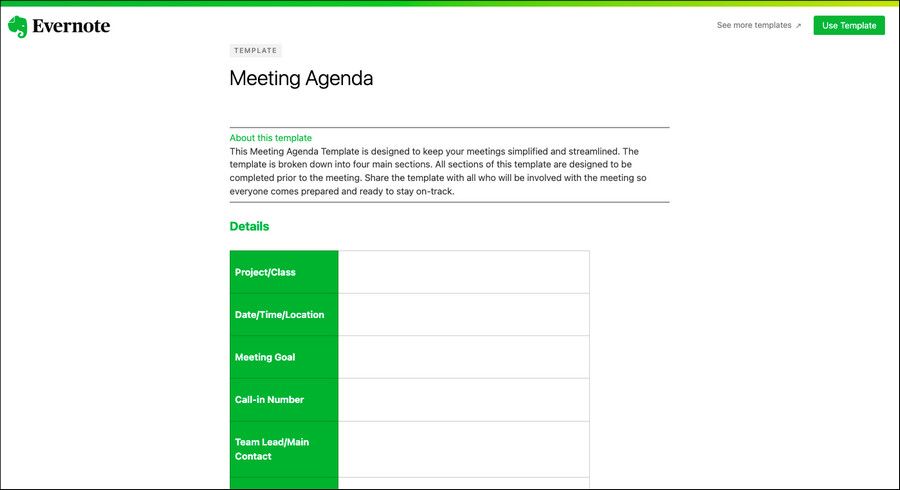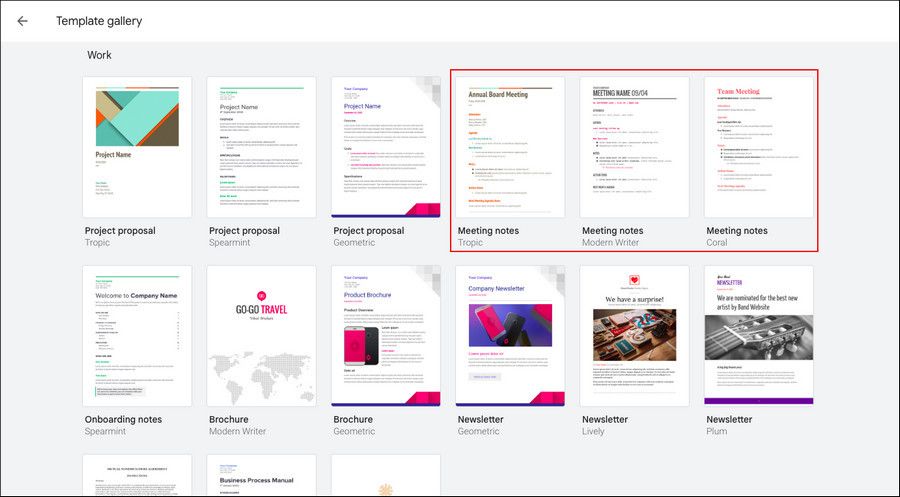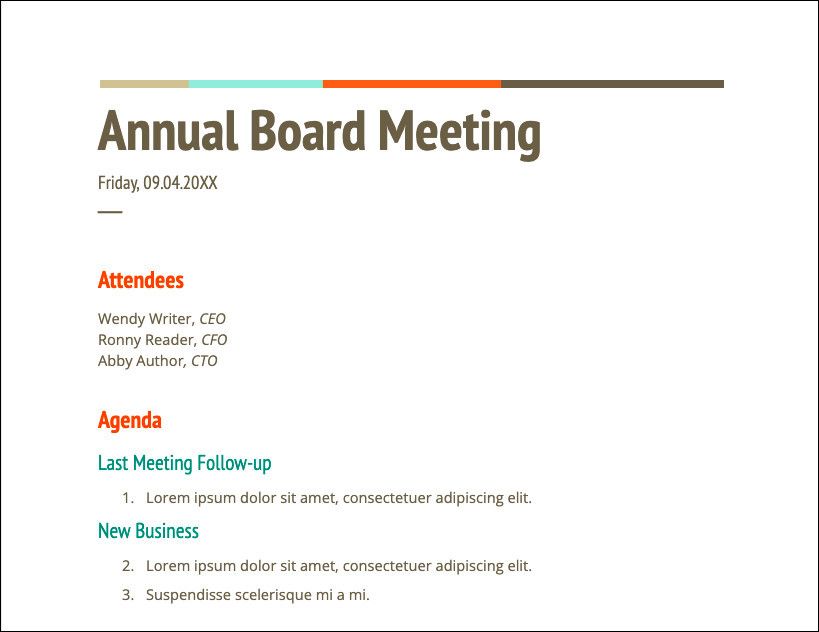Key Takeaways
- Taking meeting minutes is important for setting agendas, documenting commitments and tasks, and providing transparency in the workflow.
- Effective meeting minutes templates should include the date, time, and location of the meeting, attendees and absentees, agenda, and decisions and action points.
- Microsoft Word, Microsoft OneNote, Evernote, and Google Docs offer various meeting minutes templates with different formats and sections to suit different meeting needs.
Whether your business meetings are online or in person, following up with minutes and notes is a sure way to keep everyone on the same page with what took place and what happens next. To make capturing those meeting minutes easy, you can choose from a variety of templates designed for different applications.
Below are 12 awesome options to get you started using the minutes of meeting (MoM) format for your notes. Do you also need an app to schedule your meetings? Look no further!
Why Are Meeting Minutes Important?
Meeting minutes are notes that are taken during the meeting. While they might not be the first thing on your meeting-to-do list, here are a few reasons you should consider taking meeting minutes in every meeting:
- Meeting minutes allow you to set an agenda before the meeting that covers everything that needs to be discussed during the meeting.
- Additionally, meeting minutes provide administrators with a record of each team member's commitments and duties, along with specific instructions and deadlines.
- They make the workflow transparent. You can share the minutes with the members that were not present during the meeting, as well as saving them for corporate defense in the future.
- Since meeting minutes allow you to keep track of everyone’s commitment, you can use them to measure the progress of individual team members as well.
- Meeting minutes provide insights into past discussions, so you can use them to form your future strategies, projects, or initiatives. During this process, you can review the past meeting minutes to learn from your mistakes and ensure there is no repetition.
Key Elements of Effective Meeting Minutes Templates
To ensure the effectiveness of your meeting minutes, here are some key elements that you should include:
- Date, time, and location of the meeting: Mention the date, time, and location of the meeting. You can also mention the type of the meeting; on-site or online.
- Attendees and absentees: List down the names of everyone who was involved in the discussion. If there are individuals who could not make it to the meeting, you can list their names separately, to ensure accountability.
- Agenda: To help the participants stay focused, start by mentioning the main agenda of the meeting (you can provide a brief overview), followed by topics to be discussed.
- Decisions and action points: Note down the decisions made during the meeting, followed by the action points identified. While you are at it, you can also create a list of the tasks that need to be done along with the individuals responsible for each one. If these tasks have deadlines, it is best to mention them as well.
With these elements, you can make sure all the information is captured comprehensively.
Meeting Minutes Templates for Vertex42
From Vertex42, this basic template provides only a few sections, which are just enough for small meetings. This style works well for team status meetings, one-on-one get-togethers, and informal last-minute meetings.
You can easily insert a short agenda, including action items, add attendees, and write up other notes as needed.
For a detailed meeting minutes template, this option also from Vertex42 lets you add information for more official meetings. Whether you are getting together with your department, staff, or committee, these additional details bring more formality to the document than the basic MoM template.
You can include the names of those who called the meeting, the timekeeper, and the note-taker. You can also add an objective and meeting type, along with decisions made during the session.
Meeting Minutes Templates for Microsoft Word
Microsoft Word is probably one of the most popular applications for meeting minutes templates, and the template options available are plentiful. Here are just a few templates that are effective and useful.
Microsoft Word 2021
If you are a Microsoft Word 2021 user, you can take advantage of the meeting minute templates within the application. Select File > New to open the template section. In the search box, type the words Meeting Minutes to find relevant results.
This detailed meeting minutes template not only adds a splash of color to your document but it's also formatted in a nice, neat table. You will see a section at the top for adding names, just like with the detailed template from Vertex42.
This one also breaks down each agenda topic into its own section. You can then pop in the discussion, conclusions, deadline, person responsible, and action items for each topic separately. This MoM format in Word offers great organization of notes for project meetings where tasks are assigned and, deadlines are crucial.
Another attractive and useful template in Word 2021 falls into the PTA meeting category. It includes all necessary sections for principal and committee reports, budget details, and board information. Each area has a clean separation for easy reading, and you can add information in either paragraph or bullet format.
Obviously created for PTA meetings, you could also use this template for business meetings, conferences, or volunteer committee meetings with just a few adjustments to the section titles. With some tweaking, both these templates can work as your default MoM email formats.
Microsoft Word Online
If you prefer to use Microsoft Word Online, you can access several meeting-minute templates from the Microsoft Office website. When you arrive at the site, just select Minutes from the Browse by Category section on the left.
One option is a formal MoM template that includes a call to order, approval of minutes, reports, and adjournment sections. At the bottom is a spot for the secretary to sign and date the notes. This type of template, with its formal sections, is appropriate for committee, executive, and board meetings.
Another good template option for Word Online has a more basic professional meeting minutes format with a bit of color. With sections for attendees, discussion, announcements, and roundtable, this is an all-purpose meeting minute format. You can easily use it for area, team, or department meetings.
While you can edit and add your details to these templates using Word Online, you can also save them to and access them from Microsoft OneDrive for additional flexibility. This helps make them ideal MoM email samples to work from.
Meeting Minutes Templates for Microsoft OneNote
Microsoft OneNote is a wonderful tool for capturing meeting minutes in the MoM format. Depending on the version of OneNote, you can access up to five built-in templates for business notes and choose from a basic to a formal look with sections to match.
Unfortunately, on the Windows 10 app, you still need to download the Microsoft OneNote meeting template you want or create your own. The good news is that the internet has plenty of reliable sources.
To access templates in OneNote 2016, however, simply select Insert from the top navigation and then click Page Templates. You will then see a list of recently-used templates and an option to open all of them by selecting Page Templates in the drop-down box.
For older versions of OneNote, begin by opening a new tab in your notebook. You will then see New Page on the right side, and when you click the arrow, you will see a drop-down box where you can select Page Templates.
Basic OneNote meeting minutes templates are perfect for small team meetings or even a get-together with your boss. The two simple templates for OneNote have just three sections where you can add the agenda, attendees, and action items.
Informal yet detailed meeting minute templates are ideal for those meetings that fall between a small team and a large group of executives. Along with the basic information, these templates include sections for announcements, discussion, previous action items, and next meeting details.
Formal meeting minute templates are normally used for executive, board, or official meetings with many discussion points. This OneNote template includes sections for opening and closing the meeting, pending issues, new business, and approvals, in addition to the basics.
Meeting Minutes Templates for Evernote
If Evernote is your note-taking tool of choice, a couple of meeting minute templates are available on the Evernote website. A nice feature of these templates is that they include both a meeting agenda and meeting minutes.
To save and use a template, select Use Template or Save Copy to Evernote from the top right of the template preview page. You will need to log into Evernote, unless you already are. Next, you will see the template pop right into an Evernote note for you to use. Check out the instructions in green and then remove them to use the template.
The first template is an expanded meeting minute option that includes agenda and action items, each within a clean table structure along with checkboxes for completed items. There is also a small section for free-form note-taking.
This type of format is useful for most small to medium-sized meetings that are considered informal, like team or weekly updates meetings.
The second template is very standard, with three main sections for agenda, notes, and action items. This option is more useful for extremely informal or quick one-on-one meetings due to its simple structure.
The convenient thing about using Evernote for your meeting minutes is that you can easily share with the attendees directly through the Evernote application. Plus, you can take advantage of Evernote's attachment and reminder features.
Meeting Minutes Templates for Google Docs
If you prefer to use Google Docs for your business documents, meeting minute templates are readily available. To access your options, log in to your Google Docs account, and at the top, under Start a new document, select the Template Gallery arrows to expand the section.
Then, scroll down to the bottom under Work and you will see a few meeting note templates.
The three templates have a somewhat informal look and feel, so you can use them for almost any type of meeting, from casual to formal. With the necessary sections for the agenda, attendees, action items, notes, and next meeting details, these options are well organized.
The only difference between the three templates is the font and color scheme.
Prepare to Capture Those Meeting Minutes With Great Templates
Whether you use Word, OneNote, Evernote, or Google Docs for your meeting minutes, each has attractive, organized, and helpful template options.
And if none of the available MoM template formats suit your needs, you can always import a third-party template and make it work with your favorite note-taking tool. In fact, keep exploring available apps. You'll be surprised at the range of meetings and projects they can help with.