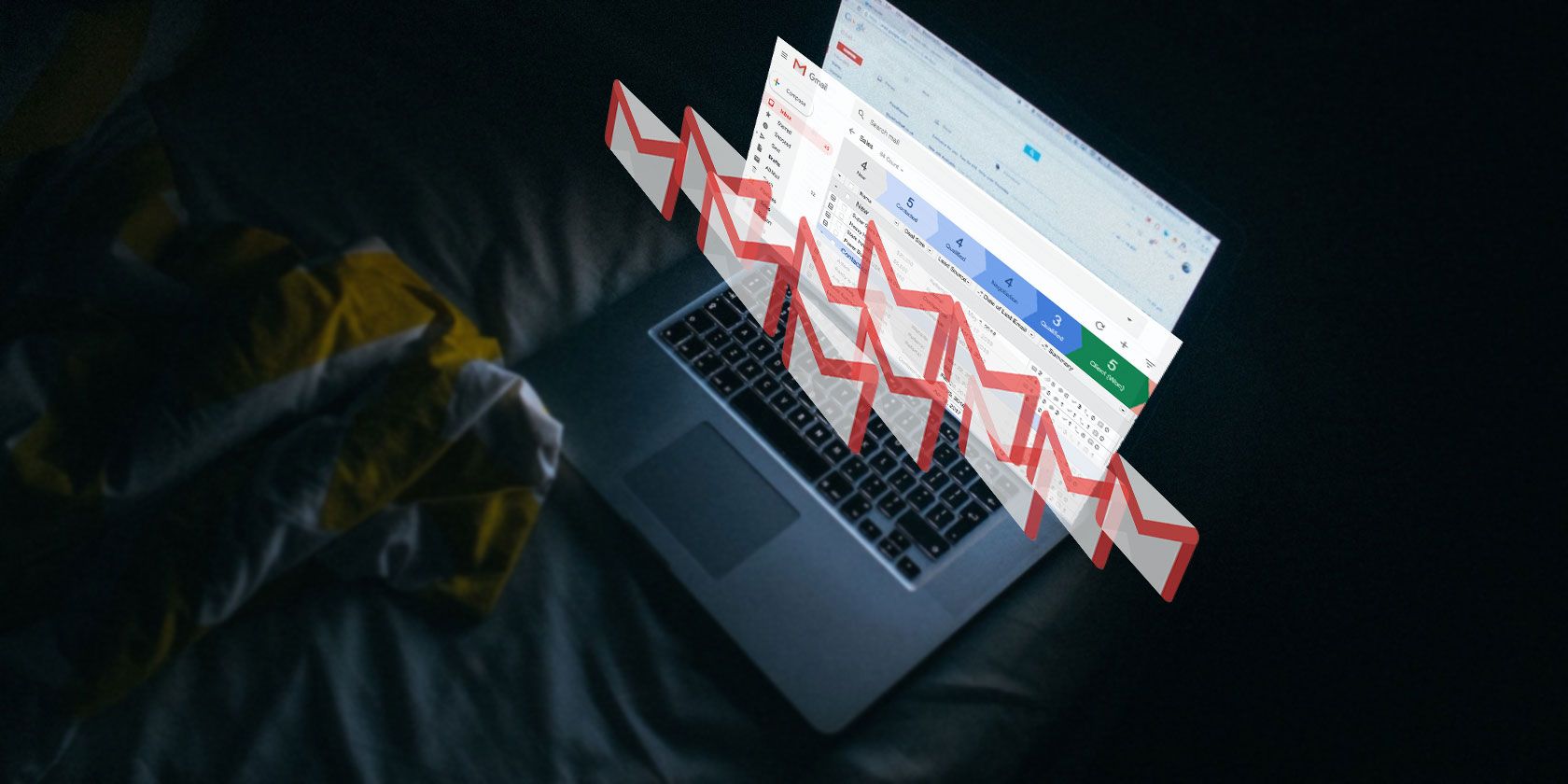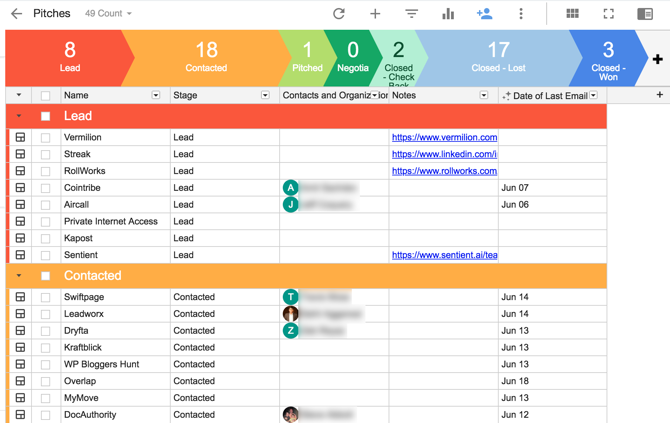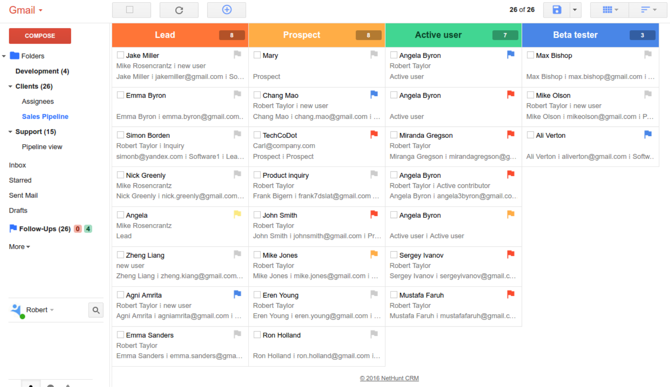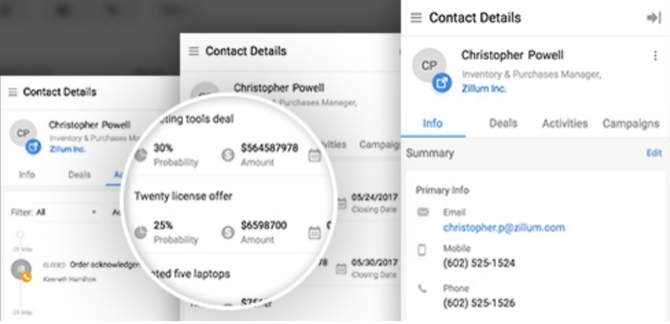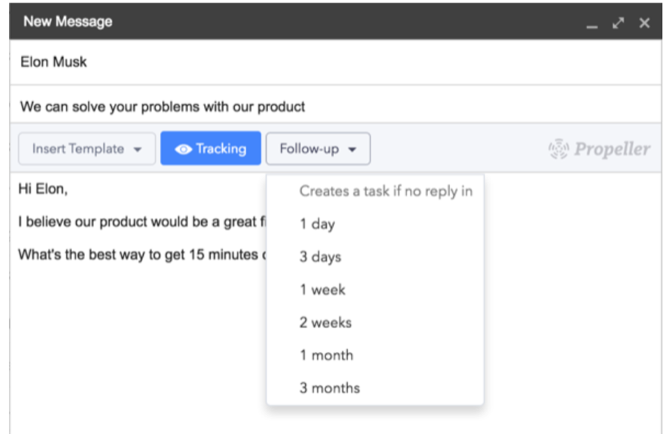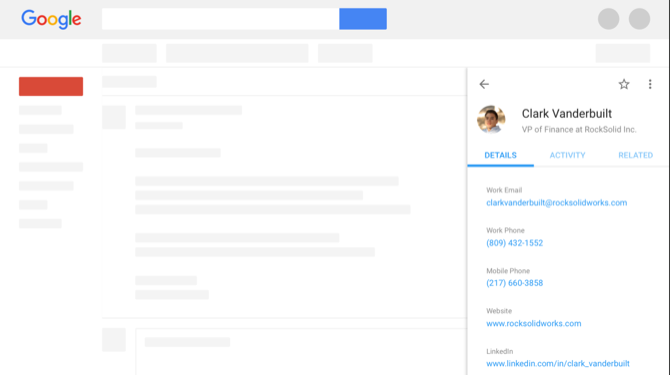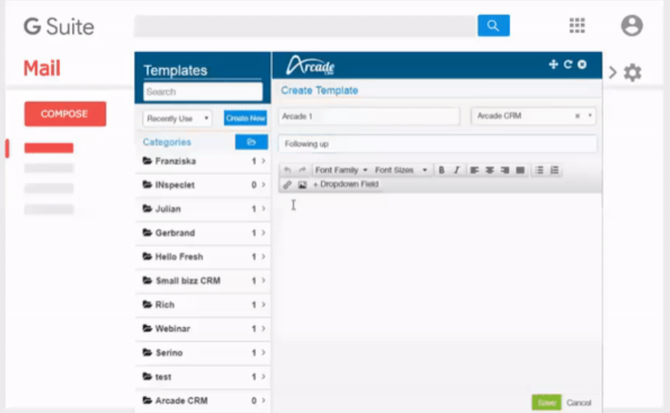Do you send a lot of emails? Manage hundreds of contacts? Have a communication workflow? Then you know what it's like to be totally overwhelmed by your inbox. CRM tools could be the simple fix you can try.
Customer relationship management (CRM) software helps you keep track of your contacts, your interactions with them, and your workflows. Gmail CRMs integrate directly into your inbox and help you supercharge your Gmail experience by making the process easier.
So what's the best Gmail CRM?
1. Streak (Fully Integrated)
Because it lives entirely within Gmail, using Streak means you don't have to sign up for and configure a new app. But it provides almost all the functionality of a standalone CRM system.
After you've created a Box---a container for a set of interactions---your related emails are automatically added. You can see when your last contact was. Add contacts at an organization or on a project. You can also create a custom workflow to track your contacts.
Streak tracks opens and views and has super-fast snippet system. You can add a pre-written snippet just by typing "#" and a keyword.
Best of all, there's a great free plan:
- Personal (Free): Access to nearly all features and 200 tracked emails per month.
- Professional ($49/user): Unlimited email tracking, reports, and Zapier integrations.
- Enterprise ($99/user): Custom permissions, data validation, backup, and premium support.
2. NetHunt (Fully Integrated)
This Gmail CRM is built around Records, a collection of emails, tasks, and files. Records can be grouped into folders and displayed in custom views
NetHunt also lets you set follow-up dates and reminders. They're color-coded and sorted into folders so you always know what you need to do next.
One big advantage of NetHunt is that the free plan allows for two users to access the workspace. Small companies can use the free plan until they expand and still take advantage of collaboration. Reporting is also included in the free plan.
Here's what you'll get:
- Free: 2 users, 2,500 records, 200 campaigns, 200 tracked emails, link tracking, reporting, and Zapier integration.
- Professional ($24/user): Unlimited users, 25,000 records, 2,000 daily campaigns, unlimited tracking, and Google Drive and Calendar integration.
- Enterprise ($48/user): 250,000 records, dedicated customer success manager, and custom development.
3. Zoho CRM (Integration)
Zoho's suite doesn't just include one of the best Microsoft Office alternatives, but also a great CRM. While it's not as tightly integrated as some of the extensions above, it does let you manage much of your workflow from within Gmail.
You can create new leads and contacts, add tasks and calls to a customer entry, create deals, and see contact information. You could conceivably do just about everything from within Gmail. But to get an overview, you'll need to head to the CRM.
We'll give you the simple version of Zoho's CRM pricing here. For more details, check out their pricing page (annual pricing is also available):
- Free: 3 users, leads, contacts, tasks, 25,000 entries, team collaboration features, and limited SalesForce automation.
- Standard ($18/user): Improved support, reminders, schedule reports, more reporting options, mass email, and campaigns.
- Professional ($40/user): Process management, more reporting options, improved social integration, inventory management, and a whole lot more.
4. Propeller (Integration)
It's easy to start using the simple interface of Propeller's Gmail CRM extension. New messages show buttons for templates, tracking, and follow-ups. Contacts are managed directly from Gmail. Pipelines are displayed in-window.
It's worth noting, however, that you'll need to access Propeller's web app to see all of your information.
Propeller's biggest draw is its seamless integration. It feels like it's already part of Gmail. Learning to use the CRM and getting up and running will be lightning-fast. The fact that every subscription comes with a one-hour onboarding session only makes it easier.
The simplicity of the app extends to their pricing, as well:
- One plan ($35/user): You get everything. You also lock in the price forever, so you don't have to worry about price changes. If you pay annually, you'll pay $29/month/user.
5. Insightly (Integration)
Insightly is a professional-level CRM that includes features like custom Kanban sales pipelines, custom reports, and relationship maps.
This is an app built for enterprise-level selling and relationship management. But the fact that it has a free plan for up to two users makes it small-business-friendly.
You have quite a few pricing options:
- Free: 2 users, 2,500 records, task management, project management, lead tracking, and standard dashboards (no scheduling or templates).
- Plus ($29/user): 100,000 records, custom reports, contacts and calendar sync, custom branding, and more integrations.
- Professional ($49/user): 250,000 records, workflow automation, and custom dashboards.
- Enterprise ($99/user): Unlimited records, and a dedicated support specialist.
6. ProsperWorks (Integration)
It's clear that ProsperWorks was designed with Google Apps in mind. In addition to CRM for Gmail, you can also connect Drive, Calendar, and even Hangouts. Their chatbot will notify you when changes are made to entries in the CRM. It's pretty cool.
The CRM app is sleek and easy to use, much like a Google product. Although the cheapest plan misses out on features that you'll get for free elsewhere, you get a lot of great reporting options. And alerts when your sales process breaks down, which is useful for teams.
Here's what you'll get:
- Basic ($19/user): 30,000 records, three templates, one bulk send, and Calendar and Hangouts integration.
- Professional ($49/user): 100,000 records, 10 templates, 10 bulk sends, task automation, and marketing integrations.
- Business ($119/user): 500,000 records, unlimited templates, unlimited bulk sends, goal tracking, leaderboards, and premium support.
7. Arcade CRM (Integration)
Arcade CRM includes a contact database, task management, calendar integration, document management, sales pipeline visualization, and more.
The Gmail CRM extension lets you create templates, set reminders, and track email opens. Although the Gmail integration doesn't have as many features as Streak or NetHunt, its close integration with the CRM suite does make it very useful.
Pricing for Arcade is dead simple:
- One plan ($15/user): All features. You get everything. If you pay annually, it's $12/month.
The Best Gmail CRM: The Winner Is...
After seeing the options, two Gmail CRMs stand out from the rest.
Streak is definitely the best choice if you want a CRM completely integrated into Gmail. There's no switching back and forth between apps, and the interface has just about everything you could need.
Not only that, but the free plan is totally functional. It's definitely the best free CRM for Gmail---and one of the best overall, as well.
If you're looking for a standalone CRM that integrates with Gmail, Zoho CRM will give you the most options. The CRM is professional-level, contains a huge amount of features, and is easily scalable.
Zoho's free plan gives you access to the features you need and includes collaboration among three team members.
(I have to say, though, that the simplicity of Prosperworks' Gmail integration makes it a solid contender as well.)
If you don't need this much power, you can always step up your Google Contacts game and use that to manage your contacts.