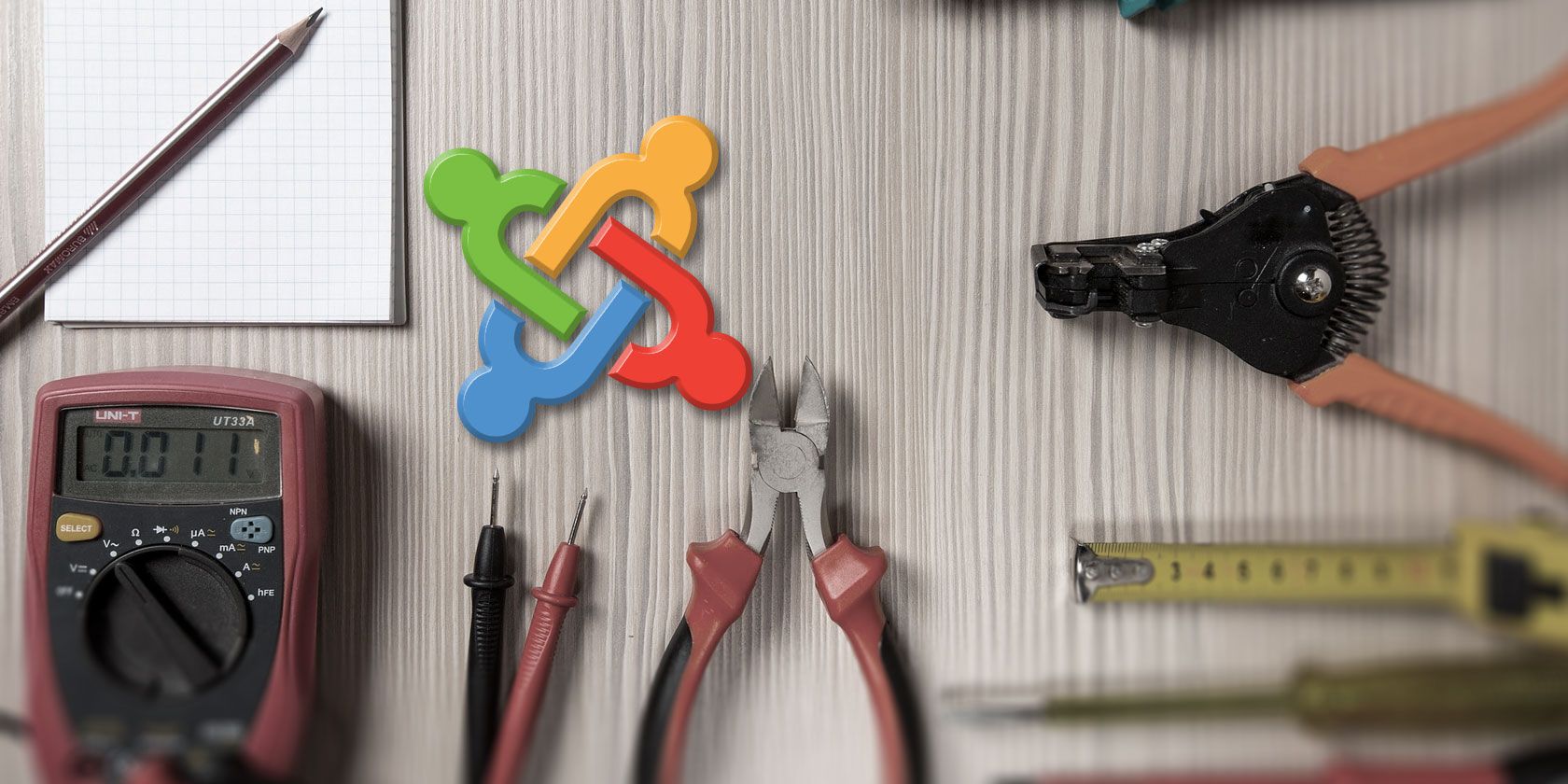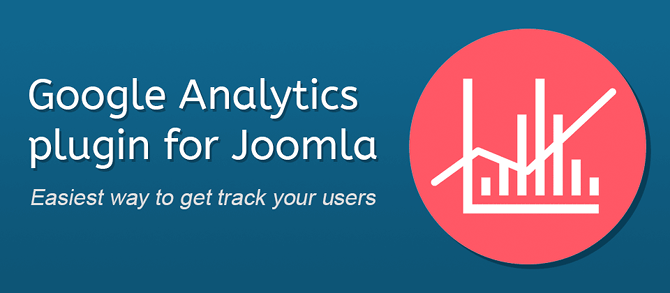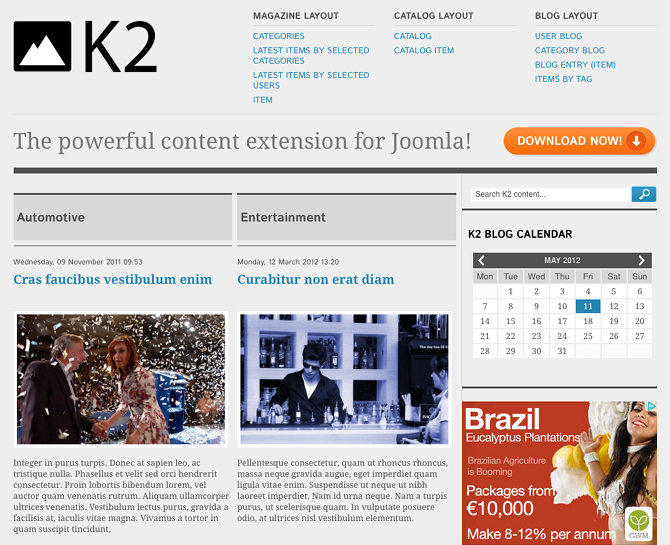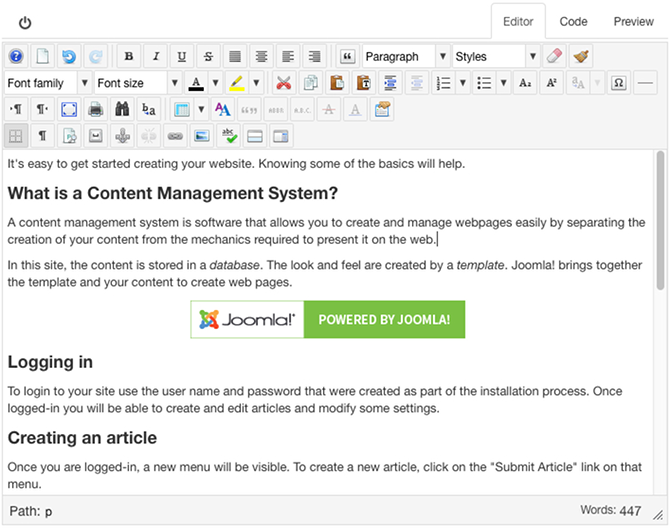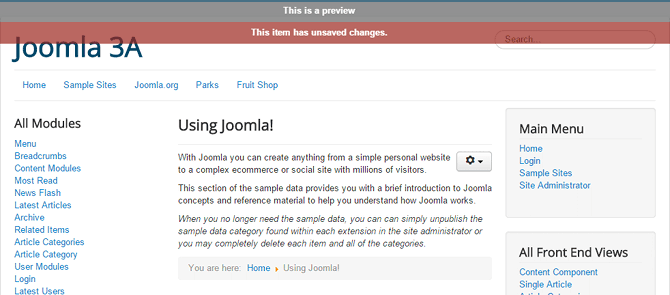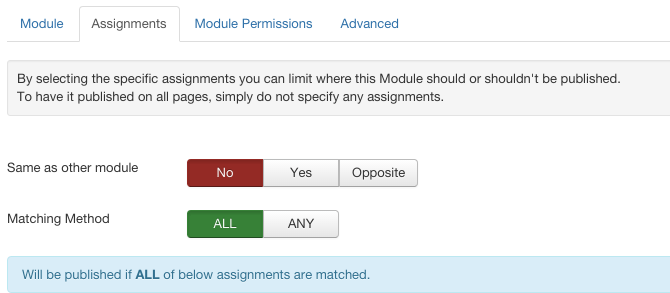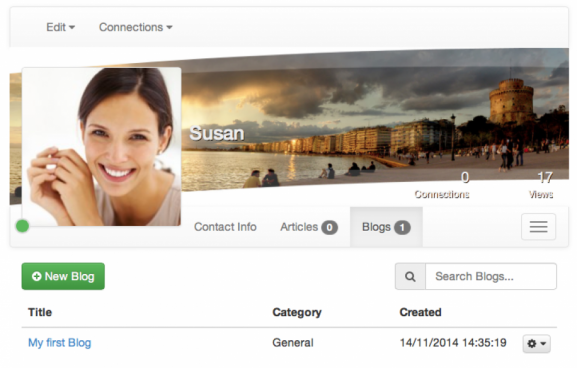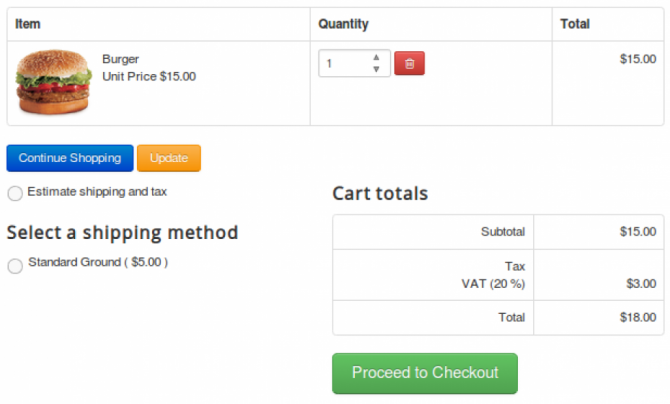Though WordPress is the content management system of choice for most people these days, Joomla remains one of its strongest contenders. Not only does it boast new updates and releases at regular intervals, but it has a robust extension marketplace just like WordPress.
Is the selection of Joomla extensions as wide as WordPress's? Of course not. WordPress is a behemoth -- none can match its community in terms of sheer size and variety. But Joomla's offerings are high quality, and most of them don't cost a cent.
If you start a Joomla site this year, here are some of the most useful and important Joomla extensions to install right away. They're free, so what do you have to lose?
1. Asynchronous Google Analytics
If you want to track things like how many people visit your site every month, which countries they're in, your most popular pages, what other sites are linking to you, etc. then you need Google Analytics. It's the most comprehensive service you can get for free.
But if you're a newbie to hosting websites, you'll probably be confused as to where to put the Analytics code on your site. This Joomla extension is the easiest way to get it installed and running.
Download: Asynchronous Google Analytics (Free)
2. Akeeba Backup
Data backups are key in case something goes wrong and you lose your files. Yet however important backups are for regular users, they're ten times more important if you run a site. If your host server ever crashes and your site gets wiped, what will you do?
Akeeba Backup is a one-click solution that can back up your entire site in minutes. Should something go wrong, you can then use Akeeba Kickstart (a separate script that's included free of charge) to restore any of your backups. You may lose some data if you don't back up frequently enough, but it's better than starting from scratch!
Download: Akeeba Backup (Free)
3. Akeeba Admin Tools
For maximum security and usability, there are all kinds of administrative tasks that you should be doing on a weekly or monthly basis: upgrading Joomla and extensions, backend database maintenance, cleaning up caches and temporary files, etc.
Akeeba Admin Tools is the all-in-one helper for all of that. The Pro version ($48 per year) adds extra features like scheduled maintenance, server configuration optimizations, and several anti-malware/anti-hack/anti-spam benefits.
Download: Akeeba Admin Tools (Free)
4. EFSEO
If you want your website to appear in search engine results, you need to understand how search engines work and how to optimize your site for search engine visibility and authority. This is called Search Engine Optimization (SEO).
EFSEO (formerly Easy Frontend SEO) handles all of this for you, meaning you can improve your search engine rankings just by doing what it tells you to do. The Joomla extension is completely free for all features, but support from the developer costs $24 for 14 days.
Download: EFSEO (Free)
5. OSMap
When a search engine crawler visits one of your pages, it doesn't know about all the other pages on your site -- it can only "see" pages that are linked from the visited page. This is a problem because pages can't be indexed if they aren't crawled!
That's where sitemaps come into play. A sitemap lays out the entire structure of your site, including all of its pages, so that search engine crawlers can find all of your content. OSMap generates sitemaps for you so you don't have to worry about it.
Download: OSMap (Free)
6. JCH Optimize
Page loading speed is critical for the modern web. The difference between a 3-second and 4-second load time can cause a huge drop-off in visitors -- a big chunk of them will tire of waiting and browse to another site before the page finishes loading.
JCH Optimize helps speed up page loads in several ways: compresses HTML files and minifies JS and CSS scripts, defers scripts to the end of the page so they load last, and supports GZIP compression for even smaller file sizes.
Download: JCH Optimize (Free)
7. K2 Publishing
The out-of-the-box article system in Joomla is powerful but basic. If you're creating an ambitious site that's heavy on publishing and media, then you should consider using K2. This Joomla extension turns your site into a full-blown news/magazine publication.
Notable features include deeper category structure, commenting system with moderation, image/video/file attachments to posts, post content templates, author and user profiles, integrated search for posts, and more.
Download: K2 Publishing (Free)
8. JCE Content Editor
The default WYSIWYG (What You See Is What You Get) editor in Joomla is passable, but it's nothing special. As you write more and more content, you may even start to feel that it's too primitive and lacks important features. Many Joomla users do end up feeling that way.
We recommend installing JCE Content Editor sooner rather than later. It's a replacement that throws in a whole bunch of new features like flexible formatting, advanced image and file handling, tabs for editor/code/preview modes, tables, and more.
You can also grab a Pro subscription ($30 per year) which includes a media manager, a file manager, a template manager, image captions, source code highlighting, and the ability to insert iframes into pages.
Download: JCE Content Editor (Free)
9. Better Preview
If you don't want to use JCE Content Editor but still want a way to preview your pages before they go live, install Better Preview. It's one of the oldest, simplest, and niftiest extensions available. However, if you use the aforementioned K2 Publishing extension or if you want direct support from the developer for issues, you'll want the Pro version ($23 per year).
Download: Better Preview (Free)
10. Advanced Module Manager
A Joomla module is a self-contained element that gets rendered to a page (e.g. "Article Categories" module, "Breadcrumbs" module, "Latest News" module). These are great for customizing the look of your site, but the default module manager is pretty weak.
That's why we recommend Advanced Module Manager, which grants a lot more control and flexibility over how your modules are arranged and displayed. The Pro version ($47 per year) adds the ability to customize modules with extra fields, plus integration with third-party extensions like EasyBlog, K2 Publishing, Virtuemart, and more.
Download: Advanced Module Manager (Free)
11. Creative Contact Form
Think twice before you put your email address on a page for all the world to see because spammers will take advantage and bombard your inbox. Instead, use contact forms. Not only are they effective at deterring spam, but they help you keep your emails better organized.
Creative Contact Form provides a drag-and-drop builder for crafting forms however you want -- and not just contact forms, but application forms, survey forms, reservation forms, etc. The free version has a watermark, a 1-form/5-fields restriction, and no template wizard. You can lift these with a Personal license for $19.
Download: Creative Contact Form (Free)
12. Community Builder
If you need a social networking aspect on your site, it doesn't get much easier than installing Community Builder. Core features include user registrations and profile pages, integration with popular forum/comments/messaging extensions, and searchable user lists.
You can extend it with addons (both free and paid) for advanced features like paid subscriptions, user activity walls and feeds, media galleries, common interest groups, and more.
Download: Community Builder (Free)
13. J2Store
Of the many ways to create an ecommerce store, Shopify is certainly the most popular. But if you want more room for customization, you'll want to host your own -- and Joomla can be a great option for that if you incorporate the J2Store extension.
J2Store isn't the only ecommerce extension, of course, but it is the easiest one to set up and learn. It was designed for newbies and requires very little tech expertise. You can sell anything you want with it, including digital goods.
Download: J2Store (Free with paid options)
14. FaLang
For sites with an international audience, it's crucial that you support as many languages as you can. Unfortunately, managing multiple translations for every aspect of your site can become quite a slog if you don't have the right infrastructure for it.
With FaLang, you can set up an unlimited number of translations for any and every template, module, and piece of content on your site. With addons, you can integrate those translations with third-party Joomla extensions. The free version has a developer backlink, which can be removed by upgrading to a Basic license for $54.
Download: FaLang (Free)
15. EasyScript
When you want to tweak or add bits of extra functionality to your site, creating a new extension for it may be overkill. Instead, you may be better off creating small one-off scripts (JS and CSS) that are then injected into your site's header.
EasyScript is the true to its name: with it, you can insert scripts straight into your site's header. Inserted JS scripts can use jQuery, jQuery UI, and jQuery Mobile through this extension. You can also use HTTPS for remote scripts, such as when incorporating Google Web Fonts.
Download: EasyScript (Free)
What Joomla Extensions Do You Use?
If you've gotten this far down and you realize that your site is so simple that you don't really need any of these extensions, then it may be the case that Joomla isn't the right solution for you. Full-blown CMSes are best for complex sites -- static sites are better for simple ones.
Otherwise, I hope you found these Joomla extensions useful!
What kind of site are you building right now? Which of these extensions are you going to use? If there are any others you'd include, please share them with us in the comments!