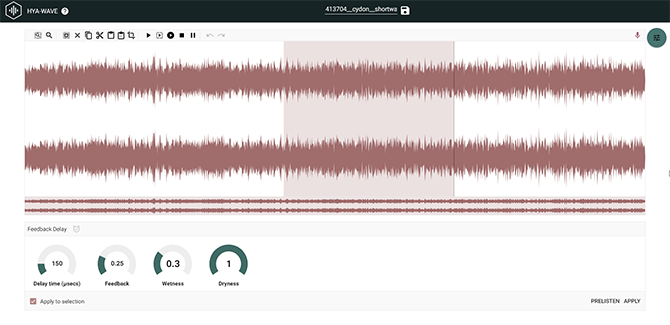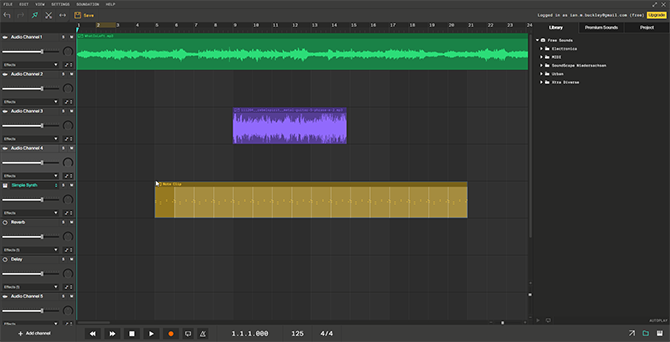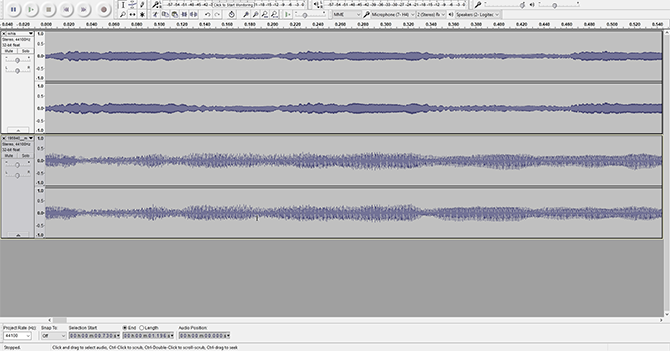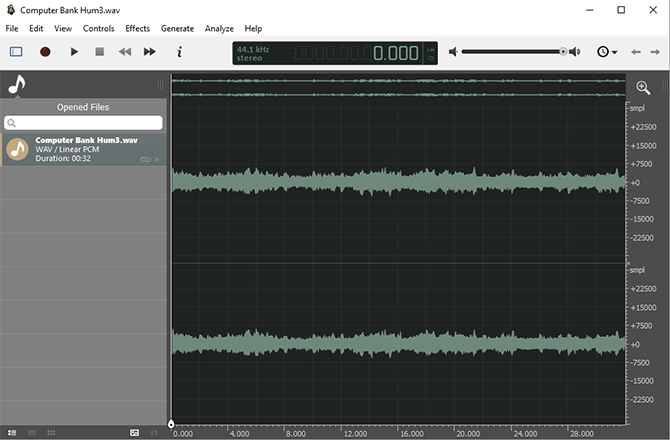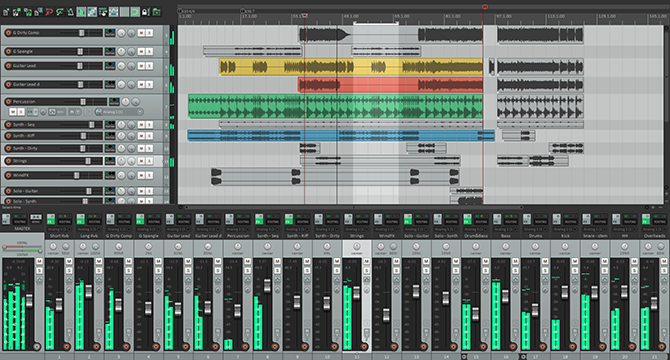Editing audio can be a challenging task. Seemingly simple tasks may hide behind layers of abstraction, and with some audio editing software costing upwards of $1,000, it's easy to get flustered.
Luckily, there are different kinds of audio editor to suit each user. Not only that, but so many of them are free that there is likely a wallet-saving solution out there for you. This article covers the best free audio editing software available right now.
1. The Best Simple Online Audio Editor: HYA-WAVE
HYA-WAVE is a stripped down sound editor designed for recording and editing short samples in your web browser. Once imported into the HYA-WAVE editor, audio can be cut and reordered before export. Many effects are also available for changing your sound.
This bare-bones editor is perfect for boosting or compressing quick voice recordings, or for adding a special effect to a previously recorded sample. Since HYA-WAVE works through HTML5, no account is needed---simply type in the address and start working!
2. The Best Multitrack Online Editor: Soundation
Soundation pushes the definition of a browser-based audio editor. It fits into the territory of a fully functional Digital Audio Workstation (DAW). Multi-track audio editing is non-destructive, and a selection of effects and MIDI instruments are available for full-scale music production.
This DAW isn't just for tunes though. Dynamic mixing and EQ across multiple tracks makes it perfect for podcasting, sound effects, and general purpose sound work. Soundation's free version limits the export audio quality and doesn't feature automation. The full version is available via monthly subscription. However, for most audio editing the free version will be sufficient.
3. The Best All Round Audio Editor: Audacity
Audacity commands huge respect as a piece of free audio software. Used by beginners and professionals alike, there is little it cannot do. It is a firm favorite in the podcasting community, due to its free price tag and quick workflow. Almost every file format imaginable works with Audacity, and simple tasks like cutting and pasting audio clips or recordings are easy to do.
More complicated manipulation is available by using multiple tracks and effects. Audacity has an extensive built-in library of effects ranging from simple reverb to the alien sounding Paulstretch. Alongside high-level audio editing, Audacity can even import images and place effects on them to create crazy glitch art!
Download: Audacity (Windows, Mac, and Linux)
4. The Best Simple Audio Editor: Ashampoo Music Studio 2018
Ashampoo Music Studio 2018 is simple to use, and perfect for no-nonsense editing. Aimed more at people honing their digital music collection than typical audio editor users, it offers simple cutting and conversion of most file formats.
Recording Audio in a variety of formats is also made easy with a simple user interface, and no hard-to-navigate settings menus. Ashampoo also has a Video-2-Music setting designed to strip the audio from your favorite movies, along with a Playlist and Mixtape generator for making collections of your favorite tunes.
Download: Ashampoo (Windows)
5. The Best Audio Editor for Mac: Garageband
A surprisingly powerful audio processor might be right under your nose---or more accurately in your dock. If you are a macOS user, you likely have heard of Garageband. It's easy to see it as a musician's tool, but the same ideas which go into mixing instruments and vocals can also work for advanced audio editing.
Garageband's design is to be a user-friendly equivalent of a professional DAW. Features like fading in and out, normalizing audio to make it all the same volume, and cutting and pasting blocks of audio are all simple to achieve.
Using an editor like Garageband may seem like overkill for simple audio editing. It is a skill worth learning, however, and there are YouTube tutorials for every level of experience.
Download: Garageband (Mac)
6. The Best Cross Platform Editor: Ocenaudio
Ocenaudio is a research project from the Federal University of Santa Catarina. Why is this important? It means that this audio editor is made for efficient-yet-straightforward tasks by design. Powerful enough to deal with large audio files, detailed enough to produce accurate spectrographs of recordings, and solid whether installed on Windows, macOS, or Linux.
What does this mean for you? An easy-to-use, cross-platform audio editor. Whether you need to do some quick touch up work on an audio recording, or deep frequency analysis, Ocenaudio is flexible and free to use. As a bonus, the software supports Virtual Studio Technology (VST) effects, and there are some great free VST effects you should try out.
Download: Ocenaudio (Windows, Mac, and Linux)
7. The Best Audio Editor for Musicians: Reaper
Reaper is well respected by everyone in digital music. Throughout its years of development, it has kept pace with huge commercial editors and retained its small price tag. Free to try, with a trial period that never ends, many consider Reaper free software.
Reaper is typically used to create music which mixes audio with MIDI and other digital production. Musicians will be at home with the software, but songwriting or music production ability is not a prerequisite as there are many beginner tutorials available.
From a purely audio editing point of view, Reaper is capable of anything from podcasting to fully fledged movie and video game soundtracks. Alongside a robust non-destructive timeline, Reaper has its own VST library with professional grade effects to help create a polished sound.
Download: Reaper (Windows, Mac, and Linux)
Tips to Help You Record Better Audio
The right audio editor for you depends on what you want to edit, and any of the audio editing software listed here could be right for the job. Your audio must be of a high quality to begin with, however, and learning some tips to help you record better audio will help your finished product sound more polished.
Years of open source development have given us more choice than ever in terms of fully featured creative software. And as a result, as well as audio, there are some fantastic free video editors for Windows worth checking out as well.