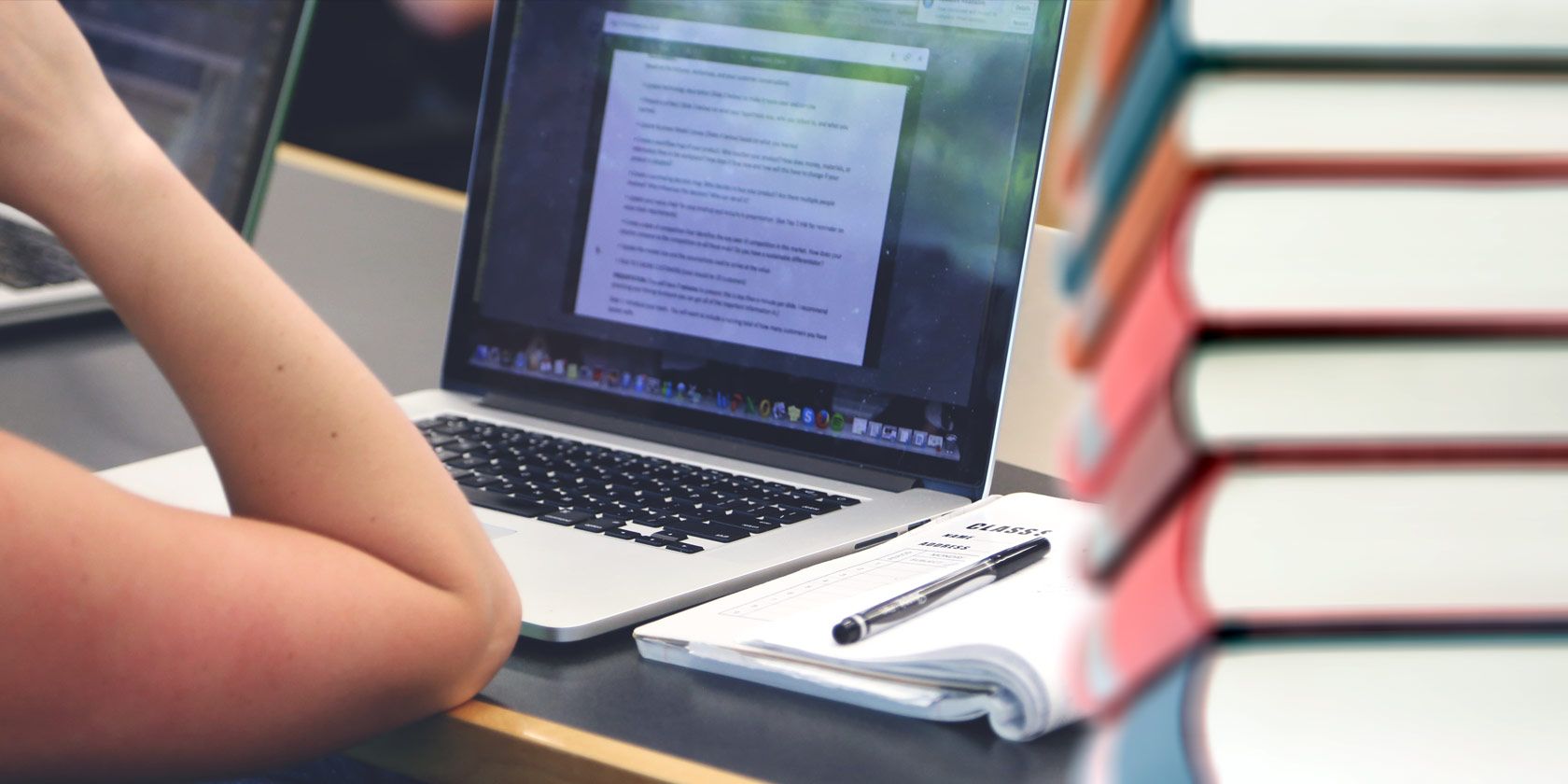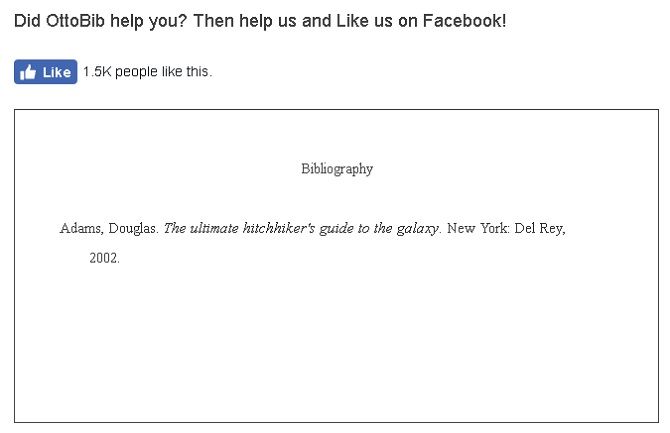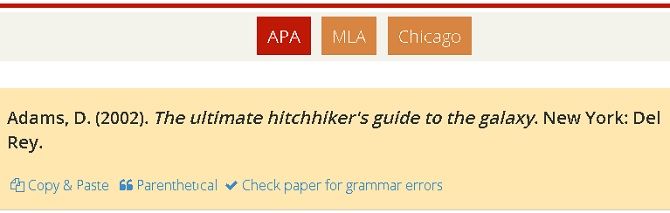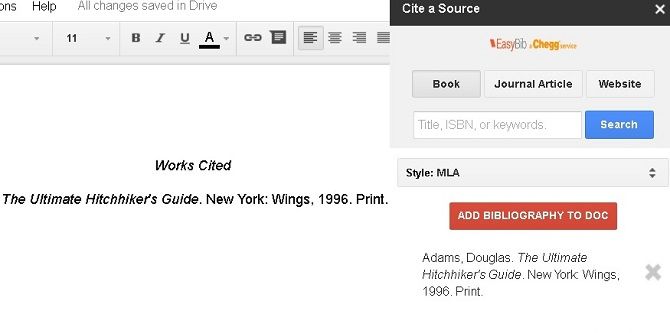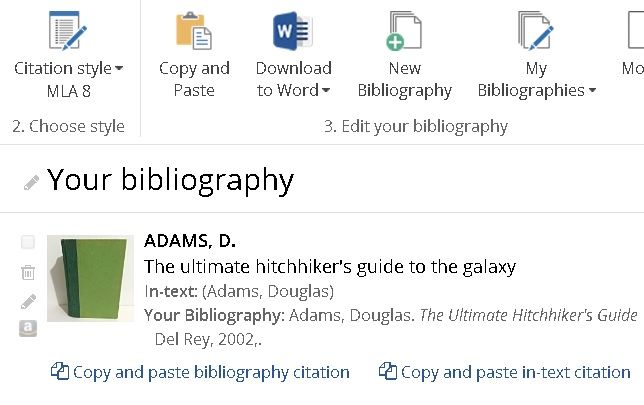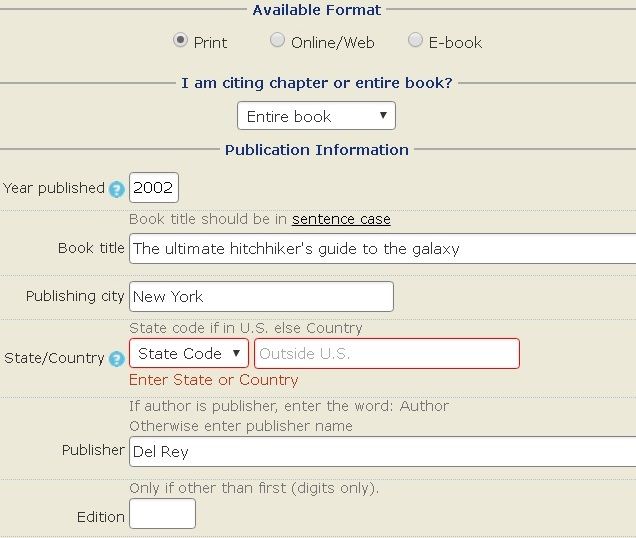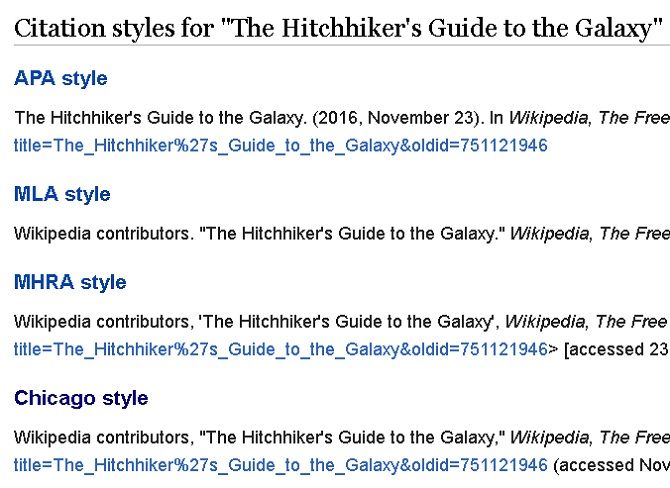If you write essays in high school, college, or anywhere, you know how important putting together a bibliography can be. The bibliography is an essential part of your work. It shows the sources you're quoting and allows you to avoid the dreaded accusation of plagiarism.
But citing sources can be mind-numbingly tedious, and it can be hard to format a citation correctly. Luckily, there are many online resources that take the guesswork out of the Works Cited page!
Here are a few online tools, and most of them free. We hope they will help you cite your sources correctly and put together your bibliography no matter how complex.
Citation Styles
When you cite sources in a scholarly work, it's customary to do so in one of several accepted templates. Usually it will be obvious which style will be required for which project, but if it's not, clarify with whomever is in charge of your class.
Dann wrote a general article on what citations are, how they work, and why you need to use them. Here's a quick primer on the most common styles, where they come from, and how they differ from each other. Sample citations are for books, but the system for each works similarly for any source.
MLA style is characterized by a bibliography that is titled "Works Cited" and in-text citations consisting of the last name of the author and the page number. The name comes from the Modern Language Association's style guide, which is now widely used in the humanities.
In-Text Citation: (Last Name of Creator & Page Number)
Bibliography: Last Name of Creator, First Name. Source Title in Italics. Publisher of Source, Year of Publication.
APA style comes from the American Psychological Association, and is mostly used for social sciences. One of the key differences from the MLA style is that APA follows the author-date format instead of the author-page format of MLA.
In-Text Citation: (Last Name of Creator, Year of Publication, Page Number)
Bibliography: Last Name of Creator Not in Initials, A. A. (Year of Publication). Source Title in Italics. Location of Publication, Publisher.
Chicago style is more of a general style. It is also called "CMS" or "Turabian." One of the biggest differences between Chicago and the previous two styles is in-text citations. Chicago allows writers to cite their work via footnotes, rather than parenthetical citations.
Footnote: 1. Last Name of Creator, First Name, Source Title in Italics (Location of Publication: Publisher, Year of Publication), Page Number of Reference.
Bibliography: Last Name of Creator, First Name. Source Title in Italics. Location of Publication: Publisher, Year of Publication.
There are several citation styles aside from these big three, usually for very specific subject matters. For instance, Harvard referencing, ACS (American Chemical Society) style, or The Vancouver System. Different citation styles have evolved because of different purposes and different audiences.
Some of the websites below will help generate citations for the popular citation styles, but you should double-check their structure to make sure they are correct.
OttoBib
We've written about Ottobib before, and it has remained one of the most indispensable resources out there for students. If you want a free, easy-to-use service that easily cites books for you without you having to enter much information, then OttoBib is the site for you.
All you need is the book's ISBN, which you enter into the search bar. Once you select a type of citation you want, OttoBib will give you back a complete citation that you can copy-paste into your bibliography.
OttoBib's wonderful simplicity is also an Achilles Heel. It's for books and only for books. While this will probably be sufficient for many users (scholarly research still relying largely on the written word) it will no doubt be a handicap for those who want to cite digital sources or even something like a magazine article.
Citation Machine
This site is also extremely easy to use. Citation Machine offers a simple, three-step process for putting together your citation. It has more flexibility than OttoBib. Not only does it give you templates for citing a vast array of sources besides books and other research papers, it also allows you to cite specific chapters and even pages while controlling how much information you want for each source on your bibliography.
CM is free to those who don't use ad-blockers, and it allows only one free citation to those who do. If you want an ad-free experience on the site, you need to pay for a pro account. The pro account options also give you the chance to download your citations directly to Microsoft Word, no ads, and a certain number of plagiarism checks on your work.
Unfortunately, CM does have its limitations. For example, it offers citation options for everything from podcasts to comics, but some of these don't generate appropriate citations. For example, while trying make a citation for a dictionary entry, I had to search for a specific entry. When I searched for a word, it returned a list of books and papers with that title, rather than dictionary entries.
If you want to use something slightly simpler, but otherwise virtually identical, then try using BibMe. This site offers citations only in APA, MLA, and Chicago styles, so it's more limited than CM, but it's still useful if you're using any of these services. Both services are from Chegg, a site that most associate with cheap textbooks but which also provides a bunch of student services including a plagiarism checker.
EasyBib
EasyBib is another Chegg service, and it works very similarly to CitationMachine and BibMe above. You enter in your information and it returns a citation on the source. Unfortunately, EasyBib only offers APA citations to Pro subscribers. This also extends to other forms of citation, as I tried to cite something in "3D-Printed Materials and Systems" out of curiosity and was directed to the Pro page.
However, EasyBib differs from the other services on the list. The tool has an add-on for Google Docs. that allows you to manage citations there. This replaces the now-defunct Research. You search for your sources, and the add-on puts it directly into the Doc, even adding a "Works Cited/References" header.
CiteThisForMe
Most of the aforementioned resources give you the citations for the sources you need, and leave it at that. If you're trying to manage a very large bibliography, then you'll need to keep track of multiple sources, which might be difficult if you're just copy-pasting into another document.
CiteThisForMe is more of a bibliography manager than a citation maker. Once you cite a source, it saves it to a bibliography that includes pictures, preformatted in-text citations, and the complete citation in the style of your choice. It has a layout very similar to Microsoft Word, which is also an option if you want a fully-annotated bibliography.
You'll need a Pro account with CTFM before you can use some of the more advanced features, such as saving your bibliography to Microsoft Word. This does not come cheap at $9.99 a month. It offers a number of great features without upgrading to Pro however. This includes saving your work for a certain amount of time with no account at all.
CiteFast
True to its name, CiteFast offers quick and easy citations in MLA, APA, or CMS style. It works very similarly to Ottobib, with EasyBib's customization options. In that respect, it's not very different from the above sites. It's not as limited as Ottobib, but it still might not be enough for those with long or complex bibliographies.
However, CiteFast also offers free title page creation in the bibliographic style of your choice. This might not sound like a big deal, but it does eliminate one thing from the to-do list when you're writing a research paper.
Other Resources
Sometimes online sources will give pre-made citations of their own. Wikipedia offers complete bibliographic information on its pages, along with citations in several styles.
Other sides might remind you how to cite and instruct you on how to do it. For example, one of the most popular and easy-to-use resources for students is CliffsNotes. The famous series of study guides makes it easy by offering templates in APA, MLA, and CMS style.
Are there any tools you use for easy citations that we missed? What online resources do you use when you're doing research? Let us know in the comments below!