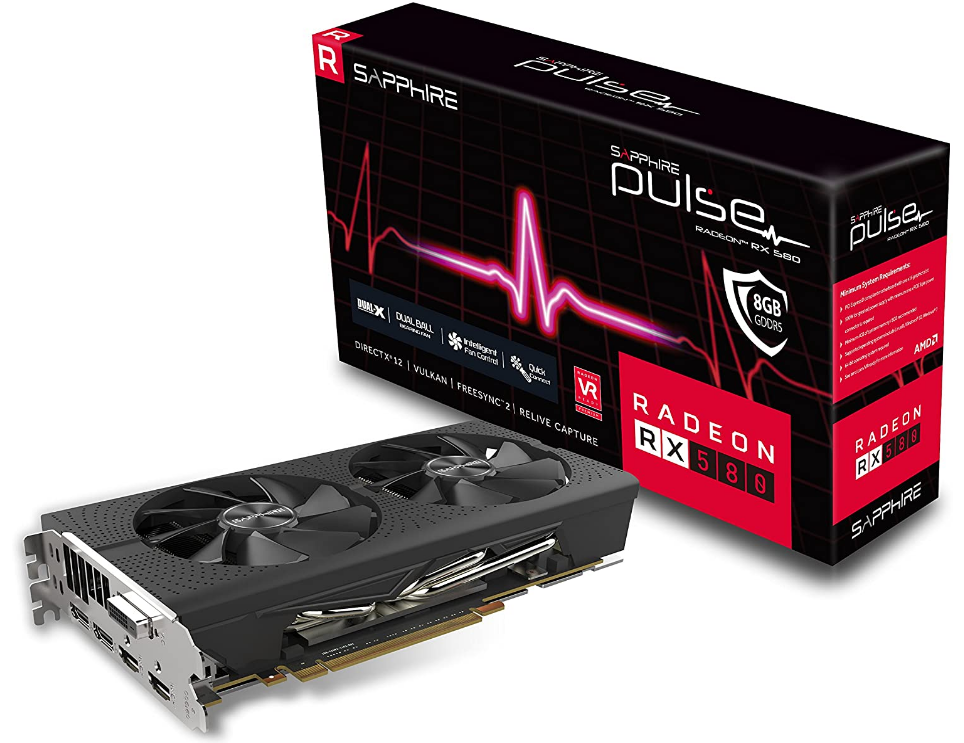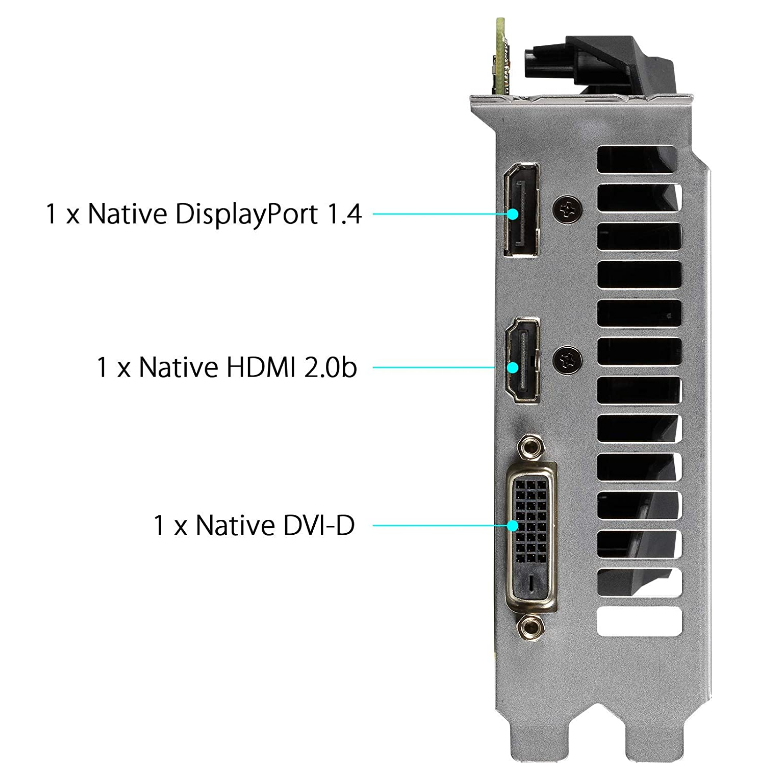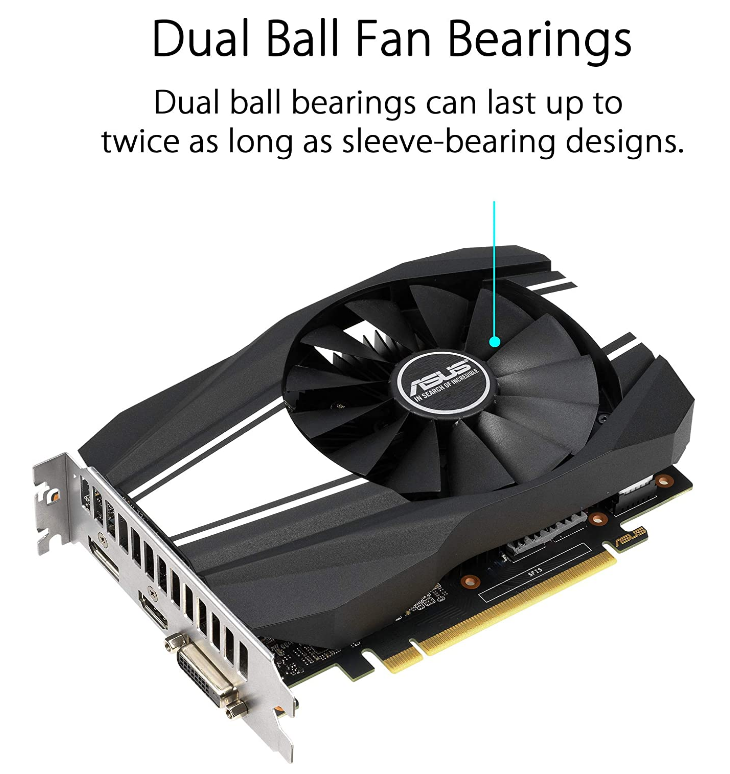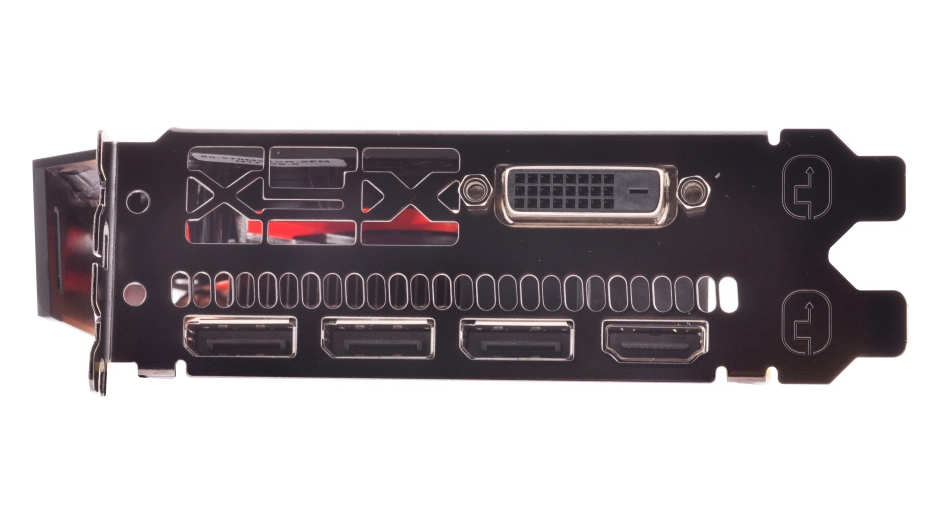The latest and greatest games are demanding on both your wallet and your system. As specifications rise, it is difficult for gamers on a budget to keep up to date.
However, budget gaming GPUs don't force you into a low-resolution, blurry-pixel past. Far from it, in fact. A budget graphics card is no longer a barrier to enjoying some of the best games on offer.
The best budget graphics cards come from a range of GPU manufacturing generations. Some of the best bang for your buck comes from the slightly older but still super powerful cards. Of course, your definition of a budget GPU depends on—wait for it—your budget.
The Nvidia GTX 1660-6GB isn't one of the cheapest budget GPUs. I would say it is borderline as to whether it fits into that category. However, as the next generation on from the popular Nvidia GTX 1060, the GTX 1660-6GB worth considering if you can stretch your budget a little further (or find savings elsewhere).
The UserBenchmark FPS estimates for the GTX 1660-6GB version average around 111 FPS per game, depending on the rest of your hardware. You'll find performance gains from the GTX 1660's superfast GDDR6 RAM and the Turing architecture that powers Nvidia's latest generations of GPUs.
The 1660-6GB is one of the most popular Nvidia GPUs of any type. Given the FPS estimates and prospective performance, you can understand why.
- 6GB GDDR RAM
- Dual-fan design
- Turing architecture
- 1x HDMI
- 3x DisplayPort 1.4
- Brand: Nvidia
- Cooling Method: Fan
- GPU Speed: 1,830MHz
- Interface: PCIe x16
- Memory: 6GB GDDR5 RAM
- Power: 120W
- Solid 1080p gaming performance
- Excellent power efficiency
- Not truly budget
The Nvidia GTX 1650 Super Overclocked is a 4GB GPU and an excellent budget graphics card. It features the latest Turing architecture powering the newest generation of Nvidia GPUs and has 4GB GDDR6 to help you enjoy the latest games with using the upper selection of settings.
The fantastic users over at UserBenchmark provide expedient insight into the estimated number of frames per second (FPS) the GTX 1650 Super Overclocked achieves in a range of games. Depending on the system hardware, the GTX 1650 Super Overclocked delivers an average of 111 FPS across games, including Fortnite, Overwatch, GTA V, and PUBG. (Though this figure is skewed by the extremely high FPS achieved in older games like CSGO.)
Another plus point for the Nvidia GTX 1650 Super Overclocked is its size. The GTX 1650 Super Overclocked is a single-fan design, meaning it fits into almost every system layout and case size. Furthermore, its overall power use is low, saving you some extra pennies in the long run.
- 4GB GDDR4 RAM
- Single-fan design
- Turing architecture
- 1x DisplayPort 1.4
- 1x HDMI 2.0
- Brand: Nvidia
- Cooling Method: Fan
- GPU Speed: 1280 MHz
- Interface: PCIe x16
- Memory: 4GB
- Power: 100W
- Overlocked 4GB model
- Single-fan design fits any case
- Decent FPS for price
- Entry-level GPU model
- Struggles with 1080p streaming
- Struggles with latest games
Fluctuations in the top-end of the GPU market means the impressive AMD RX 580-8GB video card is now a steal. It comes with two HDMI ports, one DVI-D port, and two DisplayPorts, along with the 8GB of GDDR5 RAM. While the RX 580 is an 8GB card, it is outperformed by its Nvidia equivalent, the GTX 1070.
However, the AMD RX 580 can handle most of the latest games on high to ultra-settings and should enable some 1440p gaming, too. The AMD RX 580 8GB version is well-reviewed, receiving glowing reports from users and critics alike.
It performs well in many of the most taxing games. According to UserBenchmark testing (and depending on your system hardware), the RX 580 achieves over 60 FPS in GTA V, Fortnite, PUBG, and Overwatch.
- 8GB GDDR5 RAM
- Dual-fan design
- Polaris architecture
- 2x HDMI
- 2x DisplayPort 1.4
- Brand: AMD
- Cooling Method: Fan
- GPU Speed: 1366 MHz
- Interface: PCIe x16
- Memory: 8GB
- Power: 185W
- Handle most modern games on high settings
- Allows some 1440p gaming
- Multiple ports
- Excellent value
- Relatively high power consumption
4. Nvidia GTX 1050 Ti
The Nvidia GTX 1050 Ti is the successor to the GTX 1050, which itself is superseded by the Nvidia GTX 1650. Still, the GTX 1050 Ti is a powerful single fan GPU that competes with the similarly specced AMD RX 580-4GB (not the 8GB version above!). Despite the GTX 1050 Ti hitting the market six months after the RX 580-4GB, it is the latter that retains the edge, offering faster overall memory and memory bandwidth.
The UserBenchmark FPS estimates that the GTX 1050 Ti will achieve an average of 72 FPS, depending on the game and the hardware. Although it is a 4GB card, the 1050 Ti will struggle to play the latest games on the highest settings at a solid 60 FPS. However, 30 FPS and above should be achievable---again, depending on the rest of the system hardware.
Another plus for the Nvidia GTX 1050 Ti is the single fan design. You can fit the GTX 1050 Ti into any case and design, perfect for small builds. The GTX 1050 Ti has another advantage over the RX 580-4GB---it uses half of the power; 75W vs. 150W. You'll save some money on your power supply unit purchase and long-term power use, too.
- 4GB GDDR5 RAM
- Single-fan design
- 1x HDMI
- 1x DisplayPort 1.4
- Pascal architecture
- Brand: Nvidia
- Cooling Method: Fan
- GPU Speed: 1290 MHz
- Interface: PCIe x16
- Memory: 4GB
- Power: 75W
- Low power in comparison to direct competitors
- Single-fan design fits any case
- Decent power to performance
- Struggles with modern games on high settings
The AMD RX 570-8GB is another 8GB GPU that you can pick up for snip thanks to movements at the very top-end of the GPU marketplace. The RX 570 8GB uses AMD's Polaris architecture, which provides a decent boost over the now-aging AMD RX 400 series GPUs but cannot really hold a candle to the vastly more powerful (and more expensive!) AMD Vega architecture.
That's not to say the 8GB RX 570 is a slouch. It packs in 8GB GDDR5 RAM, and still provides excellent performance in games like Overwatch, Fortnite, and so on. Being an 8GB card, you should manage some 1440p gaming, too, though your frame rates might suffer depending on the rest of your hardware.
- 8GB GDDR5 RAM
- Dual-fan design
- Dual-bios function
- Polaris architecture
- 1x HDMI
- 3x DisplayPort 1.4
- Brand: AMD
- Cooling Method: Fan
- GPU Speed: 1,286MHz
- Interface: PCIe x16
- Memory: 8GB GDDR5 RAM
- Power: 150W
- Solid 1080p gaming performance
- Fairly quiet
- Slightly aging model
- Fairly quiet
6. AMD RX 5500 XT-8GB
AMD's RX 5550 XT GPU is a relatively new introduction to the market, yet is a hit with budget system builders. The main reason is the price to power the RX 5500 XT gives you, with 8GB GDDR6 RAM and a base GPU clock speed of 1,647MHz.
That combination means 1080p gaming at 60 frames per second is very much achievable, on high and even ultra-settings. You'll even manage some 1440p gaming, too, though not at 60fps.
Furthermore, the RX 5500 XT is built using AMD's latest Navi architecture, meaning more power efficiency than the previous generation. It also has a relatively slimline form factor for a dual-fan GPU, meaning you can squeeze it into smaller system builds, too.
In short, the AMD RX 5500 XT isn't the flashiest graphics card around, but it offers very reasonable performance for those that want an entry into 1080p gaming.
- 8GB GDDR6 RAM
- 1x HDMI
- 3x DisplayPort 1.4
- Navi architecture
- Dual-fan design
- Brand: AMD
- Cooling Method: Fan
- GPU Speed: 1,647MHz
- Interface: PCIe x16
- Memory: 8GB GDDR6
- Power: 130W
- Reasonable power to performance
- Good 1080p budget gaming
- Smallish form factor
- Radeon Image Sharpening
- Can struggle with fast paced 1080p gaming
- Sometimes beaten out by last generation GPUs in gaming benchmarks
7. Nvidia GeForce GT 1030-2GB
The Nvidia GeForce GT 1030-2GB is one of the cheapest GPUs around. Never heard of it? It is regularly outshined by other slightly more powerful---but more expensive---graphics cards. However, the single-fan 2GB GT 1030 will still help you power through some excellent games. You won't max out The Witcher 3, but with the right hardware, you can certainly play your way through it.
The GT 1030-2GB has a small profile. But that's for a good reason. The GT 1030 only draws around 30W, making it extremely efficient for low-power gaming rigs.
Word to the wise: don't accidentally buy the Low Profile GT 1030. It comes with even less power than the full-size version, and instead of GDDR5 memory, uses regular DDR4 RAM. Consequently, the Low Profile version will struggle to run your favorite games.
- 2GB GDDR5 RAM
- Ultra-low power
- Slimline single-fan design
- 1x HDMI
- Brand: Nvidia
- Cooling Method: Fan
- GPU Speed: 1,252MHz
- Interface: PCIe x16
- Memory: 2GB GDDR5 RAM
- Power: 30W
- Extremely cheap entry level GPU
- Fits into tiny system builds
- Will struggle to cope with modern games
- Doesn't really allow any streaming
- Better options for slightly larger outlay
FAQ
Q: Should You Buy a Second-Hand Graphics Card?
The other option for gamers on a budget is buying a top-end card from a previous GPU generation. Within a couple of years, this will be a way to get features like real-time ray tracing or the super-powerful 12GB GPUs (and rumored 16GB GPUs) for a reasonable price.
At the time of writing, the Nvidia GTX 980 and 980 Ti, and the AMD RX 480 8GB and R9 Fury X are powerful gaming GPUs that will play most games on very high settings. The 980 Ti still outscores some of the modern GPUs on this list.
Picking up a second-hand GPU seems like a great idea. However, there are some things to consider before making your purchase. For instance, can the seller verify the GPU works, or how they used the GPU?
The other consideration is that with a new purchase, you have the guarantee of a warranty. If anything goes wrong with your new GPU, you can return it. Whereas, no such protection exists for a second-hand GPU unless you're buying a refurbished model.
Q: Can I Buy a Cryptocurrency Mining GPU?
The cryptocurrency boom of 2017 saw GPU prices skyrocket. Cryptocurrency miners rushed to buy the best graphics cards for the Bitcoin era, creating a graphics card price bubble.
Then, the cryptocurrency bubble burst. The GPU market was suddenly awash with second-hand GPUs that had been in use at full speed, 24/7, for months on end. The constant demand on the internal parts, the heat this generates, plus the heat and often poor ventilation of a crypto-mining rig can severely damage the GPU.
Luckily, the demand for crypto-mining has decreased, and GPU prices are now stable (albeit higher than before the cryptocurrency bubble). For a while, after the crypto-price bubble burst, the second-hand GPU market was awash with these ex-crypto mining GPUs, though this trend seems to have slowed for now.
Q: How Much Should I Spend on a Graphics Card?
The budget GPU market is competitive and the water is muddied further with second-hand options. Selecting a GPU really does depend on your budget. If you can shift other areas of your computer building budget around to accommodate a better graphics card, then you should consider it.
However, you shouldn't then compromise your CPU performance to purchase a marginally better GPU.
Ideally, you should opt for an 8GB graphics card where possible. Most will offer 1080p gaming with solid performance, with some 1440p gaming too.
Q: Why Are Graphics Cards So Expensive?
Top-tier graphics cards are expensive because they include a large amount of complex technology, use expensive materials in the manufacturing process, and contain many components.
Budget GPUs are cheaper because they cut back in certain areas, using less memory or running a lower clock speed. Alternatively, a budget GPU may appear on the market once it is surpassed by a new technological generation. Our list of the best budget GPUs includes a few options of this type, and indeed, it is one of the best ways to snag a powerful GPU for a better price.