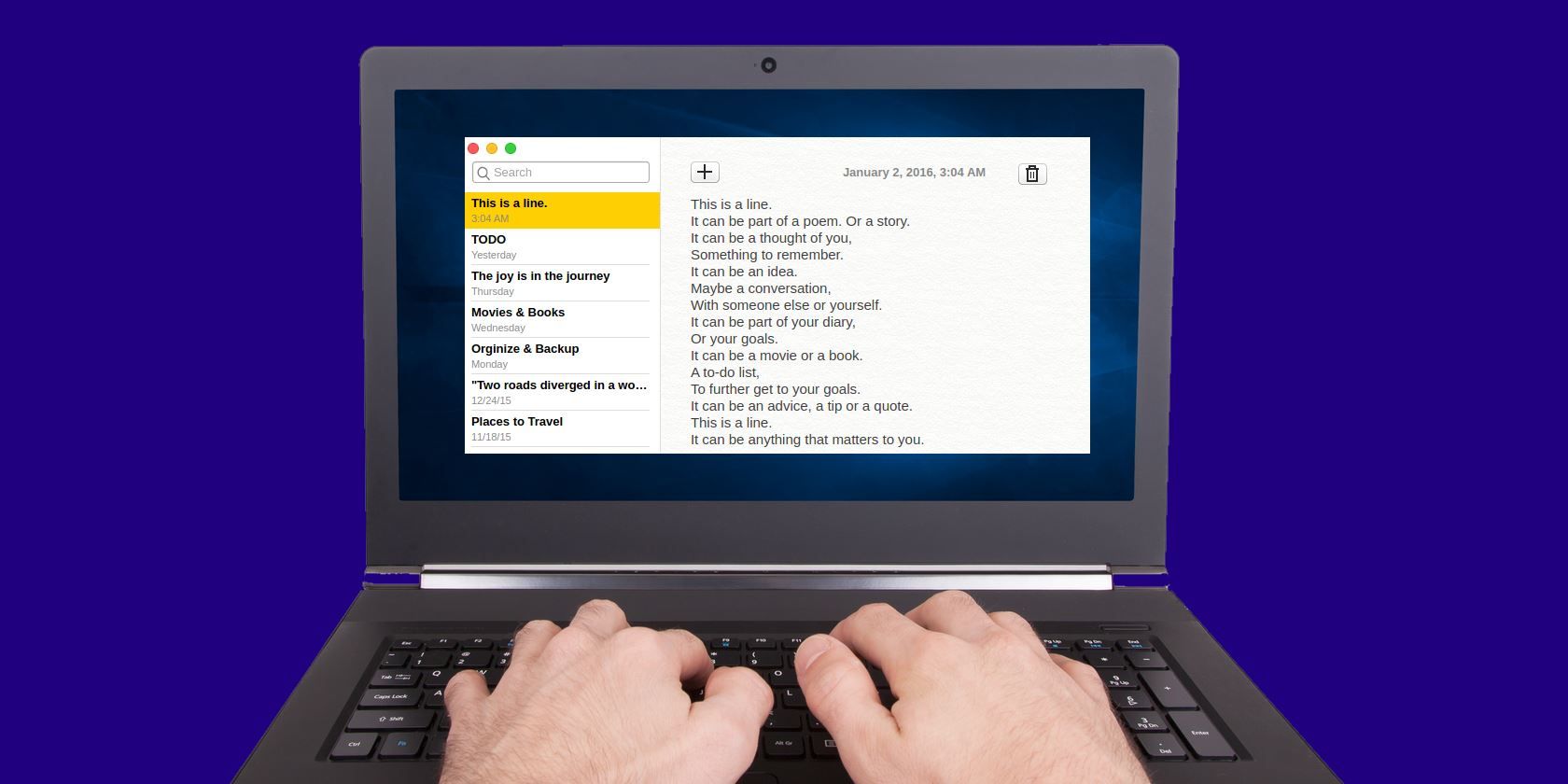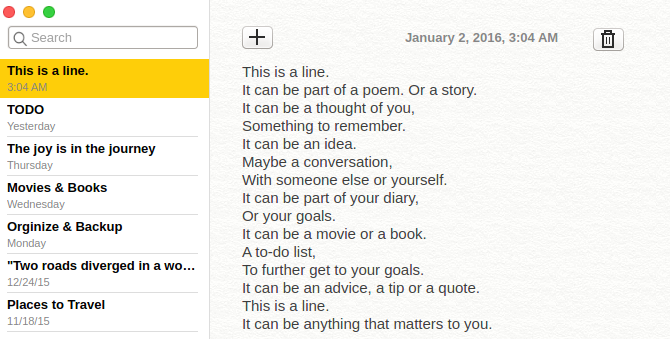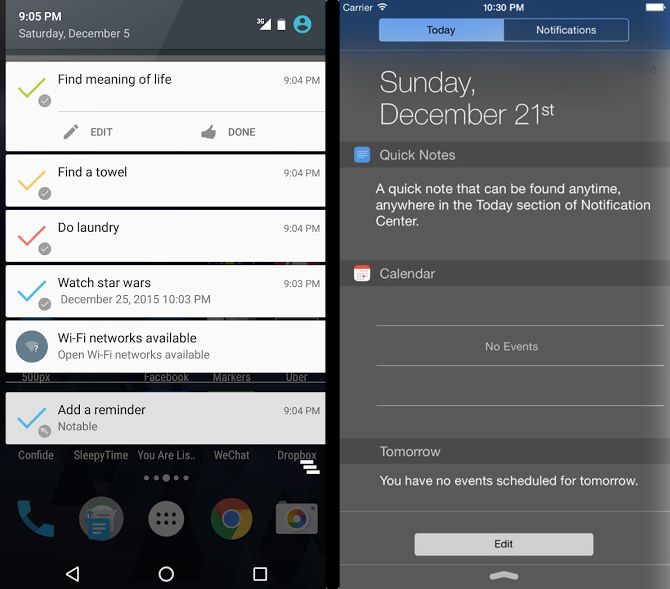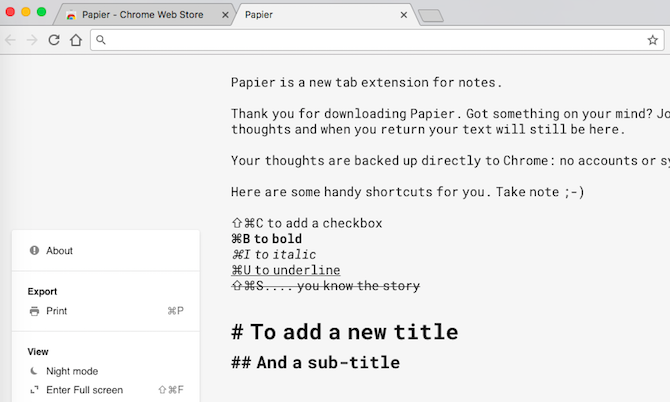Modern note-taking apps like Evernote or OneNote can do almost anything. You can attach images and videos, take photos of whiteboard, and even dictate to turn speech into text. But sometimes, all you need is a simple notepad. But two things make a great notepad.
First, auto-saving. Windows users are well acquainted with the pain of the default Notepad app, and others like it. You can write quick notes, but if you forget to save it or if your computer crashes, it's all gone forever. So any note-taking app has to automatically save what you type.
Second, a notepad should be fast. It should be easy to access on whichever operating system you're using. And when you start it, you should also immediately start writing.
With these parameters in mind, we found the best note-taking apps for various platforms.
1. Notes (Windows, Mac, Linux): Mac's Notes App, Now on Every OS
For a long time, Mac users have enjoyed what is possibly the best default note-taking app. Notes is a faithful recreation of its best features, and a great Windows alternative for the macOS app.
Notes auto-saves anything you type in it. Start a new note or edit an existing note, and the app will save it without you ever having to press Ctrl + S. The left pane has all your notes, while the right pane shows the current note you're working on. You can also search within all the notes you have written, and it's surprisingly fast.
The app is free to use on all platforms. It even includes nifty keyboard shortcuts to type faster.
Download -- Notes for Windows, for macOS, for Linux (Free)
2. Bear (Mac, iOS): Supercharged "Notes" for Apple Users
With Continuum, the Notes app syncs across Macs, iPhones, and iPads. That makes it a powerful tool for any Apple user. A new app called Bear is a supercharged version of Notes.
https://www.anrdoezrs.net/links/7251228/type/dlg/sid/UUmuoUeUpU45437/https://vimeo.com/192615466
Bear scores in every category where Notes is still found wanting. For starters, it is gorgeous and includes Markdown support for writers. Its simple hierarchical tagging system makes it stand out. Add #todo to a note to automatically file it under the "todo" category. If you add #todo/work, it goes into the sub-category "work" under the "todo" mother category. It is as convenient as it can be.
The iOS app also offers all these features, but doesn't include the split-screen view mode. And while it auto-saves, syncing Bear on two devices is a paid service. But for $15 per year, it's not a bad deal at all.
Download -- Bear for Mac (Free) or for iOS (Free)
3. Noty (Android) and JOT (iOS): Just Open and Type
Two similar apps, two exclusive platforms. These are apps which you open and start writing your thoughts, without thinking about categorizing or anything else.
JOT actually stands for "Just Open and Type", conveying its core philosophy. The app starts with the keyboard and a blank screen. Write what you want, close the app. It saves everything chronologically, so you need only look at the date later. It's almost like a daily journal on your iPhone. Of course, you can review and categorize notes later. But it's nice that you don't have to think of those things when you start the app.
Download -- JOT for iOS (Free)
Noty has a similar line of thought. Fire up the app to get a blank slate. Write what you want and tap Save to finish. It'll immediately start a new note. You can edit or delete the notes later, but you can't categorize them. It's sad that Noty doesn't have auto-save, otherwise it would be the best note-taking app on Android.
Download -- Noty for Android (Free)
4. Notable (Android) and Quick Notes (iOS): Take Notes in Notifications
Notable and Quick Notes are two more apps that do similar things, but are exclusive to Android and iOS respectively. The idea is simple: a notes app that lives in your notifications shade. That way, no matter what you're doing on your phone, you can pull down Notifications and jot down notes.
Android's Notable is the older and more powerful of the two apps. You can create multiple notes at a time, and even use it for reminders.
Download -- Notable for Android (Free)
Quick Notes is simpler and only takes a single sheet of notes at a time. On the plus side, it can back up your notes to iCloud, so it's easy to retrieve what you wrote. It's a neat way to put iOS widgets to good use.
Download -- Quick Notes for iOS (Free)
5. Papier (Chrome): Create a New Tab, Take Auto-Saving Notes
Users are spoiled for choice when it comes to productive New Tab extensions for Chrome. Papier is the latest, and might be one of the greatest.
Create a new tab and start typing anything you want, whether it's jotting down simple notes or something more complex like copy-pasting an entire article. Papier supports rich text formatting. You can even make a checkbox as a to-do list, and has a built-in character counter.
It works offline and saves your text offline, without ever uploading it to any cloud. There's also a Night Mode, and you can print all your notes whenever you want.
Download -- Papier for Google Chrome (Free)
The Best Note-Taking App?
If images aren't required, then in our opinion, SimpleNote is still the best note-taking app out there. It's almost as easy to use as any of the ones above, and syncs across devices. But the aforementioned apps have their own special traits that SimpleNote lacks.
Which note-taking app do you use? And Windows users, be honest. If there was a way to auto-save whatever you wrote in Notepad, would that be the best program?
Image Credit: MyImages - Michavia Shutterstock.com