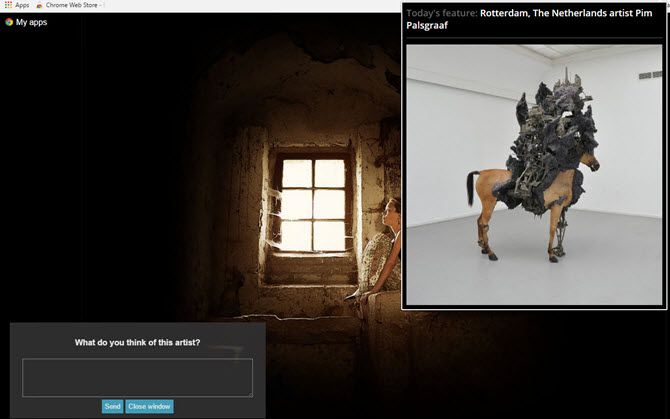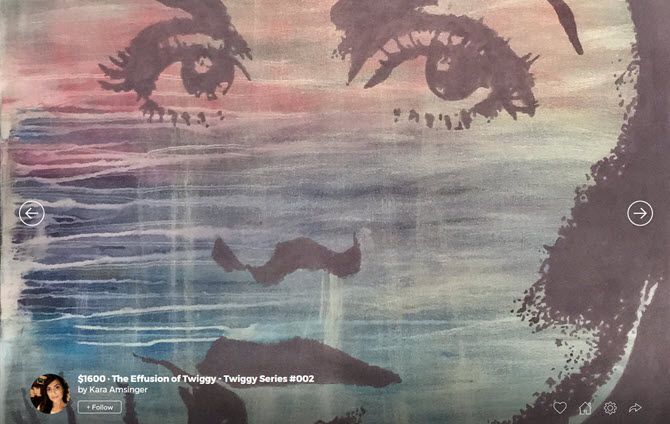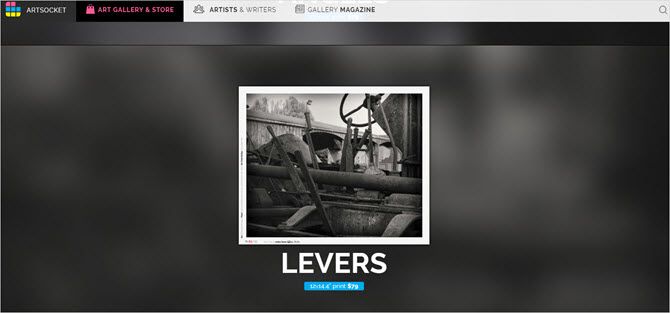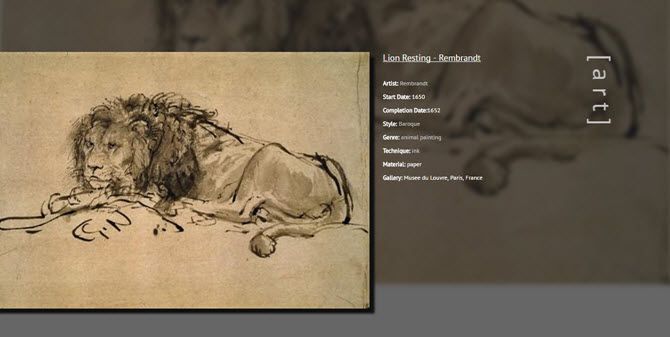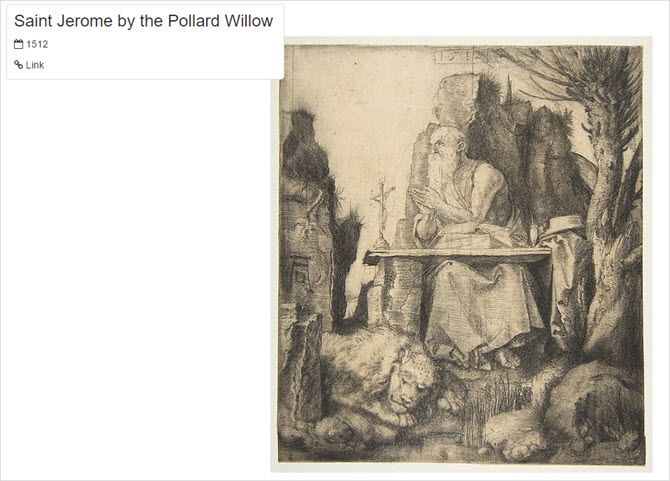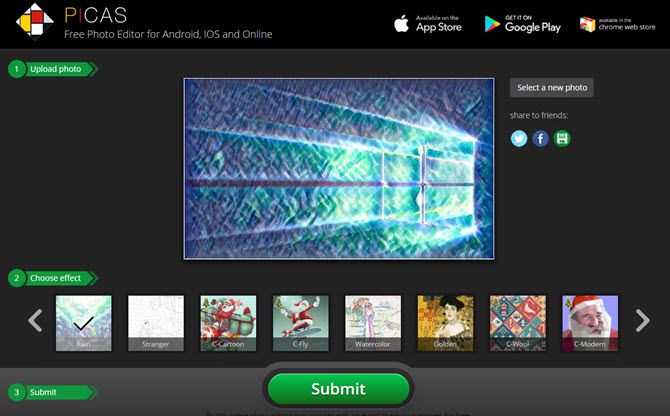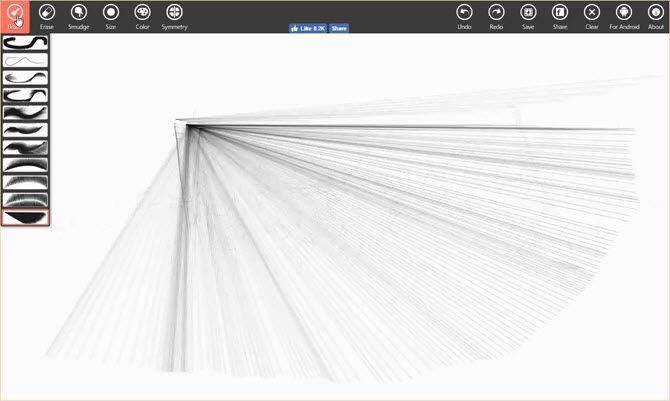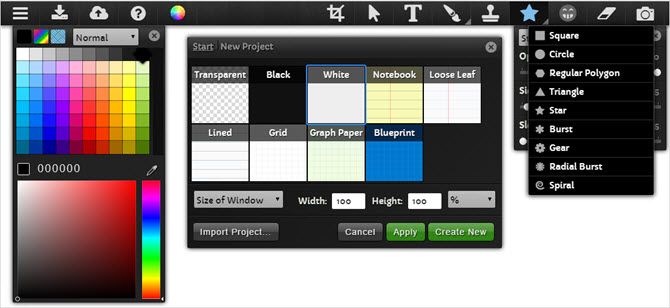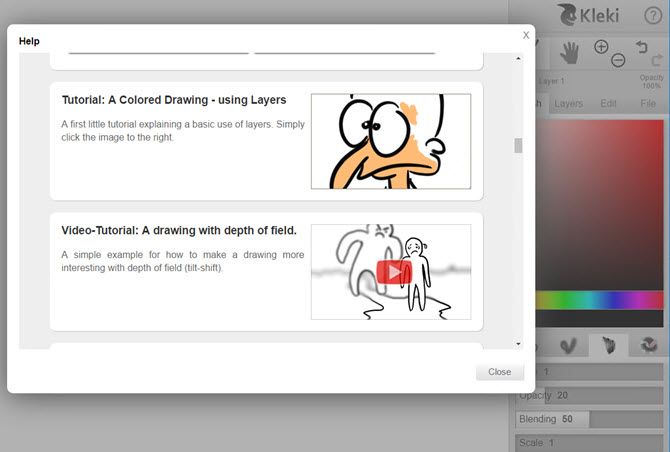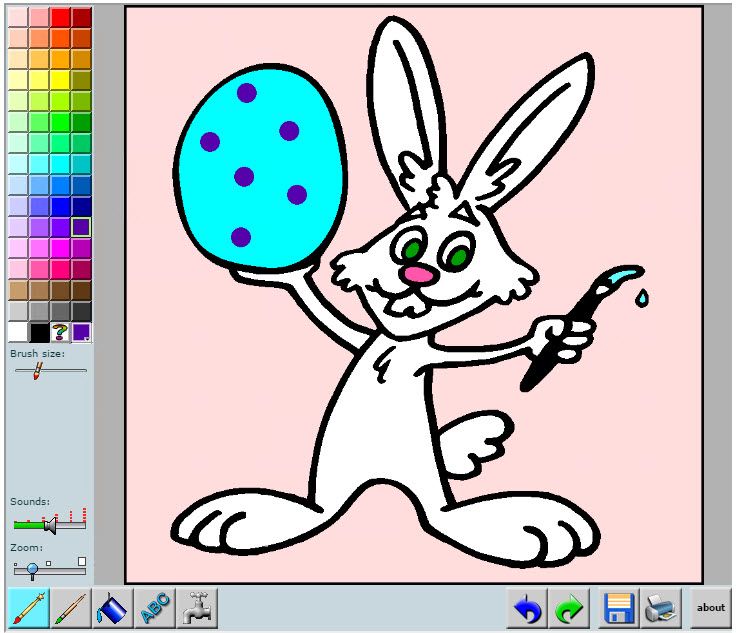Do you have an interest in art or becoming an artist? Or maybe you have a friend or child who does? With Chrome apps and extensions, you can explore that amazing world. For creative inspiration, learning about the greats, and tools to get you started, look no further than these options for budding artists of all ages.
Get Inspiration From Talented Artists
1. Artistaday.com Daily Contemporary Art
For a quick and simple way to be inspired by other artists, check out the Artistaday.com Daily Contemporary Art extension. When you click the button in your toolbar, you will see the current day's featured artist's image from Artistaday.com.
In addition, when you open a new tab, you will see a picture in each one from a different artist.
2. GalleryTab by Vango
A similar extension called GalleryTab by Vango provides a piece of artwork in your new tabs. And, what's nice about this tool is that the images rotate automatically, but you can also use the arrows to move through them on your own.
The artwork is courtesy of VangoArt.com and you can follow artists you like with a free account. Or simply share those you enjoy with a click.
3. ArtSocket Fine Art Photography
If art photography is more your style, then ArtSocket is a Chrome app you might enjoy. You can view photos from various artists offline and read the interesting stories behind each piece.
Browse or buy in the Art Gallery & Store, check out biographies and works in the Artists & Writers section, or get tips from articles in the Gallery Magazine area.
Learn About Notable Works
4. Art From Bearwin.net
Simply titled Art, this extension shows you a classic piece of artwork in each new tab you open. From Degas to Rembrandt and more, you can see these fine works of art and brief details about them.
The start and completion dates, style and genre, technique, and gallery where the work is displayed are all included.
5. Art From Zachschnell.com [No Longer Available]
Another app with same name, Art, provides you views of many different art forms, also in your new tab window. These pieces are from the Metropolitan Museum of Art in New York and vary from embroidery to pottery to sculptures to paintings.
You will see a photo of the piece on a plain white background. Then, simply click the question mark at the top for more information. This includes a link to the piece on the museum website where you can read full details.
Try Out Some Cool Tools
6. Picas: Free Photo Editor
For photo art, Picas lets you quickly and easily upload an image and then apply a cool filter. The extension provides many filter effects to transform or enhance your photo. Choose from effects like gothic, mosaic, or watercolor style and click the Submit button to apply it.
You can also flip your image horizontally or vertically and crop it according to ratio. When you finish, you can save or share your new picture.
7. Pop Art Studio Online
Similar yet different, Pop Art Studio Online also lets you apply filters to your images. Upload a photo, drawing, or other image and then choose from a variety of effects. Basic filters include blur, distort, and color adjustments. But, as the name implies, the pop art options can give your image a fun look.
Keep in mind that your enhanced image will contain a watermark.
8. Street Art Creator
Another cool Chrome app to experiment with is Street Art Creator. You just pick a background from options like a brick wall or side of a building. Then, choose your spray paint size and color to create your street art. When you finish, just click to save or share your graffiti-style artwork to Facebook.
9. InspirARTion: Sketch & Draw
For sketches and drawings, InspirARTion is a neat tool. Select a brush, size, and color to get started. You can use the eraser if you need to, try different things with the Undo and Redo options, share to Facebook, or simply save your sketch when you complete it.
10. Sketchpad 3.5
If you prefer a tool that works offline for your sketches and drawings, Sketchpad 3.5 is an awesome app. You can create a project from a blank canvas or import one to edit. You can then use neat tools like streamers, stamps, shapes, and even add clipart or text.
Sketchpad 3.5 also offers a blend mode, cropping with ratios, and undo and redo item history. Then, save or share your finished piece of art easily.
11. Kleki
For a Chrome app that lets you draw, sketch, and paint, but also includes handy tutorials, check out Kleki. You can start from a blank canvas and use tools for brushes, layers, and editing, plus import an image you already have. Then, for tutorials, videos, and discussions, just click the question mark icon from the top.
This combination makes Kleki a great choice for beginners.
Encourage Your Children
12. Coloring Pages by Coloring-Kids.co
Coloring can be one of the most fun and encouraging forms of art for kids, and Coloring Pages by Coloring-Kids.co is a great option. You can choose from tons of pages in almost any topic you can think of, from objects to holidays to animals.
Pick colors, brush sizes, or use a paint bucket and then save or print when the masterpiece is complete.
13. Sketch Nation [Broken URL Removed]
For a truly unique artistic tool for kids is Sketch Nation. This Chrome app not only lets your child be an artist, but a game creator at the same time. You begin by choosing a game genre from action, adventure, or puzzle. Next, you draw each part of the game like the background, player, obstacle, or power-up.
When you finish, you can play the game and also enjoy those created by other users.
Boost That Talent and Creativity
For beginners, these art-related apps and extensions for Chrome can be quite helpful. From viewing incredible works to learning details about famous pieces to trying out handy tools, you cannot go wrong. You can explore, learn, and let your imagination come to life with these simple Chrome tools.
If you have additional Chrome apps or extensions that you believe can help budding artists, please share your suggestions in the comments below!