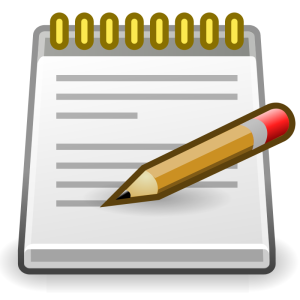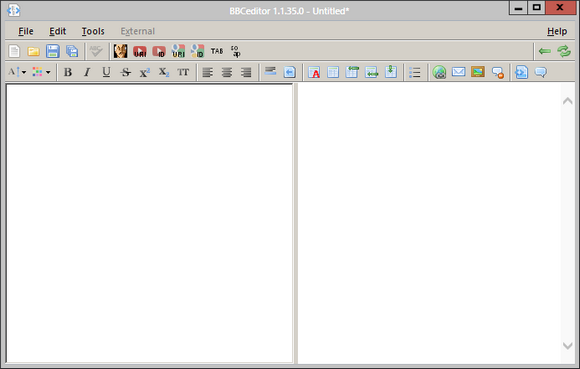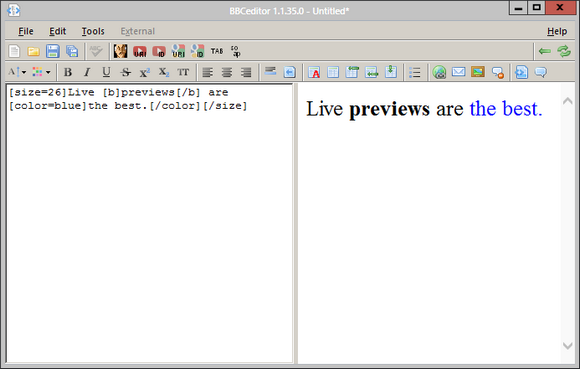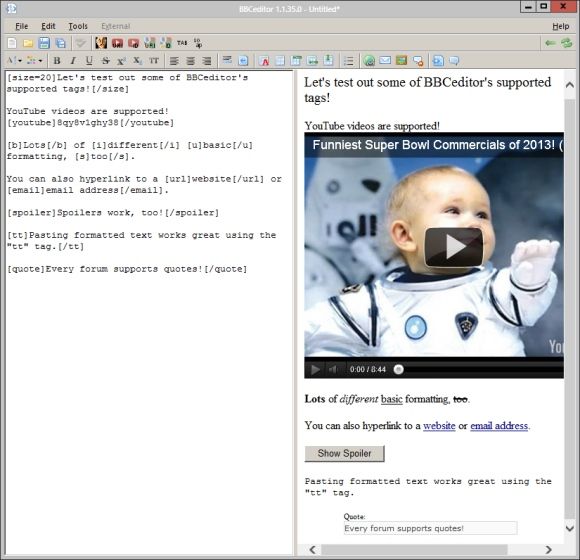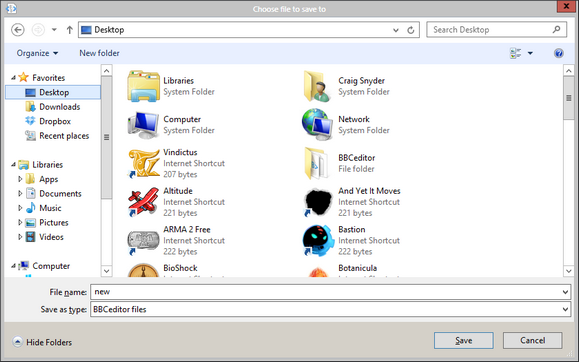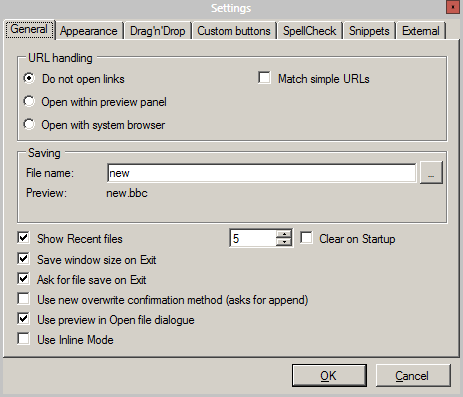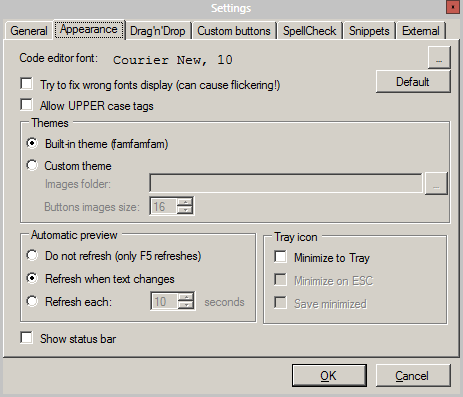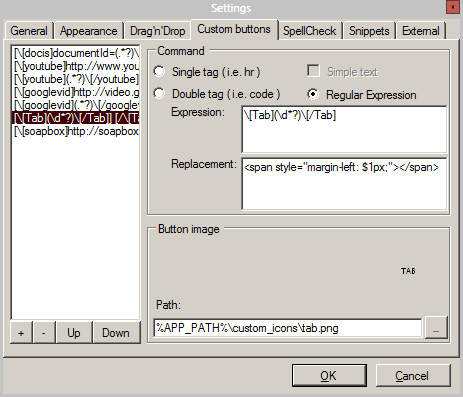If you've frequented any forum in the past couple of yours, you're probably familiar with BBCode. BBCode is a markup language that many message board systems, such as vBulletin and phpBB, used to make it easier for their users to format their posts with HTML. Basic HTML, like changing your font size or font color, is already extremely easy to learn, but BBCode makes it even easier.
Unlike chats or instant messages, the format of a forum allows you to take your time when crafting a new post. Being able to do that makes formatting a very important part of communicating your message. Some of us may take more time than others to put our thoughts onto the board, and that's where BBCeditor can help you.
Download BBCeditor
BBCeditor is a BBCode editor that is powered by the Microsoft .NET 2.0 framework. The application is downloaded as an archive and is completely portable, working on any version of Windows from XP onward.
Upon downloading and running the executable, you can see that the application has a two-pane interface: the left side for BBCode and the right side for a live preview.
Most every forum system allows the user to preview their post before submitting it, but BBCeditor will allow you to do this in real time. That is a huge time-saver and I've found myself in love with pasting forum posts from BBCeditor because of it.
There are two full rows of toolbars across the type of the application that can assist you in formatting your posts. The top bar deals with external sources, such as embedding YouTube and Google Video, while the bottom bar is purely text formatting.
Another excellent and thoughtful feature is the ability to save your formatted posts in a BBCeditor format. This allows you to create as many posts as you'd like to save for later and then load them to copy or continue editing.
BBCeditor comes with a very extensive set of settings that can vastly change how key elements of the application work. As I suggest with any application, look through them as closely as you can. Every now and then you'll find a tick box that can completely change the way you use the entire application!
The General tab allows you to change certain interface options such as keeping track of recent BBCeditor files, saving your file on exit, and other similar features.
The Appearance tab also includes some very significant settings, most importantly your automatic preview options. You can choose for your automatic post preview to update on a refresh (as the F5 hotkey), when text in the coding pane changes (which can be reasonably laggy), or every certain amount of seconds. For most users, I'd recommend the first option. Pressing F5 every now and then isn't exactly a hassle and you'll find the application to be generally smoother and more pleasant of an experience if the right-hand pane isn't constantly rendering your input.
Another very useful feature is the ability to create custom buttons. BBCode, from forum to forum, isn't always the same. Certain forums have tags disabled and others may support new BBCode tags that you've never seen before. If you're familiar with regular expressions and HTML, you can easily add your own custom buttons that will support any amount of new BBCode tags.
Picking out a random vBulletin forum from around the web, here is an example result of pasting the raw BBCode from BBCeditor:
As you can see, strike-through and monospaced text aren't supported by this particular forum. You have to keep this sort of thing in mind, so make sure to always preview your post live on the forum before you go ahead and push it through.
If you're interested in learning more about the most common BBCode usage, you can check out the Wikipedia article on BBCode. It explains the most popular BBCode tags, the translated HTML, and then displays a rendering of the BBCode. Eventually, through regular forum usage or usage of BBCeditor, you'll begin to learn most of these codes by heart. BBCeditor still serves a purpose nonetheless, as I personally find it to be one of the best ways to save and organize forum posts when offline.
What do you think about using BBCeditor as a way of externally formatting your forum posts? Let me know in the comments!