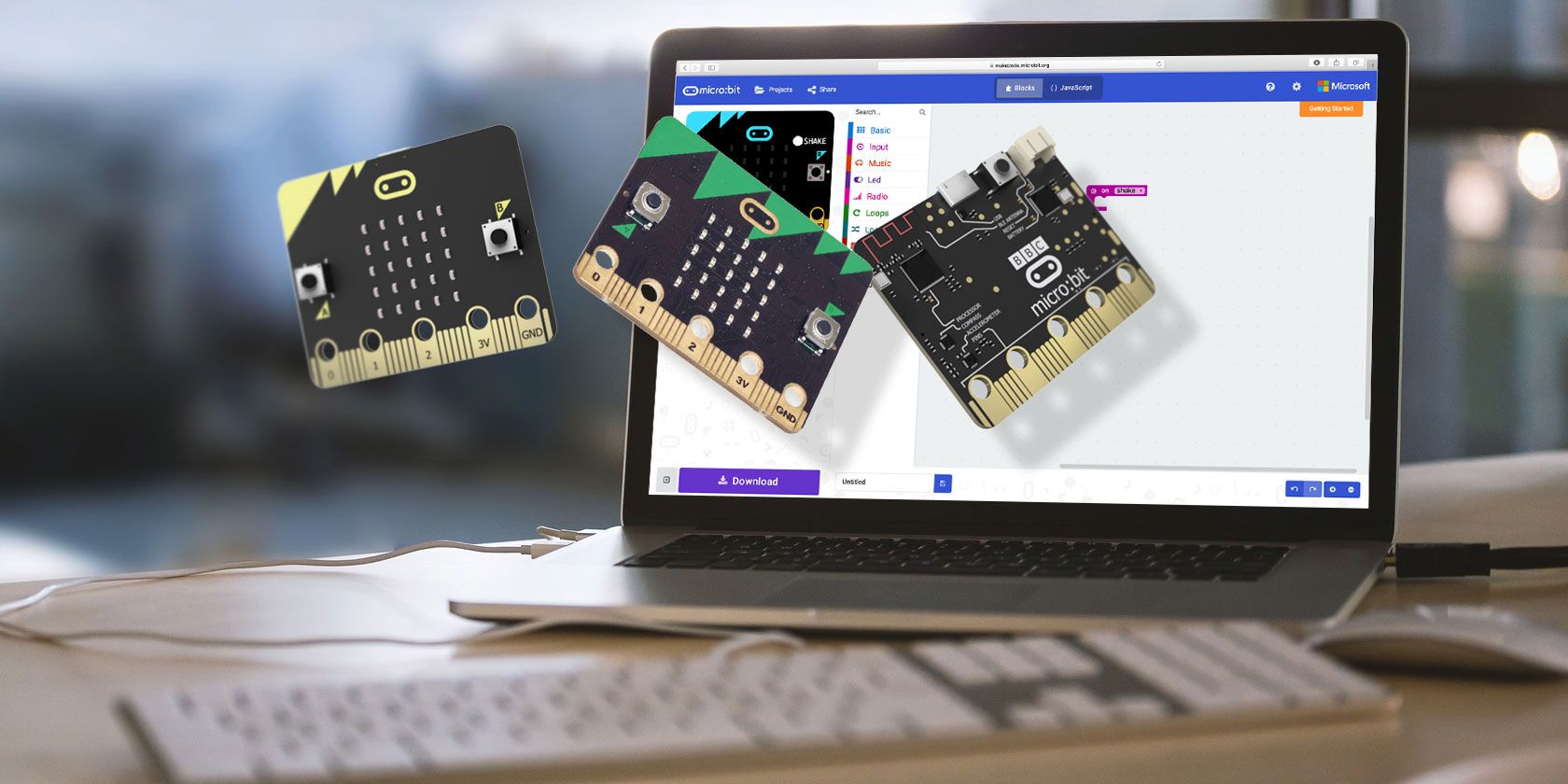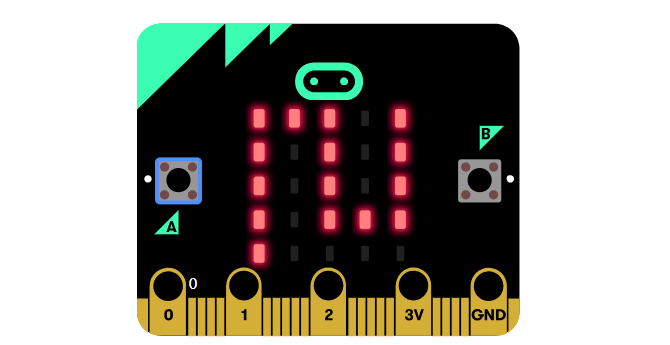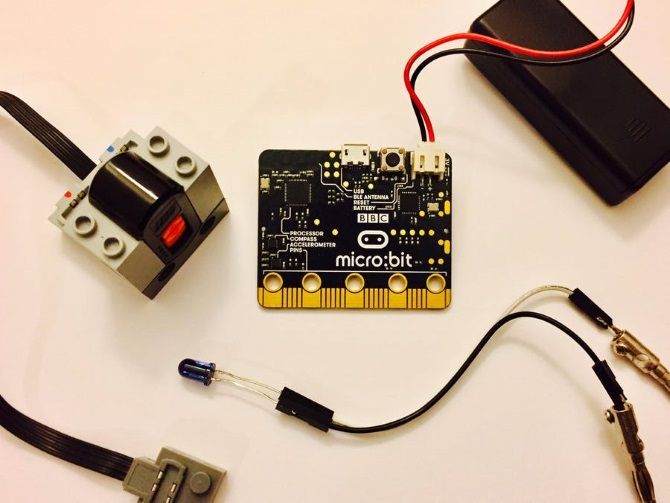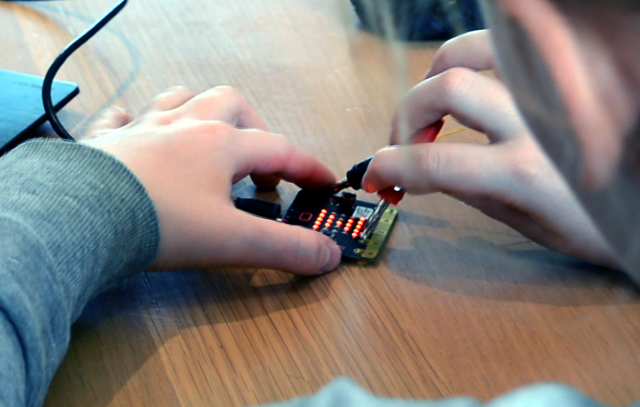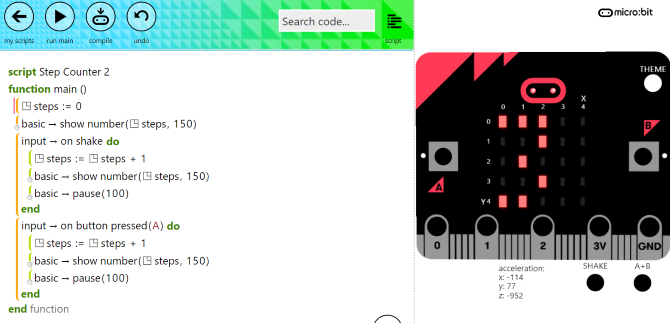The BBC Micro:bit isn't just a great project board for children, but for anyone who wants to ease themself into programming with a relatively basic device. It's awesome even without any micro:bit accessories.
But what exactly can you do with one of these modest-looking single-board computers (SBC)? Here are some awesome Micro:bit projects to get you started and inspire you.
Coding for Micro:bit Is Beginner-Friendly
We first looked at the BBC Micro:bit following its release in 2016, and since then the board has gone from strength to strength, embraced by developers of all ages looking for an avenue into coding.
Before we take a look at the best Micro:bit projects, it's important to note that this little computer was designed for beginners. You don't need to have years of programming experience to use this device; you only need a few minutes, at the most.
Micro:bit supports four programming languages:
- CodeKingdoms JavaScript, a graphical drag-and-drop interface
- Block Editor, another graphical block-based system
- Microsoft Touch Develop, a text-based language
- MicroPython, a text-based editor mostly used by pro developers
If you're new to coding, start with the graphical options before progressing to the text-based options when you're comfortable. And now, without further ado, the BBC Micro:bit projects you're here to see.
1. Micro:bit Flashing Heart
If you're new to the Micro:bit, it's a good idea to start with something simple and get to grips with the coding tools. You'll also need to familiarize yourself with the practise of connecting the board to your computer to upload the programs you create.
Best for this is the creation of a flashing LED routine. The demonstration instructs you to design a heart, but really you could create any flashing image you want on the 5x5 LED grid.
2. Micro:bit Traffic Lights
Stepping it up a bit, why not take what you've learned so far and use it to program some traffic light-colored LEDs? With the help of, a breadboard, three resistors and jumper wires, you can connect the Micro:bit to cycle through the LEDs as if they're traffic lights!
Is it possible to light two LEDs at the same time? Have a play around and find out what else you can do.
3. Micro:bit Buzz Wire Game
If everything you've seen so far is way below your level of expertise, it's probably time to create a buzz wire game. You know the one: a length of bent wire challenges you to guide a wand of wire along it without contact. Once the buzzer sounds, you're back to the beginning to try again!
This project uses around half a yard of wire, some electrical tape, and crocodile clips. You might also want some non-conductive modelling clay to mount the wire. Meanwhile, the Micro:bit is used for detecting contact, recording the number of errors you make, and displaying a score.
4. Control a LEGO Train
Hacking LEGO is all the rage, particularly kits that come with motors and remotes. LEGO trains typically feature both (as do some robotics kits), and using a custom-built package, you can use a Micro:bit and an infrared LED.
Several possibilities are on offer here. One is to use the Micro:bit to drive the train and stop when it passes a light, as demonstrated in this tutorial.
5. Micro:bit Badge
Here's a project with a difference: it involves some needlework. The idea is simple: the lightweight, low-powered BBC Micro:bit makes a perfect wearable with its LED grid. As long as you have the means to keep the device powered up---typically using a pair of AA batteries---you should be able to create some eyecatching LED "badges".
This simple project shows you how to make a case for your batteries, attach a safety pin, and sew the case to the Micro:bit. Resulting in a customizable, digital badge, you'll have a unique wearable to dazzle your friends!
6. Light Up Your Bike
It's always good to have at least one set of lights on your bike, and with a BBC Micro:bit you can control how your lights appear.
A couple of projects can be used to light your bike. The first uses a Micro:bit to power a NeoPixel strip, with some awesome LED animations made possible. In this build, the Micro:bit and battery pack are mounted under the seat, but if your bike has a basket, or you're able to squeeze a shaped (and insulated) battery pack into the handlebar, this might prove more convenient. Note that it needs to power both the NeoPixel strip and the Micro:bit, however.
And while you're lighting your bike up, why not employ two more Micro:bits: one as a taillight and the other as a controller? With 3D-printed housings, these can then be mounted on the bike; the controller's A and B buttons used to display indicator arrows for other road users. The two Micro:bits communicate via radio waves, rather than cables.
7. Micro:bits Morse Code Machine
As you now know, two BBC Micro:bits can speak to each other. This is possible due to shortwave radio, which makes the Micro:bit an ideal tool for messaging.
However, while it isn't up to SMS messages, it is possible the to transmit Morse code between two or more Micro:bits. With a simple script, and the Python Mu editor, you can use the Micro:bit to send messages in Morse. It's even possible to use the Micro:bit's accelerometer to indicate when the next word begins, and when you've finished your message.
Once everything is coded, this tutorial will explain how to mount the Micro:bits into custom printed decoder books, for that retro feel.
8. Micro:bit Fitness Step Counter
Another way to use the Micro:bit's accelerometer is as a step counter. The average person walks 3000-4000 steps a day, but it's a good idea to walk at least twice that amount. But how can you be sure?
Of course, you could use a fitness band or smartphone app… or you could employ a battery powered BBC Micro:bit! With a simple script that counts how many times the Micro:bit is shaken, you can keep track of how many steps you've taken. Due to the limitations of the 25 x 25 LED matrix, however, note that numbers past 9 will scroll right to left. Otherwise, things will get confusing!
9. Micro:bits Selfies
As long as you have an Android phone with Bluetooth Low Energy (BLE), and have installed the Micro:bit app by Samsung, then you have the perfect tool for pairing your Micro:bit with Android. (Despite the publisher, it should work on most suitable Android devices.)
Several possibilities are on offer here, from editing and uploading scripts, to using the Micro:bit as a Bluetooth remote. Want to snap some selfies with a remote? Use the Micro:bit!
Note that there is an equivalent Micro:bit app for iPhone and iPad owners.
10. Micro:bit Weather Station
If you're looking for a more complicated Micro:bit project, why not consider a weather station? Thanks to some XinaBox chips, built-in sensors, and a simple script, it's possible to measure and display temperature, and humidity (other sensors can be attached for other weather aspects).
If you like the idea of weather reports on your Micro:bit, but want to keep costs down, another option is to team Micro:bit with Amazon's Alexa service. Rather than have the results outputted via an Amazon Echo, the Micro:bits LED matrix is used as a display instead, and it's all made possible simply by creating and configuring a new Alexa skill. Simply request a weather report, and Alexa will send it to your Micro:bit.
The BBC Micro:bit Is Awesome!
We've covered several things you can do with this inexpensive, tiny, embedded board. While they often turn up in schools, the BBC Micro:bit is also available to buy online from Amazon (and other retailers).
Unsure where to start with hobby electronics boards? In addition to the BBC Micro:bit, you might also want to check out our Raspberry Pi vs. Arduino comparison.