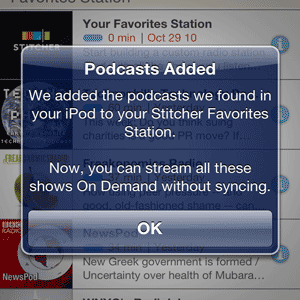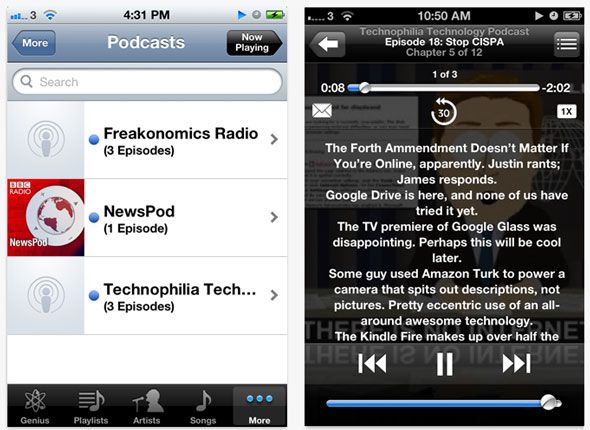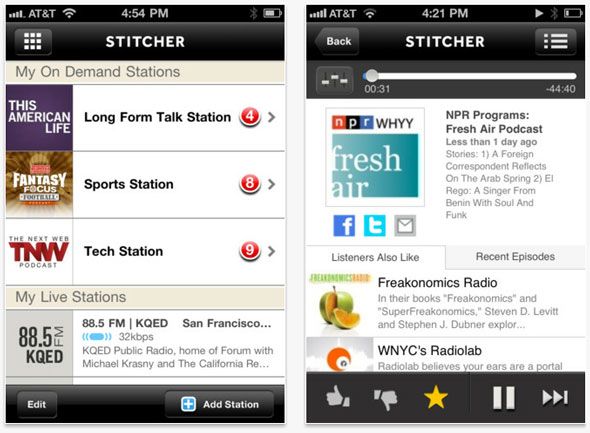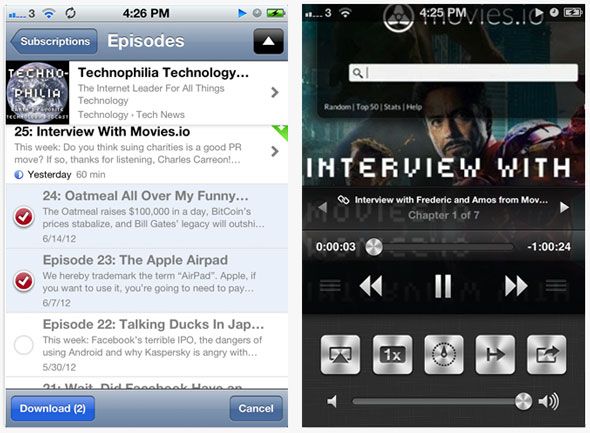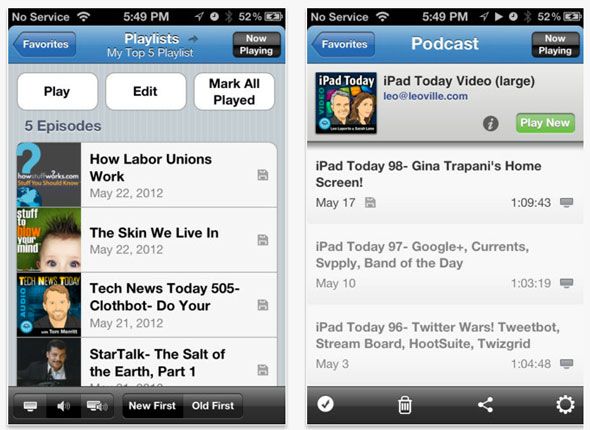As a podcaster myself, I'm also a strong believer in online media replacing traditional forms of radio and TV. Just as blogging paved the way for anyone to produce written content, podcasting has made anyone into a radio host.
Yet while we have many ways to consume blog content on any device, consuming podcasts is still woefully difficult. Thankfully, there are some apps that help to make things easier, so let's take a look at 4 "podcatcher apps" for the iPhone.
The default iPod music player (free)
Let's face, it's a little clunky to use and feels more like a pint-sized iTunes (that's not a good thing by the way). Podcasts can't be played easy enough, with support for speed control, but there's no management capabilities for feeds.
On the plus side, Podcasts played using the default player do get full chapter support, along with links and chapter artwork; so once you've actually got a podcast playing, the experience is great.
The biggest downside to using the default player is that you need to sync the device to get new episodes; and don't even get me started on how iTunes will automatically assume you don't want new episodes just because you haven't listened to something for a week.
Rumor has it that Apple will be launching a dedicated Podcast app with iOS6, but that's about all we know so far and it's noticeably from the developer builds, so who knows?
Stitcher [iTunes, free]
Sticher's main claim to fame is that it's a streaming service; no actual downloading of podcasts is necessary (or possible). This is of course paid for by both a discrete banner at the bottom of the app, and advertising between pieces of content. One thing to remember is that while you can stream over 3G connections to listen to podcasts anywhere, it is going to eat into your bandwidth quickly. I also found the quality to be less than I would have liked.
The app contains a directory so you can narrow down, search, and start playing instantly; you'll get recommendations about what users listening to current podcasts also enjoy, so it's great for discovering new content.
There are no chapters of show notes unfortunately, which for me is perhaps the biggest let down of all; you get the default podcast artwork, and a short description. Hours of work curating great show notes, and individual artwork for each finely crafted chapter with an appropriate link is lost on this app. Sigh.
Instacast [iTunes, $1.99 + 99 cents upgrade]
Regarded as the best by many, but it certainly comes at a premium; and I'm not a fan of in-app purchases for already premium apps. That said, it is only $3 we're talking about here; so is it worth it? I'd say yes, actually. The interface uses standard UI features, so it's fast. Right from starting the app for the first time, you're shown the subscription options, allowing you to import or browse the directory. As far as I can tell, the directory is from iTunes.
Once you've got some podcasts added, click through for details on the episodes available; click the download button in the bottom right to start preloading episodes if you're planning a long connectionless trip; or you can simply enable 3G downloads from the settings menu. Streaming over 3G is on by default, but that can be disabled too just in case.
Playback controls are superb; with speed adjustments, continuous playback, AirPlay output, and even a sleep timer. Strangely though, the share option pauses the current episode. Also, although you can put your phone to sleep to continue playback, you can't use controls from the lockscreen.
I'm really pleased to see complete enhanced chapter support, including an in-app browser for links and display embedded artwork and complete shownotes. iCloud support is included, which ties in nicely to syncing your playback and podcasts to the iPad companion app Instacast HD [Broken URL Removed] (available separately, $4.99).
Podcaster [iTunes, 99 cents]
This app also has a strong following too and offers a fairly similar feature set to Instacast, most noticeably advanced player controls, a built in directory (custom, not iTunes), and push notifications without the need for an in-app upgrade. New episodes are downloaded in the background too.
Chapters markers are unsupported though, which made me sad. I also experienced some buggy playback when returning to the app from the lock screen, where the interface was responsive but everything refused to actually play.
The main drawback to Podcaster is how difficult it is to add your own custom podcasts; the app comes with a directory of recommended podcasts, but it's not the same as the iTunes directory and if something isn't in there, you need to type in the feed URL manually (once you figure out the button to do that, because its not obvious) or go through a complicated iTunes import. It's not pleasant. Basically, the interface is terrible through-out: you'll find yourself getting lost among all the panes, and some of the buttons will leave you wondering what their purpose is. The developer regularly releases updates though, with fixes and new features; perhaps the cluttered interface is a result of this.
Verdict
Instacast is a clear winner for me, and it's safe to say the default music player is lying beaten and bruised in the corner, ready to strike again in a few months. Stitcher is limited to streaming podcasts, and though it is a free download you'll paying with your time listening to ads. If you'd like to download your podcasts anywhere, Podcaster is the cheapest option; but only if you can put up with the terrible interface. If you'd the choice to suspend downloads until you have Wifi and have altogether more pleasing experience, Instacast is the one for you. You can always skip the in-app upgrade if you don't particularly need push notifications of new episodes. Instacast wins it for me because of a speedy and intuitive interface and full support for chapters; as well as the sheer range of download or streaming customisation to suit any needs.
Do you have a different favourite, and what made you choose it? Let us know in the comments.