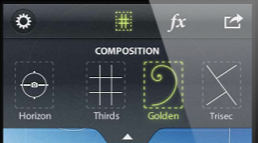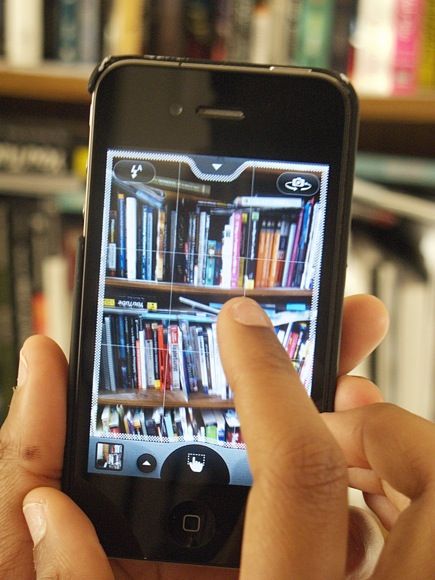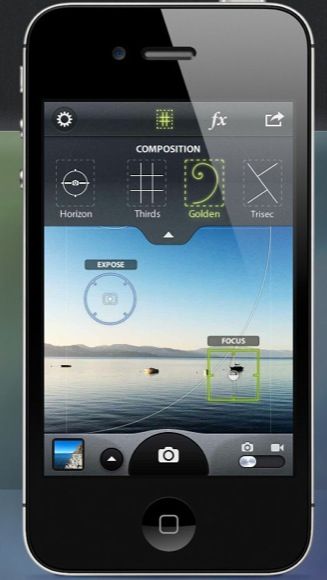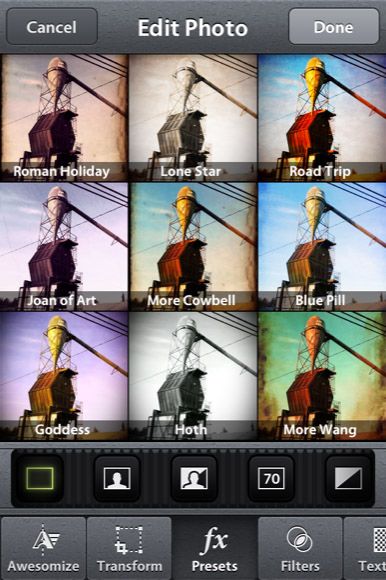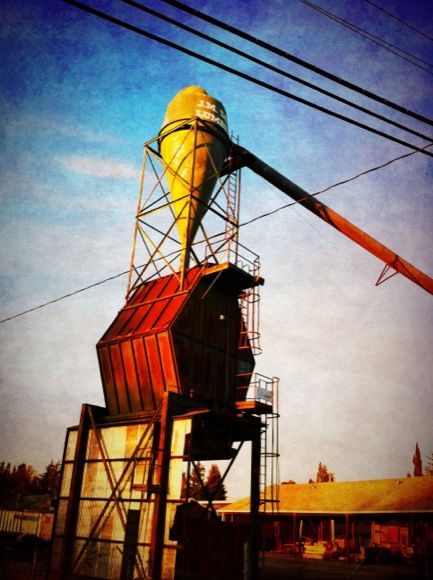Just when I think there's more than enough iPhone camera apps in the iTunes Store, I stumble upon yet another one that builds off previous camera apps and includes photography features not found in point-and-shoot cameras, or DSLRs for that matter.
In this case, I'm talking about a professional grade camera app called Camera Awesome. I say professional only because the app is feature rich, though you don't have to be a professional photographer to use it.
Basic Features
Camera Awesome builds off and extends all the features found in the iOS 5 version of the iPhone's default camera —including lock focus, self-portrait mode, flash, video cam, digital zoom, and quick editing enhancements. Camera Awesome also builds off many other fine apps like Camera Pro, Best Camera and FastCamera.
Advanced Camera Features
If you find the grid composition feature in the native iPhone camera useful, Camera Awesome provides additional composition guides that can help take your photography to another level. Not only does it include the well known Rule of Thirds guide, but it also has Golden, Trisec, and Square guides.
Camera Awesome contains various shooting modes including Stabilization, Slow Burst, Fast (Low Res) Burst, and two different timers. Since you can't adjust the shutter speed in the iPhone camera, the app's Burst tools might very well do the job for capturing moving subjects.
When you select one of the tools, just hold your finger on the shutter button in order to take a burst of shots. The tool is not nearly as fast as professional DSLR cameras, but if the iPhone camera is your only tool, Burst could come in pretty handy.
Camera Awesome also contains a Big Button shutter tool which enables you to tap or slide your finger over any part of the iPhone screen to take a picture. Holding the iPhone in one hand, and your hand lightly tapping or swiping your finger over the screen is the best way to get a more steady shot. However, in my experience with this tool I found the Big Button shutter a little sensitive, so you will want to practice with it before taking it out for important camera shooting.
No camera app will do an adequate job with flash photography, but Camera Awesome also includes a built-in flashlight that remains on during the shoot. This tool may come in handy when the lighting situation is too dark to even frame and focus on a subject, as well as being useful for low-light, shadow areas.
In camera mode when you press your thumb and index finger on the screen, it will bring up two tools - one for setting exposure on a part of the subject(s) and another for locking the focus on another area. These are the type of advanced shooting tools that you won't find in any point-and-shoot camera.
Artistic Filters
The artistic side of Camera Awesome includes several dozen retro and astonishing filter and frame effects that can be applied to an original shot in just a single tap.
Camera Awesome starts you off with about a dozen filter presets appropriately labeled with rad names like Rubby Slippers, Trinity, Pillow Fight, and Bombshell. It would take a lot of skill and time to achieve these filter effects in an application like Photoshop.
With Camera Awesome, in just a few seconds you can see all the effects applied to the same original photo and choose the one you like. There are several dozen filters that you can purchase in packets for 99 cents apiece. If you like artistic style photography, you're going to be blown away by what Camera Awesome can do.
Sharing Features
Nearly all advanced iPhone camera apps include features for exporting photos to the iPhone camera roll and online photo sharing sites.
The photo sharing and printing site SmugMug, which developed Camera Awesome would like you to store photos on its site, but it also allows you to share to FaceBook, Flickr, Twitter, Picasa, Photobucket and via email. The app also includes a 1-tap pre-set for sending photos directly to a designated site.
For those new to iPhone photography, Camera Awesome may have a bit of a learning curve, but if you're looking to get beyond just point-and-shooting photos to actually creating artistic shots, Camera Awesome enables you to do that in its all-in-one process.
Let us know what you think of Camera Awesome and other similar apps. Are there any features of this app that you would like to see incorporated into the iOS camera by default?