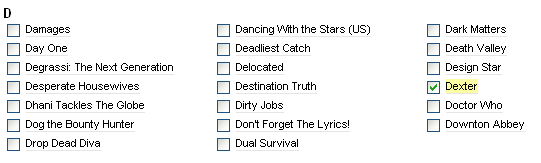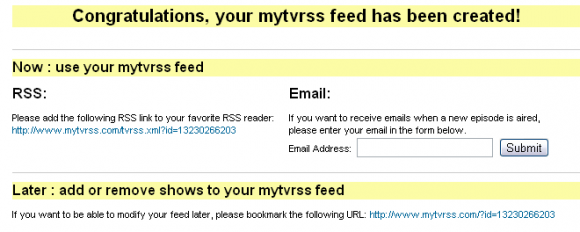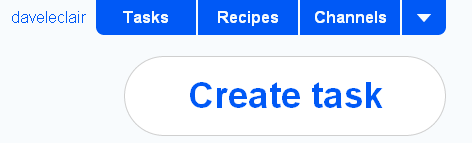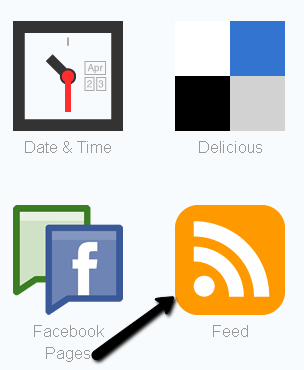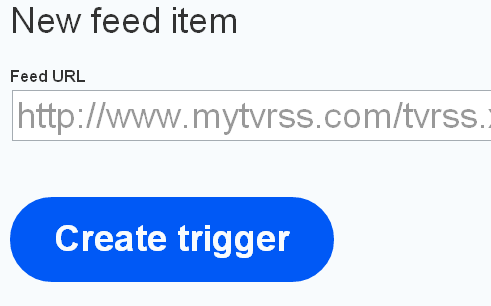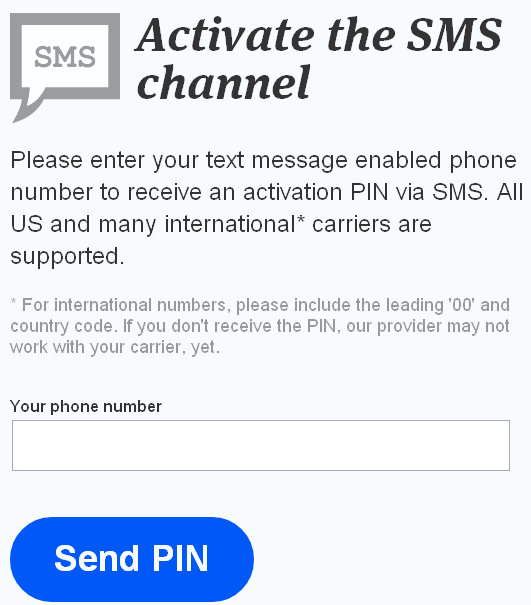Almost everyone enjoys watching some TV at one time or another. It is a terrific way to take your mind off the world around you and relax. The problem for me is that I always seem to forget when the shows I want to watch are on. I will be sitting around playing some Call of Duty or Skyrim, and the next thing I know, the show I was waiting for has come and gone.
Having a DVR certainly helps rectify the situation, but there is something to be said for watching the show live, as it happens. There is nothing worse than forgetting the show is on, then having a friend text you and utterly spoiling the end of the episode for you. I want to be mad at them, but it is my own fault for forgetting to watch the show in the first place. Thankfully, through the magic of IFTTT, my poor memory problems are solved. If you are unfamiliar with IFTTT, you should check out this delightful MakeUseOf article to learn the basics.
Setting Up A TV Show RSS
IFTTT does not have a native app in place for TV show reminders, but it does have the ability to alert you of the latest changes to an RSS feed. This is where mytvrss comes in to play. With mytvrss, you can set up an RSS feed for all your favorite TV shows simply by checking their name off a list.
After you finish choosing the shows, scroll down to the bottom of the page and click "create feed." This will bring to a screen where you can choose to enter your email address to be emailed when a new show is on, and where you will be given the URL for your new RSS feed.
By default, mytvrss can email you reminders about your favorite TV shows, and if that is good enough, than read no further. However, for me an email is not enough, as I do not always check it. I need the text message to get my attention. This is where IFTTT comes through, and where the next step in the process begins.
Setting IFTTT To Send Text Message Alerts
Make sure to copy the URL from step one, and then go to IFTTT to set up text alerts for the RSS. For the basics of IFTTT make sure to check out this article from Justin. It breaks down all the basics of using the app.
Register for an IFTTT account if you do not already have one, and click the “Create Task” button on the top right of the page. Next, click the “This” link. Click on the button called “Feed” with the big orange RSS symbol.
Next, paste the feed that you copied from mytvrss and click “Create Trigger.”
Next, click the “That” link. Scroll down and click on “SMS.” Enter your phone number in the box that pops up and IFTTT will send you a four-digit pin number. Enter the number provided to confirm that you wish to set up IFTTT texting.
Click on the “Create Action” button. The last step is simply to enter a description for the task. Click on “Create Task” and you will be all set to receive text message reminders for your favorite TV shows.
Conclusion
It seems as if every day there is a new and creative use for IFTTT. It seems poised to become one of the single most useful web apps ever created, and as they add more and more channels, it will only get better. Try it out for television shows, or whatever cool use you can think of, and I promise it will make your life a little easier.
Image Credit: ShutterStock