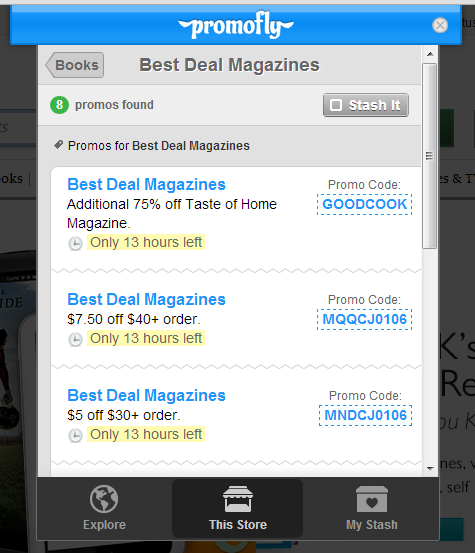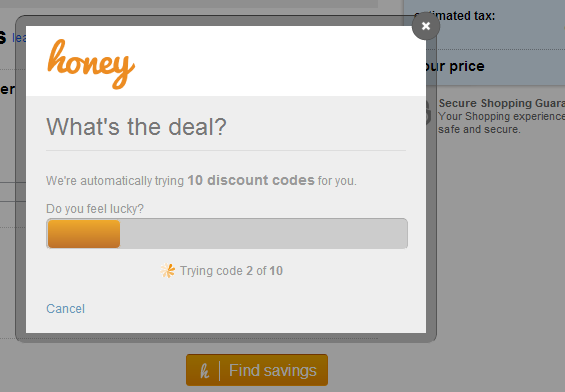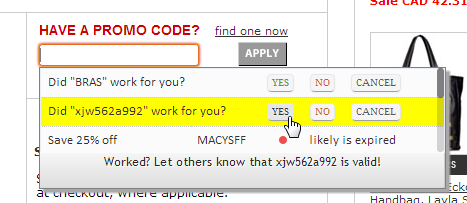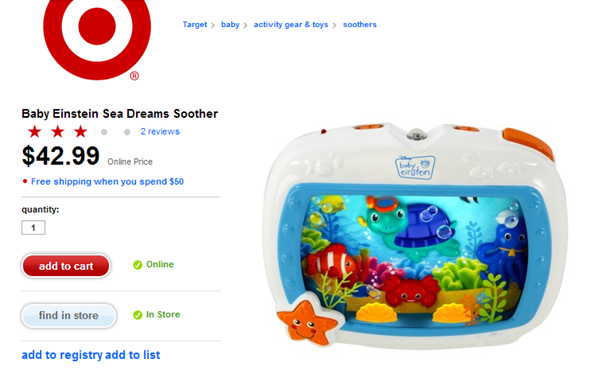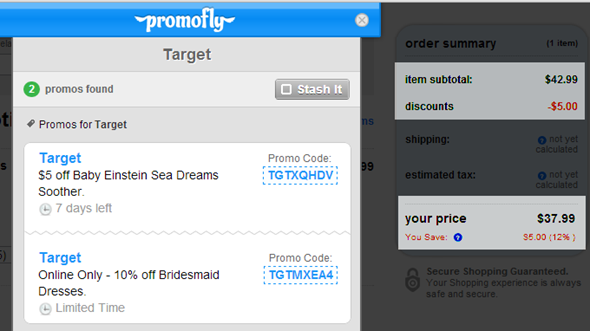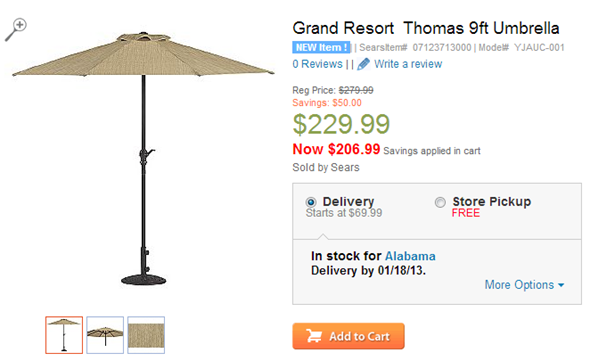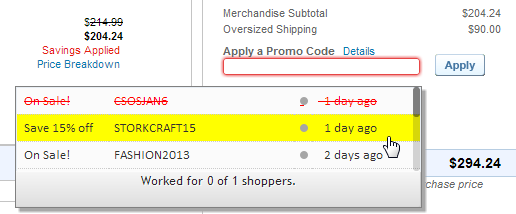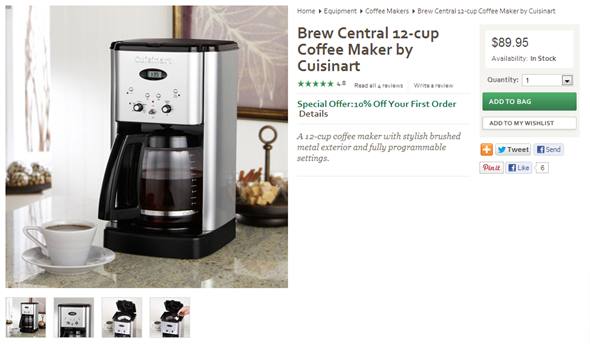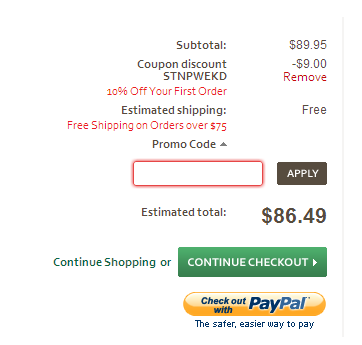Like many good things in life, coupons and promo codes are elusive. Saving money is never an easy thing, after all, and when you’re trying to find valid codes for something specific, you usually end up with many useless or expired codes, and lots and lots of open tabs. Think about it, how many times have you wanted to buy something and actually managed to find a discount code that helped you save money?
Before you get excited, this post is not about the perfect coupon source, or a dream-come-true way to get instant discounts just by thinking about them. I wish it were. Instead, I’m going to take a close look at three different coupon finder services that promise to take the pain and annoyance out of the coupon-finding business, and help you find the right coupon for the right purchase at the right time. These are not mere coupon websites I’m talking about, but browser add-ons and bookmarklets that find discount codes based on the checkout page you’re already on.
So do these services really work? Do they really save you money? Is finding coupons and codes going to be FUN from now on? Read on to find out.
The Coupon Finder Services
For the purposes of this article, I’m going to try to save money using three different automatic coupon finders: Promofly [Broken URL Removed], Honey and Coupons at Checkout.
Promofly is a browser bookmarklet which I’ve looked at in the past, and is compatible with Firefox, Chrome, and Safari. Promofly is still in beta, and while you can request an invite and sometimes even get it immediately, you still can’t start using it right away.
Being a bookmarklet, there’s nothing to install when using Promofly, and after dragging the button to your bookmarks bar, you can click it at any time to start looking for codes. The nice thing about Promofly is that you can use it as soon as you enter an online store to find available discounts before you even start shopping. You can also browse its database for currently available coupons on hundreds of stores.
Honey is a browser add-on which works only with Chrome. After installation, it adds a “Find Savings” button to checkout pages in the stores it supports, and automatically finds all available coupons. But this is not Honey’s unique feature. Not only does Honey find relevant coupons, it automatically enters them in the promo code box and hits enter, thus testing whether the code actually works. It does this, one by one, to all the codes it finds.
Coupons at Checkout is a browser add-on made by coupon database CouponFollow, and is compatible with IE, Firefox, Chrome and Safari. When you check out of an online store, clicking on the promo code box will reveal all the coupons Coupons and Checkout managed to find. When you choose one, it’s copied into the box and you can see if it works. You can then mark whether it worked or not by clicking on the box again.
All three of these services are super easy to use, and all three by far beat browsing in numerous coupon websites looking for Mr. Right Coupon. But do they really work?
Target.com
On Target.com I tried buying the Baby Einstein Sea Dreams Soother you see above. The regular price for this toy is $42.99. What was it after looking for coupons using Promofly, Honey and Coupons at Checkout?
Promofly: Upon entering the Target website, Promofly notified me immediately that it found a coupon for it. On checkout, I launched the bookmarklet, clicked the coupon, and managed to drop the price to $37.99 – $5 off the original price.
Honey: Honey tested 10 coupons for me when I clicked on “Find Savings” on checkout. Unfortunately, it couldn’t find any code that fit this item.
Coupons at Checkout: Coupons at Checkout found three codes for me to try: one for a $5 discount, one for a $7 discount for $70+ purchases, and a third one which it told me was likely be expired. I tried all three one by one (I added another unit to my basket to try the $70+ one), but unfortunately, none worked.
The winner: In this case, the clear winner is Promofly, which helped me save $5 off my purchase.
Sears.com
I went for two different items on Sears. The first was a $207 Grand Resort Thomas 9ft umbrella, which was already on sale, and the second was a $204 Stork Craft baby crib.
Promofly: When looking at Promofly, I found a $20 discount coupon for every purchase over $200 in Outdoor Living. This promo code actually worked for the umbrella, and I managed to get my purchase down to $187. There was no code for the crib.
Honey: Honey’s button didn’t appear anywhere on this checkout, despite its website claiming to support Sears.
Coupons at Checkout: Coupons at Checkout showed three different coupons for the umbrella, none of which worked, but managed to find a 15% discount code for the crib, which worked and brought my purchase down to $173.
The winner: There’s actually one loser instead of one winner, and in this case it’s Honey, which failed to even show up to the party. Both Promofly and Coupons at Checkout worked well for their respective items, with Promofly having the advantage of telling me about available coupons in advance.
Starbucks.com
On Starbucks, I decided to buy a $90 Cuisinart coffee maker. After all, I need my coffee in the mornings. But did I manage to get it for slightly less?
Promofly: Promofly found a 10% discount code for new customers, which worked like a charm.
Honey: Honey’s button didn’t appear, perhaps the service doesn’t support Starbucks.
Coupons at Checkout: Coupons at Checkout found the same 10% discount code Promofly did, and it worked well.
The winner: Coupons at Checkout and Promofly performed well, although it should be mentioned that the coupon they found was advertised on Starbucks.com. Honey didn’t deliver yet again.
More Tries
Among some other stores I tried were Amazon, Newegg, Old Navy, Gap, Walgreens, Best Buy and Barnes & Noble. Naturally, many websites simply did not have any promotions going at the time, and none of the services found discounts. In other stores, the promotions were explicit all over the website, telling me exactly which promo code to use to get a discount. In these cases Promofly and Coupons at Checkout sometimes offered the same coupons. Not once did Honey manage to find a coupon for me, except on Walgreens, where the discount was applied automatically, but Honey still claimed to have found it for me.
Conclusion – Can You Save Money Easily Or Not?
When I started testing these coupon finder services, I thought it would be a piece of cake. Open some websites, click some buttons, see what happens. It turned out it’s slightly more complicated than that, and not surprisingly, it looks like saving money will never be really easy.
With that in mind, Promofly is a truly great service because of how effortless it is to use, and mainly because it tells you right off the bat if there are codes available, and on what. You can use Promofly on checkout, but you don’t have to wait until you’re there to see what’s available, and this makes this service a true winner. It also comes with a pretty good database for both stores and coupons
Since Promofly is still in beta, and you might have to wait to get your invite, the next best choice is Coupons at Checkout. It’s just as effortless and many times just as efficient, but it does lack Promofly’s ability to see the available codes before checkout. Here too, you can enjoy a good database and a huge list of supported stores.
As for Honey, I loved the idea behind it, but at the moment, its database and supported store list is just not up to par.
All in all, none of these coupon finder services are a sure thing, and more often than not you won’t find a coupon for what you want to buy. But if you’re tired of searching and want to feel like you’ve at least tried, they’re highly recommended. Who knows, you might even save some money on the way!
How do you find discount codes? Do you actually manage to save money this way? Share your experiences in the comments.
Image credit: piggy bank image via Shutterstock