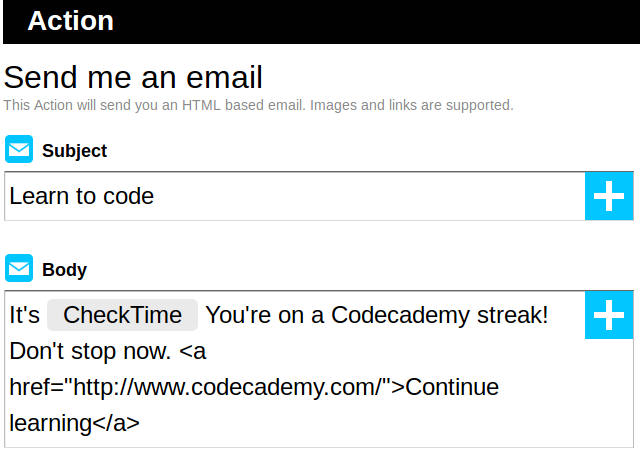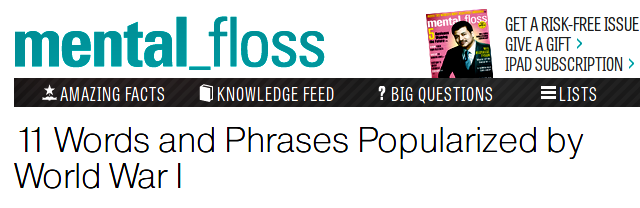Learning is not easy, but when you're armed with an automation tool like IFTTT, it might be easier than you think it is.
No matter what you're attempting to learn, putting in at least some effort at it every single day is crucial to your progress. IFTTT can turn out to be a useful tool in helping you keep your efforts consistent.
Automated Reminders Are Sneaky. You'll Love Them!
After I signed up to learn French on Duolingo, I have begun receiving daily email reminders to continue with my lessons. Every day, as soon as I receive one of those emails, I click on the action button it contains and complete the lesson of the day. It takes no more than a few minutes of my time. Since all I do is automatically respond to the email, learning does not feel like an extra task that I have to remember and push myself to complete. When I realized that I had been tricked into learning effortlessly, I decided to pay attention.
Here's what I noticed. Duolingo's daily emails tell the user three important things, that:
- He has been consistent for X number of days
- He is just X steps away from his goal
- All he has to do for today is click on the big action button and follow the instructions.
How about using the same strategy to give your learning efforts a boost? With a Web service like IFTTT, you can set up such daily reminders within a matter of minutes. Use Tim's article on IFTTT to learn how to set up an IFTTT recipe.
Two Powerful IFTTT Channels
Create triggers to automate your learning by combining the date/time and email channels on IFTTT. Take a closer look at your daily schedule and set aside 30 minutes to an hour of uninterrupted time to focus on upgrading your skills. Narrow down a popular website or two that has tutorials for what you want to learn. Then set up an IFTTT recipe to send you a daily email at that time, with a link to the tutorial website that you have chosen.
Let's say you want to learn to code. Pick a language and create an IFTTT recipe as explained above. In the email you're setting up to receive, add a link to Codecademy, an interactive website for those who want to learn coding. That's it!
When the next daily reminder pops up in your inbox, at a time you have chosen, click on the link and immerse yourself in the tutorials and lessons. As you're simply responding to the email trigger, it's likely that any resistance you have will melt away. You don't have to struggle to feel motivated or stay disciplined, because IFTTT will keep you on track.
Take a cue from the Duolingo example and throw in a peppy message for good measure. To ensure that learning doesn't keep you from other tasks that need your attention, use a timer to notify you when your learning time's up.
It's All Up To You
If SMSes or phone call reminders work better for you, replace the email channel in the recipe with the the SMS or Phone Call channels. Get creative and combine various IFTTT channels and recipes to get really good at something, anything.
For example, if you want to increase your knowledge of facts and trivia, create a recipe that sends articles from a website like Mental Floss to your Pocket account. Then use the date/time-email recipe to nudge you to read those articles everyday. At a glance, a few minutes of learning a day might not seem like much progress, but when those minutes add up over a period of time, the results will stun you.
When's Your Next Lesson Going To Be?
Your skills can come in handy in the most unexpected of ways. It pays to pick up multiple skills, and automation certainly makes it simpler to do so. With such a great method at your disposal, it would be a shame if you didn't take at least some advantage of it. Psst...Interested in getting more out of IFTTT? Grab a copy of our free IFTTT guide.
Have you used any IFTTT recipes in a similar fashion? We'd love to know in the comments.
Image Credit: Featured image is a derivative of Henriksent via Compfight cc