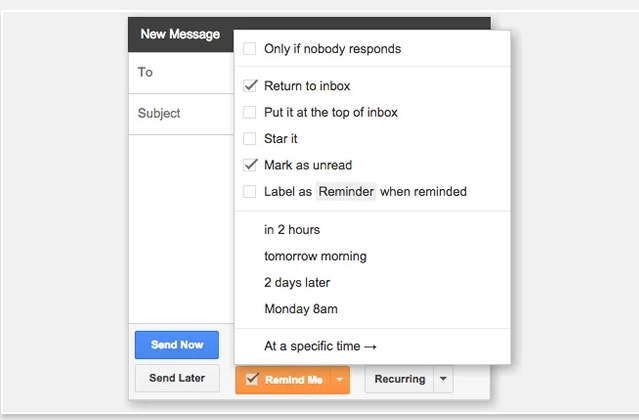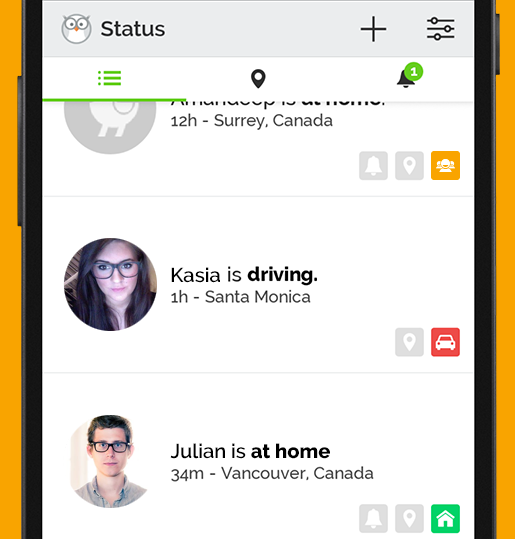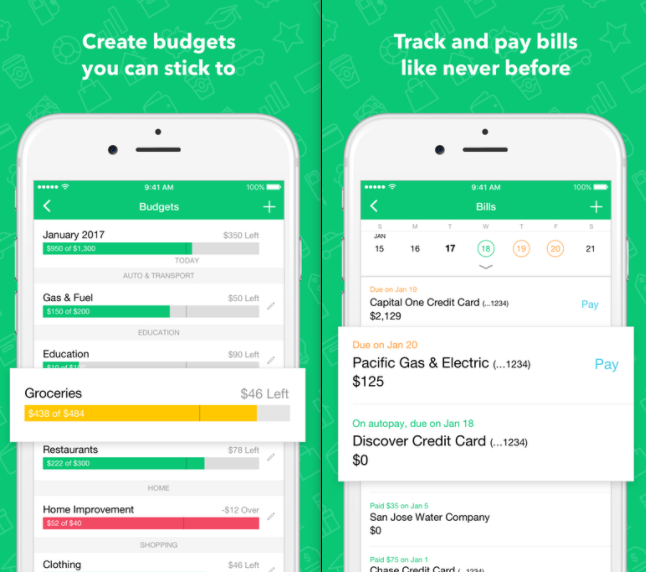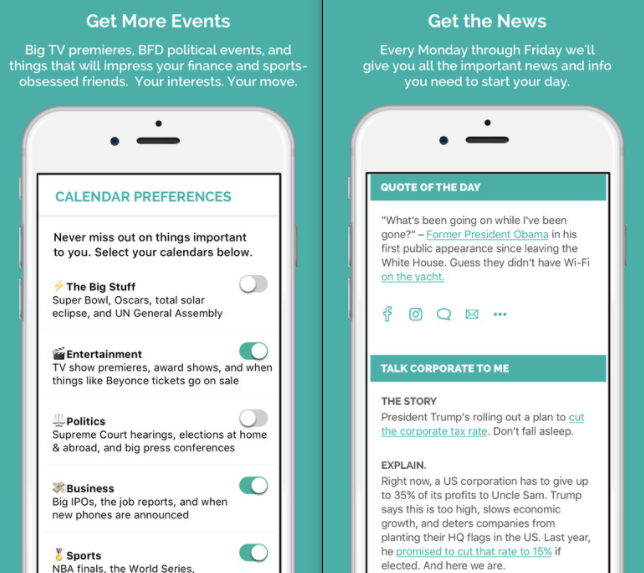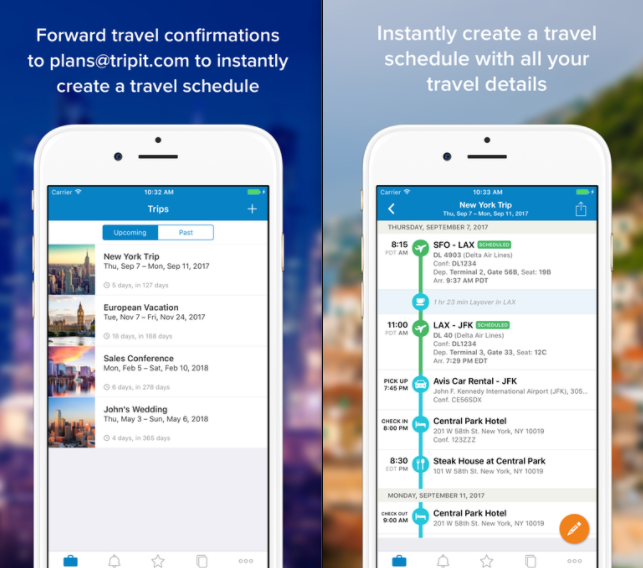In a world of juggling work, errands, and personal hobbies, even the slightest inconvenience can seem larger than life. When you're already pressed for time, the little things that are bound to come up in your day-to-day can be stressful.
Rather than getting exasperated over things you can't control, plan ahead and auto-schedule some of the things you can control.
Here are five auto-scheduling apps and tools you can use to make a little more room in your day.
1. Rethink Your Inbox
Availability: Web only.
Between work emails and personal emails, you're undoubtedly sick of the mundane task of composing an email. It probably comes to you naturally at this point, and you often find yourself wishing you had an assistant to delegate the task off to. Unfortunately, if you're like most of us, you can't afford a personal assistant and are stuck writing emails for most of your morning -- well, not anymore.
So many automated email tools are out there just waiting for you to discover. Right Inbox and Boomerang are two of the most commonly used resources for scheduling future and recurring emails.
Both tools allow you to write any number of emails and set them for a future date and time to send. You'll also have the option to set an email to send on a regular basis, whether that's daily, weekly, monthly, or annually.
Right Inbox and Boomerang both offer free versions of their service, or you can upgrade to a plan that you have to pay for. Right Inbox has three pricing options and Boomerang offers four plan choices.
Install: Right Inbox for Google Chrome | Safari | Mozilla Firefox (All are free up to 10 emails per month. There are also yearly and monthly plans for as little as $5.95 per month.)
Install: Boomerang for Google Chrome | Outlook | Android (Free up to 10 message credits per month. Personal plan available for only $4.99 per month.)
2. Let Others Know When You're Unavailable
Availability: Android only.
It can get tiring constantly updating your friends and family on when you're available and when you'll be in a meeting. Luckily, there are apps that do all the talking for you so a call from mom will never interrupt a big presentation again.
Status is one tool that can help you communicate with the people closest to you without you having to say a word.
The app will automatically set statuses when you're driving, at work, in a meeting, sleeping, and even when your phone is on low battery. It makes coordinating schedules simple. The best part is that it works in the background, so there's no extra effort required on your part. Plus, it's free.
3. Track Your Spending
Availability: iOS, Android, and Web.
We can't forget about managing your finances. Depending on how you are with numbers, this task can take hours out of your week. When you're on top of your money situation, you're normally less stressed and a lot happier. By using a tool like Mint, you won't have to do anything to achieve that great feeling.
Mint lets you effortlessly create budgets, track and pay bills, and manage your credit store. They'll give you suggestions based on your spending habits and alert you when certain bills and payments are due. If you want, you can set up Mint to automatically make those payments, too. Your Mint account will be personalized based on your preferences. The tool comes from the makers of TurboTax, so you can trust that your sensitive information is safe and secure.
The only version of Mint is completely free, so you're getting all the best features without breaking the bank.
Download: Mint for iOS | Android (Free)
4. Get News Updates Automatically
Availability: iOS and Web.
It's easy to get caught up in your own life and forget that there are millions of other issues going on outside of your little bubble. Rather than spending time watching TV or sorting through articles online to find the ones that matter, signing up for an email newsletter that includes the morning's biggest headlines is a smart way to automate the process.
Need2Know and theSkimm are two free services that do exactly that.
The newsletters are delivered to your inbox each morning and contain short, scannable headlines, so you'll know what's going on without having to dig around for it. Both services also typically include links to full stories in each of their summaries, so if you're interested in a specific story, you can click to learn more.
Both services are free and don't require you to download anything -- just go to their websites and sign up. However, theSkimm does have an app available for iOS users if you'd prefer to skim your news there rather than your inbox.
Download: theSkimm for iOS (Free)
5. Manage Your Travel Information
Availability: iOS, Android, and Web.
When you travel a lot, your itineraries can often start to blend together and create a lot of confusion. Don't let this go on any longer when you could be managing this information automatically with the help of an app. Two of the most popular apps for travel management are TripIt and TripCase.
Both tools follow the same general procedure for keeping your itineraries organized. After signing up for their services, simply forward the confirmation emails for your trip to either plans@tripit.com or trips@tripcase.com. You'll quickly receive your "master itinerary," which will include all of your flight and hotel information.
Both services are completely free, but TripIt also offers a Pro version that costs $49 per year -- you can try it first for free for 30 days. Here's a breakdown of the differences between the two TripIt options:
- TripIt -- The free app lets you organize travel plans in one place. You can add or edit plans manually, sync travel plans with your calendar, share travel plans with those you want, and keep your travel documents in one place. You can even access your information on your smartphone/tablet with the free app.
- TripIt Pro -- In addition to the free version's features, you can find out when a better seat is available, get real-time flight alerts, locate alternate flights, get fare refund notifications, share plans with your inner circle automatically, save money with VIP travel benefits, and track reward-program points in one spot.
Download: TripIt for iOS | Android (Free with Pro subscription available for $48.99)
Download: TripCase for iOS | Android (Free with paid option to access Receipts for $5.99)
And if flying gives you anxiety, you can also use apps to calm that, too.
What Part of Your Day Needs to Be Auto-Scheduled?
In today's world, everyone's looking for ways to save time and increase their productivity. Take a close look at the tasks that are taking you a long time to complete each day, and ask yourself, "Is there a way I can automate this?"
There's no reason to waste time on repetitive items if you can find an app to auto-schedule it for you.
What do you wish you could auto-schedule out of your day? Tell us in the comments below.
Image Credit: Georgejmclittle via Shutterstock.com