Latest Articles

How to Use an Android Device as a PC Webcam
If you need to make a few Skype calls or want to start a Hangout on Google Plus, but don't have the necessary equipment at hand, don't run off to the hardware store just yet! If you have an Android smartphone with camera, you can simply use your phone instead. Given, the framerate will not be on par with a decent store-bought webcam, but it's more than good enough for a sporadic video chat.
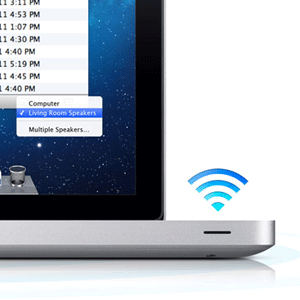
What's AirPlay, And How To Use It In Mac OS X Mountain Lion
Imagine you want to play your favorite album in Spotify. Naturally, you'll be hooking your computer up to a better sound station. But what if you're lying in bed, or sitting on the couch? Ideally, you'd just stream the music to your speakers. Streaming your content locally, between devices, is where AirPlay comes in. With Apple's latest operating system release — Mountain Lion — it's easier than ever.

Your Cloud Media Center: How To Stream Videos From Dropbox
You'll want to watch your videos on your laptop one day, and on your media center the next. A simple solution to this problem can be found with Dropbox, but not the way you're thinking. Instead of synchronising your videos across multiple computers, you can use Dropbox to stream your video on any internet-enabled computer.

The Top 3 YouTube Apps For The iPhone & iPad
Google and Apple have been butting heads in the competition over the mobile and tablet market for a long time, and now that the temperature keeps on rising, the effects of this face-off have become even more apparent to the common user. With iOS 6, Apple will not only get rid of Google Maps as the default map provider, but also axe the YouTube application that was previously shipped with iOS.

4 Ways to Copy iTunes Purchases From One Mac to Another [OSX]
With music purchased from the iTunes Store, it's not always clear what you can or cannot do. This is largely due to the maze of DRM restrictions, and iTunes' design, which is obviously focused on managing your files in the application rather than in Finder. One of the things you can do - and as it turns out, quite easily - is copying your iTunes Store purchases from one Mac's iTunes to another.

3 Tips To Make Skype More Enjoyable [Mac]
Skype, in terms of software design, continues to baffle me. It's beautifully designed, and most of the time it's also charmingly easy to use, but once in a blue moon you discover these little quirks that rain on your Skype parade. It may be how the application masterfully ignores basic interface guidelines. Here are some three very basic tips to make your Skype experience on Mac OS X a more enjoyable one.
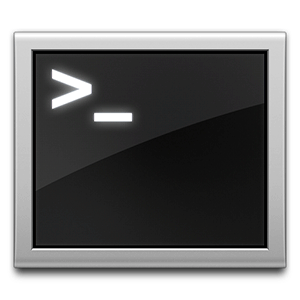
4 Cool Things You Can Do With The Mac Terminal
The Terminal is the Mac OS X analogue of the Windows command prompt, or CMD. It's a tool, as you probably already know, that allows you to control your computer using text commands, as opposed to a graphical user-interface. Although using the Terminal can seem a little daunting at first, it will pay off to get familiar with it.

Manage Mac OS X Icons & Themes For Free With iCondubber
Mac OS X is already a very beautiful operating system. Perhaps that's why it's so hard to customize its interface elements, especially compared to other operating systems. It's easy to understand where they're coming from, if you want to keep the average Mac computer from looking like one of the old MySpace profiles. On the other hand, sometimes it's nice to be able to put your own touch on the look of your computer.

How To Share Screens Using Applications That Are Already On Your Mac [OSX]
Working together on a project for work or school, looking at a computer screen over someone's shoulder can grow tiring very quickly. The same goes for trying to help someone with their computer. If we're only talking about a minute or two, you can take a breath and get it over with, but for longer timespans it might pay off to look into alternatives.

InSync Is Google Drive For Power Users
Dropbox has long been considered the main player in cloud data synchronization, but services like Google Drive and Microsoft's SkyDrive are busy making a comeback. With a big and familiar user base, and more competitive pricing, it'll be hard on Dropbox to maintain its current position in the market. Personally, I've always been a Google fanboy, so when Google Docs changed into Google Drive, I was naturally very excited.

3 Tools To Unleash Your Mac OS X Menu Bar
The menu bar on my Mac gets more attention these days than the Dock. The reason for this is quite simple - it's incredibly compact and dynamic in comparison. One menu bar application will show you an unread count of your email inbox, but remain unobtrusive. That application is accompanied by numerous useful tools and system settings that are within easy reach without taking up a lot of screen real-estate.

5 Initially Premium MMO Games That Are Now Free To Play [MUO Gaming]
It's hard to say where the gaming industry is heading, but freemium games are likely playing a big part in it. Where traditional games ask for your sixty dollars up front, freemium games take their cut through micro-payment, and advertising systems. It's shown to be a popular business model, and although the overall quality of these games is not always on par with their big-budget counterparts, they're quickly catching up.

Circumvent Social Reader Applications With Unsocialize [Chrome & Firefox]
In the beginning, Facebook integration was bliss. It allowed you to skip the often tedious sign up process by pressing that single blue button. But like almost every other interesting invention to date, there's potential for misuse and abuse. Mind you, it's nothing that should keep you up at night. Rather, the abuse I'm talking about comes in alternating doses of annoyance and discomfort.

How To Split Double Paged Or Double Columned PDF Files [Mac]
I'm all in favor of paper conservation and keeping our collective environmental footprint in check, so naturally I understand why some people feel obliged to print two 'pages' side by side on one physical page; a phenomenon I like to call 'double-print'. But even though PDF's are often destined for print, the fact is they are just as often distributed digitally.

How Browser Extensions Can Mess Up A Captcha & What To Do About It
The ‘captcha failed’ notification is constantly lurking in the shadows. At times, it’s almost as if some dark, twisted entity is getting a laugh out of you. You’ve just painstakingly entered every stupid detail about yourself into a sign-up form, and then it strikes. Business as usual, right? You bite back a curse and diligently go through the entire ordeal once more.

UberStrike - A Free MMOFPS In Your Browser Or On Your Mac
UberStrike is a fast-paced cross-platform MMOFPS (or 'online shooter' in short), with over five million registered users, and one million active players per month. It reminds at the same time of Counter Strike and of Quake, which is no easy feat.

Watch It - Queue Your Favorite Movies Online & Get Them On Your Platform
I've got this note-taking application on my cellphone. I guess it's like the "friend zone" of knowledge, a one way road. If you're a thought, it's the last place you want to end up. It's not intentional. You can blame it on those cool websites that help me manage my work, my ideas, my books. But if something isn't picked up by any of those websites, the notebook vultures get free reign.

Top Free Ways to Stream Video from Your Computer to Your Mobile or Tablet
Have a bunch of video files on your computer but want to watch them on your tablet? Not a problem.
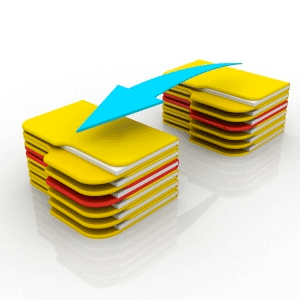
3 Ways To Easily Print Out The Contents Of A Directory Or Folder [Mac]
Say you want to get a list of all the files contained in a certain folder. How do you go about it? The most straightforward way might be to jot down those names in TextEdit, and if we're talking about 4 or 5 files it might even be the fastest way. Not so when you're looking at hundreds or thousands of files, or if this task is a recurring one. In that case, we use our computer to solve this for us.

