Latest Articles

How To Manage Your Ebook Collection For The Amazon Kindle With Calibre
The biggest problem with an eReader like the Amazon's Kindle is that it requires unreasonable effort to move books between different devices. Before Kindle, I fell in love with Calibre. A bit on the heavy side, but this eBook management suite is incredibly powerful and always easy to use. Whether you're just installing Calibre for the first time, or it's already filled with incompatible EPUB files (like mine was), below are some tips to optimise Calibre for use with your Kindle.

Airfoil Adds Extended AirPlay Functionality To Mac and PC
AirPlay is Apple's way of wirelessly streaming audio and video to supported devices on your local network. If you have one of Apple's more recent Airport base stations, an Apple TV or a Boxee box at home, you should already be able to stream music from your computer to your entertainment system, wirelessly. Apple has made it notably more difficult to use AirPlay with third-party apps like Spotify or Rdio instead of iTunes. For that, you'll need something like Airfoil.
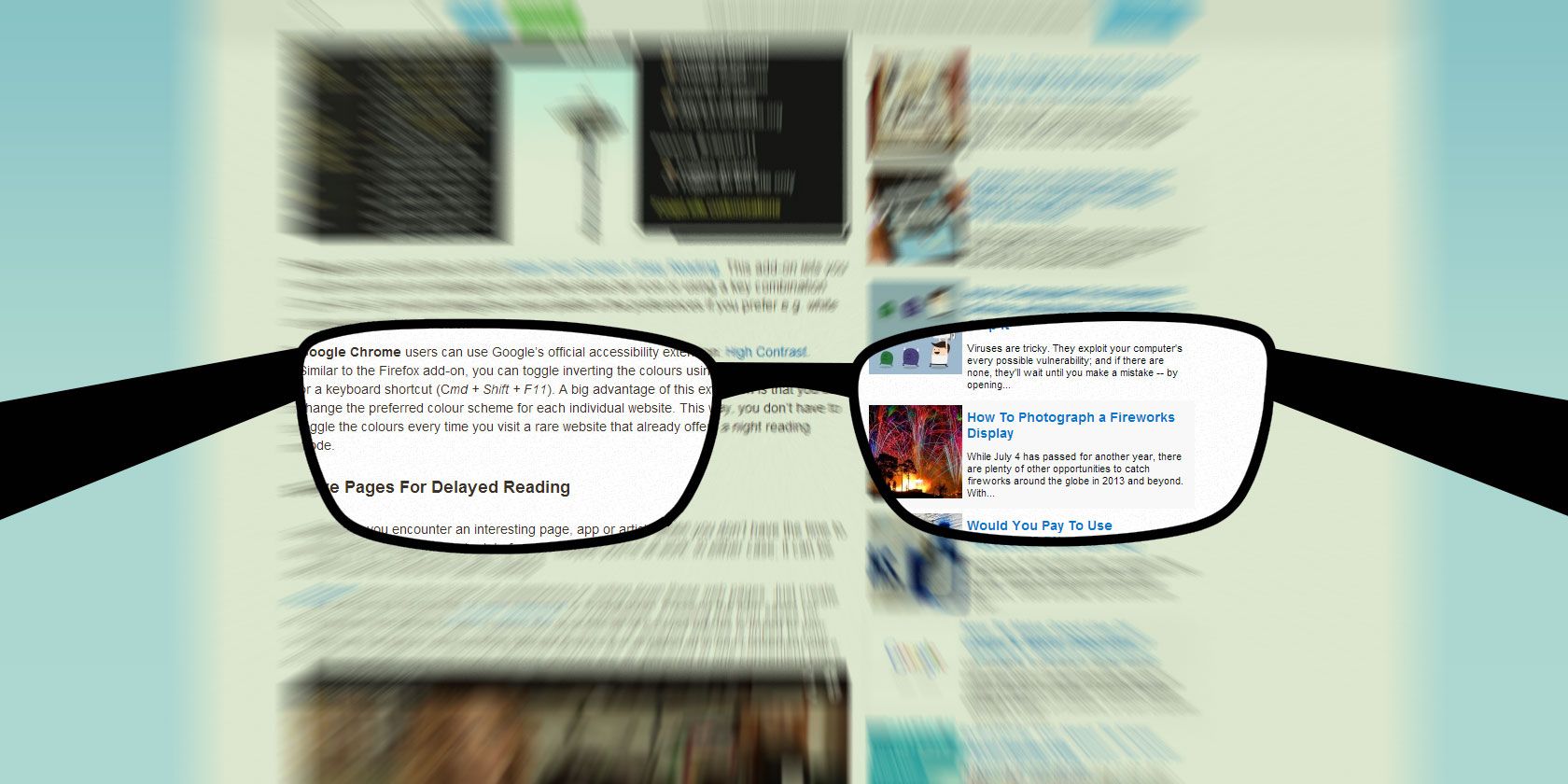
5 Ways To Make Websites Easier To Read
Reading websites can be bliss, but it isn't always comfortable. Noisy webpages assail your eyes and after a while, the almighty LCD takes its toll. With bleary eyes, it's time to call it a day. If you're hungry to read (as I am), there are ways to get rid (or at least partly circumvent) these impracticalities. Other tips and tools also help to make reading more comfortable. With these in your toolbox, you're able to make reading about reading again.

TotalFinder Is The Finder Of The Future
Finder, the official Mac OS X file browser, is likely one of the most used applications on your computer. That's really not surprising. What is surprising, is how outdated the this part of Mac OS X really is. Apple plans to bridge the gap with Mac OS X Mavericks, but you'll get more bang for your buck by replacing Finder with software like TotalFinder or XtraFinder. Perhaps, in five more years, this is what Finder will look like. You're welcome to wait, but we definitely won't.

Don't Wait! Get These Mac OS X Mavericks Features Now
Mac OS X Mavericks isn't anything like the big reboot we're seeing in iOS 7, but this update brings a lot of long overdue features to the Mac, like tabs in Finder, better multiple monitor support and an iCloud password manager. With that tasty list of upcoming features out of the bag, it sure is annoying having to wait several months for Mavericks to arrive. Luckily, we don't have to wait and can add the best features from Mac OS X Mavericks to the current OS using third-party software!

How To Authenticate Over SSH With Keys Instead of Passwords
SSH is a great way to gain remote access to your computer. When you open the ports on your router (port 22 to be exact) you can not only access your SSH server from within your local network, but from anywhere in the world. However, you don't want to risk using a weak password for authentication. Luckily, it's very easy to set up your global SSH server in a very secure manner by using key-based authentication and disabling password authentication on your server altogether.

3 Ways to Electronically Sign Documents
Paperwork doesn't have to be a chore, if it can be handled swiftly and efficiently. In the case of signing documents, it usually isn’t. It’s a hopelessly convoluted process, all for getting a single squiggly on a single document. It’s time for document signing to enter the digital age and with electronic signatures, it has.

How To Prep Your Videos For Playback On The Roku 3
Although I've had the pleasure of using an Apple TV these past few months, I was immediately sold on the Roku 3. You can read more about the product (and whet your appetite) in Danny's Roku 3 review. For me, it was the combination of on-demand media and easy access to my own extensive media library that made Roku's case, not to mention an attractive price tag. In fact, I mostly use the Roku 3 as a top-up box for my Plex media center.

3 Great Ways To Enjoy Your Own Media On The Roku 3
Regular television sets are a thing of the past. These days, if you set out to get a new TV, it'll likely be a smart TV. That TV will be 'smart' the same way your smartphone is - it's connected and it's extendable. Just like your smartphone, a lot of new televisions tune in to a sizable application ecosystem, adding the imaginings of third-party developers to your television's standard feature set.

3 Cool Dashboard Apps For Your iPad [iOS]
Despite the effort I put into keeping my Mac tidy, the thing that most helps me to quickly glean information from my computer is its clutter. Open up the lid and everything you could possibly need is there: my inbox, still open. Facebook in the menu bar and the Calendar app in the background. For the iPad at least, this is on possible using a form of structured clutter using dashboard-like apps. There aren't too many of these for iOS, but we've managed to find a few gems nonetheless.
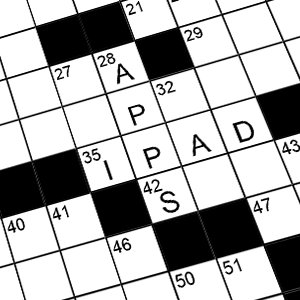
5 Daily iPad Crossword Apps To Do While You Wait [iOS]
Crosswords are one of the world's favorite pastimes. Sudoku has gained a lot of ground these past few years (although the real sudoku craze has largely calmed down) but this old time-waster isn't going anywhere. It's one of the big puzzle totems, and it's here to stay. As with newspapers and magazines, crosswords are going digital. You might miss your coffee-stained, pencil-marked newspaper friends at first, but the iPad is a crossword wonder.

What Is a DDoS Attack? [MakeUseOf Explains]
The term DDoS whistles past whenever cyber-activism rears up its head en-masse. These kind of attacks make international headlines because of multiple reasons. The issues that jumpstart those DDoS attacks are often controversial or highly political. Since a large number of regular users are affected by the attacks, it's an issue that plays with the people. Perhaps most importantly, a lot of people don't know what constitutes a DDoS attack.
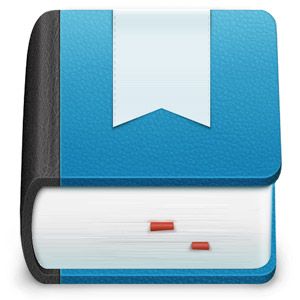
Keep a Digital Diary with Day One for Mac OS X and iOS
Everyone has a story to tell. It's not always a story in need of an audience, sometimes a story just needs to be told. You may want to continue the journal you started when you were just a kid, or keep a weekly account of your travels around the world. Maybe it's thoughts, not events that need writing down. Day One is a great application aching to serve as your digital scribe, across platforms on OS X and iOS.

Share Files Easily Between Computers With AirDrop & Two Similar Applications [Mac]
How often have you sent an email to yourself, simply to move a picture or document between computers? Often, the only obvious alternative is clear overkill, like setting up a temporary FTP server on your jailbroken iPad. For these kind of scenarios - moving small files quickly and efficiently - Mac OS X's own AirDrop is the ideal tool for the job.

How to Access Region Locked Video on Your iPad or iPhone [iOS]
People are willing to go to great lengths to access video content, and great lengths are indeed required when content often doesn't become available for a big part of the world until months after its initial release. More so, even though there are websites like Hulu and Netflix boasting the infrastructure to offer that media globally, they actively work to keep people out. If you want to watch region-blocked content on your iPhone or iPad you'll have to take matters into your own hands.

AirParrot Brings AirPlay Mirroring to Windows and Older Macs
Although AirPlay - a system that allows you to stream video and audio between AirPlay-enabled Apple devices - works great in a lot of situations, it isn't a perfect system. Perhaps most importantly, Apple's AirPlay system is proprietary, meaning it's only officially implemented by Apple and thus only available on Mac OS X and iOS devices, leaving a lot of Windows-Apple crossover users out in the cold. Luckily, both of these problems are solved by AirParrot.

Control Spotify on Your Mac Using Spot Remote [iOS]
With Spotify and similar music-streaming services on the rise, the run-of-the-mill stereo installation is starting to look more and more inadequate. The main problem with this setup is that if you're sitting with friends, computer-stereo-hybrid blasting away at the other side of the room, it's often a chore to play DJ... unless you start involving your mobile devices and an app like Spot Remote for iOS.

How To Migrate From Shelfari To Goodreads
Shelfari and Goodreads are both online tools to manage your book collection. Both websites help you create lists of books read and books yet to read, with reviews to help you decide and tips from friends to keep you going. I got started with Goodreads, but moved to Shelfari for its visual appeal. Shelfari's integration with Amazon also added to the bargain.
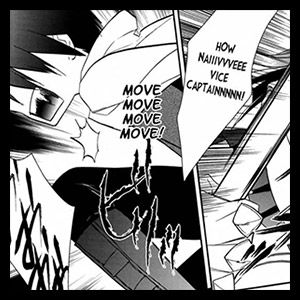
Your iPad: The Best Way to Enjoy Manga
Having been brought up on western comic books, it's refreshing to be introduced to a wholly different comic book culture. Those of you that have already had the pleasure to make acquaintance with manga (Japanese comics) will agree on the certifiable wealth of stories contained in this comic book branch. And what better companion than your trusty iPad to journey through the manga landscape?

How To Connect a Game Controller To Your Mac
I used to play most of my games on the computer. All of that changed when the next (that is, current) generation of consoles came out. For one, these devices had a considerable assortment of games and great graphics. Another consideration - perhaps most vital in putting me over the edge towards console gaming - was the price-quality. In terms of hardware, consoles function as an opposite of gaming PCs.
