Latest Articles
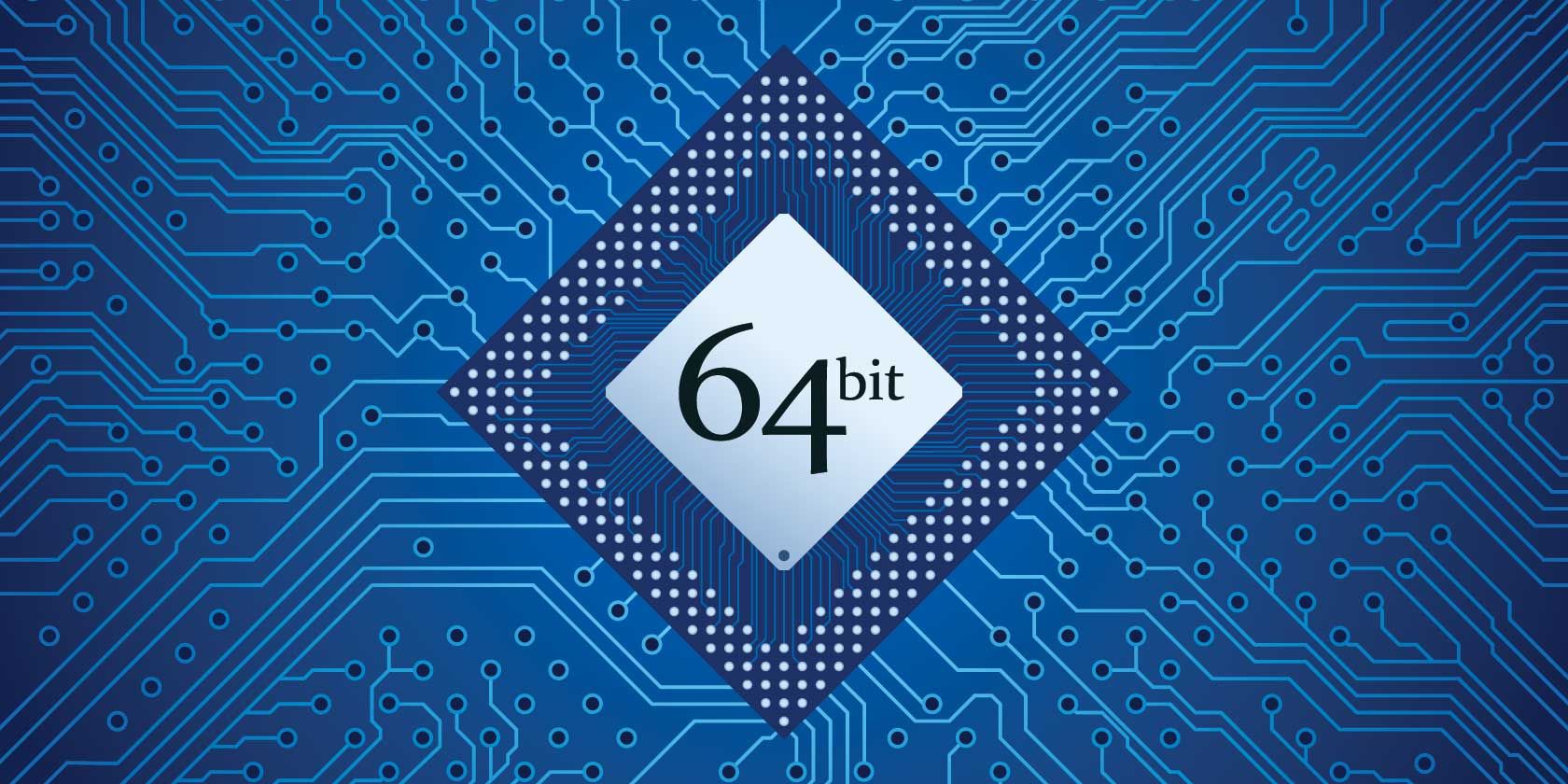
What Is 64-bit Computing?
The packaging of a computer or computer hardware is crowded with technical terms and badges. One of the more prominent ones is 64-bit.

Change DNS Presets On The Fly With ChrisPC DNS Switch
Playing with the DNS settings on your computer could significantly speed up your browsing or help you access region-blocked content. Doing that manually is a drag; just use a DNS switch.

Replace Mac Preview: 3 Quick-Look Apps for OS X
The default Mac Preview.app is a capable beast, but there are a few alternative third-party image viewers that provide compelling replacements.

These 6 Awesome Terminal Commands Will Boost Your MacBook
You can only cram so much into graphical user interface before it becomes cluttered, so it should come as no big surprise that you can do some really cool things using the Mac Terminal.

4 Useful Ways To Manage Your Android APK Files
Managing the Android APK files yourself means you get more support and flexibility.

How to Use an iMac as a Monitor With Target Display Mode
More is not always better, but it's probably true in terms of screen real estate.

How To Import Other People's Save Games On Your PS3
Don't start your precious game all over if you lose a save. Instead, copy one from a friend (or download), and enjoy that end game content.
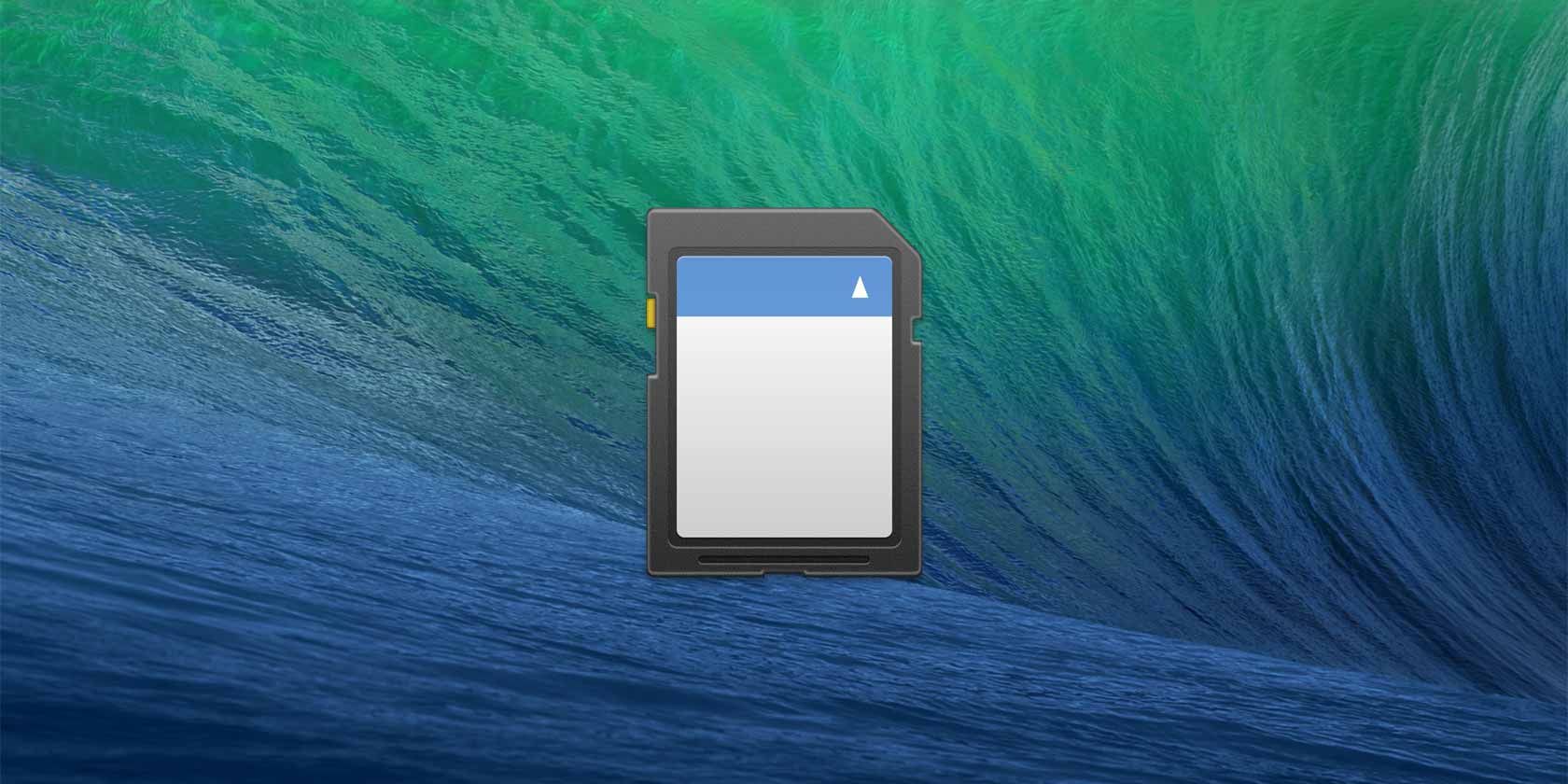
How To Add Storage To Your MacBook With An SD Card
With SSD memory costing several times as much per gigabyte as traditional storage, newer MacBooks often don't have as much storage as their older hard disk counterparts.

6 Amazing Alfred Workflows to Make You More Productive
Now that users and developers are able to extend Alfred's capabilities by adding their own workflows, calling it an 'application launcher' seems a bit limiting.
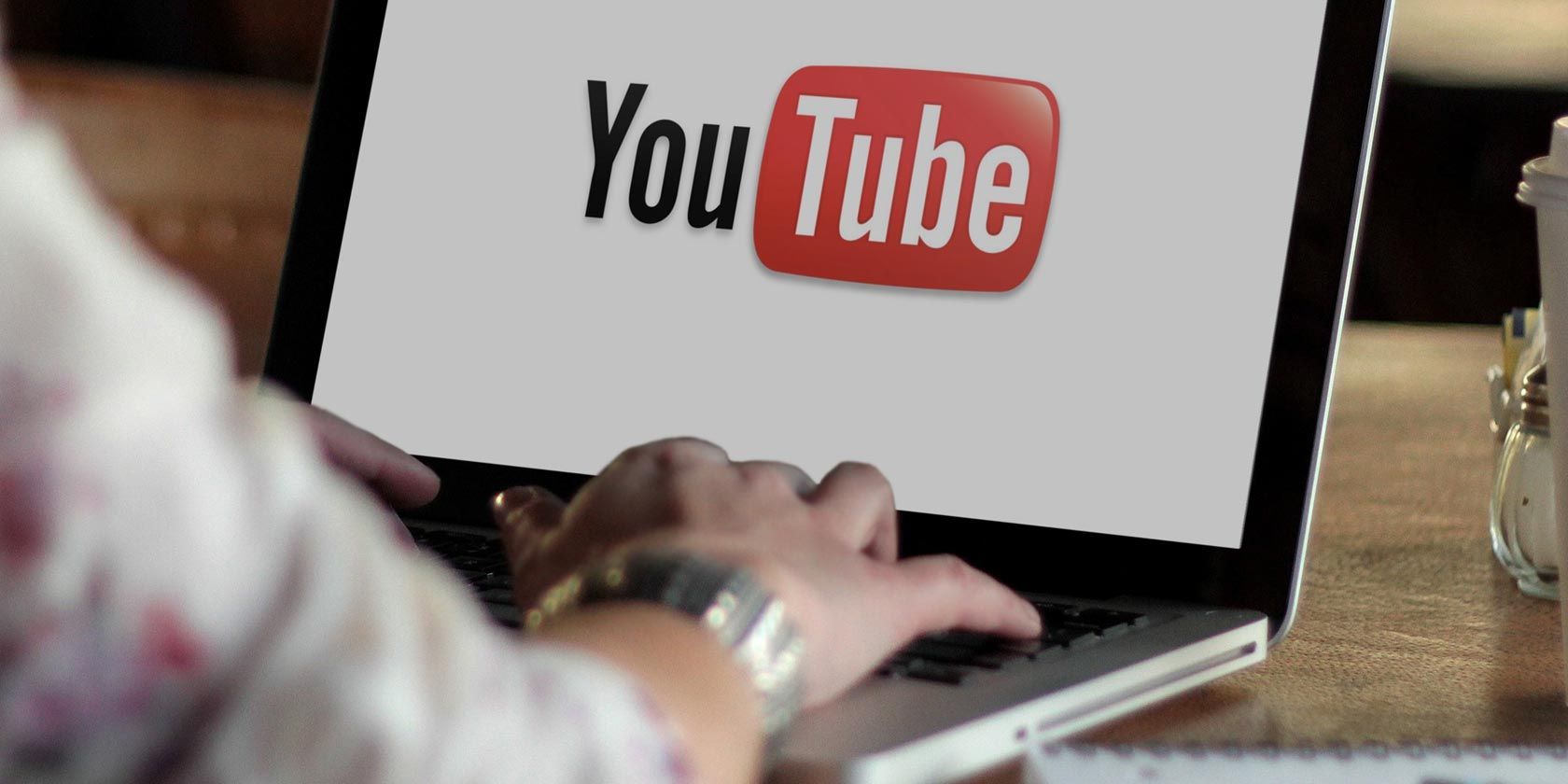
The 3 Best YouTube Applications For Mac OS X
We've scoured the web for the best desktop YouTube clients that Mac OS X has to offer.

AppDialer Pro is a Lightning Fast T9 App Launcher
On Android, there are generally two ways to launch an app. AppDialer Pro offers a third, much faster way.
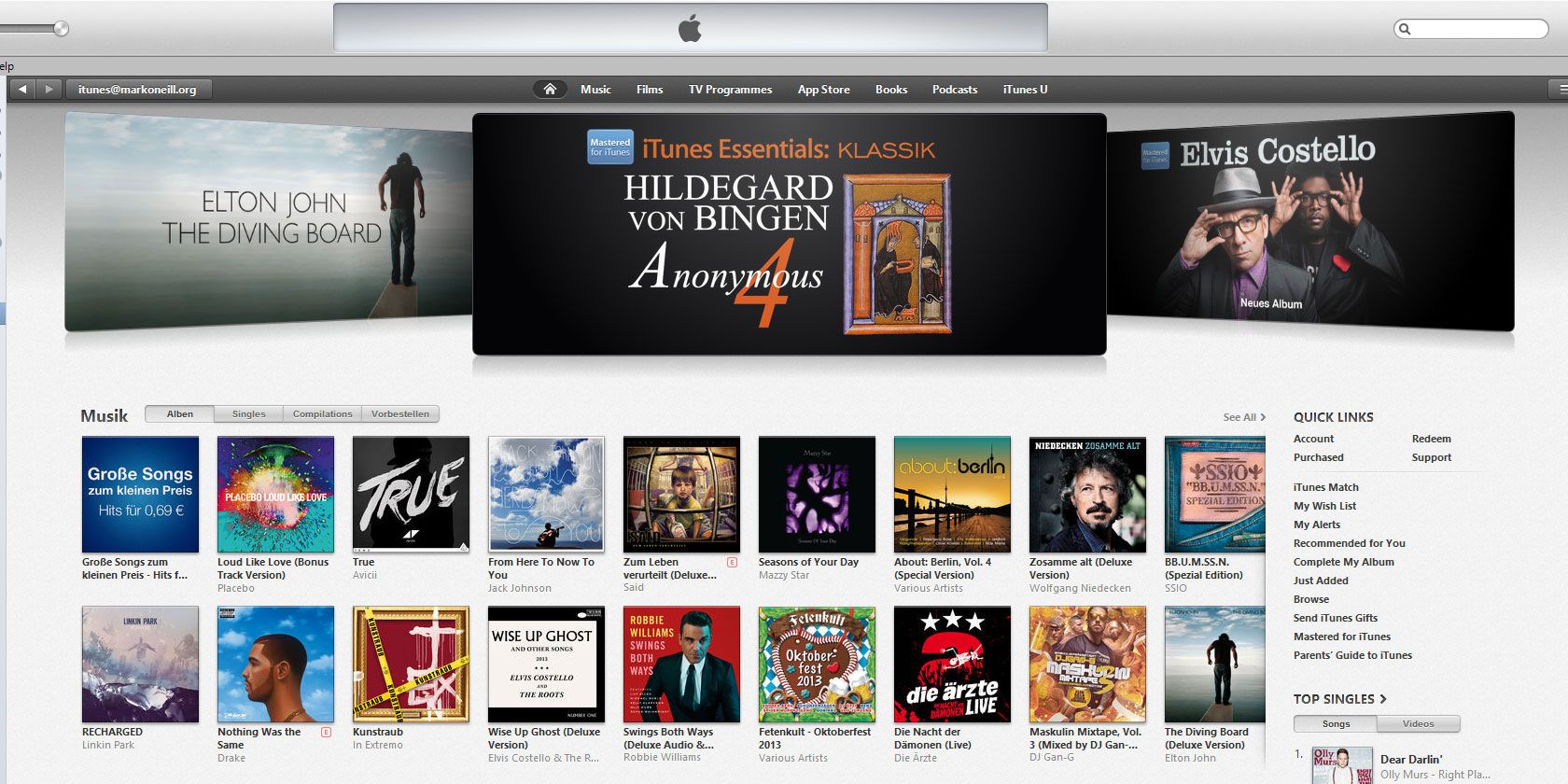
8 iTunes Hacks For Improved Functionality
iTunes is a rich and feature-packed music management application, but that doesn't mean there's not room for improvement. Some simple changes and additional features can make the application even better.

5 OS X Mavericks Quirks, And How To Deal With Them
It's hard you get things right the first time around. The same is true for Mavericks, the latest iteration of Mac OS X.

The Best Places On The Web To Learn About And Play Go
Go is one of the oldest surviving board games in the world.

Secrets Of YouTube You Should Know…
YouTube is a favourite past-time for many of us; the chance to lead your own TV station. From you, for you. And yet, for all the time we spend on this web site, we know very little about it. It's not surprising, seeing the size of this site, that there are a lot of back doors. A lot of ways to do things you wouldn't expect.

Ditch Qwerty & Type Faster With Workman
Before personal computers were invented, even before they made their appearance in science-fiction literature, the Qwerty keyboard layout was designed for use on typewriters. While the design considerations were solid, Qwerty wasn't created for efficiency. We don't use typewriters anymore (well, most of us don't). And yet most of you will still be using Qwerty, the most popular keyboard layout in the world. It's time for change; for a keyboard layout that's fit for modern keyboards and modern computing. It's time for the Workman Layout.
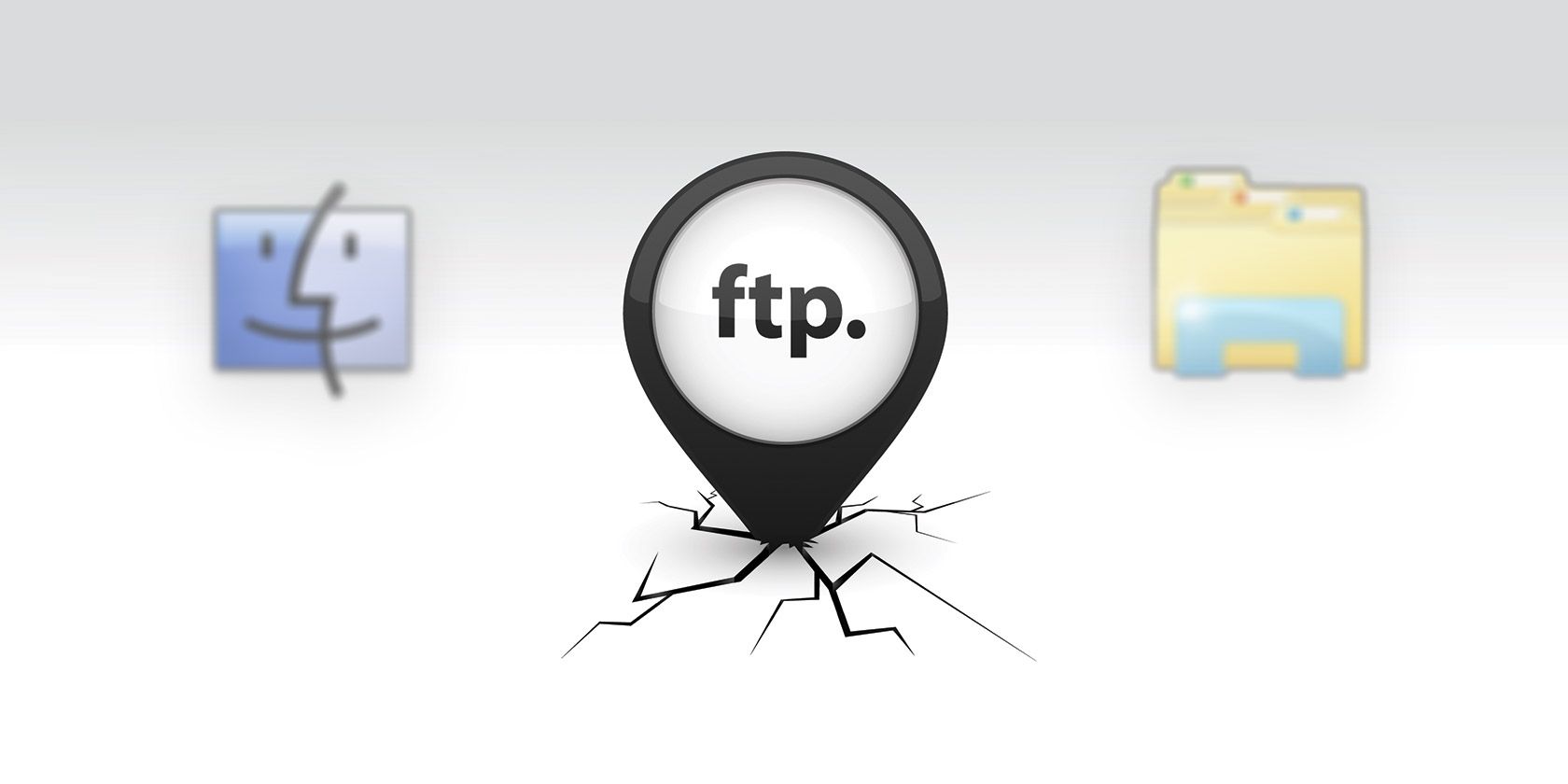
Access FTP Servers Using Your Native File Browser
While there are a huge number of good FTP clients out there, sometimes you can get by without installing any third-party software at all. An FTP client like those mentioned above makes sense if you're an avid user, but you can avoid cluttering your system with another piece of software if you only need FTP access every now and then. Specialised FTP clients are stronger and more versatile, but the standard file browser on each of the three main operating systems can connect to FTP servers as well!

Transmit: Perhaps The Best FTP Client For Mac OS X
FTP is the most common method of transferring files from one device to another over a network. If you host your own website, you simply can't get around without a decent FTP client. FTP is not only for developers. It's one of the easiest ways to communicate between two computers on a local network as well. You can even mount the entire volume of a remote computer and use it almost as if it were plugged in yours. There are a number of good FTP clients available for Mac OS X, but Transmit might just be top dog.

Run A Local PHP Web Server on Mac OS X With Zend Server
Hosting your own PHP server has two main advantages. First of all you can host it locally so you don't need to bother with transferring your files and only need to refresh the page in your browser to see the latest changes. Second, you can keep your product-to-be private until it's ready to be released to the world wide web. This way you can present a finished (or at least beta) product to your users from day one. Zend Server is a PHP server for Mac that allows you to develop locally with minimum hassle.

Slid.es: Create Easy And Beautiful Presentations In Two Dimensions
Part of making professional presentations comes from focusing on key points and avoiding overuse of effects. Another part comes from using the right tool for the job. PowerPoint is an amazing piece of software, but it gives you twenty degrees of freedom. Fifteen of those lead to disaster. Slid.es is a free online PowerPoint alternative to make great presentations. Simply beautiful and beautifully simple.
