About Sandy Writtenhouse
With her BS in Information Technology, Sandy worked for many years in the IT industry as a Project Manager, Department Manager, and PMO Lead. She then decided to follow her dream and now writes about technology full-time.
Latest Articles

How to Find Cheap Flights With Google Flight Alerts
Do you want to plan a cheaper trip without the hassle of searching for rates daily? Set up Google Flight alerts with these tips.

The Top 8 GoSkills Courses to Boost Your Business Skills
With GoSkills, you can brush up on business applications or soft skills to get ahead in your career. Here are 6 excellent courses.

Top Sites to Find Templates for Apple Pages and Numbers
For Apple products like Pages and Numbers, templates aren't easy to find. Cut short your search with these template websites.
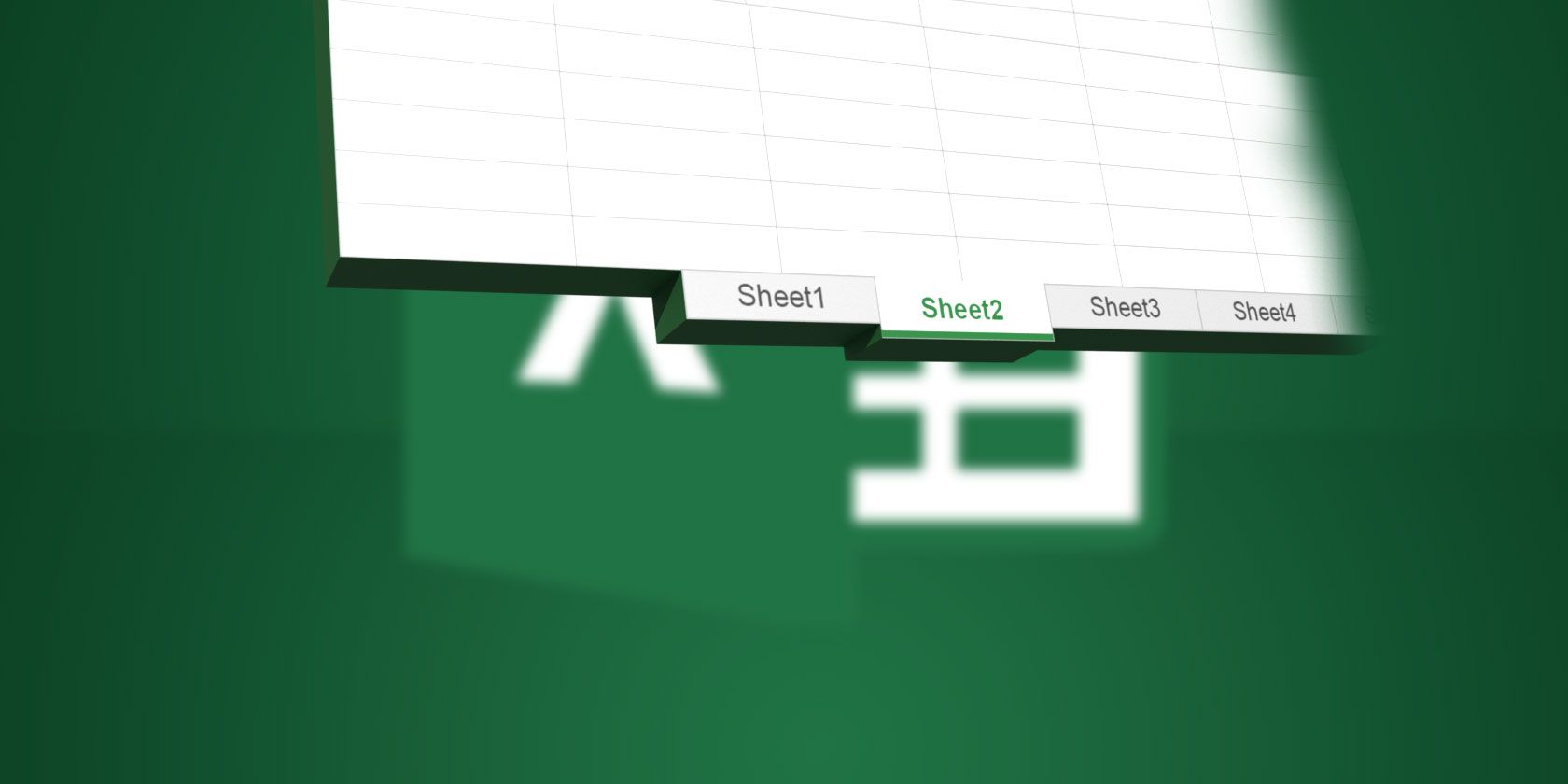
How to Work With Worksheet Tabs in Microsoft Excel
Microsoft Excel organizes spreadsheets in tabs. Here's how to best work with Excel worksheet tabs.

A Guide to Every Angry Birds Game Ever Released
Here's a list of every Angry Birds game ever released, including the entries in the main series and spin-offs.
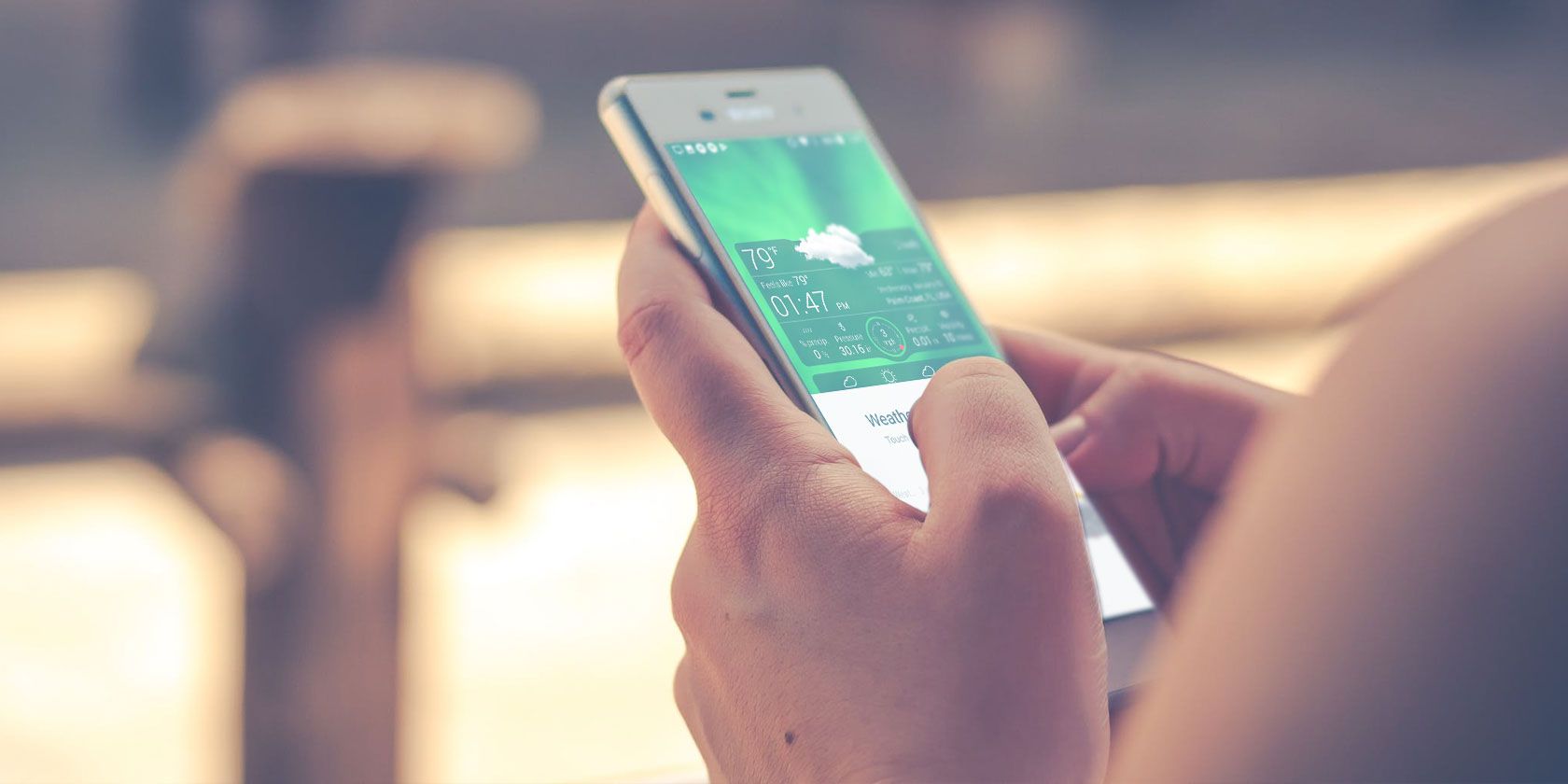
The 7 Best Weather Widgets for Android
Looking for the best weather widgets for Android? These 7 great weather apps for Android offer the forecast and more at a glance.

The 8 Most Relaxing Puzzle Game Apps for iPhone
Here are the most relaxing puzzle game apps to play on your iPhone. Why not sit back, relax, and puzzle away the stress?

How to Set Up Google Alerts for News, Shopping, and Entertainment
Take Google Search a step further using Google Alerts. Here's how to set up Google Alerts and put your searches on auto-pilot.

Stupid Yet Entertaining Games to Play in the Office Whilst Your Boss Isn't Looking
Need a quick break at the office? Here are plenty of silly and fun games you can play with coworkers to have a little laugh when the boss isn't around.

7 Great Udemy Courses for Enhancing Your Business Skills
You can learn anything with Udemy's high-quality classes. Today we highlight the best Udemy courses to boost your business skills.

The 10 Best Thanksgiving Apps for iPhone
Here are the best Thanksgiving apps for iPhone to help you prepare the meal, relax with games, and send greetings.

Restrict Content and Set Limits for Kids With Screen Time on Mac
Here's how to use the new Screen Time feature in macOS Catalina and above to set limits on your children's Mac usage.

How to Use Formulas and Functions in Numbers on Mac
Use spreadsheets on your macOS? Learn how to use formulas and functions in Numbers to make your data easier to work with.

The 11 Best Scary Movies on Netflix Full of Frights
Here are the best scary movies to watch on Netflix that will give you chills, whether or not it's Halloween.

ProtonMail: The Email Security You Need With the Features You Want
ProtonMail is a trusted email service that combines strong security with useful features. Here's why you should give it a try.

How to Add Checkboxes, Ratings, Sliders, and Popup Menus in Numbers for Mac
Use Numbers on your Mac? Here's how to add checkboxes, sliders, steppers, star ratings, and popup menus to your spreadsheets.

How to Use Multitasking and Text Editing Gestures on iPadOS
Familiarize yourself with the new multitasking and text editing gestures in iPadOS to work more efficiently on your iPad.

The Basics of Using iPadOS: Key Tips, Tricks, and Features to Know About
iPadOS is here! Here are some of the exciting new features you need to start using on your iPad.

15 Custom Keyboard Shortcuts for Mac You Should Start Using
macOS gives you the power to create custom keyboard shortcuts for any app. Here are several you should start using.

4 Mac Mail Productivity Tips All Professionals Must Know
If you use the Mac Mail app in a professional environment, check out these tips to work more productivity in Mail every day.

