Nancy Messieh
Contributing since August, 2009
-
657articles
Page 28
About Nancy Messieh
Nancy is a writer and editor living in Washington DC. She was previously the Middle East editor at The Next Web and currently works at a DC-based think tank on communications and social media outreach.
Latest Articles

How To Use Google+ As Your Social Media Dashboard To Cross-Post To Facebook, Twitter & More
If you're active on several social networks and run your own blog as well, chances are you're posting a lot of the same content in several different places. To make life a little easier for you, you could simply start to post everything from one place - Google+ - and automatically post that content to several different networks and sites. Of course, a word of warning is in order. The key to any social network is just that - it's social.
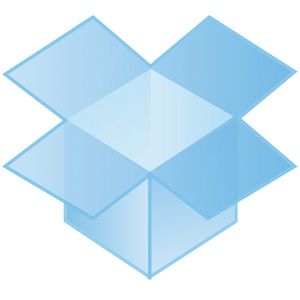
How To Use Dropbox's Enhanced RSS URLs To Get Notifications When Your Files Are Changed
With Dropbox introducing enhanced RSS URLs for your 'Recent Events' page, there are quite a few ways you can put this new feature to good use. Dropbox is already a must-have productivity tool, but with this new feature, combined together with a handy IFTTT recipe, you can easily power-charge how you and your friends or colleagues use the backup service.

10 Great Geek Hacks: Repurpose Everyday Objects & Get The Most Out Of Your Electronics
If you're looking for a way to get the most out of old everyday objects that have become obsolete, like cassette tapes and CD's, or want to put everyday objects like binder clips, bread clips and ceramic bowls to good use, we've put together a list of 10 really cool geeky ideas to upcycle, hack and reuse things lying around your house. There is no end to the ways that you can put all your old gadgets and bits and pieces to good use.

2 More Slick Ways To Browse Instagram On Your Computer
Rather than squint at your smartphone screen, why not take your Instagram browsing to your browser, and view the gorgeous photos posted using the photo-sharing app on your computer screen instead. By using services like Ink361 or Instadash, replying to comments, adding new comments, and discovering new users to follow couldn't be easier.

Letterpress - An Addictive New Word Game You Won't Want To Put Down [iOS]
Letterpress is a brand new word game that comes to us courtesy of Tweetie creator Atebits. Available as an iOS app, the new word game will likely have you glued to your iPhone screens. Deceptively simple on the surface - both in concept and design - Letterpress is a must-have for anyone who's a fan of word games. Bringing with it elements of Boggle, and the spirit of connect the dots - the game has the potential to be the next big addiction.

The Ultimate Beginners Guide to Hipstamatic
The iPhone photography app Hipstamatic can be a little overwhelming at first, trying to understand how all the different combinations work and what kind of effects you can create using the app. When you first download Hipstamatic, if you haven't already, you'll find that it comes with a few pre-set lenses, film and flashes, which you can use in any combination of your choice.
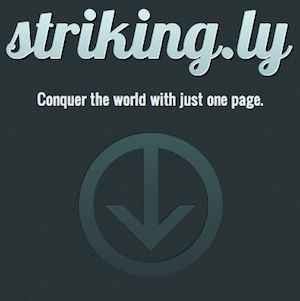
Create a Responsive Site In Minutes With Striking.ly
Having a responsive site is a must now for anyone who wants to cater to a wider audience, no matter what device they're happening to be on at the time. Responsive themes detect the device a visitor is using, and alter the site to give the viewer the optimal viewing experience - so whether you're driving traffic to your site when people are on the go on their phones or sitting at their computers, Striking.ly will handle the transition.

Quick, Easy Ways To Download Photos From Facebook, Flickr, Instagram, Google+ & More
With the amount of information we post online, we're putting an awful lot of faith in third party services to keep our content and photos safe. Between Facebook, Flickr, Instagram and Google+, there's no limit to the way we share our images online. And thanks to a few other third party services, there's no limit to the ways we can back up our online photos to our computers.

Find Out More About People You Read About In The News With This Chrome Extension: Summer
When you're browsing the Web, reading the latest tech, business and world news, do you ever find yourself wondering about the people you're reading about? If so, Summer is a handy little Chrome extension which will definitely appeal to you. Summer is something of a Crunchbase that follows you around the Web, and goes far beyond letting you know just about tech and Internet personalities.

Spotify: The Best Way To Listen To Music On Your iPhone
With Spotify making it onto the MakeUseOf Best iPhone Apps list, we're taking a closer look at what you can get out of using Spotify on your iPhone. You can select between the free or premium Spotify account, depending on how much you want to do with Spotify on your phone or tablet. Spotify Premium on your iPhone or iPad gives you on-demand music and the potential for offline access to Spotify's entire music library with millions of songs.

Bookmark, Highlight, And Share Your Favourite Pages On The Internet With Annotary
There is certainly no shortage of online bookmarking sites but if you're still on the hunt for that perfect way to bookmark your favourite posts and sites, Annotary is the perfect marriage of a social and visual bookmarking service, and it couldn't be easier to use. Annotary is part productivity tool and part social networking site, by allowing you to bookmark pages, highlight specific parts of pages, add notes to your highlights, and share your bookmarks with other Annotary members.

How To Block Facebook And Other Social Networks From Tracking You Online
Whenever you visit a site with a Like, Tweet or +1 button, you're actually sharing data with Facebook, Twitter or Google. And that's not all. There are hundreds of advertising and data collection companies that know quite a bit about your browsing habits. Luckily, no matter what your browser of choice might happen to be, there is a way to stop social networks and advertising companies from tracking your every move on the Web.

Instagram Isn't a Photography App, It's a Community [Opinion]
Over the past month, there's been a renewed deluge of articles arguing over Instagram's merit as a photography tool. Every so often, tech bloggers, photographers and journalists come together in a discussion over the merits of Instagram, asking whether or not the app has added anything to the world of online photography. Some characterizations have been less than flattering, alluding to a bunch of 'kids'.

The Perfect Way To Schedule Your Tweets: Tweriod + Buffer + Pocket + IFTTT
We've come up with the perfect way to figure out when to post your tweets, what services to use to automate the process, and also have a few tips and tricks for you on how you can keep your schedule filled even when you're on the move. While this post focuses on Twitter, you can also use Buffer to schedule your LinkedIn, Facebook profile or Page updates.
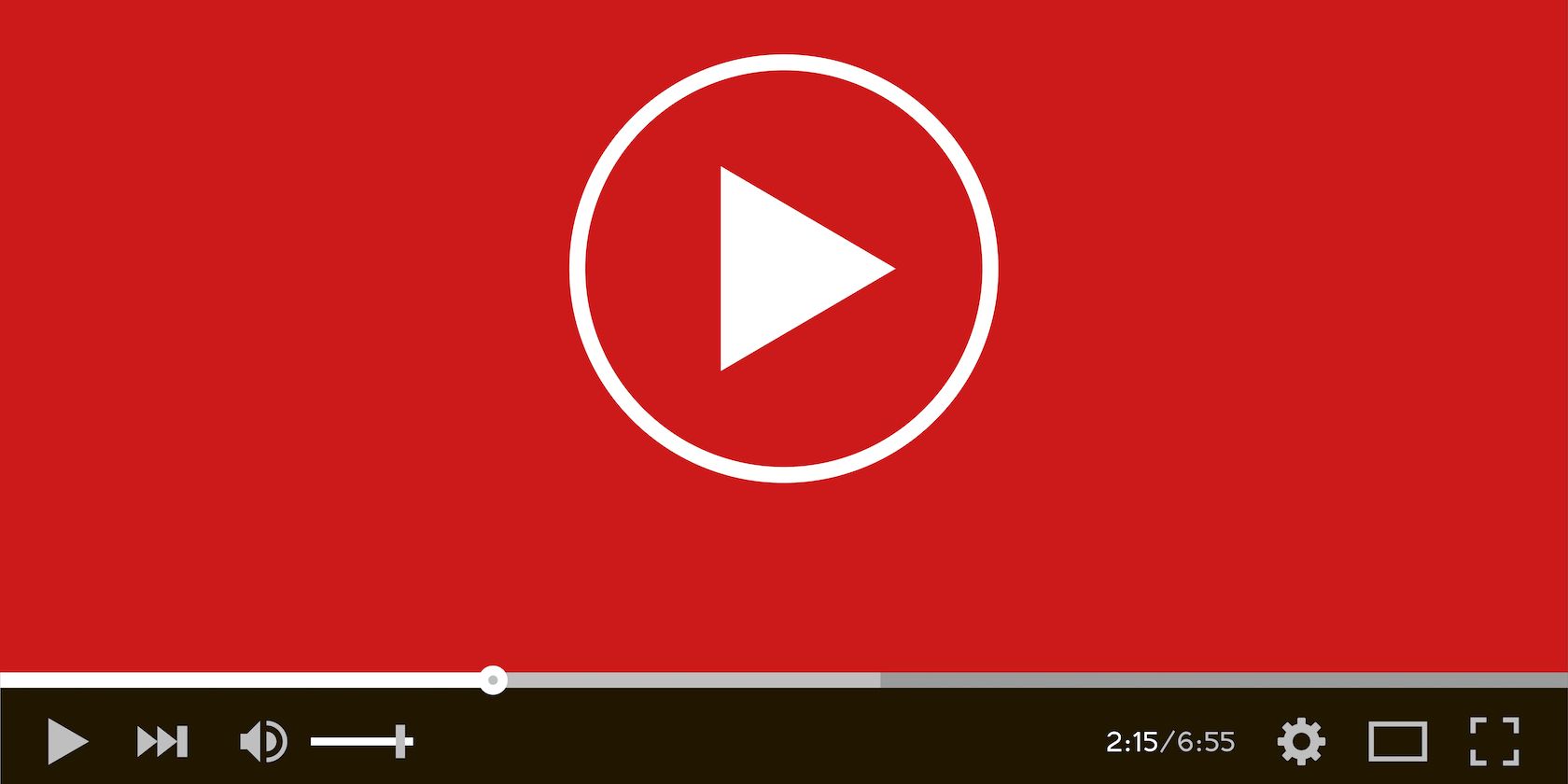
How to Stream YouTube Videos Using Your Favorite Desktop Video Player
If you'd rather watch YouTube videos on a desktop video player, you can just use this hassle-free app for Windows.

Sellfy Is the Most Convenient Way to Sell Digital Products Online
If you want to sell digital goods, an easy place to start is Sellfy -- especially if you just want to dip your toes and see if there's a market for your work.
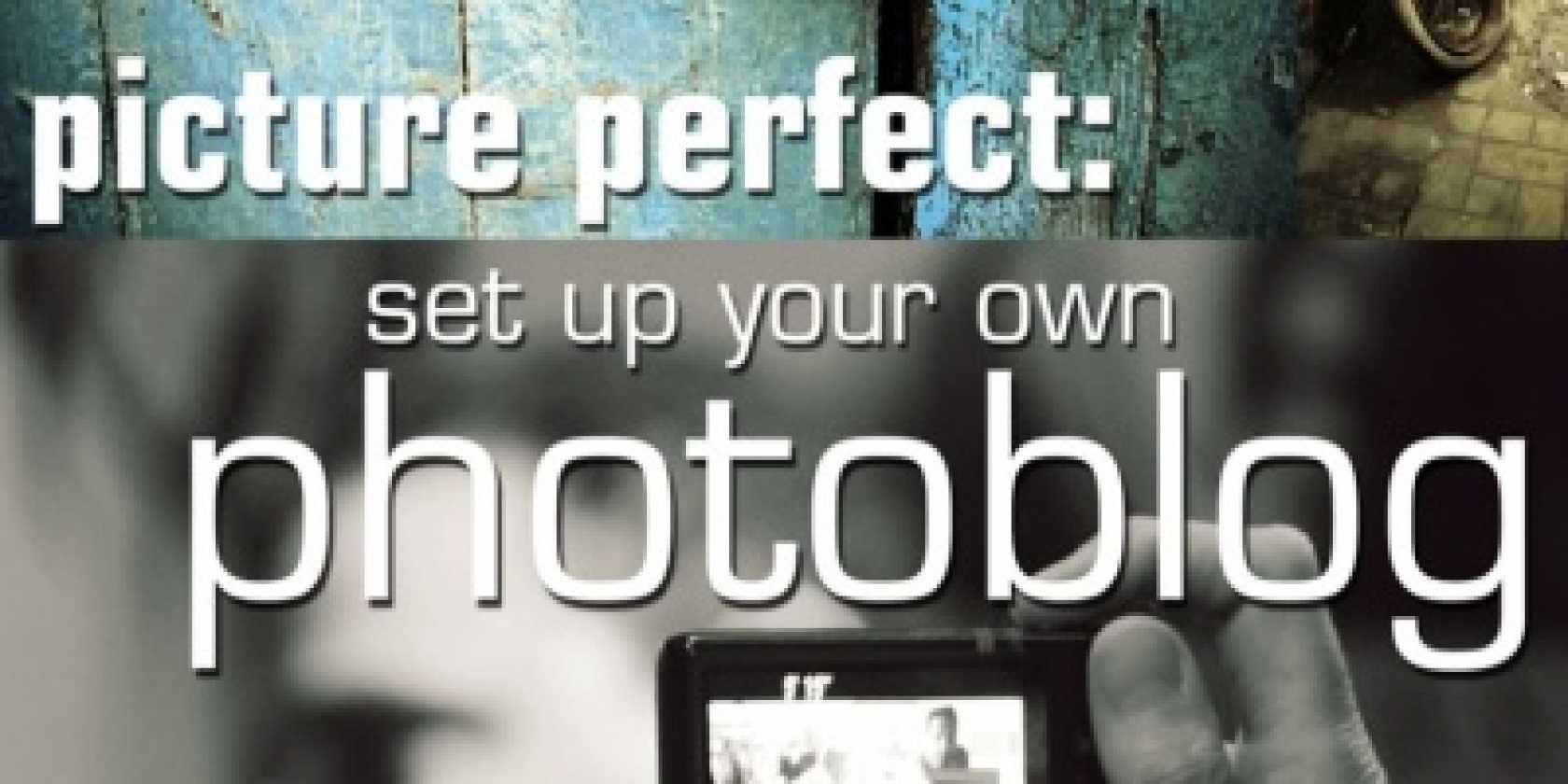
How to Set Up Your Own Photoblog
If you’re a photographer, the web can be a great way to share your art with the world. This guide tells you everything you need to know to set up your own photoblog.

6 of the Best Free Time Killer Games in the Mac App Store
The Mac OS is not known as a gaming platform. That said, it does have a significant advantage over other operating systems. Developers who create games for the iOS are also paying close attention to Snow Leopard, and as a result, there is no end to the number of games available for Mac users in the App Store. From card games, to puzzles, to full out adventure games, the Mac App Store is chock full of games that are worth trying.

6 Easy Ways To Tweak Your Mac Desktop's Appearance
There are a quite a few ways you can adjust your desktop's appearance depending on your needs. From any easy way to change sidebar icons to automatically changing your wallpaper image, these apps make it more than easy to get it just the way you want, practically at the click of a button.

The Best 3 Free Photo Editing Apps For The iPad
If you own an iPad camera connection kit, while it's certainly not the same as having access to Photoshop or other robust photo editing programs on your desktop, there's still quite a bit of photo editing you can get done without spending a penny on a single paid app using nothing more than your iPad.
