Lori Kaufman
Contributing since August, 2017
-
53articles
About Lori Kaufman
Lori Kaufman is a freelance technical writer living in the Sacramento, CA area. She's a gadget and tech geek who loves to write how-to articles about a wide range of topics. Lori also loves reading mysteries, cross stitching, musical theatre, and Doctor Who. Connect with Lori on LinkedIn.
Latest Articles

How to Use Time Machine to Back Up Your Mac
Time Machine is your Mac's built-in utility for backing up your computer. We'll show you how to set up Time Machine, make backups, and more.
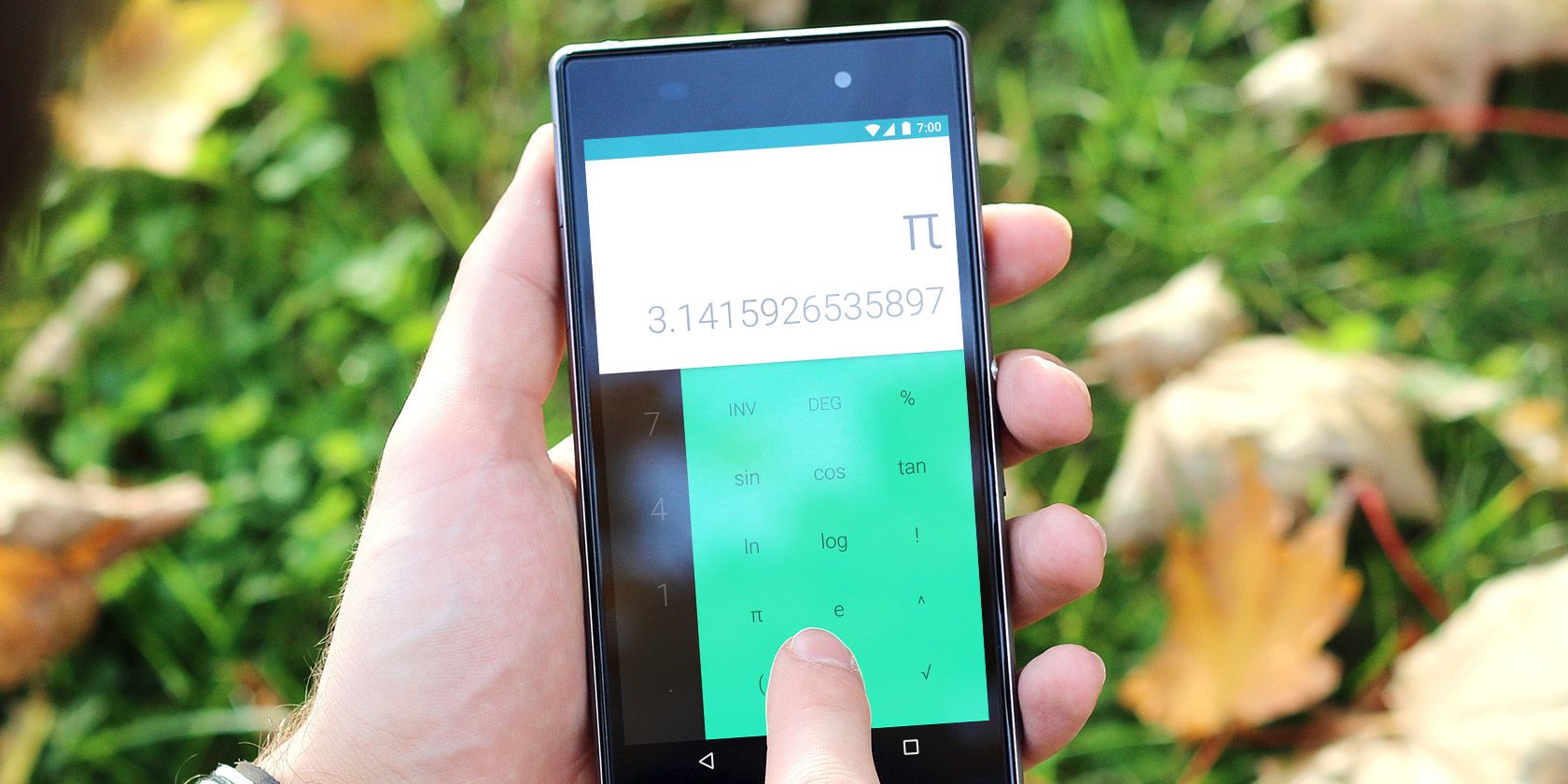
The 9 Best Free Calculator Apps for Android
Don't waste money on a physical calculator when your phone can do it for free! Here are the best free calculator apps for Android.
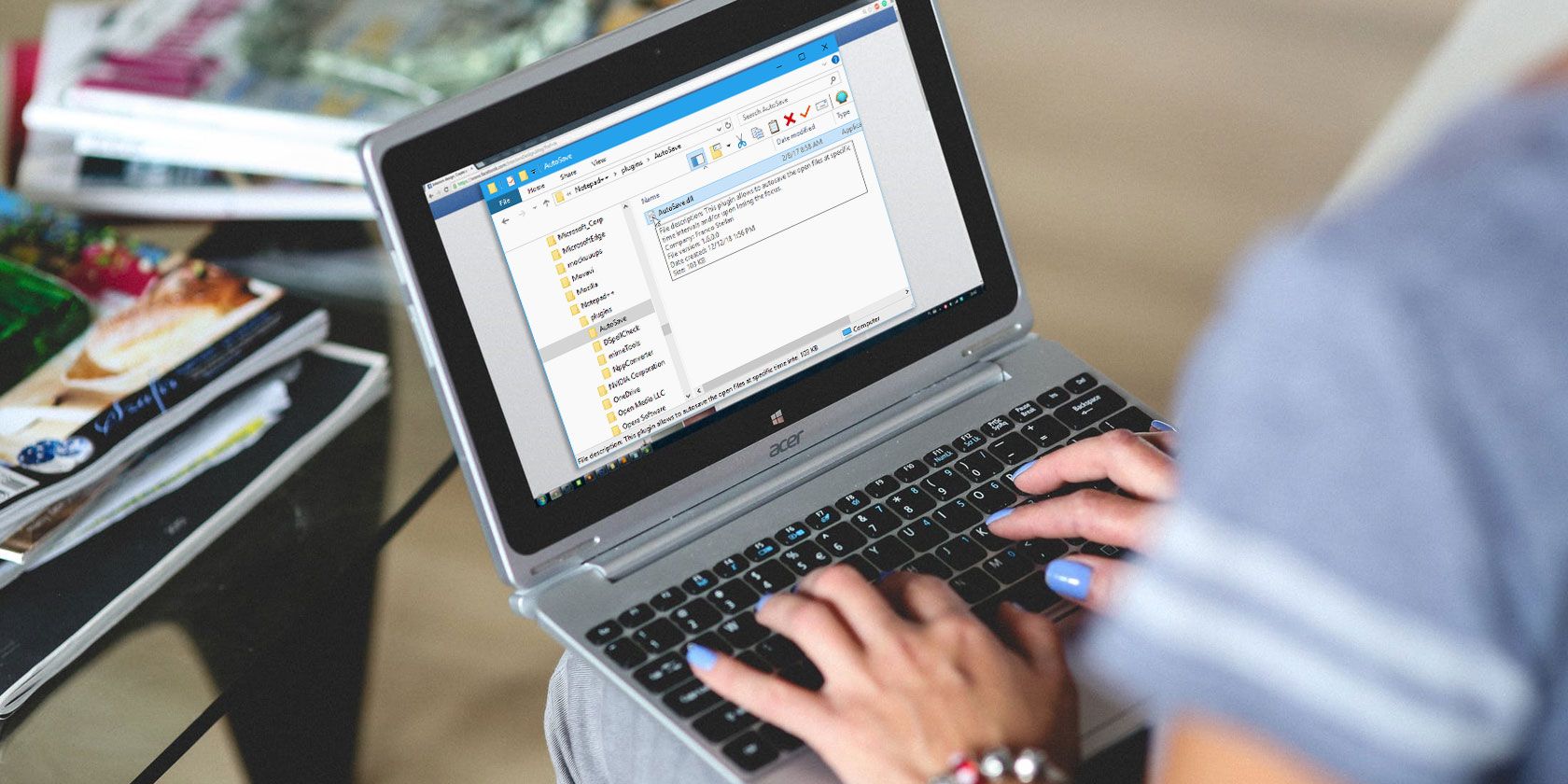
How to Install the Notepad++ Plugin Manager to Manage Plugins
Notepad++ is a powerful text editor. With the Notepad++ Plugin Manager, you can extend its features further!

How to Manage the Excel Ribbon: 4 Key Tips You Should Know
The Excel ribbon is at the center of whatever you do in this spreadsheet program. Follow these tips to manage the Excel ribbon.

8 Time-Saving Automator Workflows for Your Mac
The Automator app on your Mac makes it easy to automate tedious tasks. Here are awesome time-saving workflows you should set up.

11 Hidden Mac Settings You Can Unlock With the Defaults Command
The defaults command unlocks tons of hidden preferences on your Mac. Here's how to use it and some of our favorite preferences.
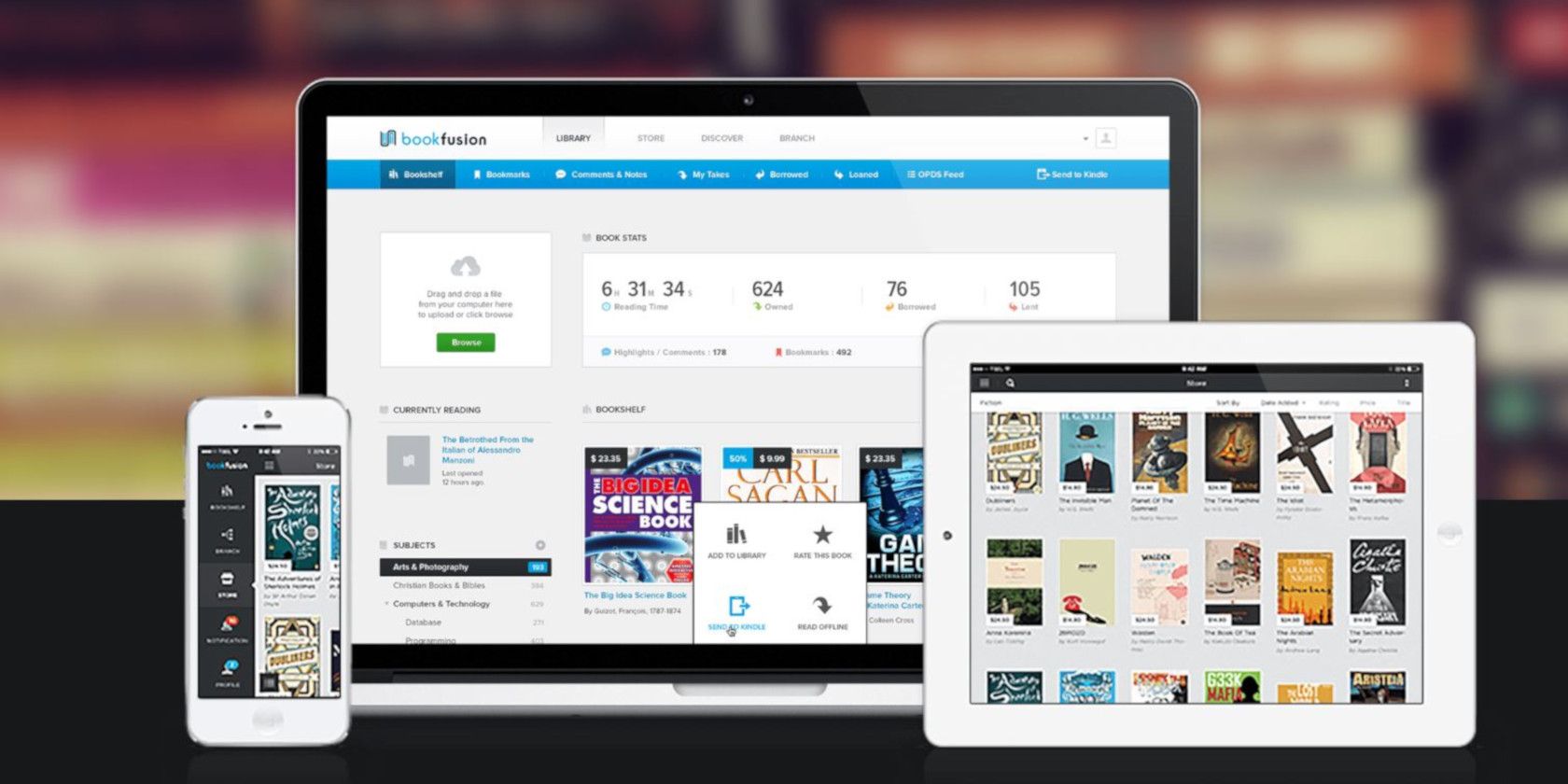
Create and Manage a Custom Digital Library for Your Business or Organization with BookFusion
Using BookFusion, you can offer your employees, members, or subscribers 24/7 access to your content, in all major eBook formats.
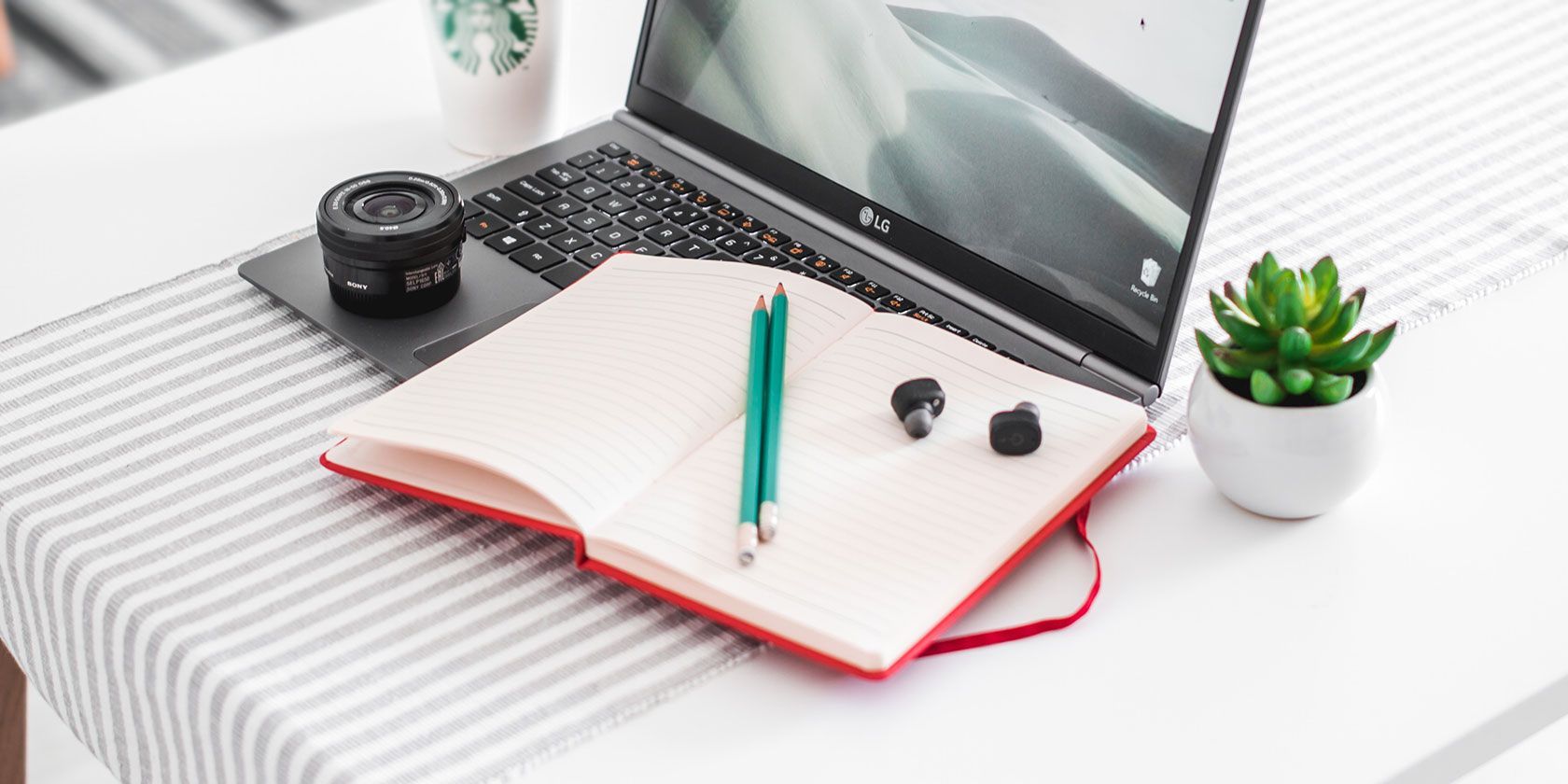
The New and Improved Windows 10 Notepad: Useful Tips and Features
The Windows Notepad now comes with a few improved features. Here's what you need to know about the new Notepad in Windows 10.

How to Open and Manage the Clipboard on Windows 10
Learn how the Windows Clipboard meets all your copy-paste needs.

How to Add Notes to Bookmarks in Chrome and Firefox
Browser bookmarks need notes to help you manage them. Here's how you can add notes to your bookmarks in Chrome and Firefox.

How to Disable Access to the Settings App and Control Panel in Windows 10
Let's see how you can disable access to both the Settings app and the Control Panel in Windows 10.

A Complete Guide to Managing Firefox Bookmarks
Learn how to create, organize, and manage your bookmarks in Firefox so you don't end up with a cluttered, chaotic collection.
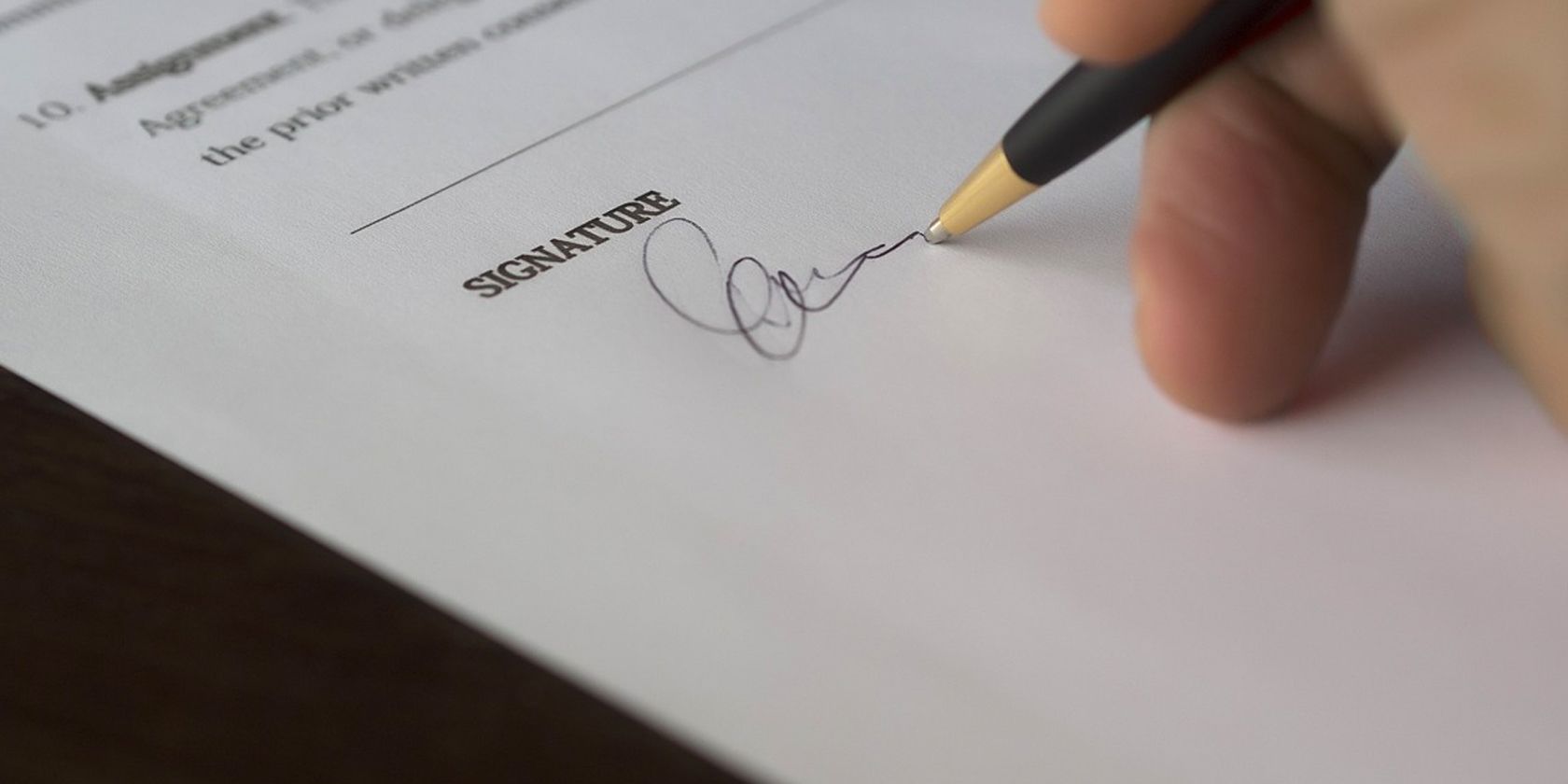
How to Add an Email Signature in Microsoft Office 365
Here's how you can add an email signature to the Microsoft Outlook Web App in Microsoft Office 365.

How to Add the Developer Tab to the Ribbon in Microsoft Word and Excel
Let's see how you can add the Developer tab to the Ribbon in Microsoft Word and Microsoft Excel and open advanced features.
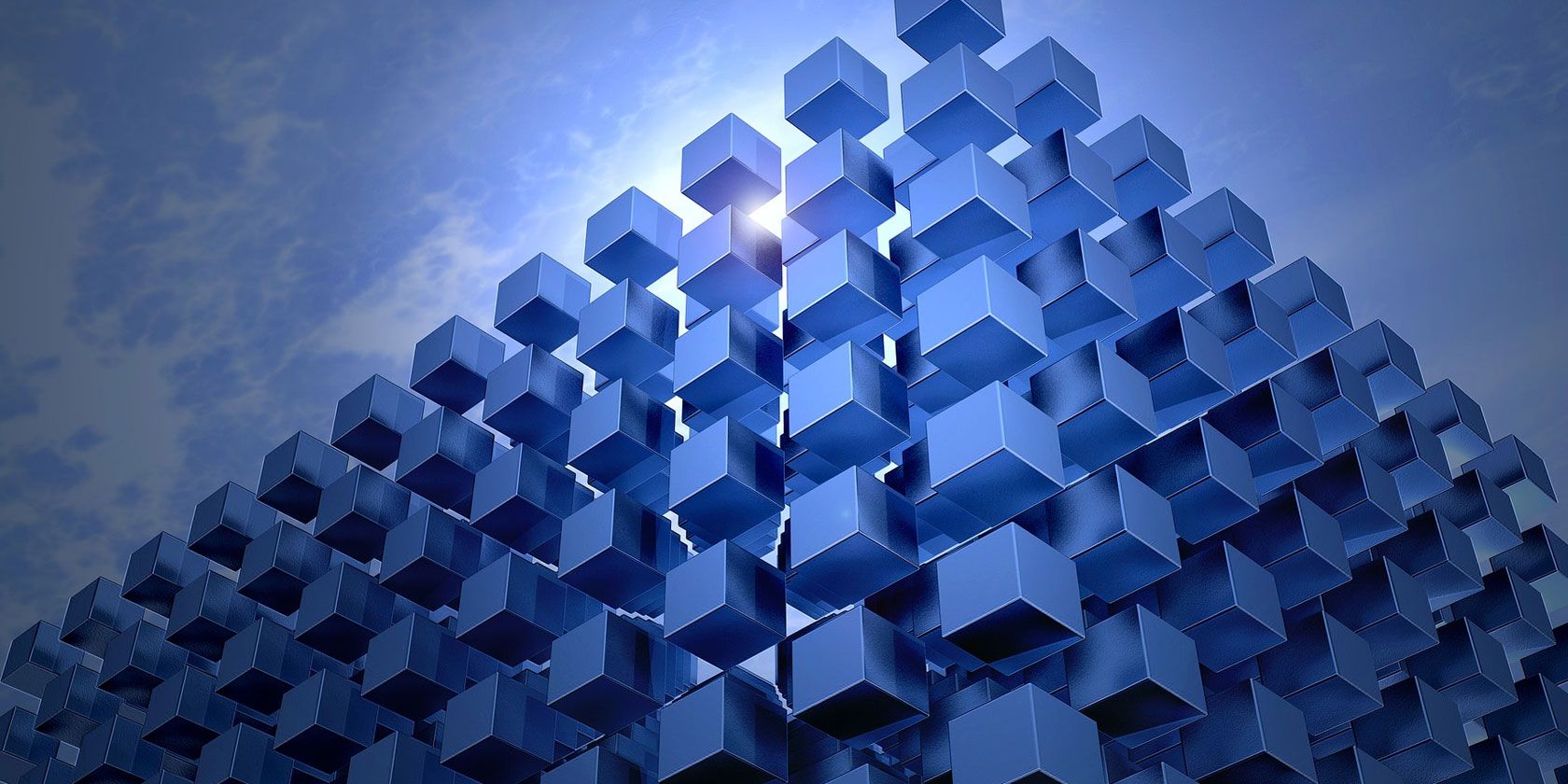
How to Disable Access to the Registry Editor in Windows 10
Here's how to disable access to the Registry Editor in Windows 10, using either the Group Policy Editor or a third-party tool.
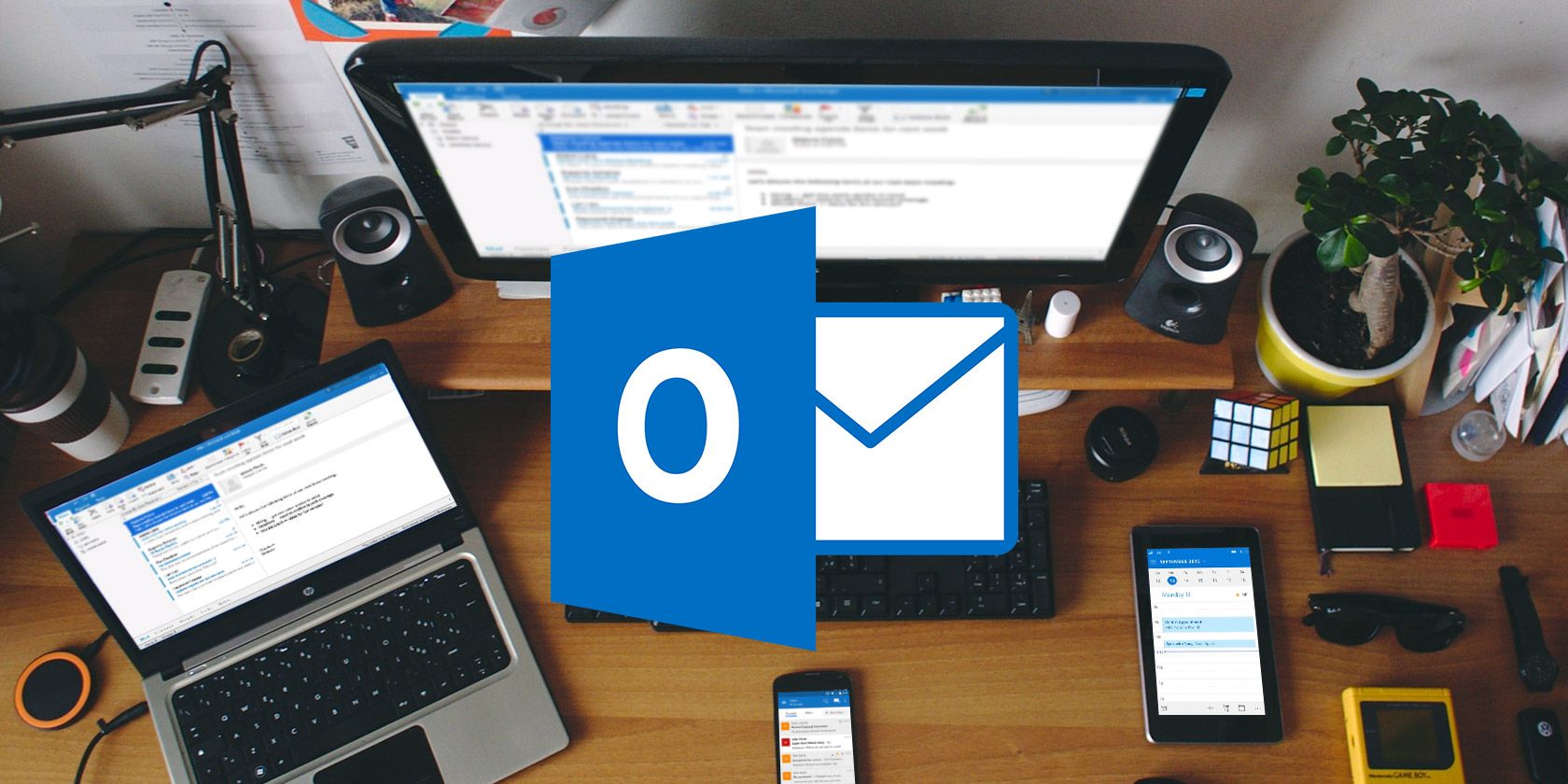
How to Add a POP Email Account in Outlook on iOS and Android
Most people use IMAP these days, but if you'd rather use POP, here's how you can set it up in Outlook on iOS and Android.

5 Quick Ways to Play Audio on Mac Without Installing Anything
Here are all the ways to play an audio file on Mac without installing any extra or third-party software.

7 Ways to Customize Cortana in Windows 10
You can customize the look and behavior of Cortana. Here are several ways to do just that.

10 Hidden Features of Microsoft Outlook That Are Rarely Used
Microsoft Outlook has a ton of features. Use these lesser known Outlook features and improve your email workflow
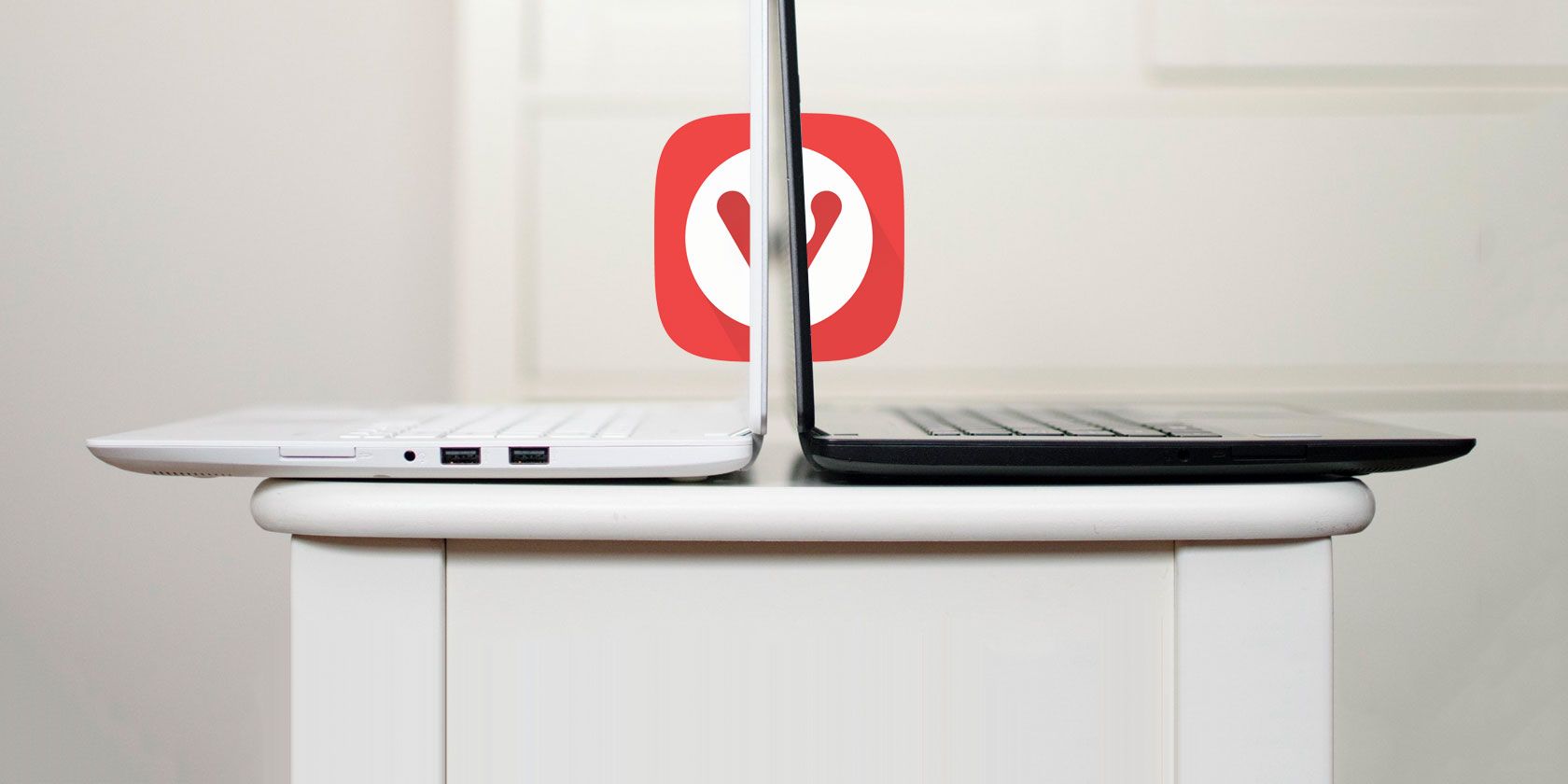
How to Set Up Sync in Vivaldi and Synchronize Your Browsing Data
Learn how to enable the experimental Sync feature in Vivaldi and how to use it to synchronize data between computers.
